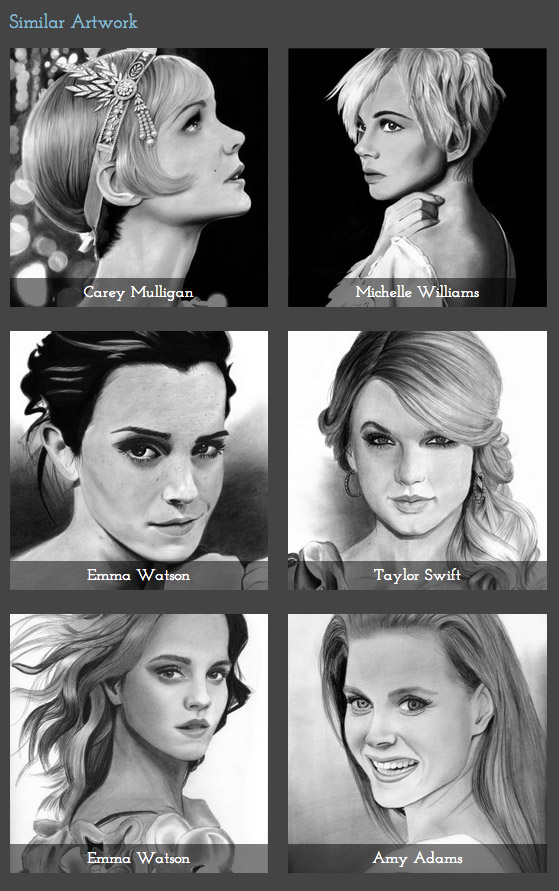Similar Posts Ontology
| 开发者 | cfischer83 |
|---|---|
| 更新时间 | 2025年12月16日 13:36 |
| PHP版本: | 4.0.0 及以上 |
| WordPress版本: | 6.9 |
| 版权: | GPLv2 or later |
| 版权网址: | 版权信息 |
详情介绍:
- The first way to show related content on your post is to use the widget provided. This only works when is_single() is true
- The second way to show similar content on your site is to use the pk_related_return($post->ID); function which can be called programmatically anywhere you wish!
pk_related_return($post->ID, $args);
Where $post->ID is the ID of the post for which you are wanting to show related articles.
The $args parameter is an array with the following values available to you (more coming soon):
- posts_per_page (int defaults to 5)
- thumbnail_size (string consisting of one of these values: "thumbnail", "medium", "large", "full". Defaults to thumbnail).
- sort_prefer (string consisting of one of these values: "newest", "closest". Defaults to newest).
<?php $args = array ( 'posts_per_page' => 6, 'thumbnail_size' => 'medium', 'sort_prefer' => 'closest' );
The return value of pk_related_return is an array of objects that includes most of the fields within WordPress's posts
table plus permalink and featured image.
Future Additions:
Allow the user to specify only certain content types (posts, pages, custom) in a request. This would allow you to specify
only products get returned, or only blog posts. This would only be an issue if content types share taxonomies.
安装:
- Upload
similar-posts-ontologyto the/wp-content/plugins/directory - 通过 WordPress 的的“Plugins”菜单激活插件
- If you want the widget, go to 'Appearance' -> 'Widgets' and look for Similar Posts Ontology widget. If you prefer to call programmatically, use the pk_related_return function in your theme.
屏幕截图:
常见问题:
How does this plugin work?
There are two aspects to it. First, it finds all similarly tagged, categorized, and otherwise taxonomically created content on your site, then sorts it by what has the most similarities. Second, if there is a tie between two posts it will give the edge to the newest content, or content posted closer to the time your current post was posted, depending how you configure it.
Why Ontology? What's an Ontology?
Ontology is the study of the nature of 'being'. This plugin uses the ontological philosophy of determining an entities placement within its own 'type' by studying the entities relationships.
Why am I not seeing any content when I install this?
You can use this in two ways. Either by calling pk_related_return() in your theme or by placing the widget on your site. If you are using the widget, remember that it only works on any "single" page (where is_single() would return true). The pk_related_return() can theoretically work anywhere as long as you provide a proper post ID. Try var_dump() with pk_related_return() and look at the description for proper usage of this function.
Why are my results coming back with weird content that I wouldn't expect?
This issue may be your taxonomies. The content for which you're trying to find related content needs to have tags, categories, and/or custom taxonomies. Also, to properly find your content, tags/categories/taxonomies must be used on the related content as well. The more you intentionally use your tags and categories, the better your results set will be.
更新日志:
- Include some base styles to look better with common theme conventions
- Fixed bug where author URL was broken
- Tested up to 4.6
- Optimized query to allow for the option of specifying sorting preferences.
- Made the widget include HTML and classes that are best practice.
- First Version