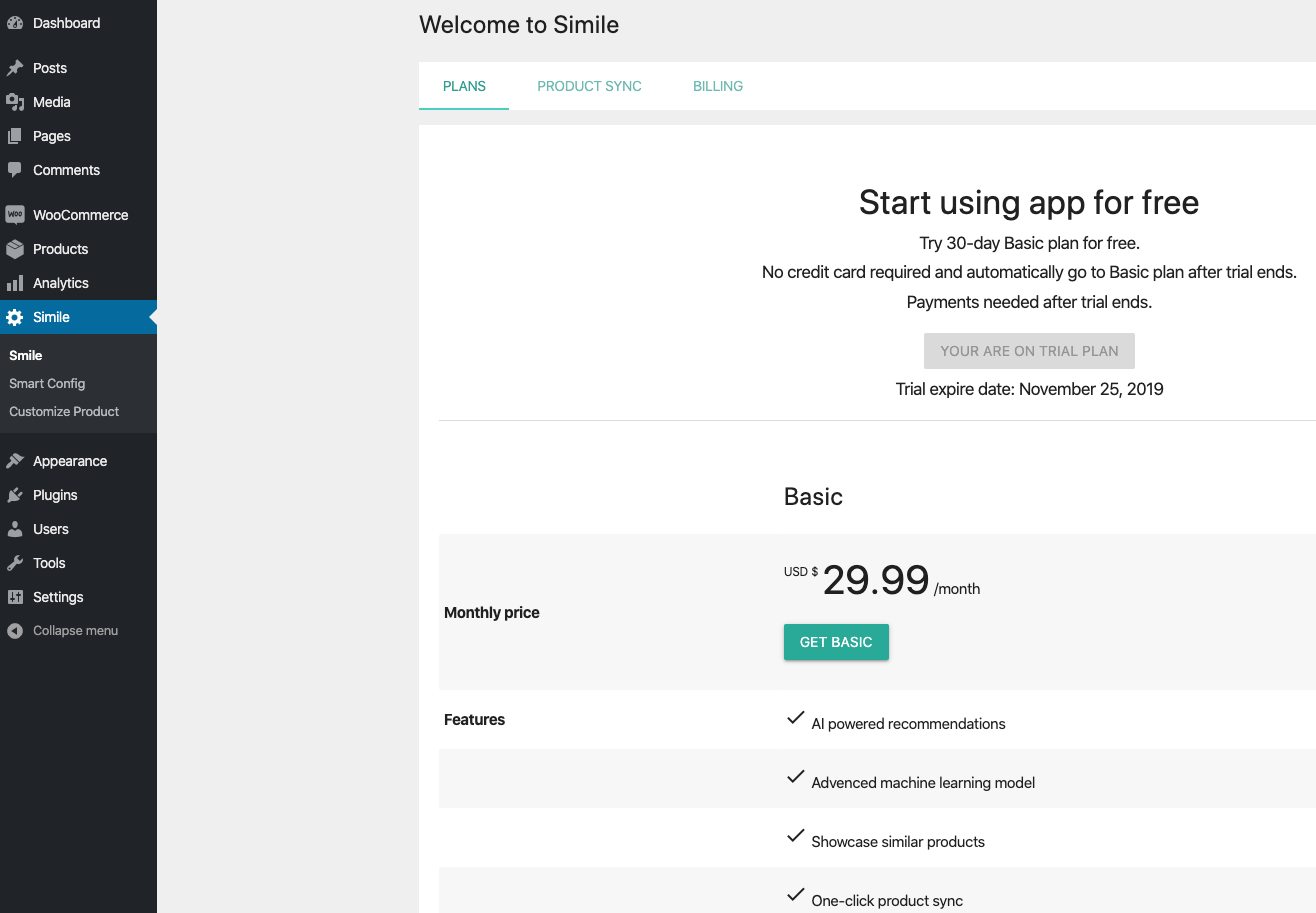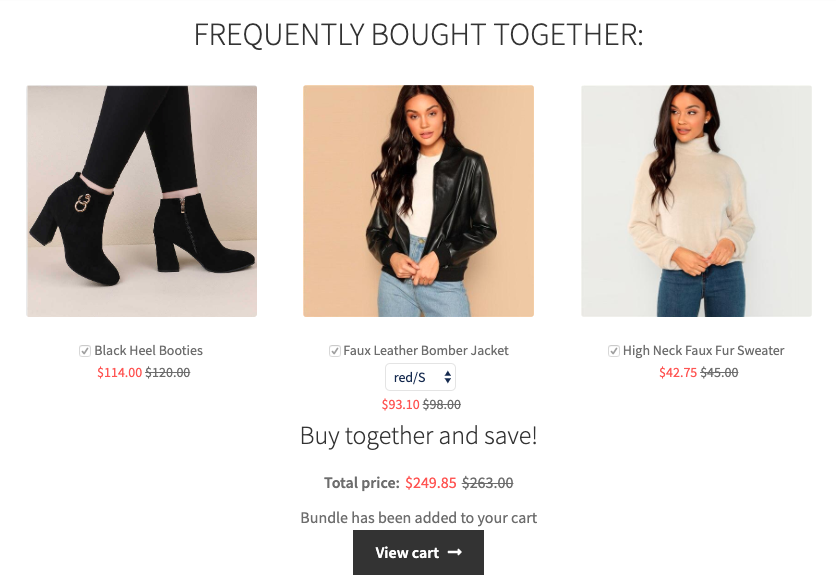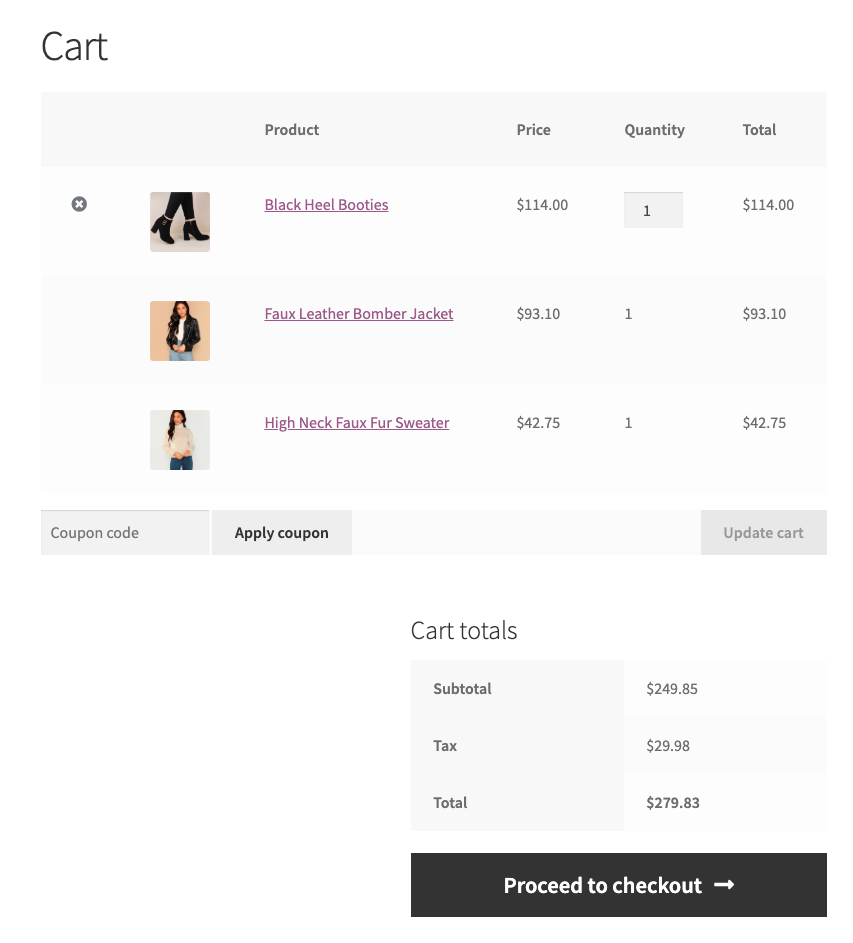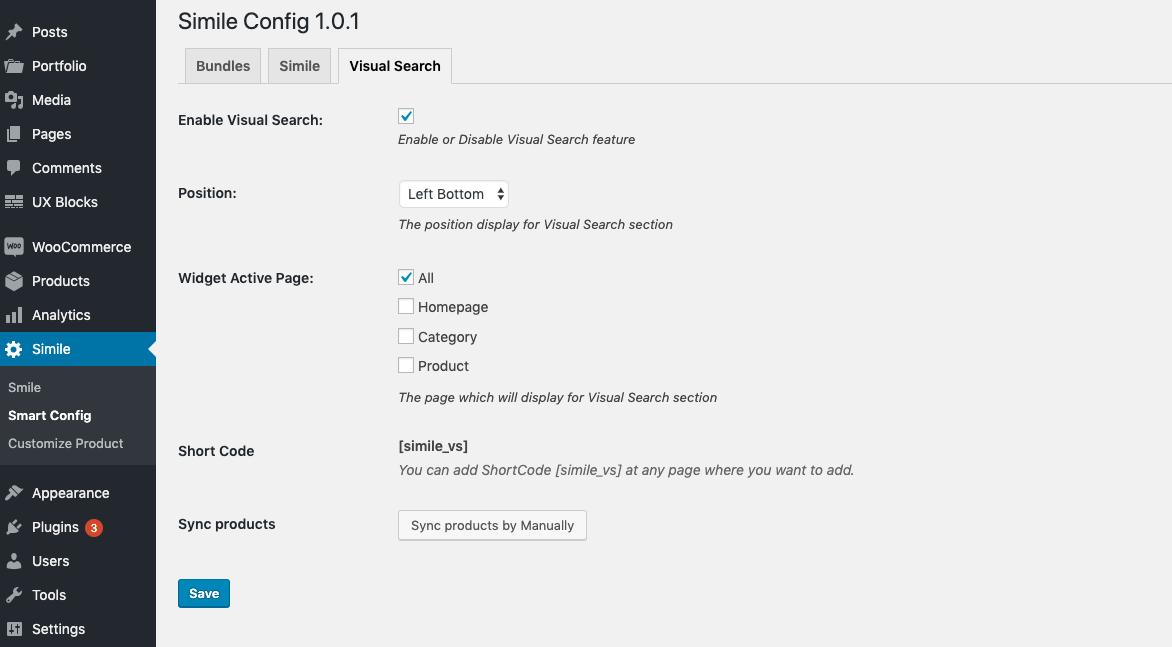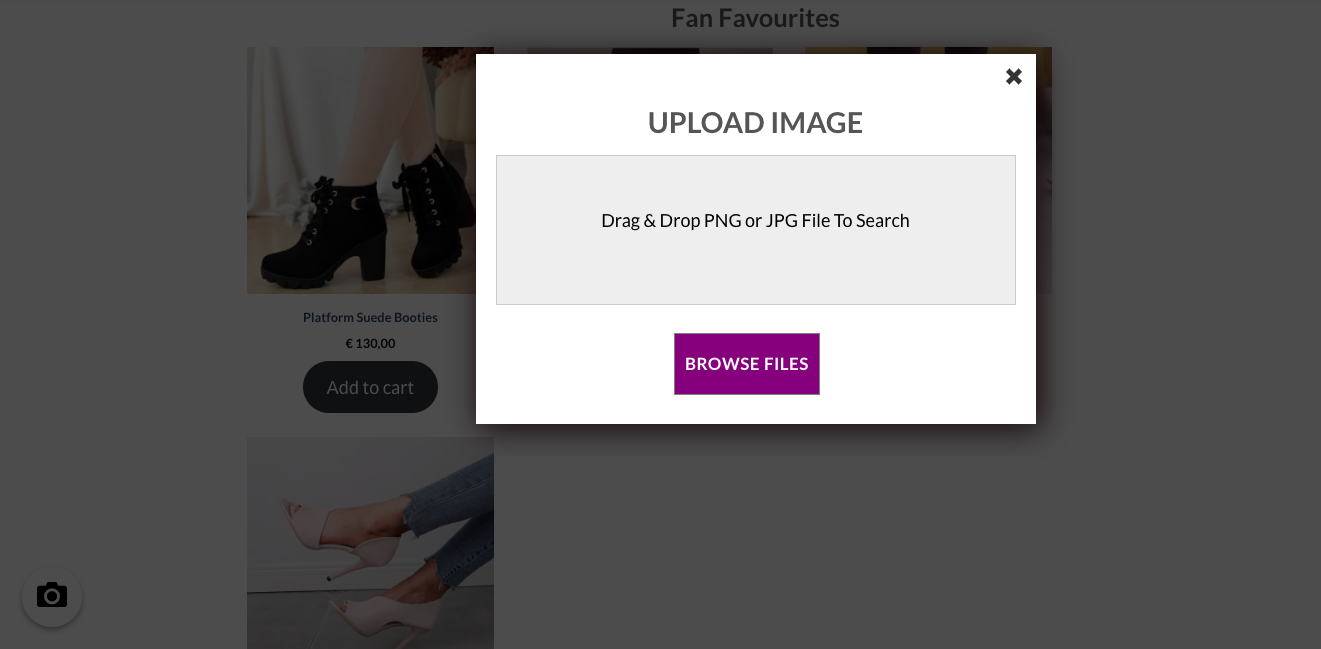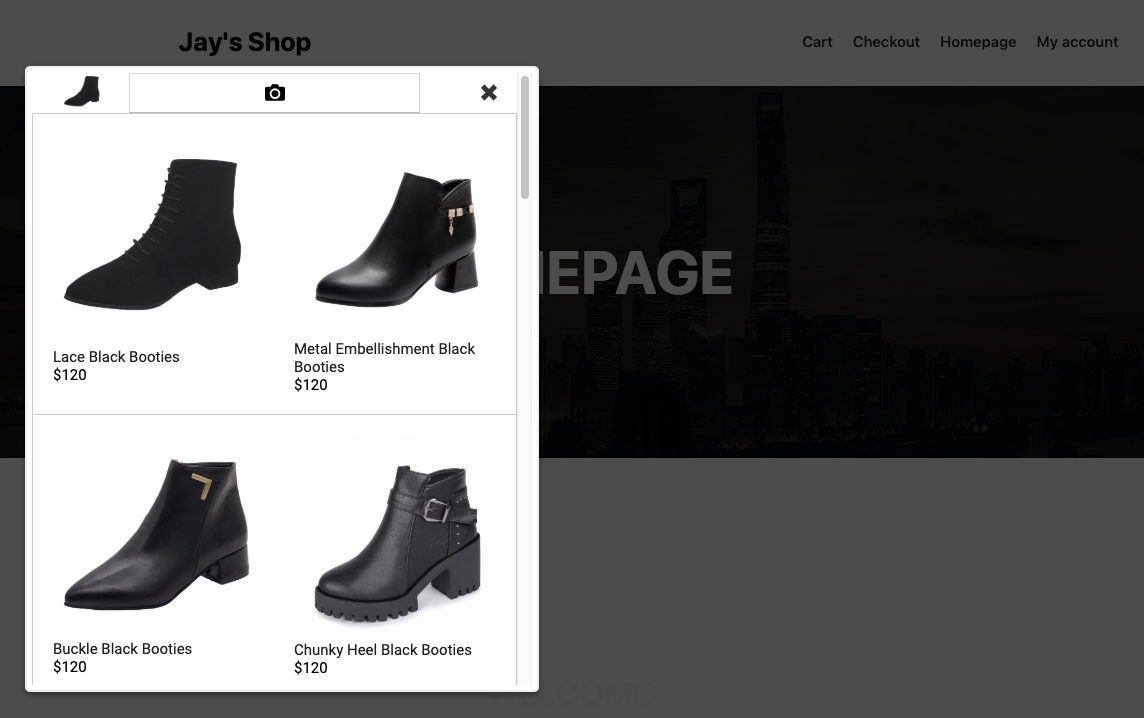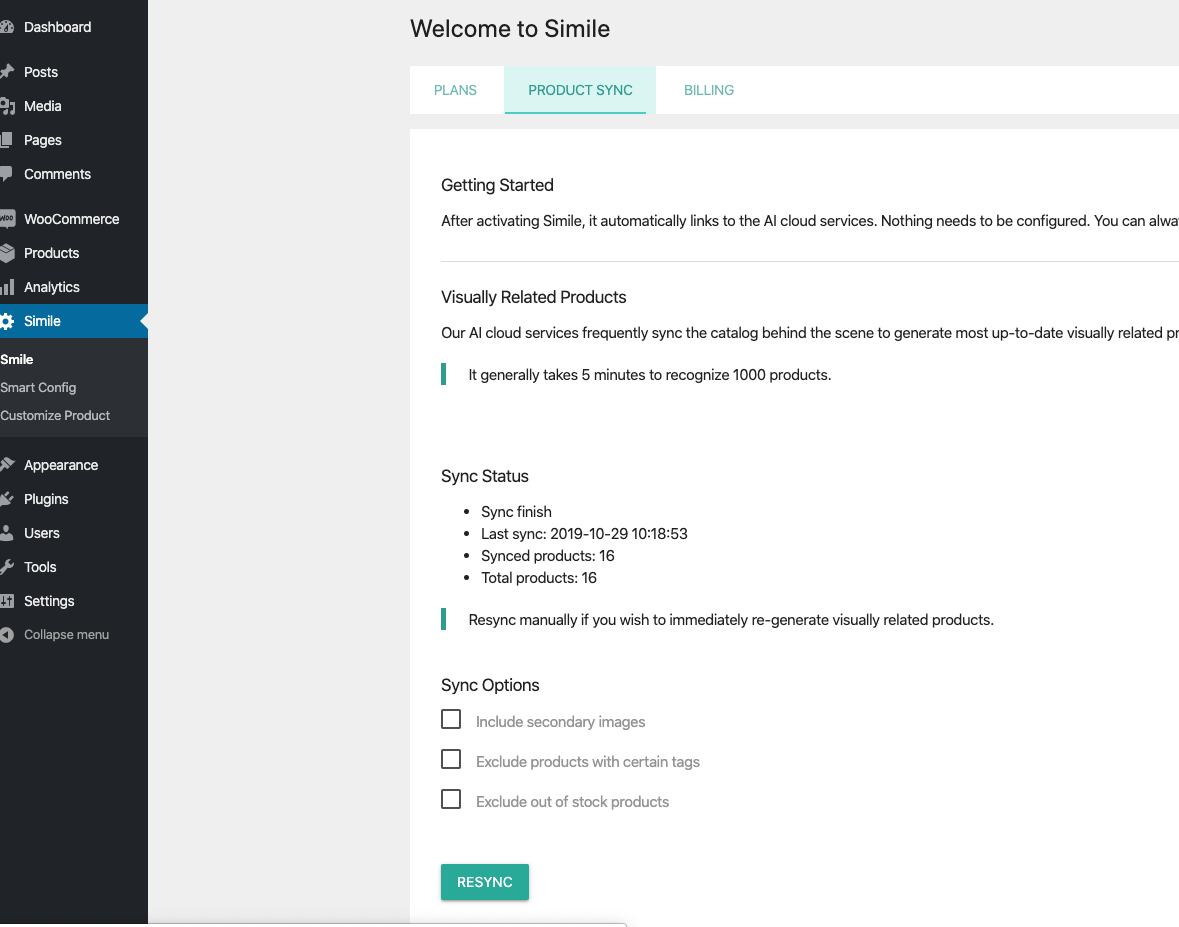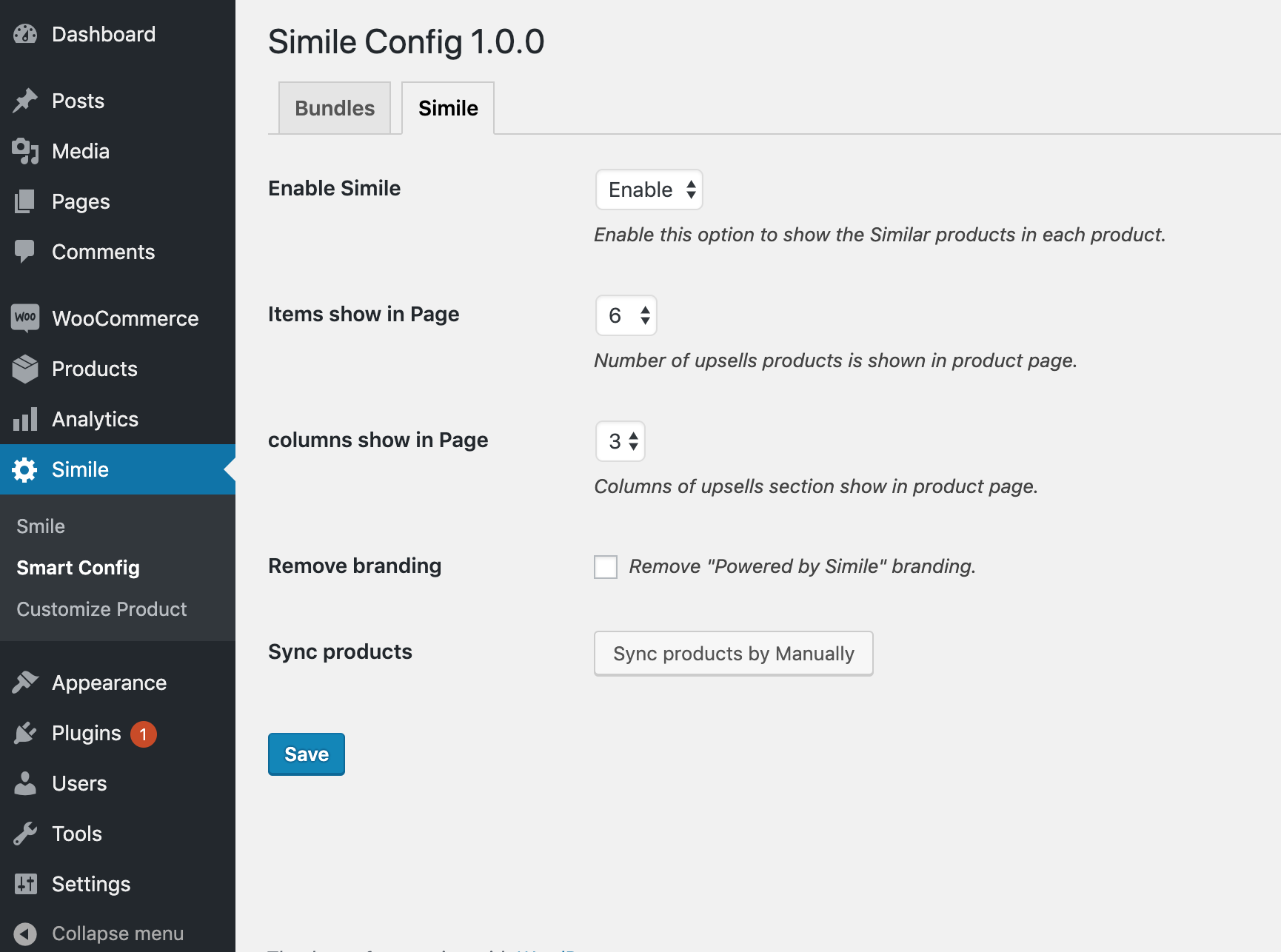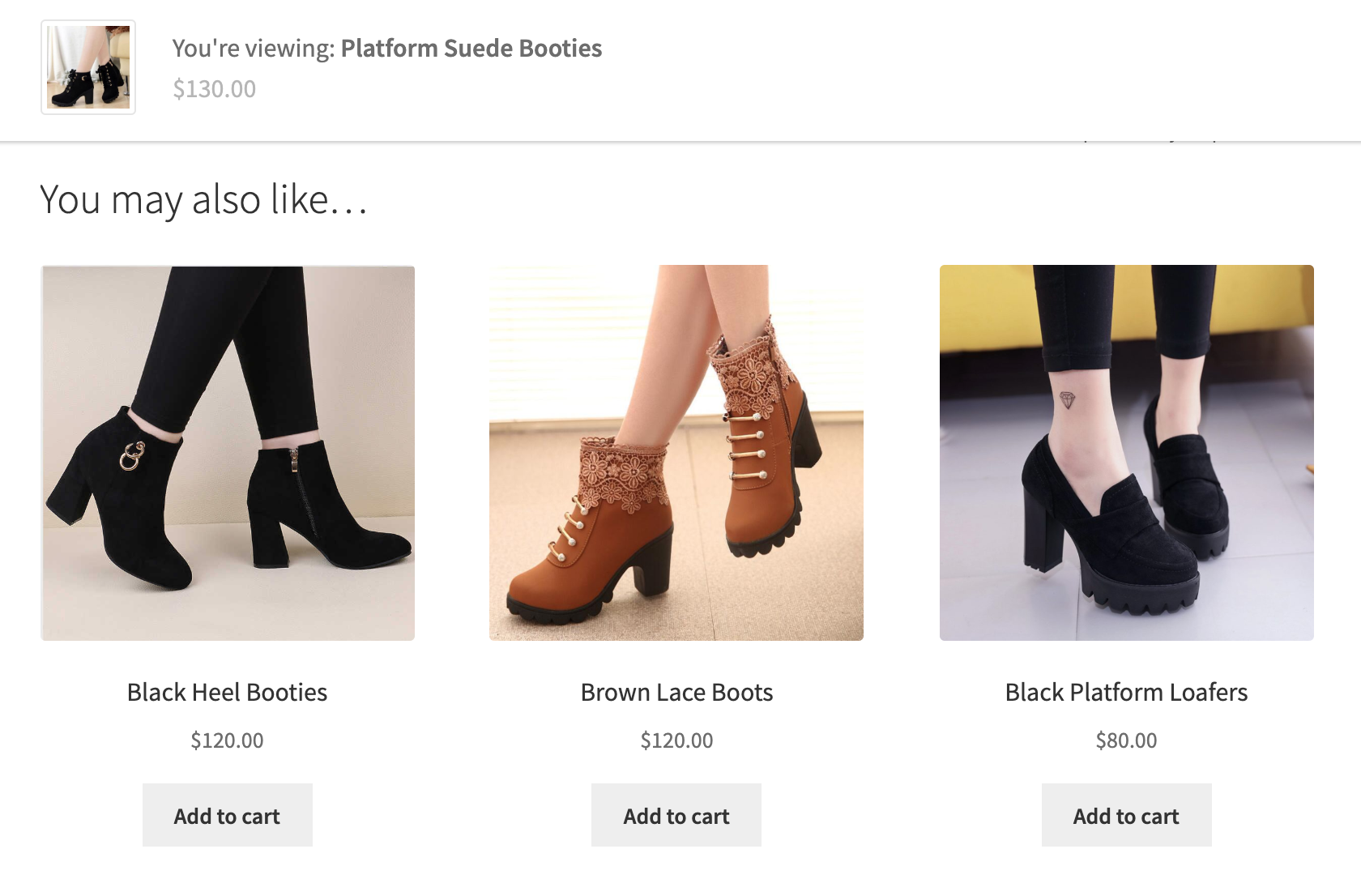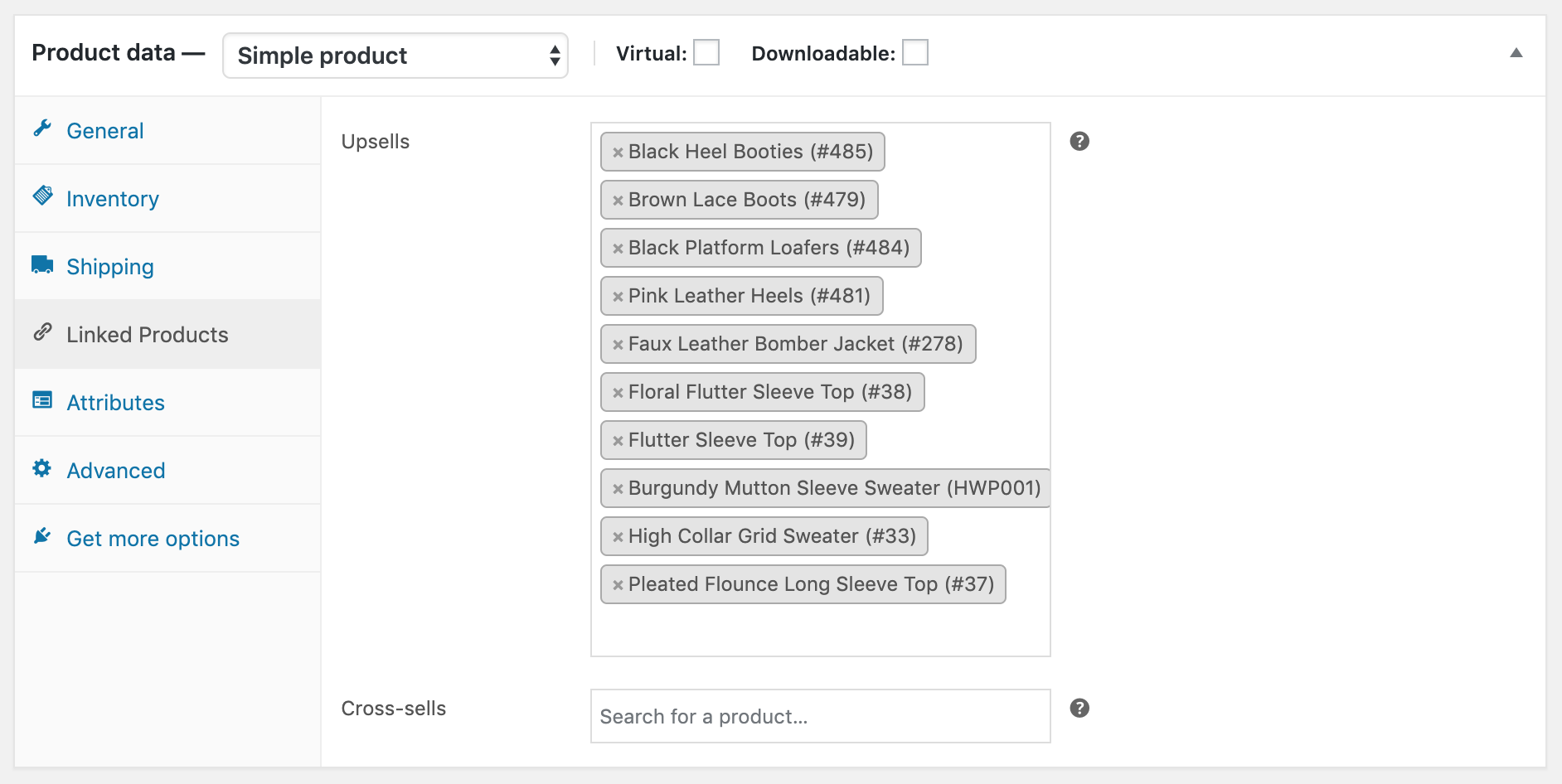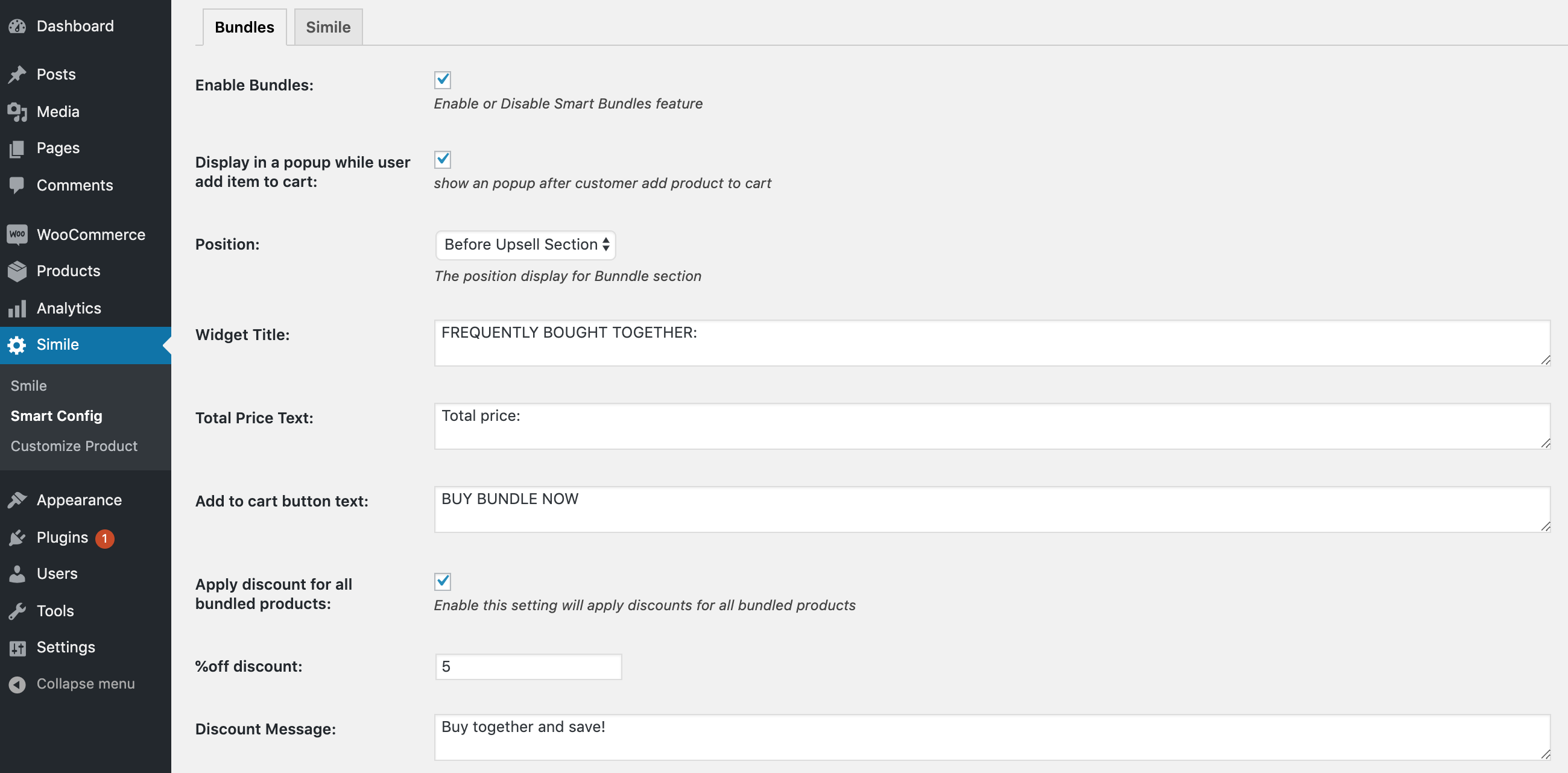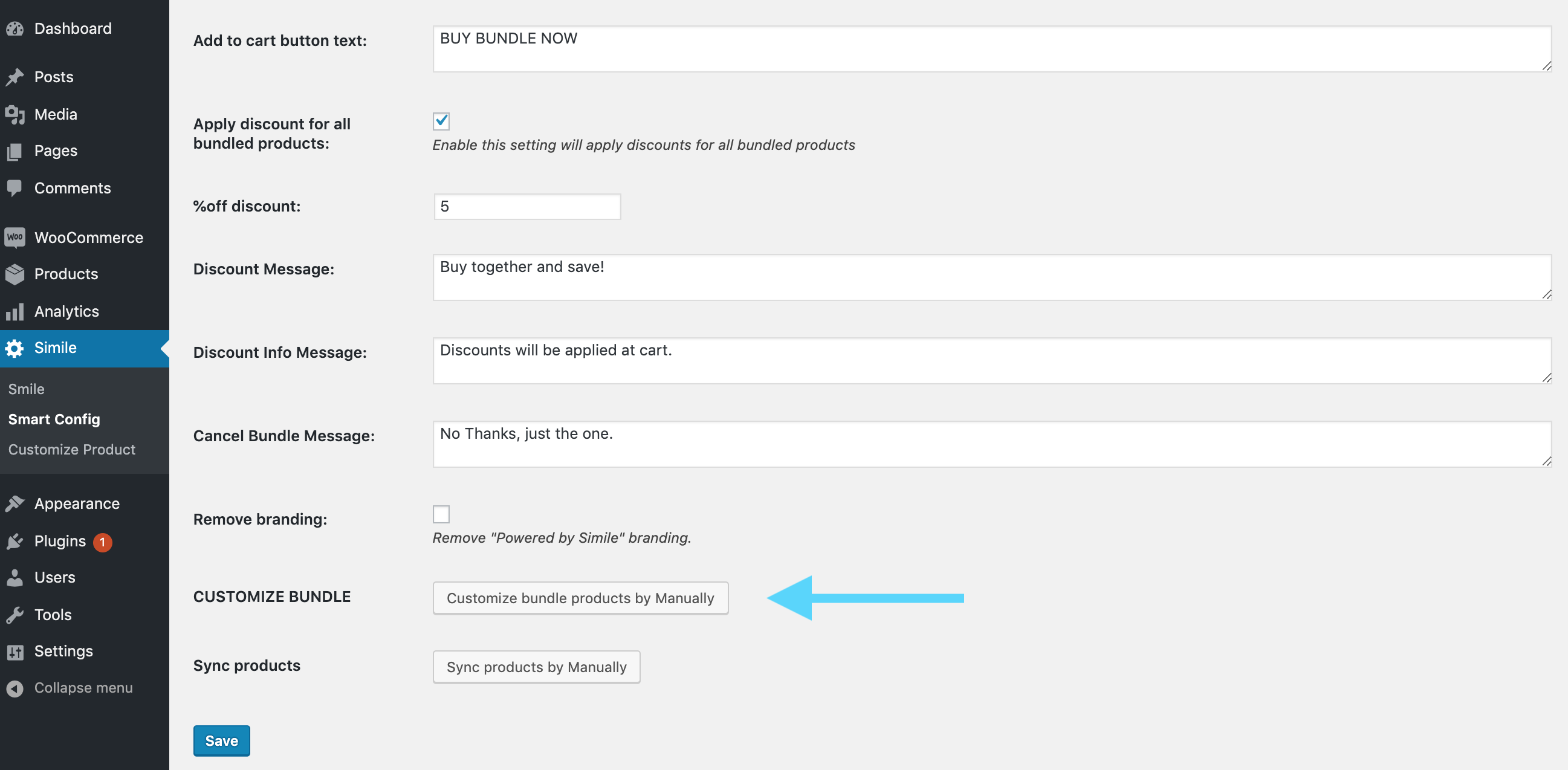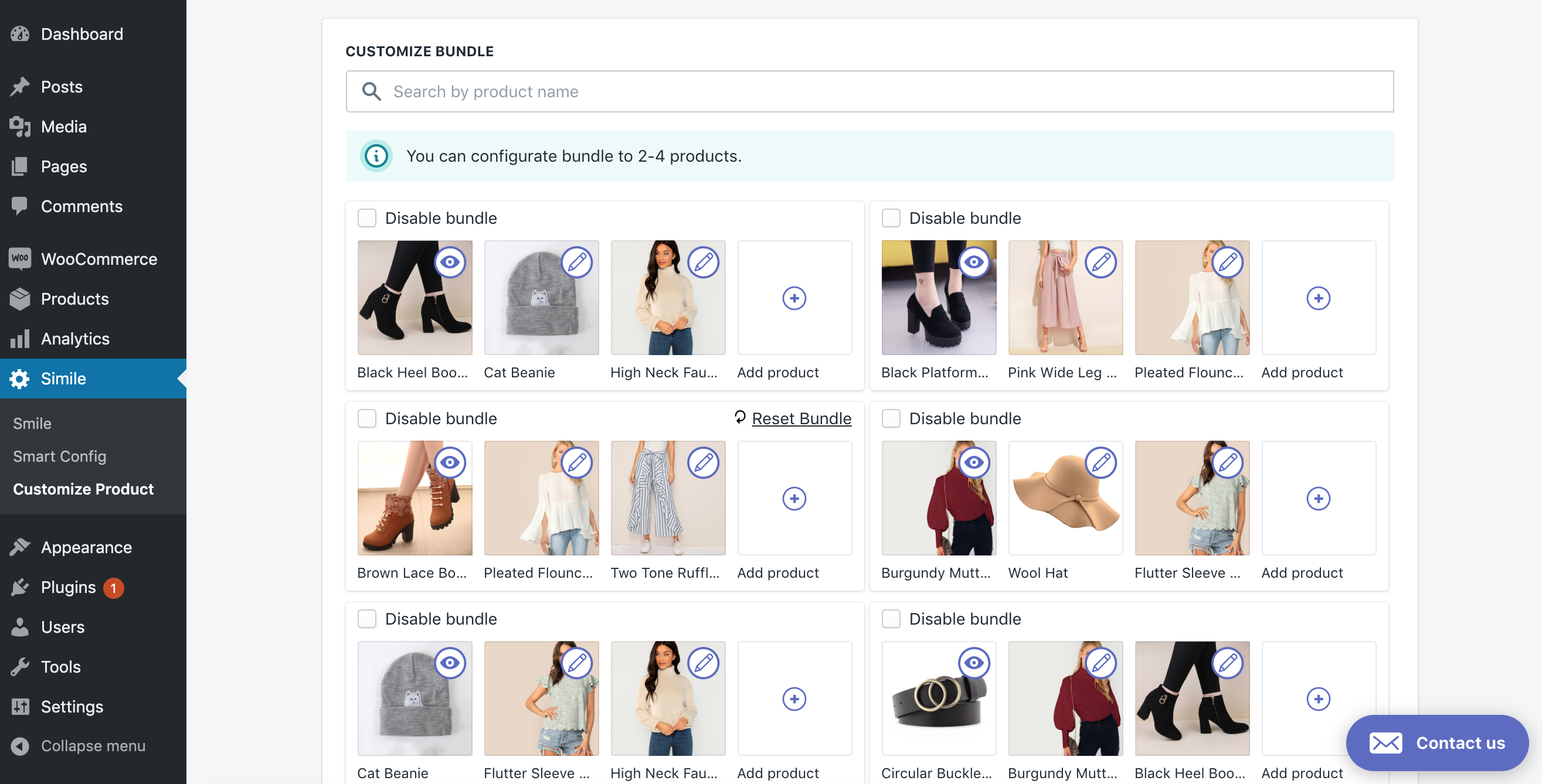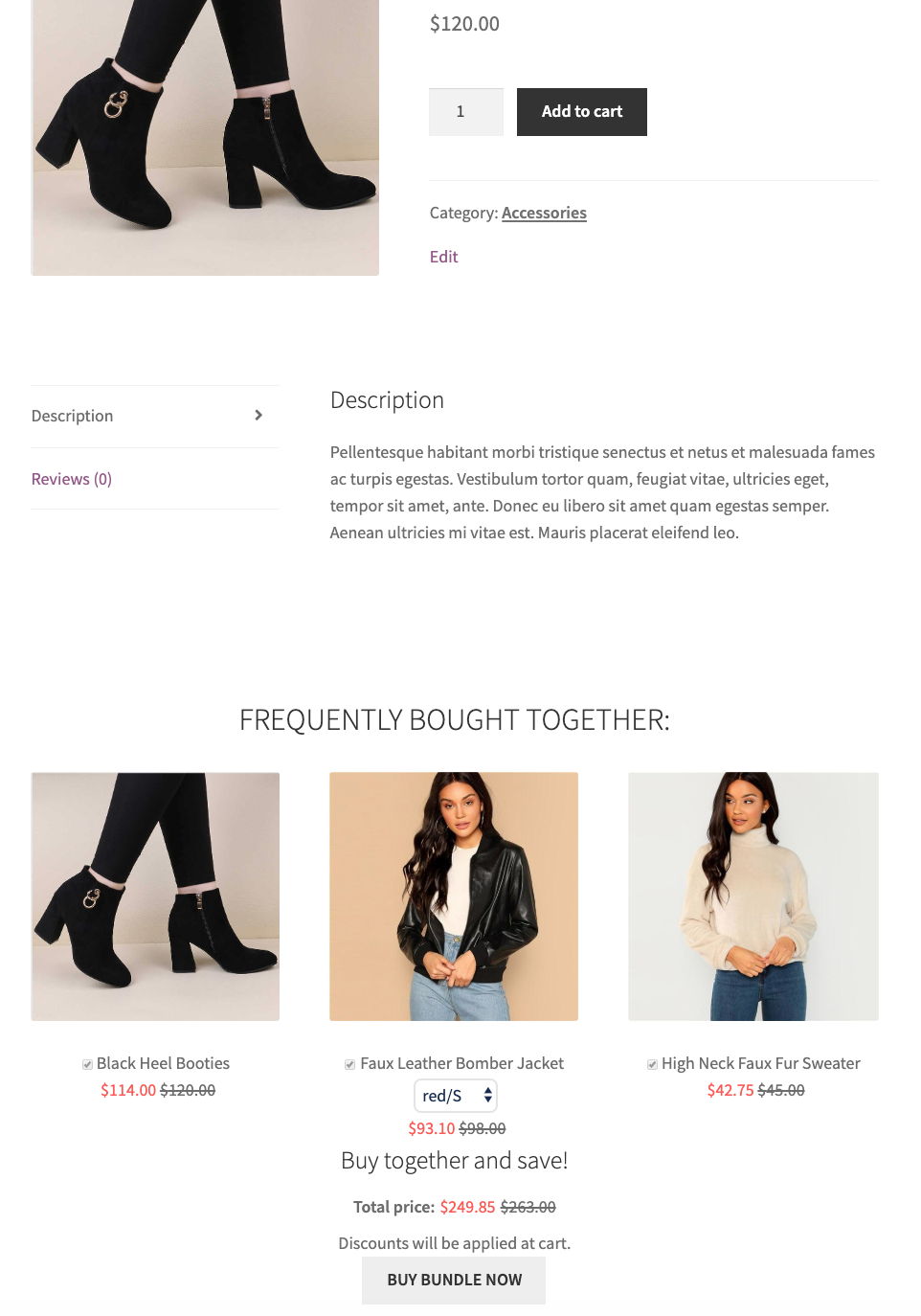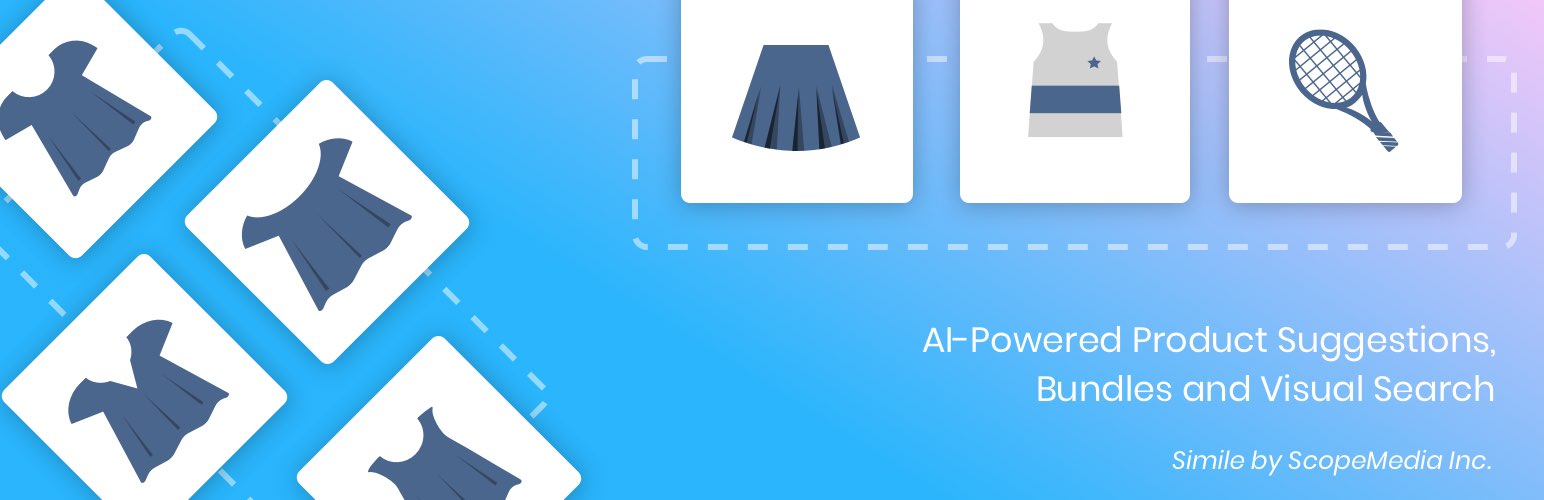
Simile for WooCommerce
| 开发者 | scopemedia |
|---|---|
| 更新时间 | 2021年7月7日 03:18 |
| 捐献地址: | 去捐款 |
| PHP版本: | 5.6 及以上 |
| WordPress版本: | 5.2 |
| 版权: | GPLv3 or later |
| 版权网址: | 版权信息 |
详情介绍:
Simile for WooCommerce offers 3 different AI-powered features to transform your eCommerce store experience and drive more conversions:
- AI-generated product suggestions in your WooCommerce related products section
- Frequently Bought Together product bundles in your WooCommerce related products section
- Visual search where customers can search for products in your store using their own photos These features enable more dynamic product discovery across your store and boost sales as a result.
- Visually similar product suggestions powered by advanced computer vision and AI technology
- Improvement to the static WooCommerce related products slider with more relevant suggestions based on product images
- Customizable layout
- Product variant selection directly on widget
- Ability to edit product suggestions Smart Product Bundles
- Automated "Frequently Bought Together" bundles powered by AI technology
- Apply discounts to product bundles to encourage impulse purchases
- Flexibility to manually edit bundle products and bundle size
- Customizable text on widget Visual Search
- Visually similar product search powered by advanced computer vision and AI technology
- Enables customers to upload their own photos to search for similar items in your store's catalogue
- Dedicated mobile optimized window
- Floating Search Icon added to your placement of choice on your eCommerce store Additional Features
- Background product sync to keep up with changes in your catalogue
- Quick customer support
安装:
- Upload Simile files to the
/wp-content/plugins/simile-for-woocommercedirectory, or install the plugin through the WordPress plugins screen directly. - Make sure you have WooCommerce installed and activated.
- Activate Simile through the 'Plugins' screen in WordPress.
- Once activated, Simile automatically links to the AI cloud services to process and generate product suggestions, bundles and visual search results.
屏幕截图:
常见问题:
What do I do if the plugin is not showing up?
Re-sync Simile and clear your browser cache.
I have added or removed products, do I need to do anything?
There is a daily background product sync but you can re-sync your products and clear your browser cache for immediate updates.
What do I do if the plugin has stopped working?
Try Re-syncing Simile and clear your browser cache.
更新日志:
1.0.5
- New: Optimize resource loading speed
- Fix: some bugs
- New: Customize the zoom of the upload image for visual search
- Fix: Enhanced synchronization compatibility
- Fix: some bugs
- New: Visual Search feature
- Fix: some bugs
- New: bundle feature
- New: customize bundle productions and items
- Update: show simile productions at Upsell section
- New: customize upsell products manually
- Update: add sync settings
- Update: add Simile settings
- Fix: some bugs
- New: bundle feature
- New: customize bundle productions and items
- Update: show simile productions at Upsell section
- New: customize upsell products manually
- Update: add sync settings
- Update: add Simile settings
- Fix: some bugs
- Add billing and payment
- Update: GPL v3 license
- Fix: Sanitize, escape, and validate input data