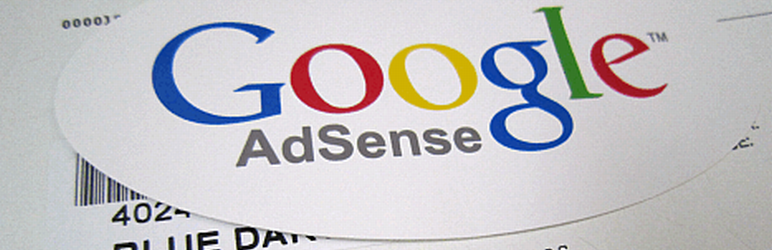
Artiss AdSense Insert
| 开发者 | dartiss |
|---|---|
| 更新时间 | 2012年3月26日 23:41 |
| 捐献地址: | 去捐款 |
| PHP版本: | 2.0 及以上 |
| WordPress版本: | 3.3.1 |
详情介绍:
Artiss AdSense Insert provides a basic way of inserting AdSense adverts into your WordPress installation, whilst having full control of display and content.
Adding the Code
If you've not done so already, create your AdSense advert via the Google Adsense website. The code you are provided by Google contains the parameters that are required by Artiss AdSense Insert.
The 4 pieces of information you require are the values in
google_ad_client, google_ad_slot, google_ad_width and google_ad_height.
To display your AdSense advert you will need to insert the following code, where appropriate, into your theme...
<?php artiss_adsense_insert( 'client=pub-0743991857092062&slot=5302103070&width=468&height=60' ); ?>
In the above example, I've used my credentials, but you will need to use the details that I suggested you note before, as supplied by AdSense.
The client= is your publisher ID (i.e. google_ad_client), slot= is google_ad_slot, width= is the width of the advert (i.e. google_ad_width) and height= is the height of the advert (i.e. google_ad_height).
Alternatively, if you wish to ensure that your code still works correctly, even if Simple AdSense Insert is switched off, you can use the following format of code...
<?php if ( function_exists( 'artiss_adsense_insert' ) ) artiss_adsense_insert( 'client=pub-0743991857092062&slot=5302103070&width=468&height=60 '); ?>
For help with this plugin, or simply to comment or get in touch, please read the appropriate section in "Other Notes" for details. This plugin, and all support, is supplied for free, but donations are always welcome.
安装:
- Upload the entire
simple-adsense-insertfolder to your wp-content/plugins/ directory. - Activate the plugin through the 'Plugins' menu in WordPress.
- That's it, you're done - configuration is done in your code!
常见问题:
My AdSense code doesn't have a slot number
Ah, yes. Google changed the format of their AdSense code - if you're looking at some existing AdSense code and it doesn't look the same as my examples, then head back to the AdSense website and get it to create the code again.
Which version of PHP does this plugin work with?
It has been tested and been found valid from PHP 4 upwards. Please note, however, that the minimum for WordPress is now PHP 5.2.4. Even though this plugin supports a lower version, I am not coding specifically to achieve this - therefore this minimum may change in the future.
更新日志:
1.3.1
- Maintenance: Removed dashboard widget
- Maintenance: Renamed plugin to Artiss Adsense Insert
- Enhancement: Improved code - brought shared functions up-to-date
- Enhancement: Created new function with new plugin name - this is not backwards compatible with previous versions. Previous function exists for this purpose.
- Enhancement: Plugin information output along with code to assist in future support
- Maintenance: Google script checked
- Maintenance: Code optimised
- Enhancement: Parameters now sent via single string to plugin
- Enhancement: Minor code modifications to improve size and performance
- Initial release