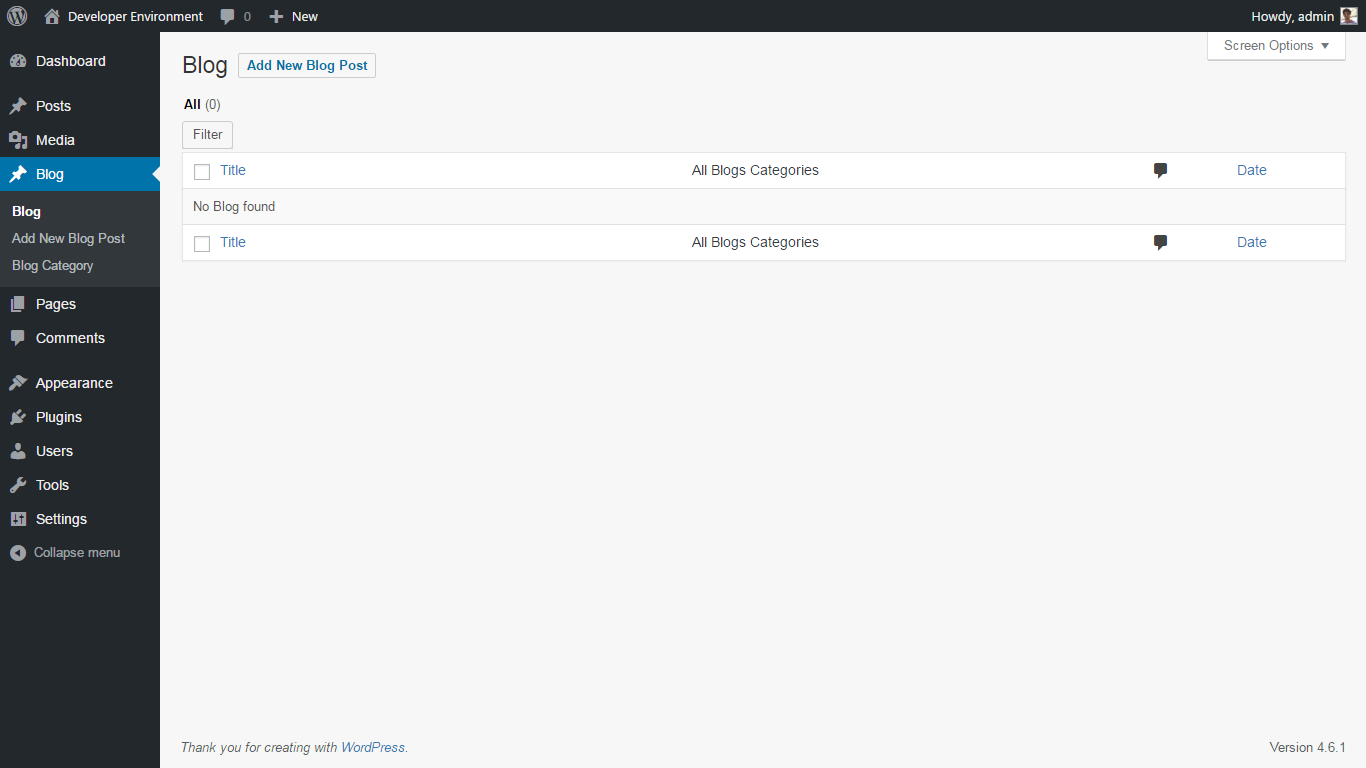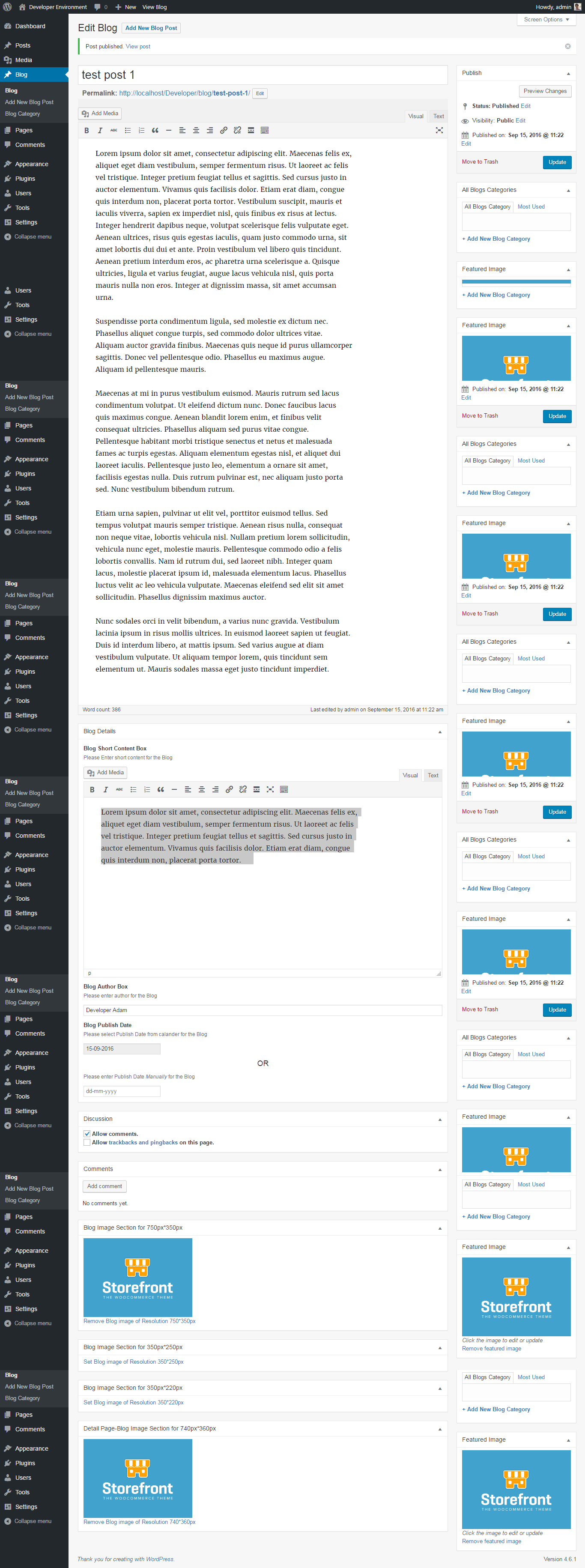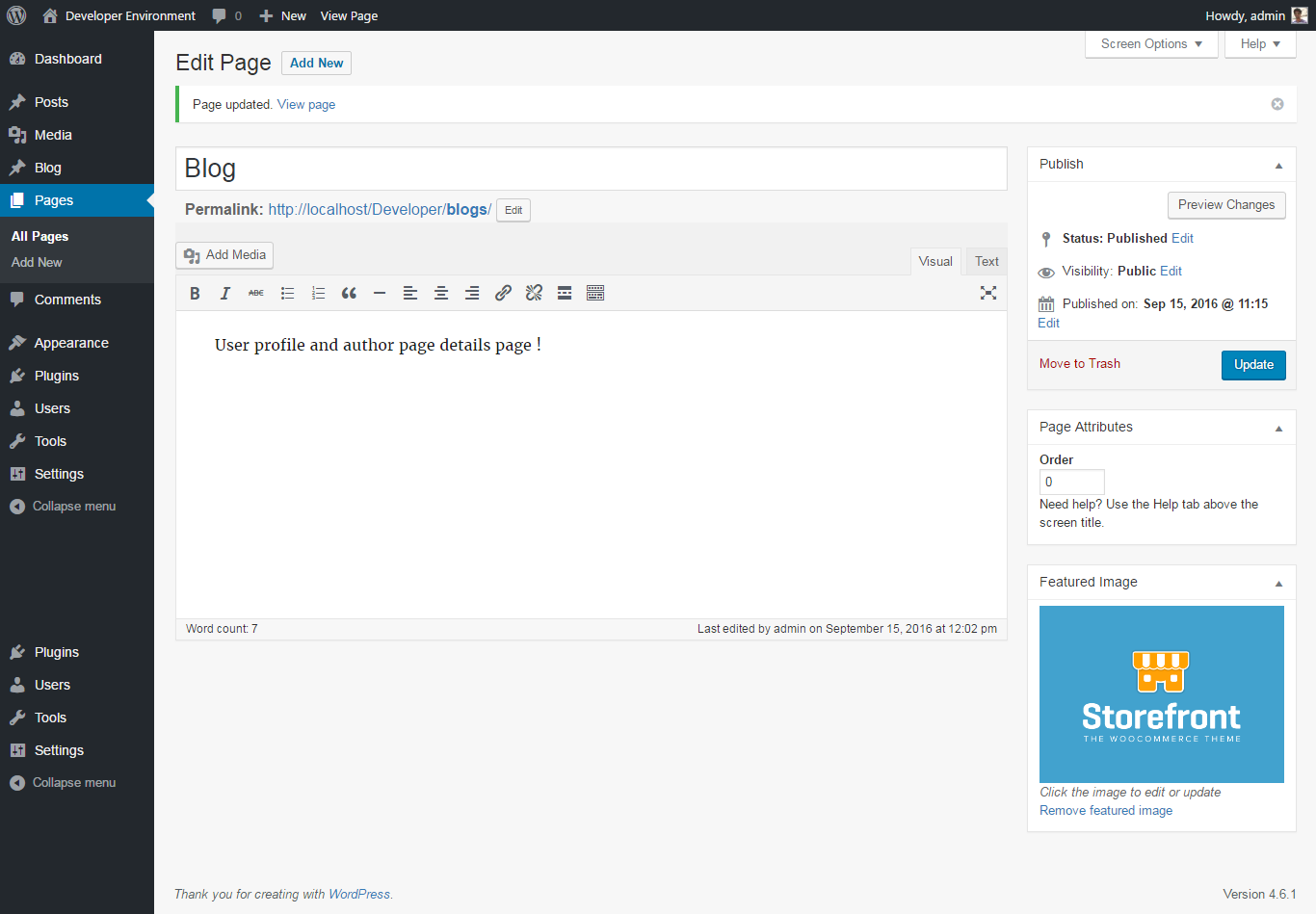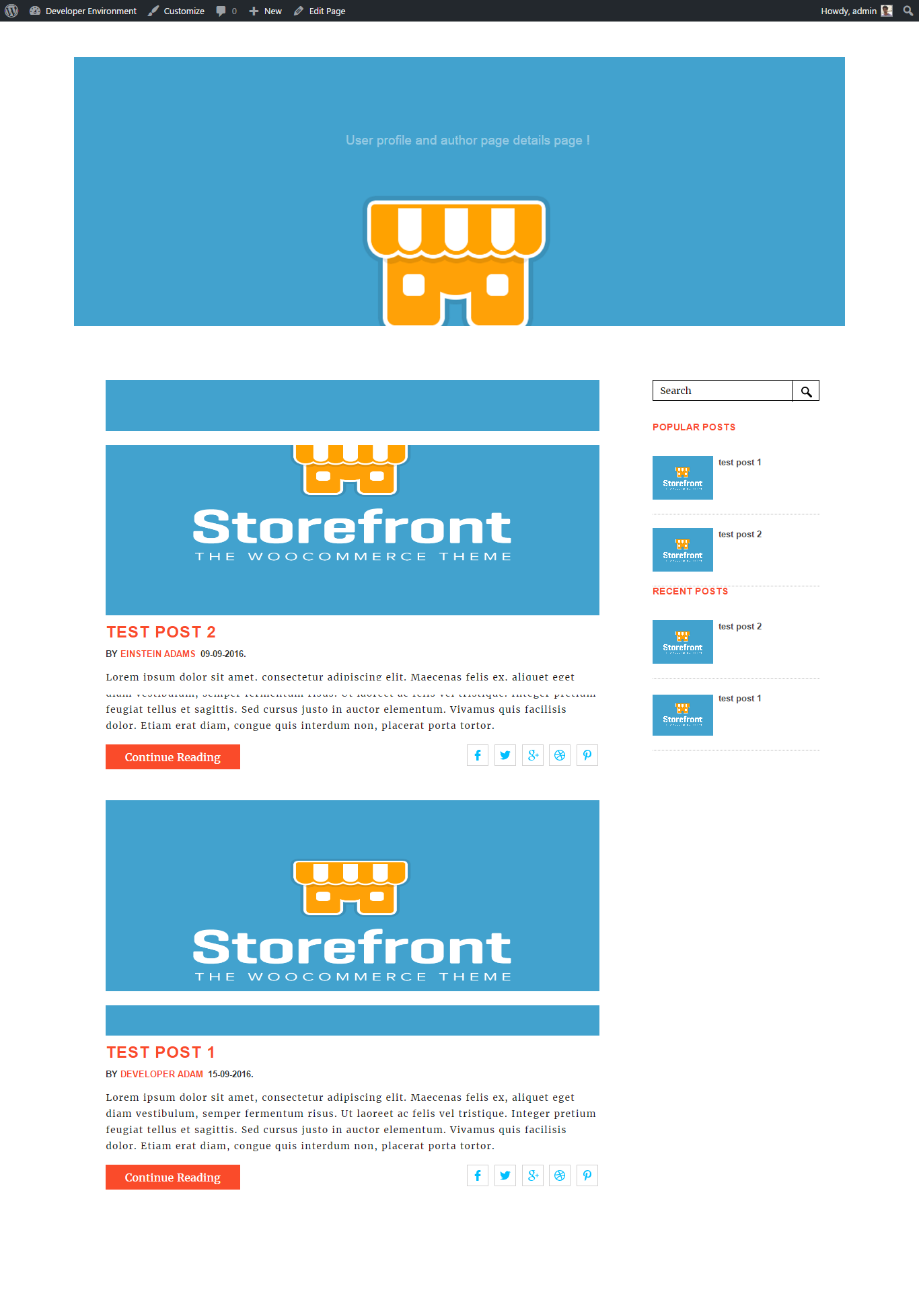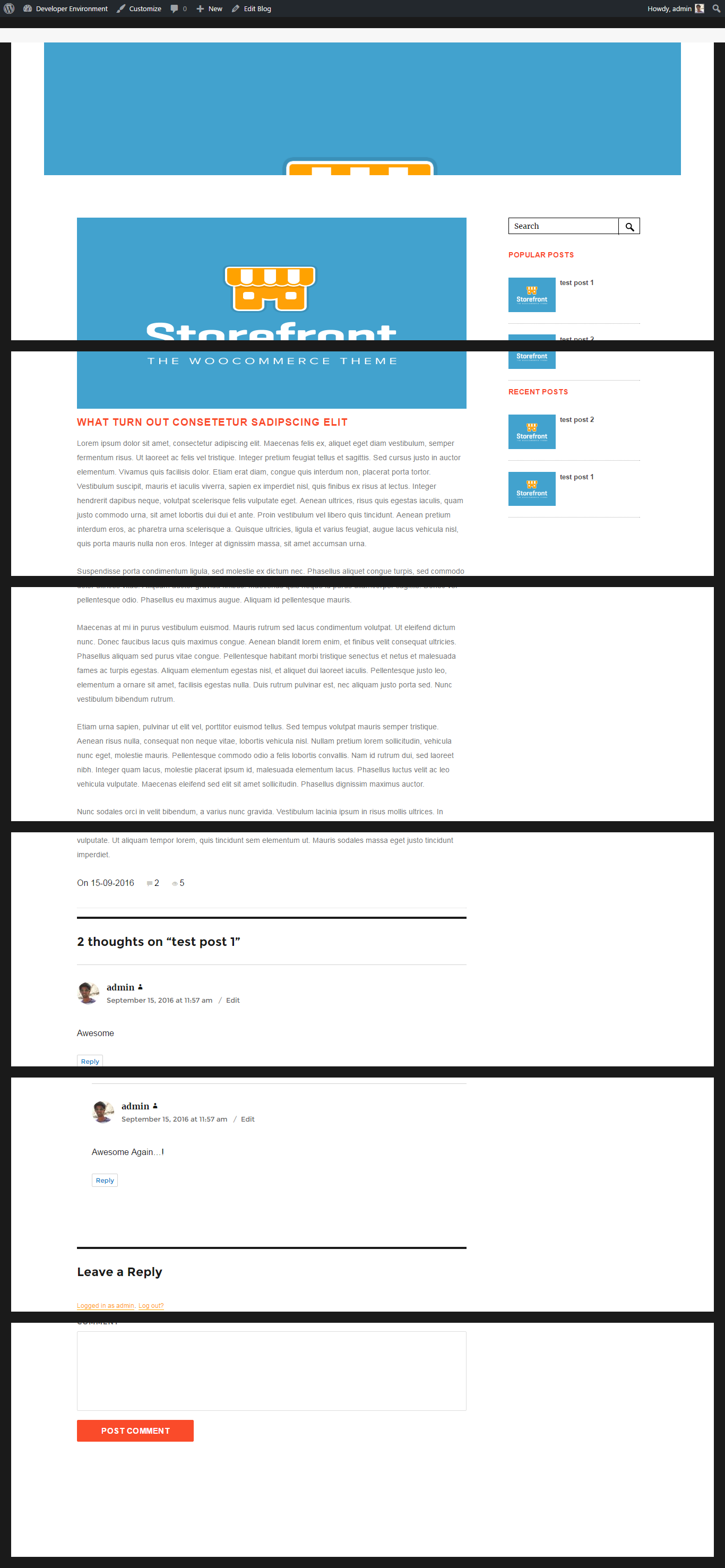Simple Blog
| 开发者 | vikashsrivastava1111989 |
|---|---|
| 更新时间 | 2016年9月22日 20:41 |
| WordPress版本: | 4.6.1 |
| 版权: | GPLv3 |
| 版权网址: | 版权信息 |
详情介绍:
Simple Blog - Plugin allows you to make your website's Blog integrated and fully functional. By installing this plugin you will get a custom post type section with name "BLOG" which contains all the meta-boxes like Blog title, blog content , Blog short content and some image upload layout for Listing page and Blog single page in website .
You will also find one page with name "BLOG" when you install this plugin and if you will open this page you will find all your blogs listed in this page with beautiful design.
Note:: Please read "How to Use" which is present in "Other Notes" section carefully and you will know how to use this plugin . And if you have any issue please raise and also feel free to send suggestions so that I can improve to its best extent.
Language Support:* The plugin interface in only in English.
==How To Use==
Welcome to the Simple Blog.
After installing the plugin you will get two(2) things .
- Custom post type section with name "Blog" inside your Wordpress Dashboard vertical menu where you already see menu items like "Pages , posts , Media".
- You will get a ready-made page with name "Blog" inside all the pages of wordpress (This is listing page where you can see all the posts that you will made inside the custom post type called "Blog").
- When you will open the Blog cutom post type you will get an option to upload all the Blogs that you wish to upload .
- Open the page called "Blog" that you will get after installing this plugin and in this page you will see all your Blog posts that you will upload.
- Copy the folder "simpleBlog" this folder you will find inside the plugin folder . Just copy "simpleBlog" folder inside your theme to override the Blog layout templates .
- Note: Do not forget to change the permalink after installing this plugin . For ex. assign permalink to plain and press update button then again change the permalink to whatever you have before installing this plugin and again press update button.
- Note: A. Please use "Blog image Section for 750px350px" for displaying the post image on Blog Listing page & "Detail Page-Blog Image Section for 740px*360px" for displaying this blog post on its detail page. B. A page with Title "Blog" will automatically be created by installing this plugin this page would be used for displaying all your Blogs and can be used as listing of blogs. In "Blog" page you can upload featured image to set the banner of your Blog listing page and the content box has some texts this text will be appear on the banner . C. Copy the "simpleBlog" folder and paste this folder inside your theme to override the single-blog.php and "Blog" page template name is "blog-listing-tpl.php" .
- You can create all your blog posts very easyily.
- Blog section is ready-made.
- Blog meta box is ready-made.
- Blog Listing page is ready-made with template integrated.
- You can copy the folder with name "simpleBlog" which will be present inside the plugin main folder to your theme to over-ride the templates defined in plugin.
安装:
a) Best is to install directly from WordPress.
b) Manual installation
- Put the plug-in folder into [wordpress_dir]/wp-content/plugins/
- Go into the WordPress admin interface and activate the plugin
- Optional: go to the options page and configure the plugin
- Custom post type section with name "Blog" inside your Wordpress Dashboard vertical menu where you already see menu items like "Pages , posts , Media".
- You will get a ready-made page with name "Blog" inside all the pages of wordpress (This is listing page where you can see all the posts that you will made inside the custom post type called "Blog").
- When you will open the Blog cutom post type you will get an option to upload all the Blogs that you wish to upload .
- Open the page called "Blog" that you will get after installing this plugin and in this page you will see all your Blog posts that you will upload.
- Copy the folder "simpleBlog" this folder you will find inside the plugin folder . Just copy "simpleBlog" folder inside your theme to override the Blog layout templates .
- Note: Do not forget to change the permalink after installing this plugin . For ex. assign permalink to plain and press update button then again change the permalink to whatever you have before installing this plugin and again press update button.
- Note: A. Please use "Blog image Section for 750px350px" for displaying the post image on Blog Listing page & "Detail Page-Blog Image Section for 740px*360px" for displaying this blog post on its detail page. B. A page with Title "Blog" will automatically be created by installing this plugin this page would be used for displaying all your Blogs and can be used as listing of blogs. In "Blog" page you can upload featured image to set the banner of your Blog listing page and the content box has some texts this text will be appear on the banner . C. Copy the "simpleBlog" folder and paste this folder inside your theme to override the single-blog.php and "Blog" page template name is "blog-listing-tpl.php" . Hope the above explanation is clear and make sense.
屏幕截图:
更新日志:
1.0
This is new plugin and changes are made