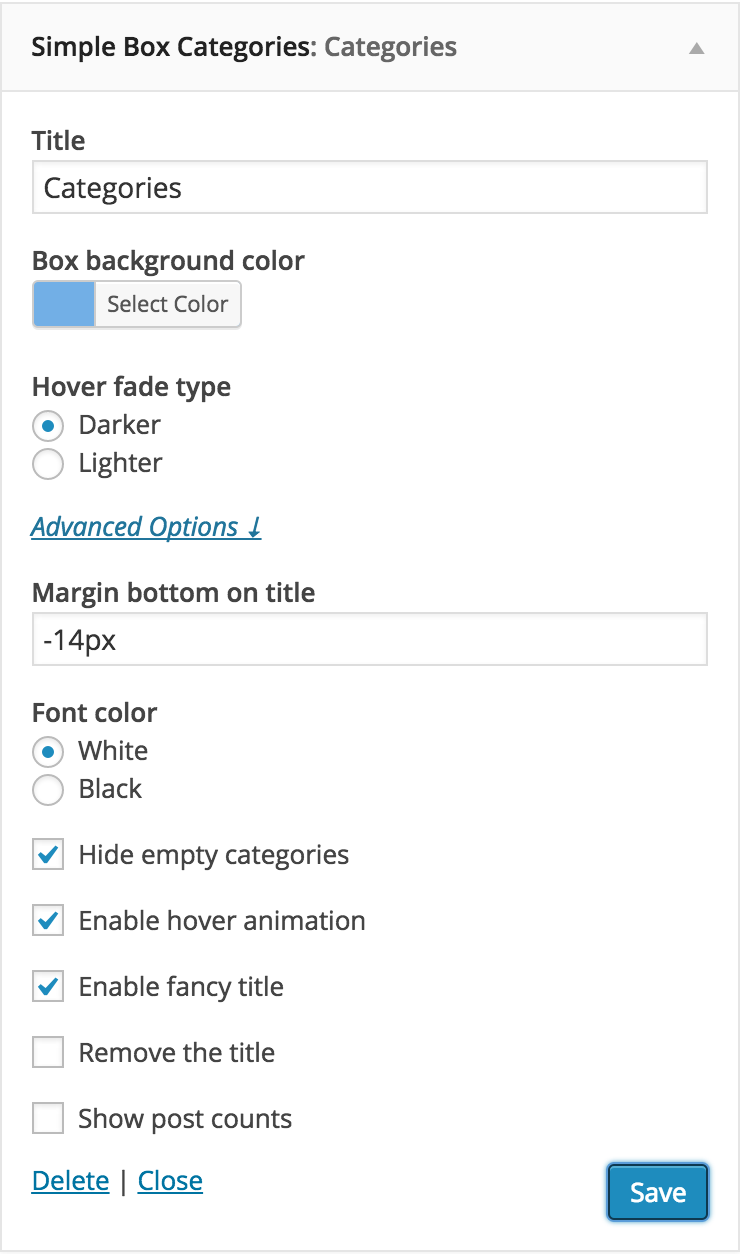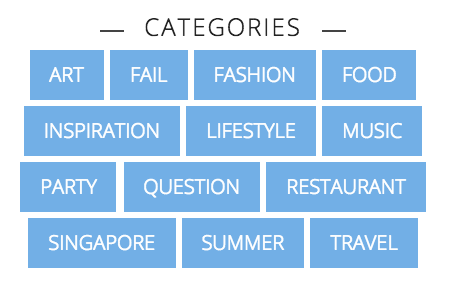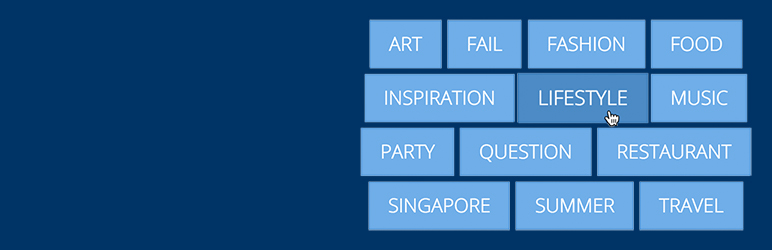
Simple Box Categories
| 开发者 | Tchernitchenko |
|---|---|
| 更新时间 | 2015年4月20日 01:03 |
| PHP版本: | 3.5 及以上 |
| WordPress版本: | 4.1.1 |
| 版权: | GPL2 |
| 版权网址: | 版权信息 |
详情介绍:
A very simple widget that creates beautiful clickable boxes for your sites categories. Including very smooth animations and good customisation including a colorpicker to match your sites theme.
If you experience any problems leave a message in the support page and I will be back to you as soon as possible.
安装:
From the WordPress dashboard
- Go to 'Plugins -> Add New'
- Search for 'Simple Box Categories'
- Activate 'Simple Box Categories' from your Plugins page.
- Click the download button
- Copy/upload the downloaded 'simple-box-categories/'' folder into your '/wp-content/plugins/' folder
- Activate 'Simple Box Categories' from your Plugins page.
- Go to your dashboard, hover the 'Appearance' button and click on 'Widgets'
- Find 'Simple Box Categories' in your 'Available Widgets' area and drag it into a widget area.
- Customize the widget to your liking and click save.
屏幕截图:
更新日志:
1.0
- Initial release
- Updated plugin info, added screenshots.
- Forced the boxes to align center.
- Now supporting the use of the themes widget title style.