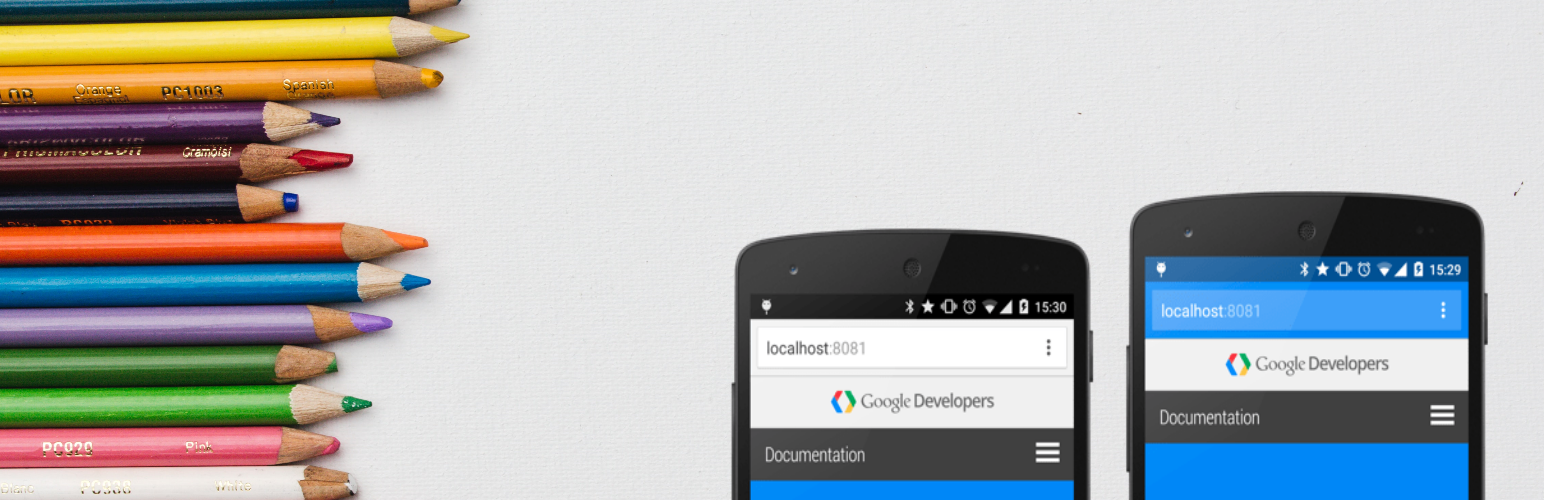
Simple Browser Theme Color
详情介绍:
This plugin allows you to easily add the "theme-color" meta tag to your website.
安装:
This section describes how to install the plugin and get it working.
- Upload
wessels-browser-themedirectory to/wp-content/plugins/in the WordPress directory. - Activate the plugin with the 'Plugins' menu.
- Click on the 'Plugins' menu on 'Settings' or go to (Settings -> Browser Theme Color)
- Type your color
更新日志:
1.0.0 22.07.2020
- First release