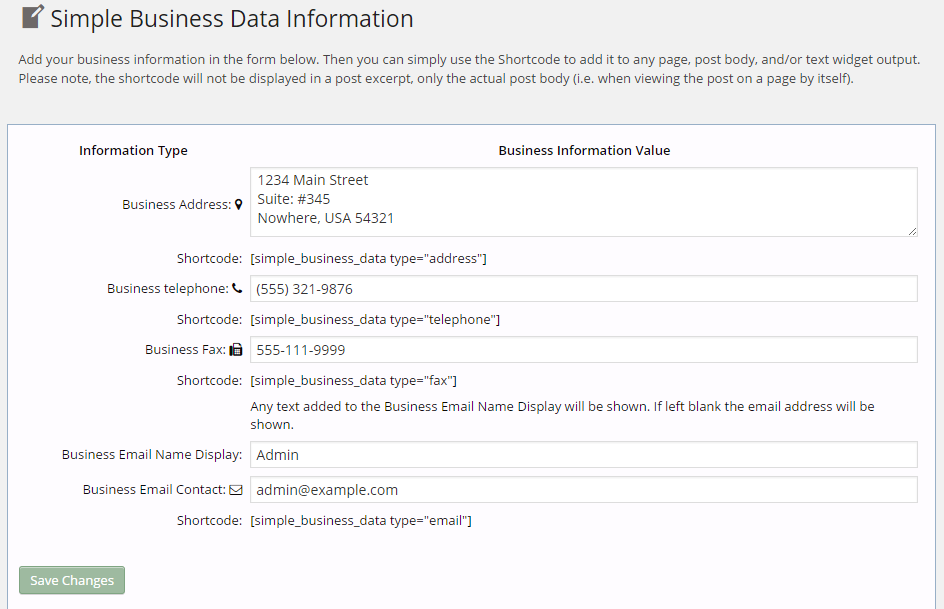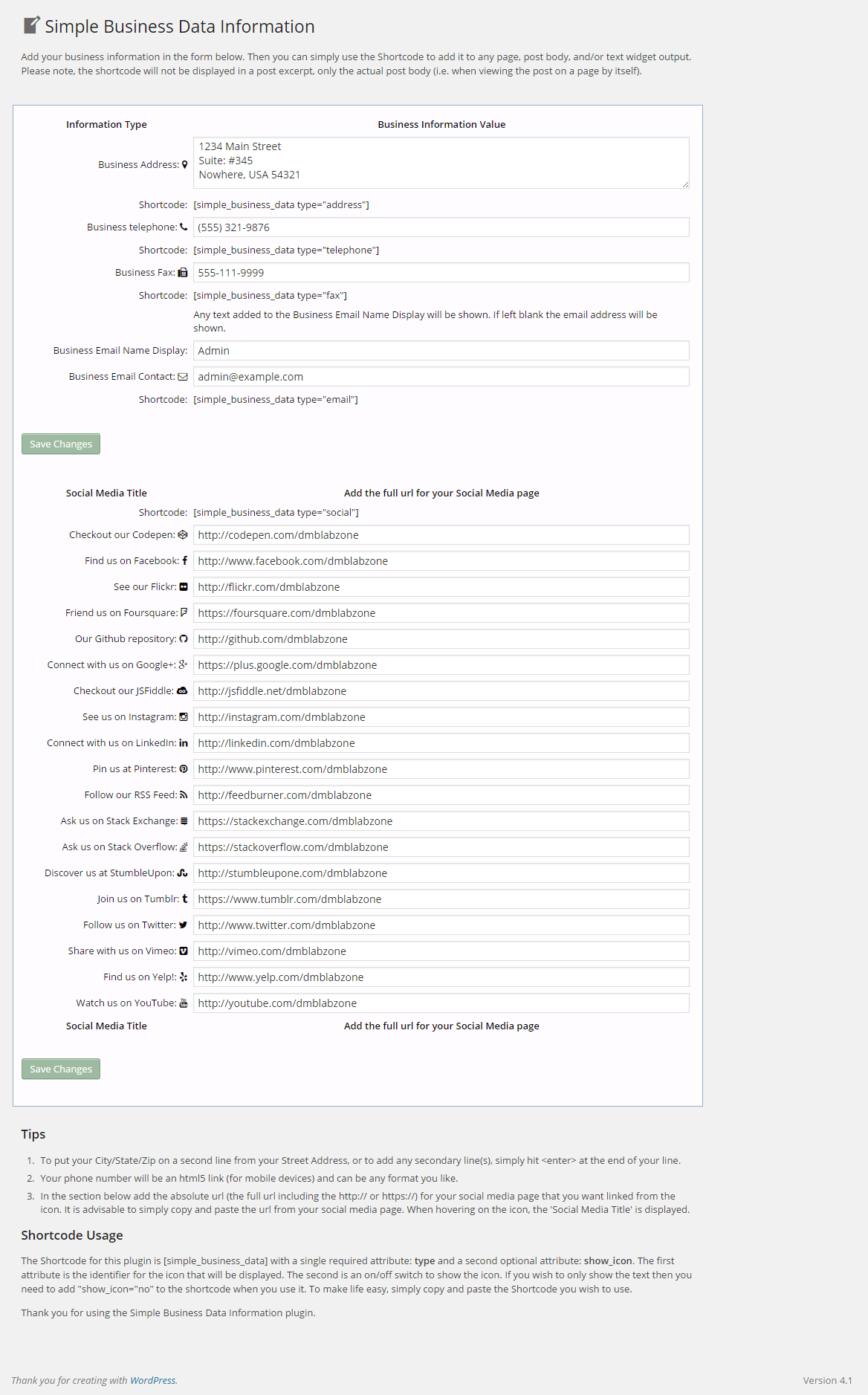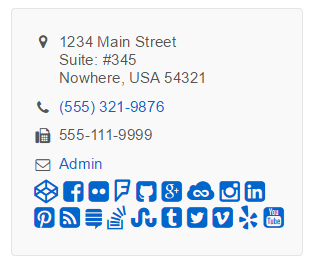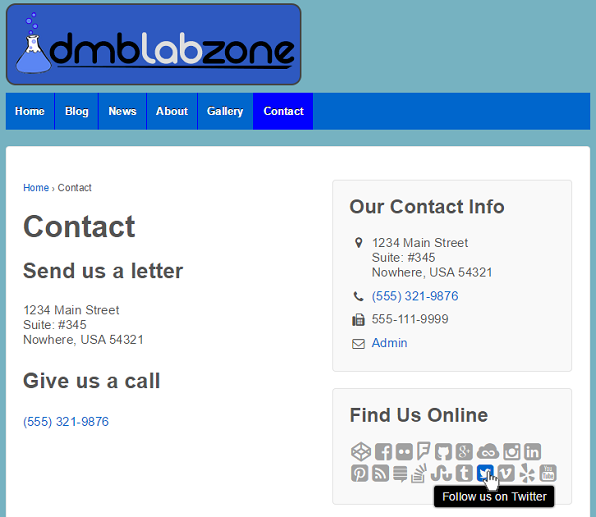Simple Business Data
| 开发者 | DMBarber |
|---|---|
| 更新时间 | 2015年3月3日 23:45 |
| PHP版本: | 2.8 及以上 |
| WordPress版本: | 4.1 |
| 版权: | GPLv2 or later |
| 版权网址: | 版权信息 |
详情介绍:
Add your business data information and social media links to a form in the admin panel, place the shortcode into any page, post, and/or text widget, and have it displayed in your theme. You will not need to keep track of every place you have your business information or social media links are displayed on your website. Just change it in the form and it is changed in your theme. Easily add your new social media link to the form and the icon will be added automatically in your front-end. You may also turn off the icon that is displayed with the text for your business information. You may also update the stylesheet to alter the display of text and color of the icons.
The telephone number is coded for mobile-html touch dialing so users viewing your website from their mobile device may "touch" your telephone number to dial.
The icon for the item is displayed in the settings form and the Shortcode is displayed so that you may easily copy and paste it into the location where you want it displayed.
This plugin uses Font Awesome icons that will scale and color of your text.
Shortcode Usage:
The Shortcode for this plugin is [simple_business_data] with a single required attribute: type and a second optional attribute: show_icon. The first attribute is the identifier for the icon that will be displayed (telephone, address, etc). The second is an on/off switch to show the Font Awesome icon with your text. If you wish to only show the text then you need to add "show_icon="no" to the shortcode when you use it. To make life easy, simply copy and paste the Shortcode below the item you wish to use.
Note: the Font Awesome icon may only be turned "on/off" for the address, telephone, fax, and/or email. NOT for the social media icons, as they only display the Font Awesome icon.
安装:
There are two easy ways to install this plugin:
Download from the website:
- Unzip the downloaded file and upload all the contents to your wp-content/plugins directory.
- Activate the plugin through the 'Plugins' menu in WordPress. Install from WordPress:
- Simpy search for 'Simple Business Data' and install from your wordpress plugin page.
- Activate the plugin through the 'Plugins' menu in WordPress.
- Go to 'Settings' -> 'Simple Business Data Information' and fill in the items you want to display.
- Add the shortcode as described to any Page, Post, and/or Text Widget to have it display in your theme.
屏幕截图:
常见问题:
Where may I use the shortcode?
In any page, post, or widget that accepts text.
May I turn off the Font Awesome icon?
Yes. You may add the attribute show_icon="no" to your shortcode and no icon will be displayed for your business data address, telephone, fax, and/or email address. However, you may not turn it off for the social media icons, as they are the only thing that currently displays.
更新日志:
1.0.0
- Initial release.
- Updated Tags in readme file.