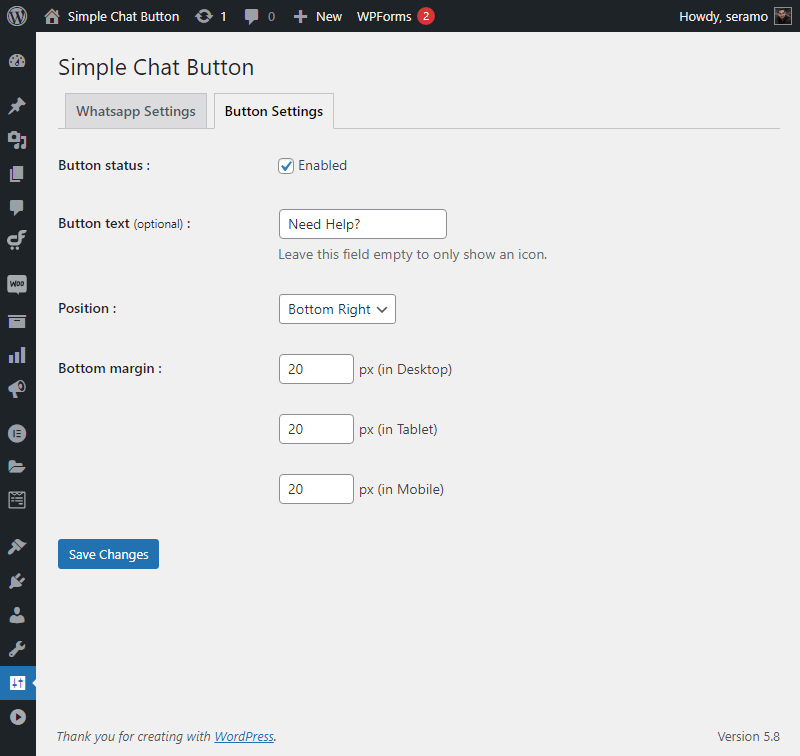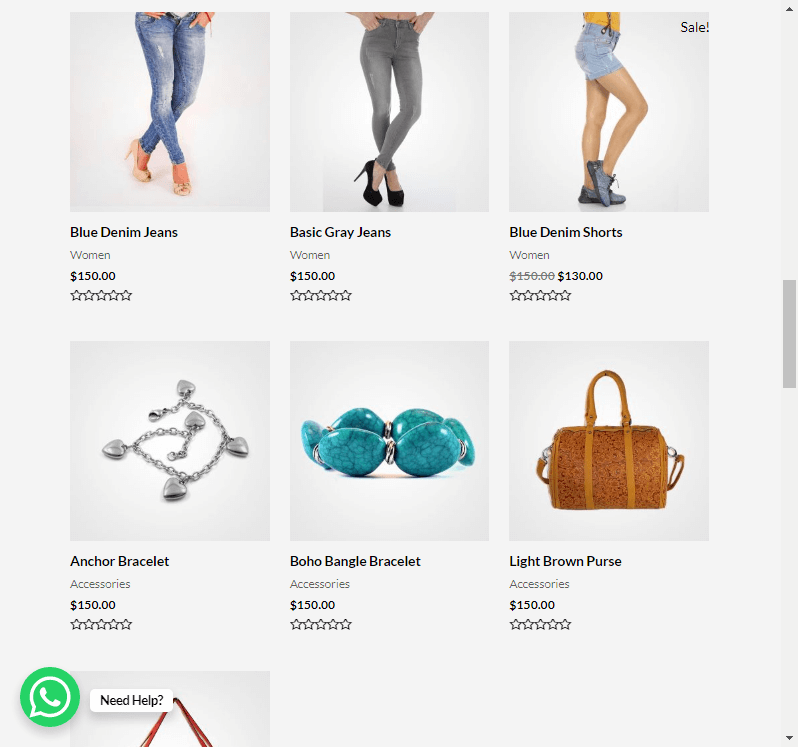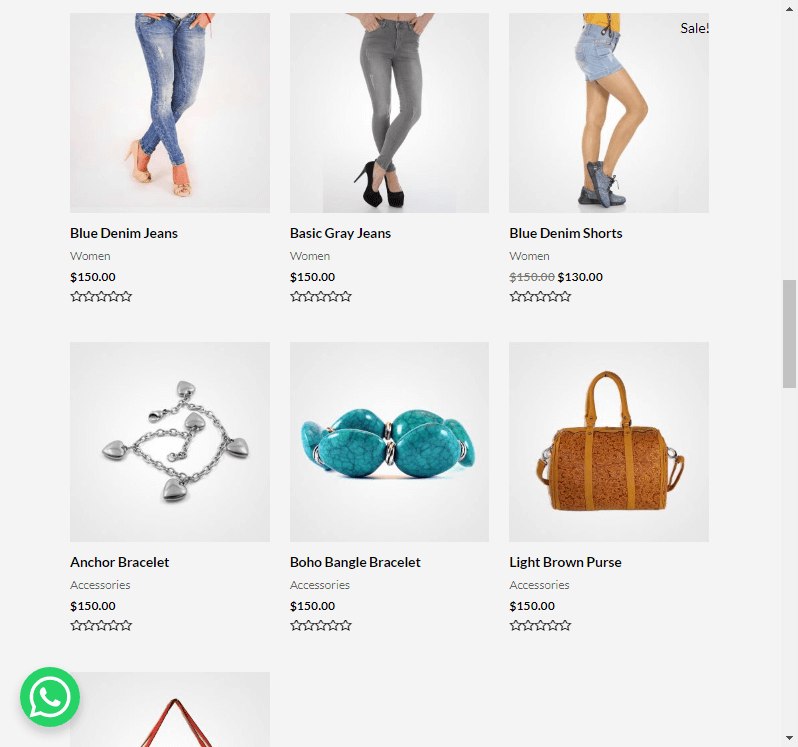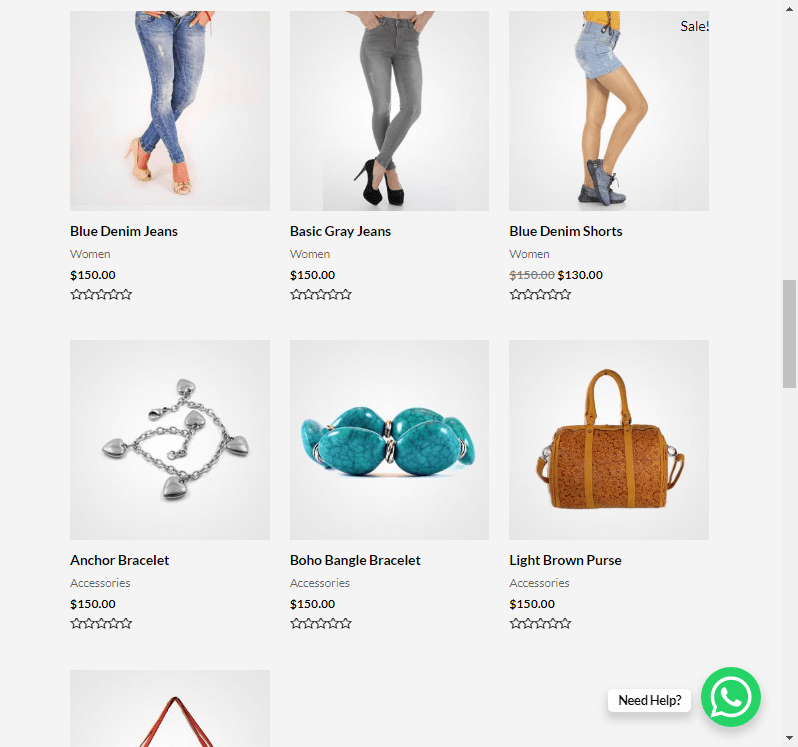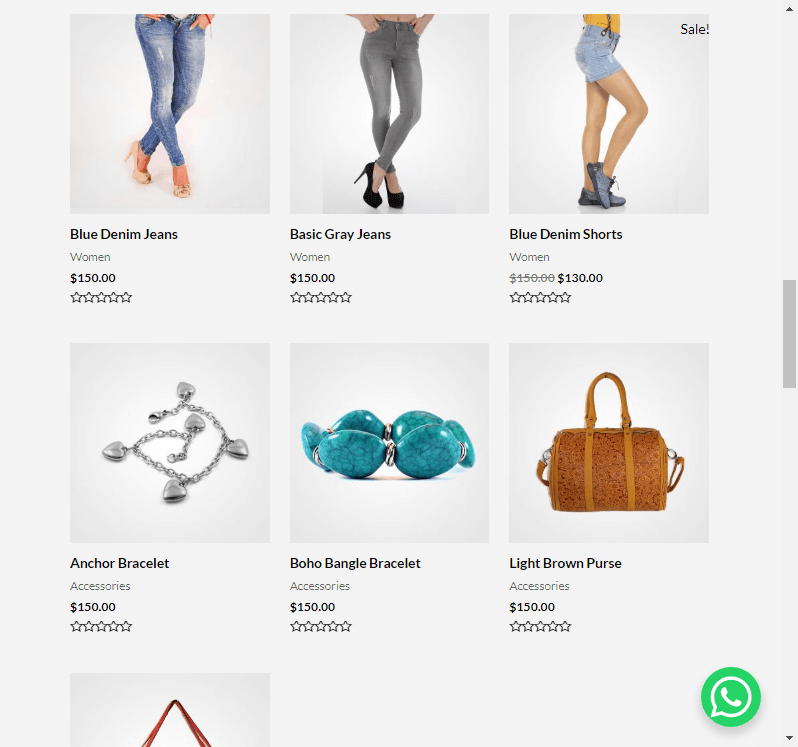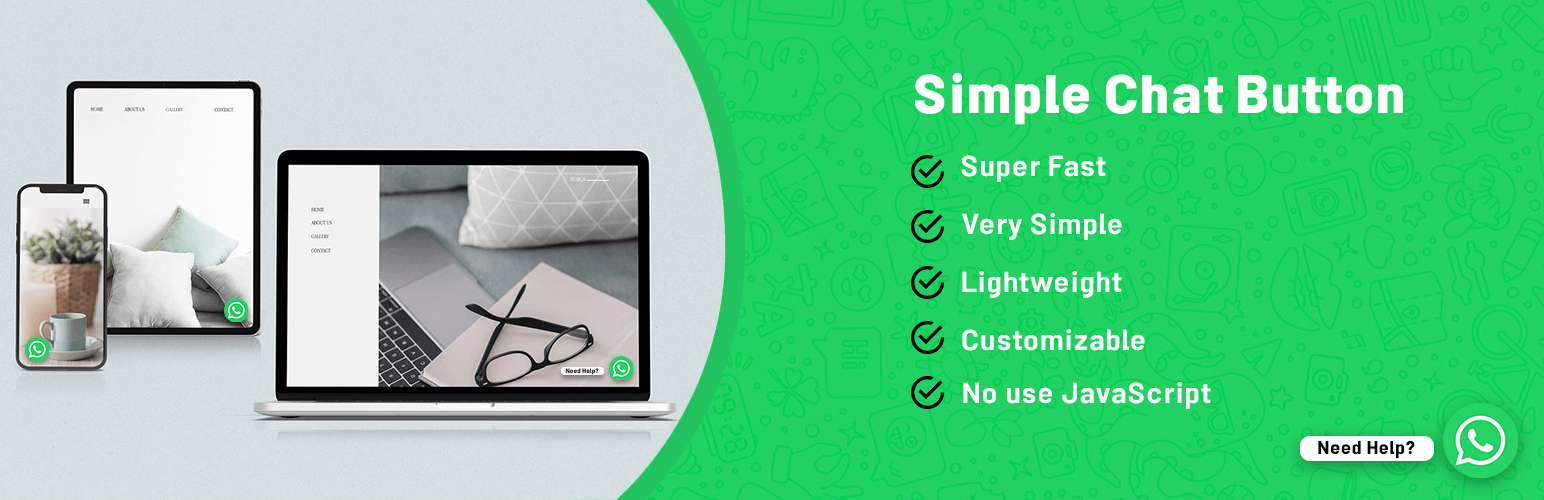
Simple Chat Button
| 开发者 | seramo |
|---|---|
| 更新时间 | 2025年12月4日 21:13 |
| 捐献地址: | 去捐款 |
| PHP版本: | 5.6 及以上 |
| WordPress版本: | 6.9 |
| 版权: | GPLv2 or later |
| 版权网址: | 版权信息 |
详情介绍:
WhatsApp Chat Button (Simple Chat Button) is the Fastest (No use JavaScript), Lightweight and Very Simple WordPress plugin that displays the beautiful WhatsApp Sticky Button on the WordPress frontend.
After clicking on the WhatsApp Sticky Button, It will bring you to the WhatsApp application.
Live Demo
安装:
From Dashboard ( WordPress admin )
- Plugins -> Add New
- Search for 'Simple Chat Button'
- Click on 'Install Now' and then 'Active'.
- Unzip "simple-chat-button.zip" file
- Upload "simple-chat-button" folder to the "/wp-content/plugins/" directory
- Activate the plugin through the "Plugins" menu in WordPress.
屏幕截图:
常见问题:
How can I set WhatsApp number?
You can set WhatsApp number with country code but without any plus, preceding zero, hyphen, brackets, space. For example : Use: 15551234567 Don't use: +001-(555)1234567
Basic Troubleshooting
- Clear cache (or disable and enable cache plugin)
- Check WhatsApp number entered with country code
- Check Button show status settings
Give Support
If you like this plugin and is useful for you, please support us by giving 5 star rating .
更新日志:
1.9
- Refactor: improved sanitization
- Fixed: translation problem
- Fixed: change default desktop link type
- Added: HTML output minifier
- Fixed: change language text domain for fix translate bug in wordpress repository
- Added: option to choose whatsapp web, api or desktop app version for desktop mode
- Fixed: nofollow button link to improve SEO
- Fixed: Lighthouse "Links do not have a discernible name" error
- Added: Meta box to disable on custom pages
- Added: WPML config to translate variables and whatsapp number
- Added: _blank and _self target for whatsapp link
- Added: z-index for controls the vertical stacking order of elements that overlap
- Fixed: issue in margin inputs
- Fixed: chat link bug in desktop mode (for iranian users)
- Fixed: chat link bug in desktop mode
- Fixed: display chat button in widgets editor
- Initial Release