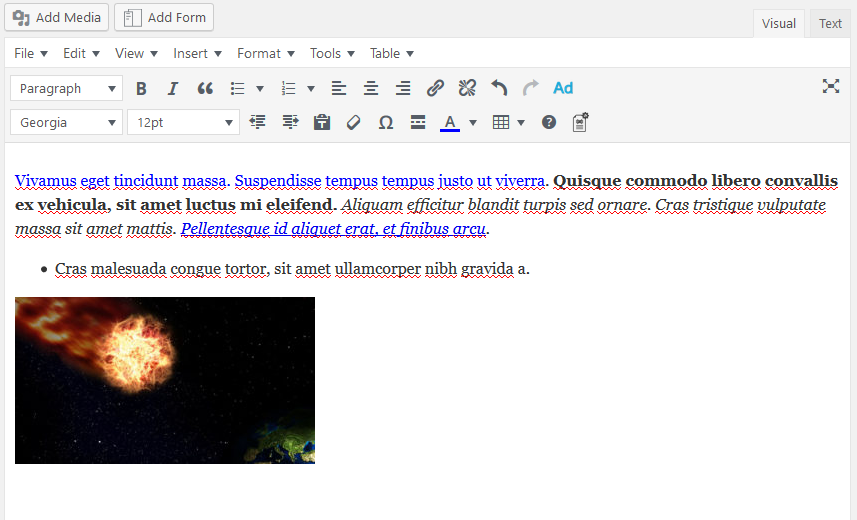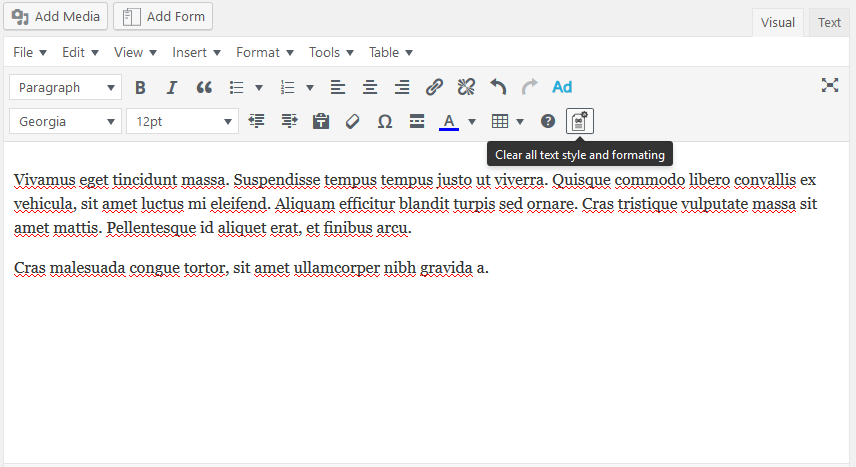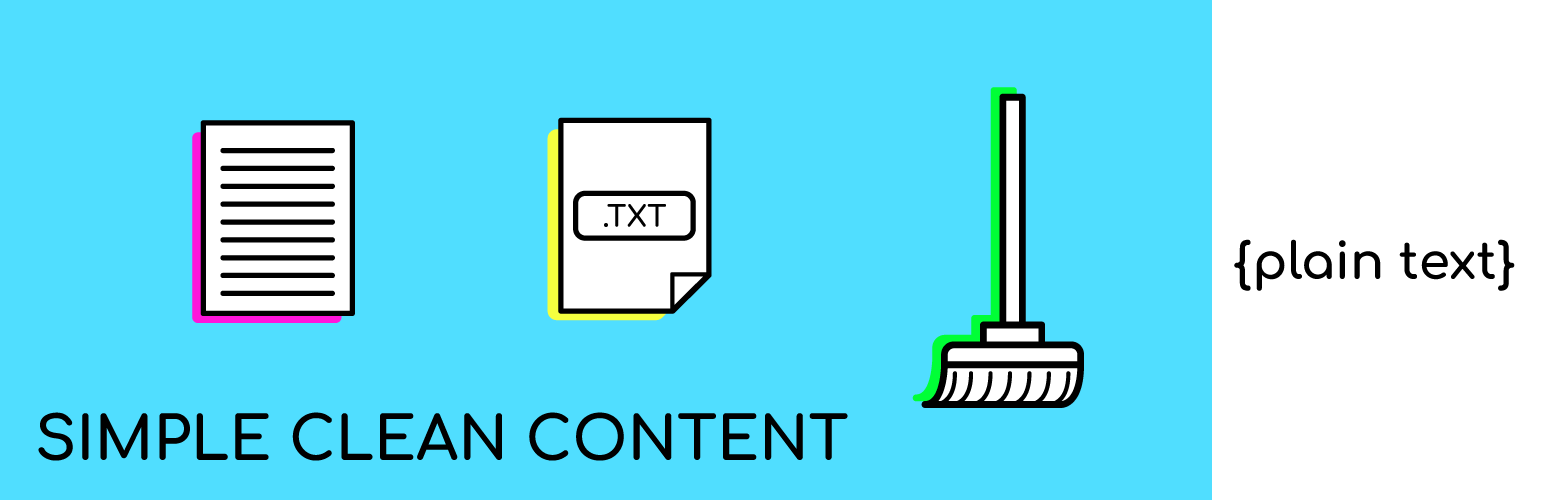
Simple clean content
| 开发者 |
colomet
tooulakis13 davideC00 |
|---|---|
| 更新时间 | 2019年11月11日 19:40 |
| 捐献地址: | 去捐款 |
| PHP版本: | 5.6 及以上 |
| WordPress版本: | 5.3 |
| 版权: | GPLv3 |
| 版权网址: | 版权信息 |
详情介绍:
This plugin adds a button on the tinyMCE editor toolbar. When editing a post, clicking on the "Clear all text style
and formating button", allows you to remove the text style and formating from the post content as well as the images.
NO Compatible with Gutenberg!
安装:
This plugin requires:
TinyMCE text editor (Classic Editor)
Installation instructions:
This section describes how to install the plugin and get it working.
- Upload the plugin files to the
/wp-content/plugins/simple-clean-contentdirectory, or install the plugin through the WordPress plugins screen directly. - Activate the plugin through the 'Plugins' screen in WordPress
- There are not configurations. Just a button on the tinymCE editor toolbar in post and pages.
屏幕截图:
常见问题:
I have a feature request, I've found a bug, a plugin is incompatible...
Please visit the support forums
I am a developer; how can I help?
Any input is much appreciated, and everything will be considered. Please visit the GitHub project page to submit issues or even pull requests.
更新日志:
1.1
- BUGFIXES: Fixed issues regarding spacing and new lines that were causing the plugin to malfunction.
- Initial release.