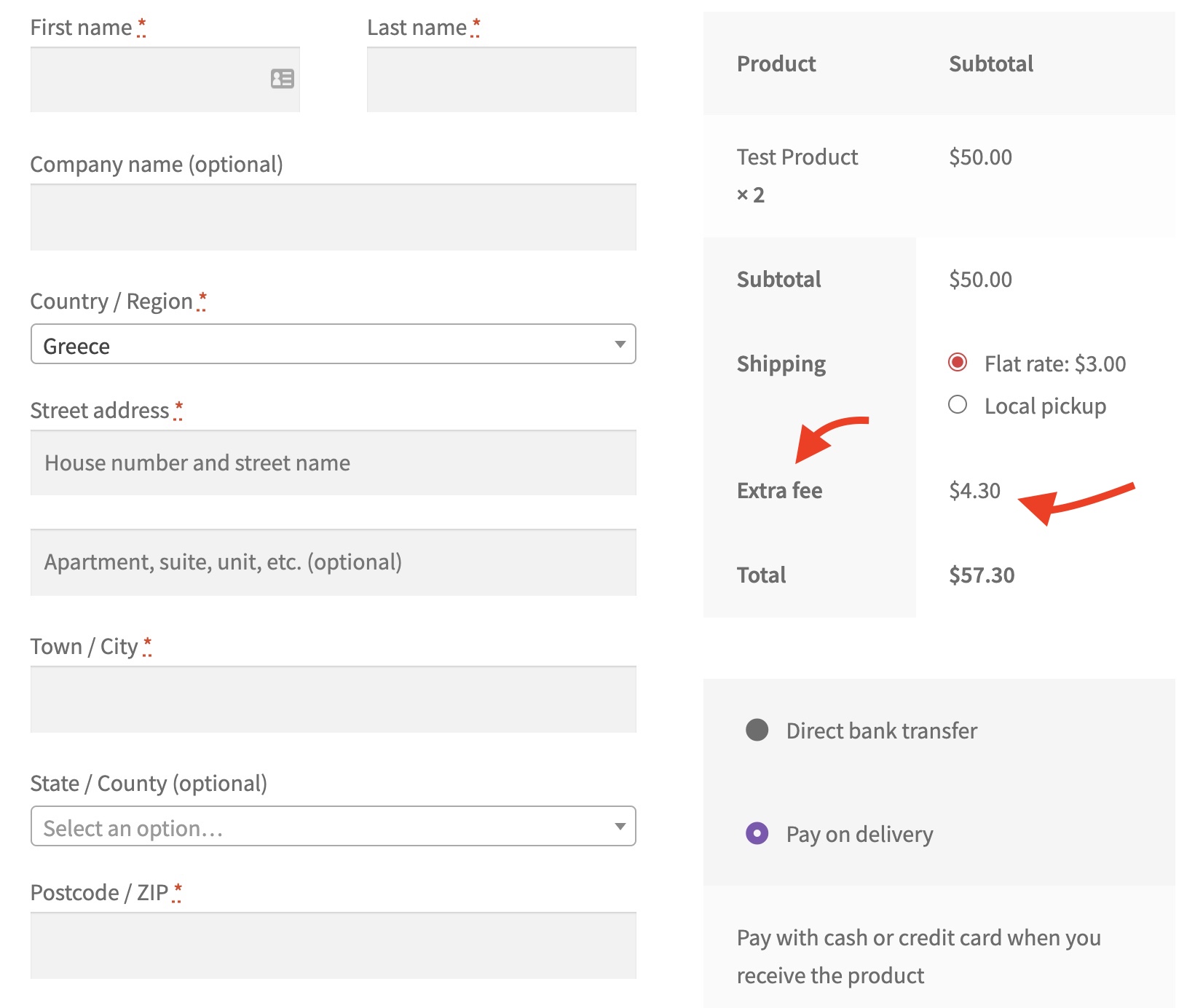Simple COD Fees for WooCommerce
| 开发者 | asofantzis |
|---|---|
| 更新时间 | 2023年5月12日 21:52 |
| PHP版本: | 7.0 及以上 |
| WordPress版本: | 6.2 |
| 版权: | GPLv2 or later |
详情介绍:
屏幕截图:
常见问题:
Where can I find the settings?
You can easily find the settings for the extra fee in the Cash On Delivery settings in under WooCommerce > Settings > Payments > Cash on delivery
Can I enable Cash on Delivery for specific shipping options?
Of course, this is a native WooCommerce function. Under WooCommerce settings you can add the shipping options under the option "Enable for shipping methods" = How can I add different cod fees per shipping method? If you have chosen extra cod fee for specific shipping methods then go the shipping method you wish to add different cod fee. If left empty then the global cod fee (in payment method settings) will be applied = Does this plugin work with WPML and multiple currencies? Yes, if you use WPML and have multicurrency support enabled, you can now have multiple COD fee per currency. Currently only fixed fees are support and not exchange rates. = Does this plugin offers an option to Disable COD or COD Fee depending on user's cart subtotal? Yes, you can configure this plugin to disable either COD or COD Fee depending on user's total amount in cart
Changelog
1.7.1
- Fix error when sometimes cod fee was never added
1.7
- FIXED when sometimes if WPML was enabled, some payment methods disappeared from admin menu
- Added option to enable tax status for the extra cod fee
- Added option to completely remove COD or COD Fee if cart subtotal is less/more than a specific amount
- Added option to disable COD Fee in cart page
1.6
- Added WPML Multicurrency support
- If there is WPML Multicurrency enabled then different fields will show up to declare different fee per currency (currently not support exchange rates, only fixed fees)
1.5
- Fixed problem when user has selected COD fee for specific shipping methods and extra fee didn't shown up properly
- Validate dot as decimal separator
- Automatically deactivate plugin when WooCommerce is deactivated
1.4
- Changed the way for checking if COD is installed that caused some payment methods to throw an error
1.3
- Added option for different COD fees per shipping methods
- Added validation when entering fee to allow only two decimal numbers
- Several fixes
1.2
- Tested up to version 6.0.1 bump
- Fix check if WooCommerce is installed causing plugin to throw errors
1.1
- Tested up to version bump