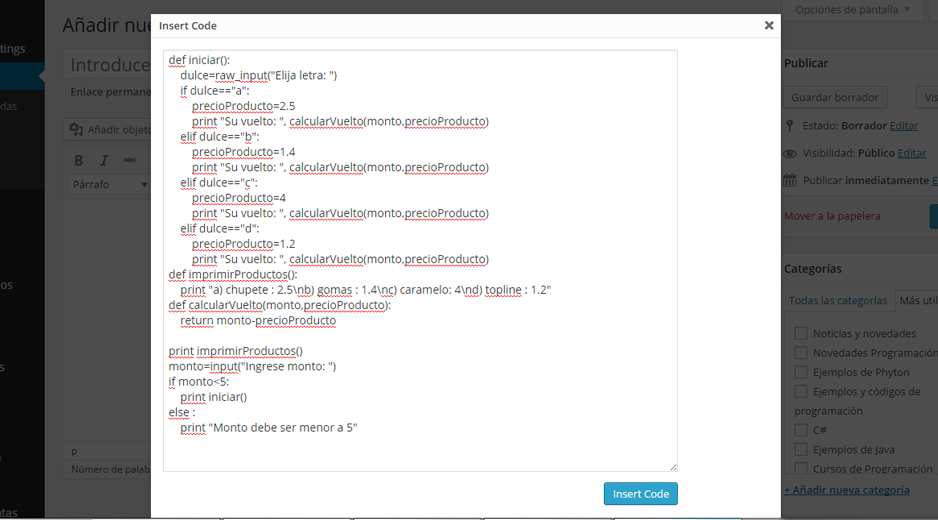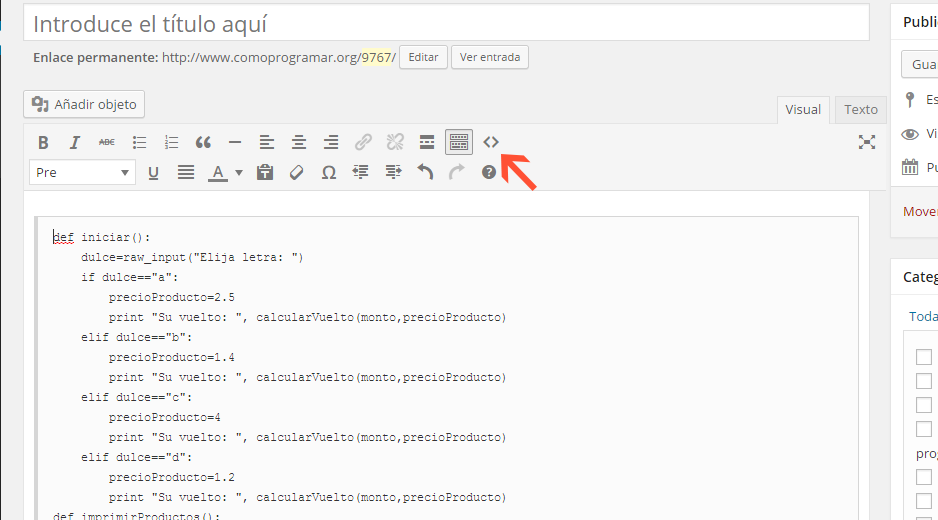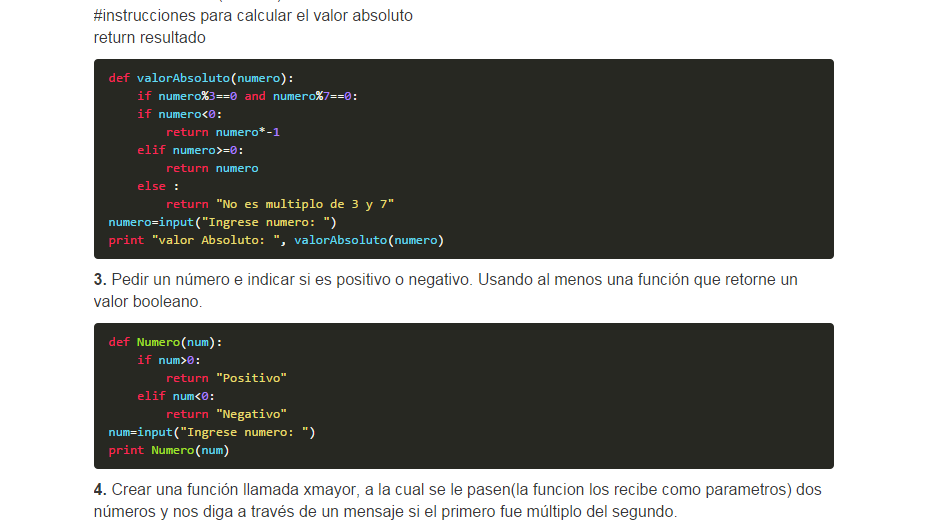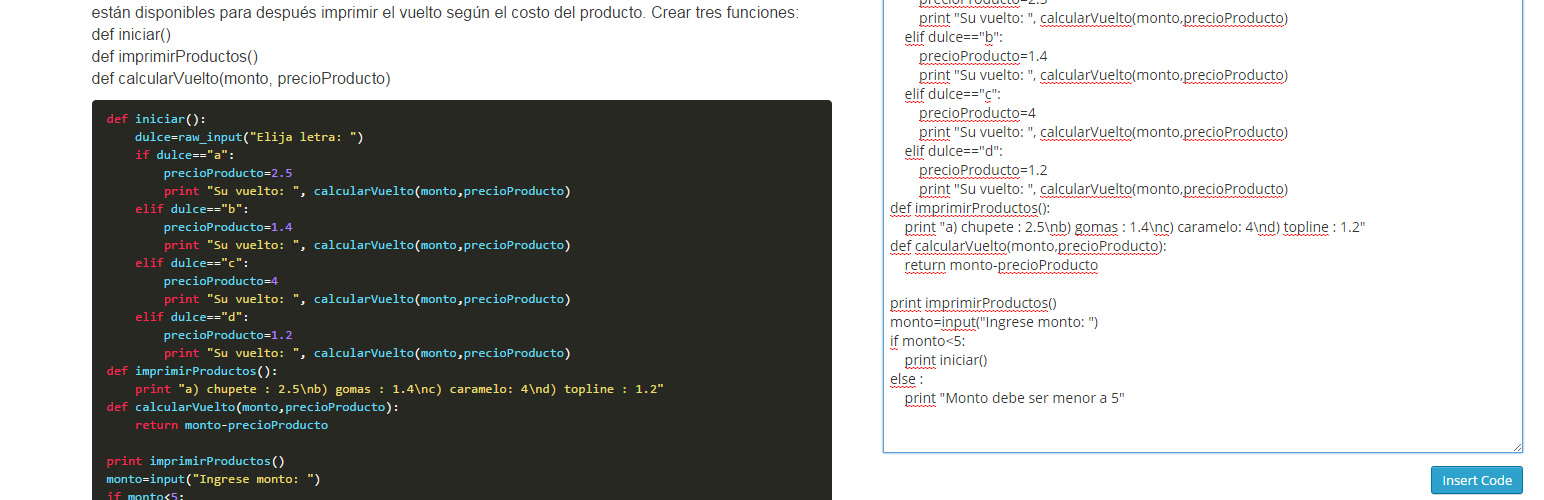
Simple Code Highlighter
详情介绍:
Simple Code Highlighter
The Code Highlighter Plugin uses Google Code Prettify Script to highlight your code. You don't need programming skills to use'it. Simply press the button on editor toolbar and paste your code. The plugin does all the rest.
See more details and usages guide here http://www.comoprogramar.org
安装:
How to install the plugin and get it working.
- Plugins > Add New. Search for "Simple Code Highlighter" then Install Now from the list and Activate
- Plugins > Add New > Upload. Choose File "Simple Code Highlighter.zip" then Install Now and Activate
- If you have direct access to the installation path, copy the zip file and extract to Plugin folder (usually wp-content/plugins). Then goto Plugins and Activate the plugin.
屏幕截图:
常见问题:
Why this plugin?
I needed a simple copy/paste for the code, no shortcodes, no writing a lot, just copy/paste.
更新日志:
1.0
- Initial release. Just a simple button on the text editor