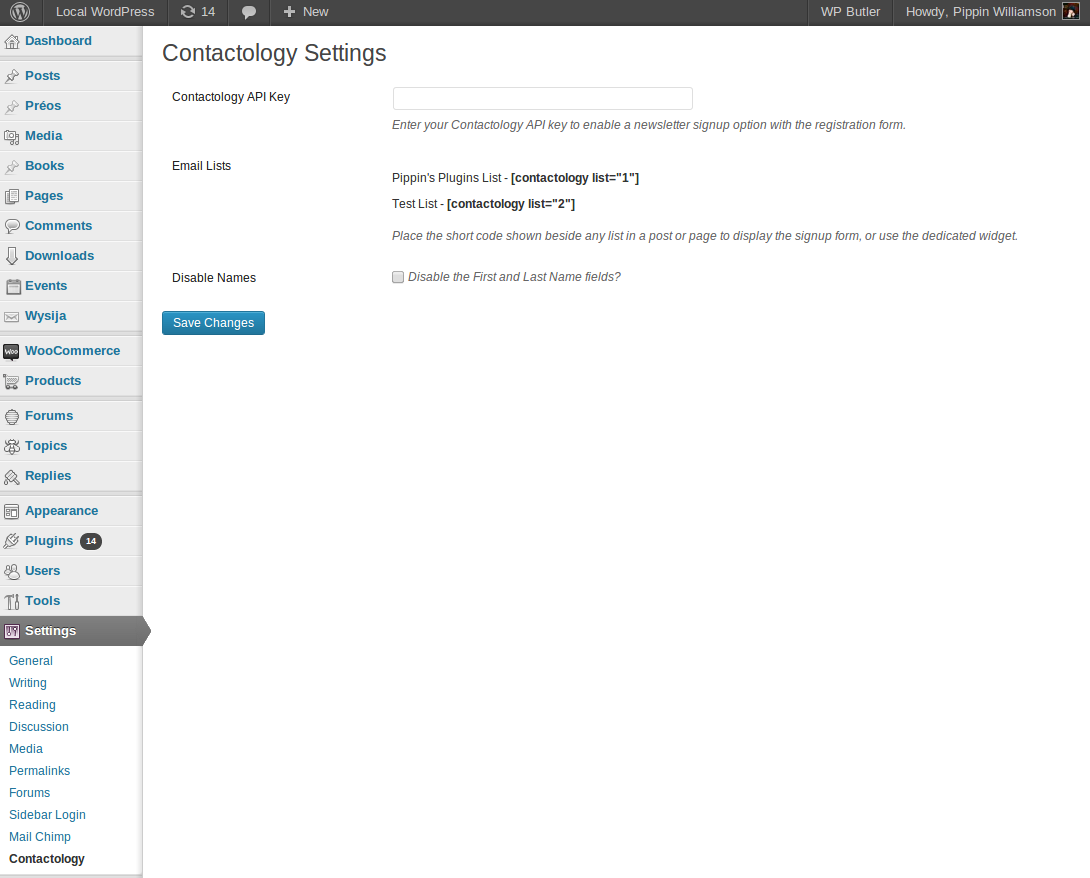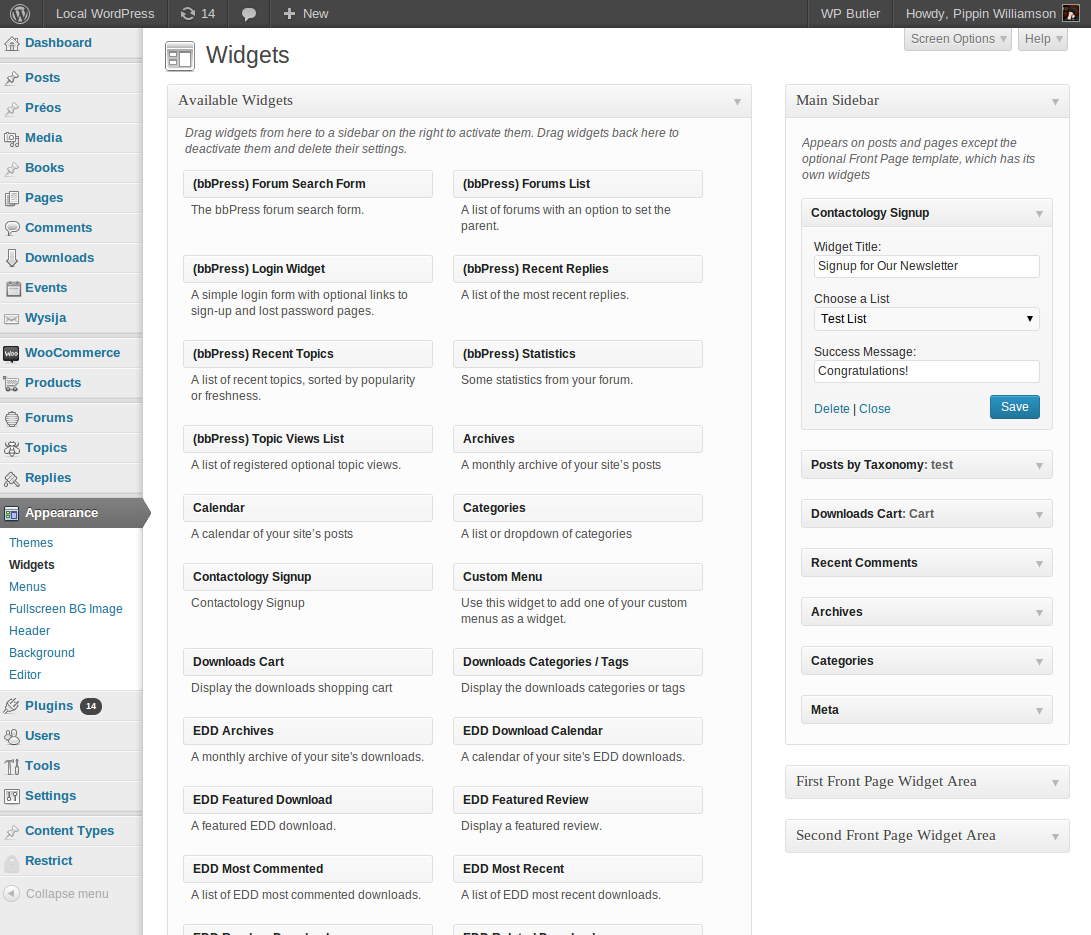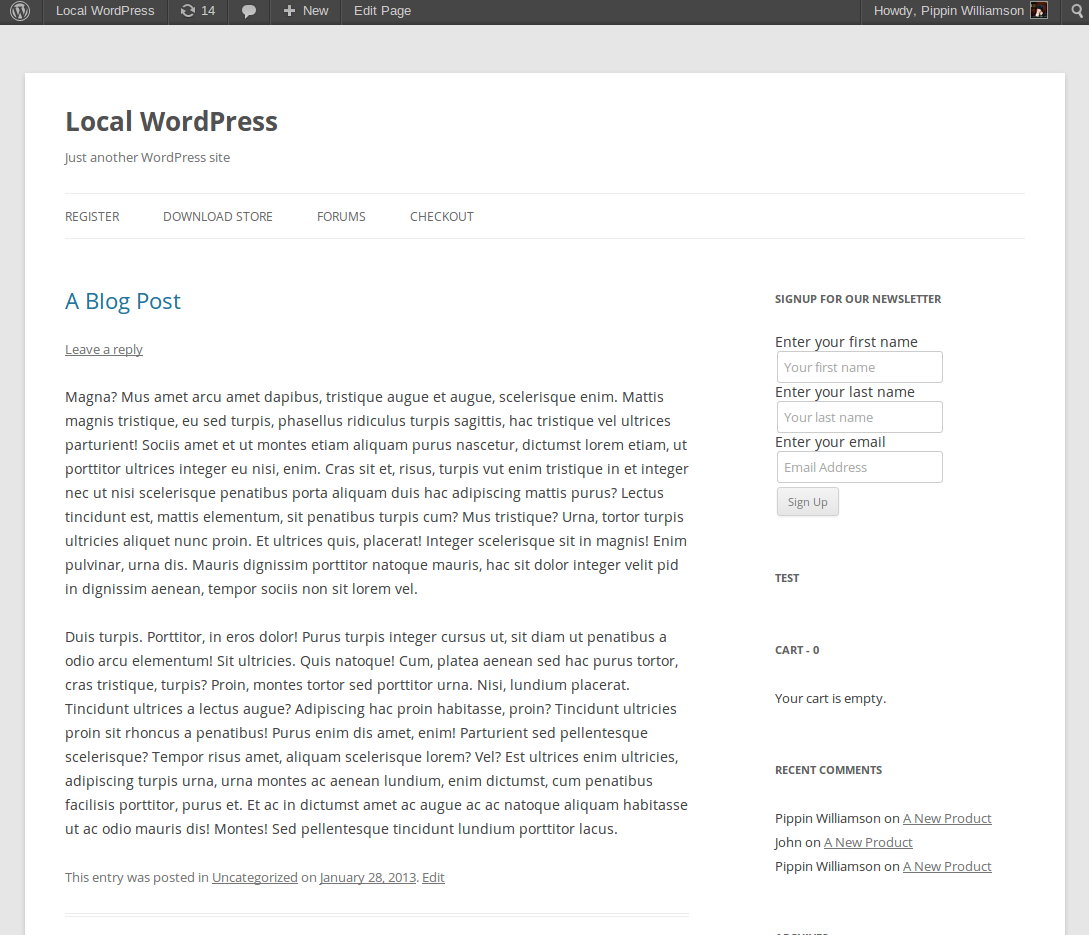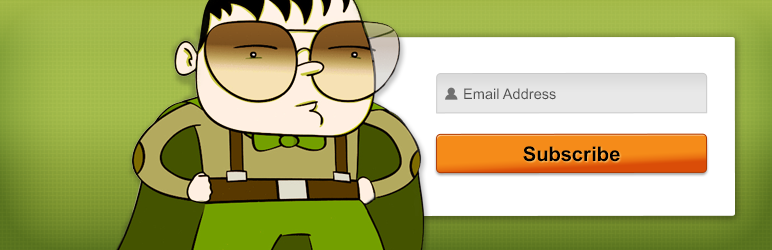
Simple Contactology Signup
| 开发者 |
mordauk
contactology |
|---|---|
| 更新时间 | 2013年4月29日 10:04 |
| PHP版本: | 3.3 及以上 |
| WordPress版本: | 3.6 |
详情介绍:
This plugin makes it simple to add signup forms for your Contactology newsletter lists anywhere on your WordPress site.
Add signup forms anywhere with either a short code or a widget.
安装:
In The WordPress Dashboard
- Navigate to the 'Add New' plugin dashboard
- Select
simple-contactology-signup.zipfrom your computer - Upload
- Activate the plugin in the WordPress Plugin Dashboard
- Extract
simple-contactology-signup.zipto your computer - Upload the
simple-contactology-signupdirectory to your wp-content/plugins directory - Navigate to the WordPress Plugin Dashboard
- Activate the plugin from this page
- Obtain your Contactology API key from within your Contactology account (Settings > API Keys)
- In the WordPress Dahsboard, enter the API key in Settings > Contactology
- Save the changes
- You should now see a list of your Contactology Lists
- Go to Settings > Contactology and copy the short code for the form you want to embed.
- Paste the short code into the main content of any post or page.
屏幕截图:
更新日志:
1.0
- Initial release