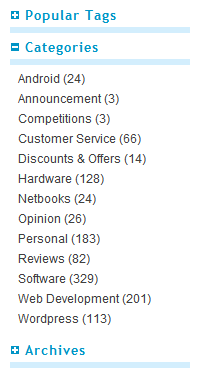Content Reveal
| 开发者 | dartiss |
|---|---|
| 更新时间 | 2017年11月19日 20:58 |
| PHP版本: | 5.3 及以上 |
| WordPress版本: | 4.9 |
| 版权: | GPLv2 or later |
| 版权网址: | 版权信息 |
详情介绍:
- Individual content states are saved via cookies (switchable via an options screen)
- URL and parameter options to override cookie options
- Ability to specify own icons for collapsing/revealing content
- Title can change too depending on current content state
- Graceful "fallback" if the visitor doesn't have JavaScript switched on - all text is revealed and any button images are removed
- Option to show title separately
- Additional shortcode to output cookie storage length - useful for adding to a cookie policy document
- Support for Do Not Track
- And much, much more!
- Licensed under GPLv2 (or later)
- Designed for both single and multi-site installations
- PHP7 compatible
- Fully internationalized, ready for translations. If you would like to add a translation to this plugin then please head to our Translating WordPress page
安装:
- Upload the entire
simple-content-revealfolder to yourwp-content/plugins/directory. - Activate the plugin through the 'Plugins' menu in WordPress administration.
屏幕截图:
常见问题:
I can't get a shortcode within the Content Reveal shortcode to work
Sorry, shortcodes within the hide/show text cannot be processed.
The output doesn't validate correctly
This will probably be if you are generating your output using the shortcode. Usually, JavaScript generating HTML will cause errors, so you can use CDATA instead to suppress this. However, WordPress (for fuzzy reasons) modifies the CDATA command so that it no longer works. However, this is under investigation and, it is hoped, will be fixed in WordPress in the future. When this happens I'll be able to update this plugin to use CDATA and to play nicely with validators.
The links to click on are appearing but clicking on them doesn't do anything
Check in your Writing settings in Administration that you don't have "WordPress should correct invalidly nested XHTML automatically" ticked, otherwise WordPress may incorrectly attempt to "fix" the output of the plugin.
How can I get all the content to display so that it can be printed?
Using the URL parameter acr_state you can re-display your page with all content hidden, revealed or with the plugin switched off. See Other Notes for further details.
How do I add quotes to the heading?
Because quotes (single or double) are used to specify the shortcode parameter - in this case the heading - you can't then use them use them for the heading text. Well, you can - whichever one you use for your shortcode parameter, you can use the other within your heading. So, this is fine...
[reveal heading="<h2>%image% Some 'Blah' Content Below</h2>" id="id1"]Blah, blah, blah content here[reveal]
As is this...
[reveal heading='<h2>%image% Some "Blah" Content Below</h2>' id="id1"]Blah, blah, blah content here[reveal]
Alternatively, particularly if you want to use both quote types within your heading, you can use ASCII instead. For example...
[reveal heading="<h2>%image% \x27Single quotes\x27 \x22double quotes\x22</h2>" id="id1"]Blah, blah, blah content here[reveal]
See a full list of available ASCII codes.
更新日志:
- Bug: Restored the script I accidentally removed from 2.3.2
- Maintenance: Updated the README to reflect changes in the plugin repository
- Maintenance: Minimum required version of WordPress is now 4.6, which means various bits of code could be removed, including the languages folder
- Maintenance: I now load shortcodes in all instances, even when in admin, because it makes no difference to performance to do otherwise
- Maintenance: All links to my site have been updated
- Maintenance: Updated branding, inc. adding donation links
- Enhancement: Suppressed Jetpack's Photon from trying to handle the images from this plugin
- Enhancement: Added a new user image folder option
- Enhancement: You can now specify from the options screen whether you want content to default to being hidden or shown
- Maintenance: Updated branding - we're now Coded Art!
- Maintenance: Added a domain path
- Maintenance: Removed function calls. Did anybody ever use these?
- Maintenance: Reduced the number of included files by concatenating the existing ones
- Maintenance: Updated the various path functions to reduce hard coding and to drop deprecated functions
- Maintenance: Brought the options screen up to WordPress standard
- Maintenance: Added validation to the options screen
- Maintenance: Correct ENQUEUE of script so that it works with SSL sites
- Maintenance: Admin screen headings compatible with WP 4.3
- Maintenance: Added text domain to plugin meta and corrected text domain name across the plugin
- Bug: Editor button now works again!
- Maintenance: Corrected support forum link
- Maintenance: Removed sub-menu and moved options to Settings menu
- Maintenance: Corrected plugin meta links because of above changes
- Maintenance: Removed feature pointer
- Maintenance: Removed deprecated functions
- Bug: Fixed incorrect include
- Enhancement: Will now work in Administration screens, allowing other plugins to access it
- Enhancement: Now appears in Administration as own main menu option, rather than under "settings". Both options and support sub-pages exist
- Enhancement: If you have the Plugin README Parser plugin installed then a new sub-menu will display the README instructions
- Enhancement: Brought menu and help screen code up-to-date including adding feature pointer
- Enhancement: Now supports Do Not Track. If a browser has this switched on you can force the plugin to not use cookies
- Enhancement: Added shortcode to output cookie storage length
- Enhancement: Nested shortcode now allowed so a shortcode can be used with the Content Reveal shortcode
- Enhancement: Complete re-write of cookie functionality to combine all saved information into one cookie per saved section (it was previously four!). However, I've not added backwards compatibility to keep code size to a minimum and to reduce the risk of the extra code causing issues.
- Enhancement: Converted spaces to underscores in IDs
- Enhancement: Improved the JavaScript code compression
- Enhancement: Added internationalization
- Bug: Fix JavaScript error when image tag not used
- Bug: Fix issue where initial state of title, if alternative titles are being used, was not being set
- Maintenance: Add suffix to files and improve code quality (including resolution of any known debug errors)
- Maintenance: Removed the dashboard widget
- Maintenance: Removed the sponsorship
- Enhancement: Made a number of small improvements to the JavaScript
- Enhancement: Updated dashboard widget & added sponsorship to options page
- Enhancement: Improved editor button icon
- Bug: Fixed parameter passing bug in function call
- Bug: Corrected URL in HTML comment
- Bug: Fixed incorrect function name call in JavaScript
- Bug: Fixed a bug in the JavaScript that meant that not all cookie data was saved in some circumstances
- Enhancement: Modified default icons - now black & white to suit more sites
- Enhancement: Added button to editor which can be toggled in new option screen
- Enhancement: JavaScript cookies will now store the state of each section - again, can be switched via option screen
- Enhancement: Added parameters and URL to allow overriding of cookie option
- Enhancement: User can now specify the title separately, allowing option to hide/reveal to be placed elsewhere
- Enhancement: Improved shortcode method
- Enhancement: New URL parameter which allows all sections to be shown/hidden en-masse. Can also switch off plugin operation using the same
- Enhancement: If user doesn't specify an ID one will be generated for them
- Maintenance: Renamed from Simple Content Reveal to Artiss Content Reveal
- Maintenance: Brought all code up to current standards and checked via WP_DEBUG
- Enhancement: Improved number of CLASS' used to assist with CSS styling
- Bug: Fixed bug where users own image folder was not working
- Bug: Fixed version number reporting
- Bug: Fixed critical bug that prevented image from working with Internet Explorer
- Enhancement: Now using
wp_enqueue_scriptto handle script in header
- Initial release