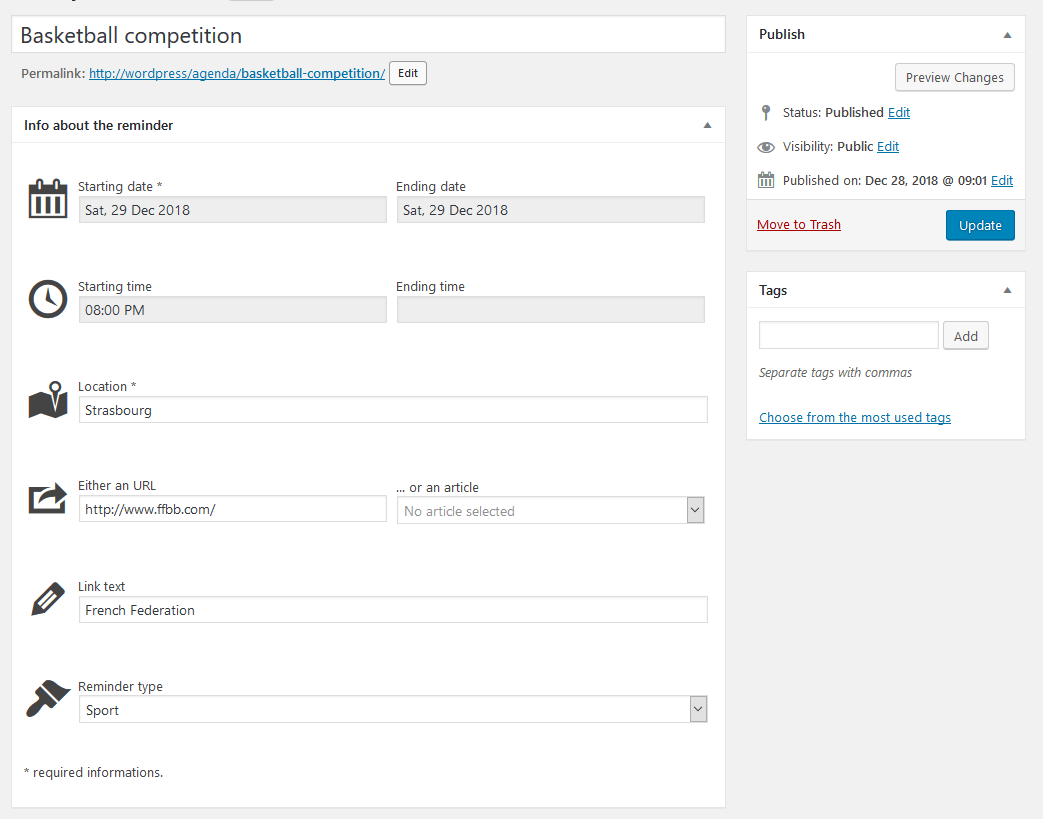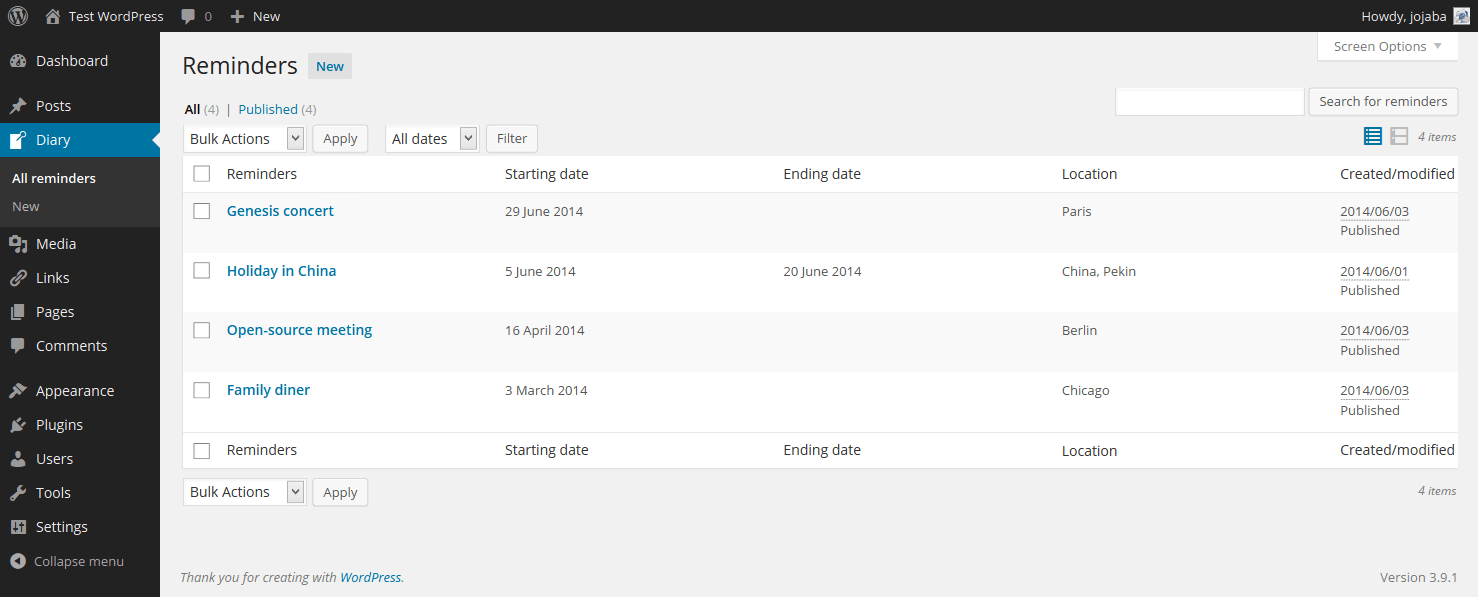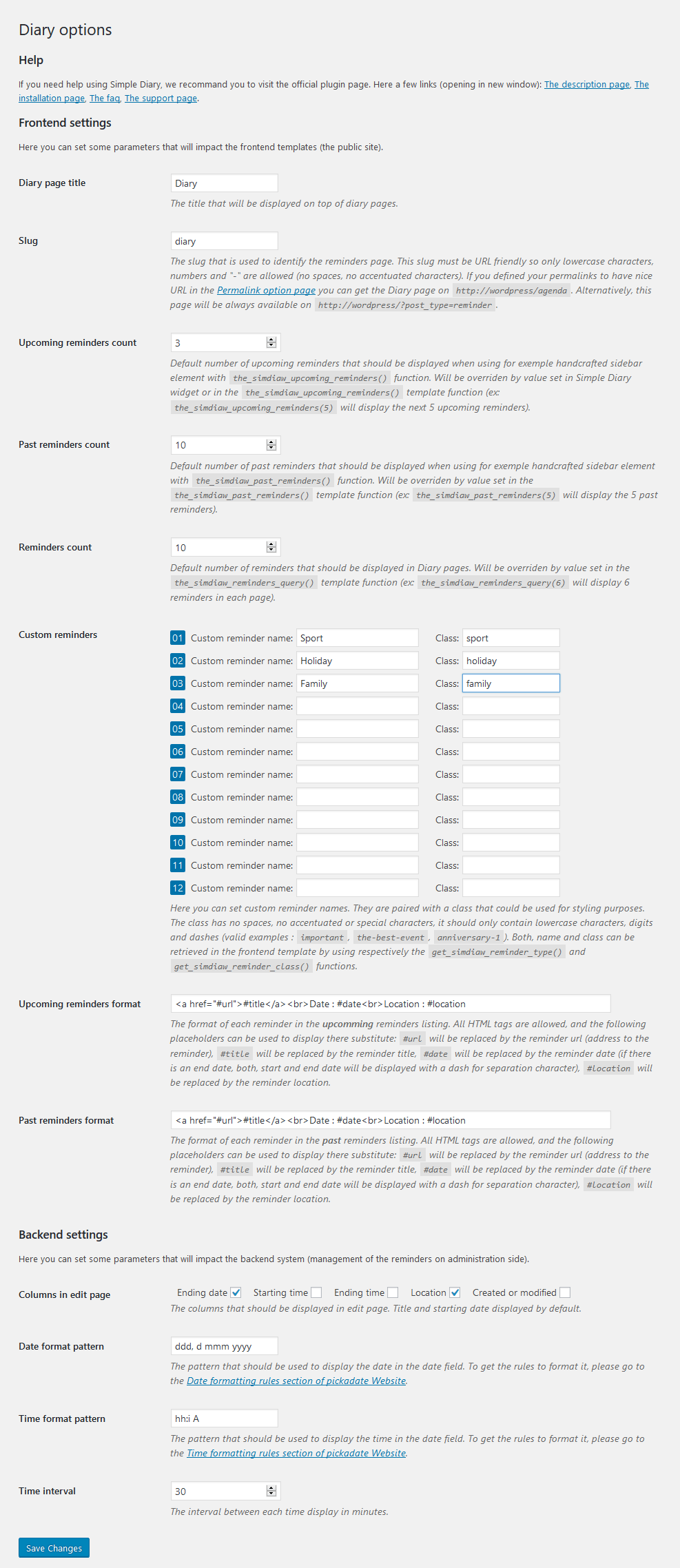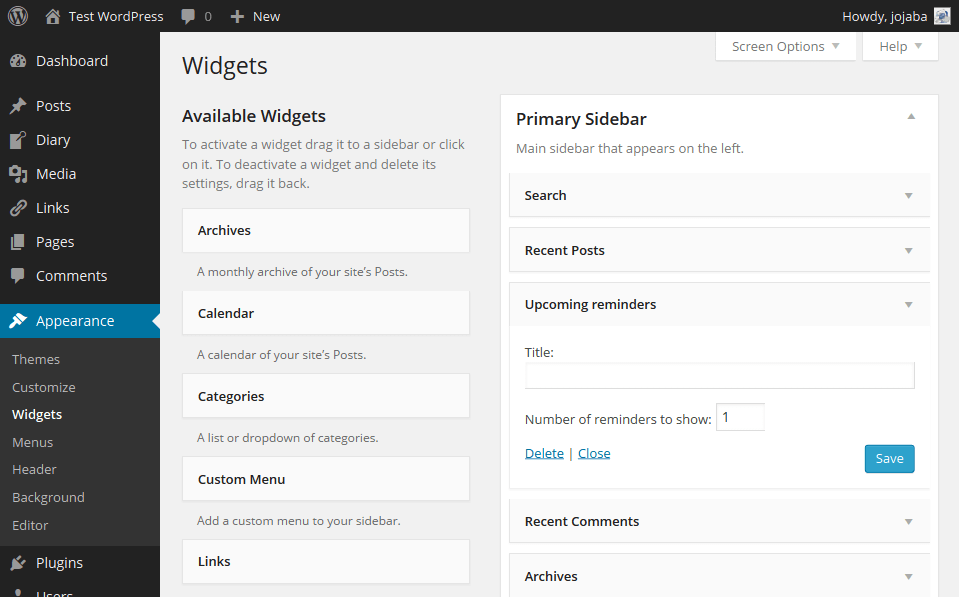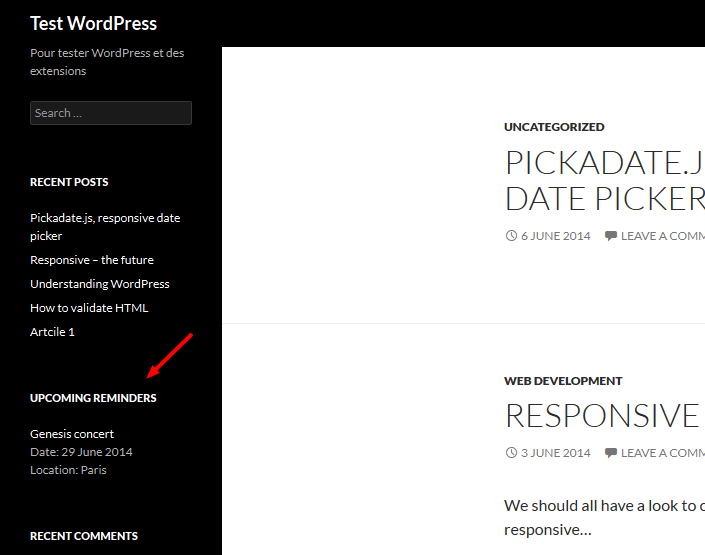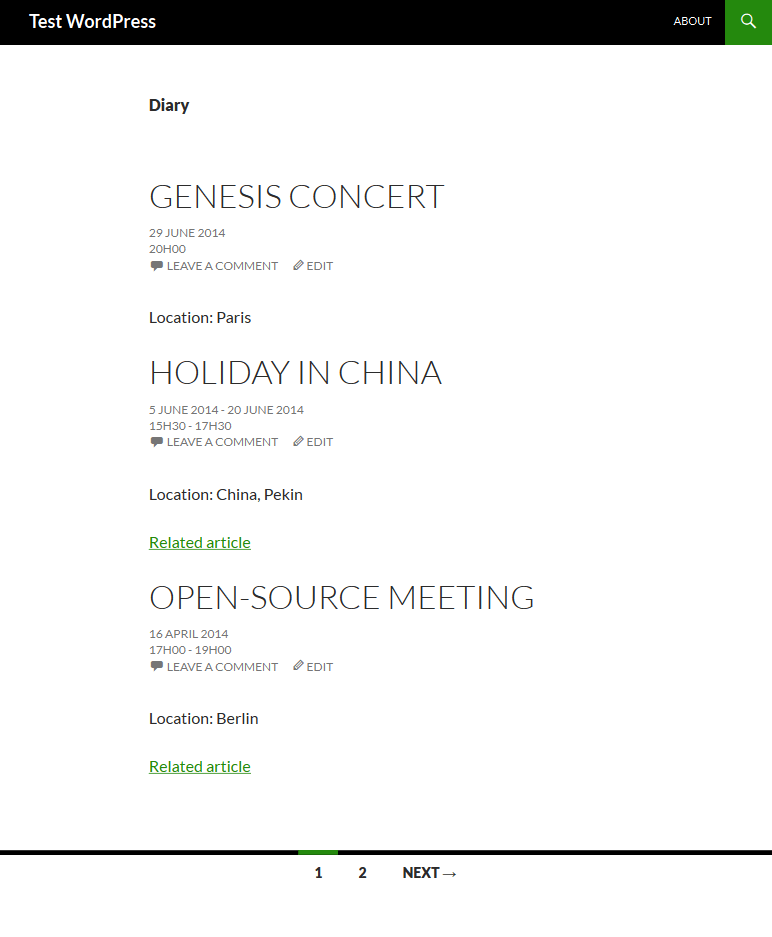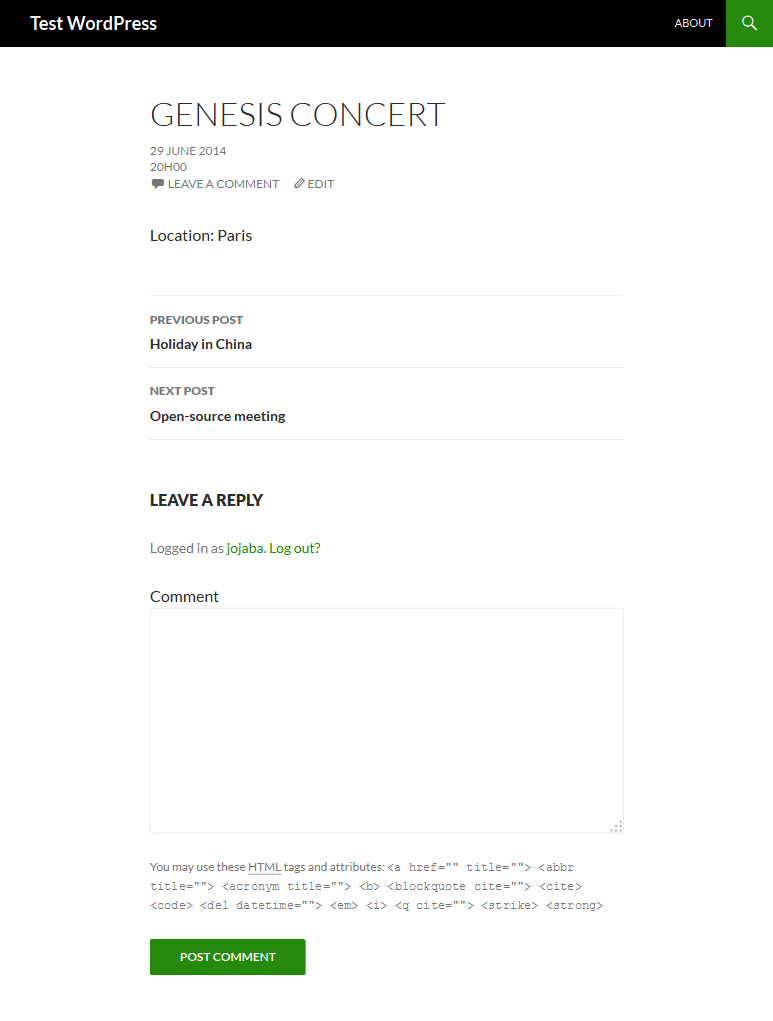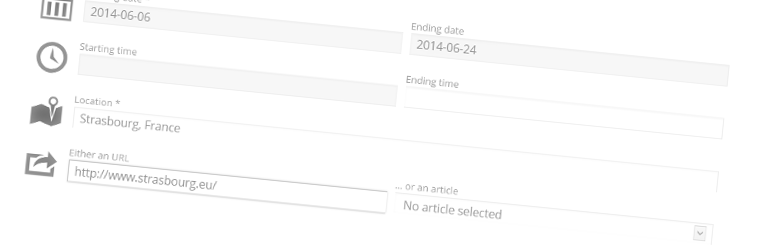
Simple Diary for Wordpress
| 开发者 | jojaba |
|---|---|
| 更新时间 | 2019年10月25日 03:30 |
| 捐献地址: | 去捐款 |
| PHP版本: | 3.8 及以上 |
| WordPress版本: | 5.3 |
| 版权: | GPLv2 or later |
| 版权网址: | 版权信息 |
详情介绍:
- Custom post type "reminder" available. The reminder infos : Title, start date (required), end date (optional), start time(optional), end time (optional), location (required), url (optionnal), article (optional). The date and time infos are set using pickadate.js jQuery plugin. All the system (compose reminder page and datepicker) is responsive.
- The admin reminders edit page is sorted by start date and contain title, start date, end date, location and creation/modification date. All columns are sortable except location column.
- Option page will let you modify some settings : Title of the diary page, slug modification, reminder count listed in upcoming reminders, reminder count in diary, selection of the columns in edit page.
- Possibility to add a reminder from a post (beginning with 1.3 plugin version)
- All default WordPress themes (twentyten, twentyeleven, twentytwelve, twentythirteen, twentyfourteen) can easily be updated to take in account the reminders. You just have to get archive-reminder.php, content-reminder.php or loop-reminder.php, single-reminder.php from
/simple-diary/themes-support/your_theme/and put it into your hteme folder (/wp-content/themes/your-theme/). You can take these files also as examples to customize Diary and reminders for your theme. - A "Upcoming reminders" widget is available in the admin widget section.
- Easy to install, use and customize
- Working on every theme (including responsive themes)
- Adding microdata used to markup HTML code for semantic (so that most popular search providers can handle the infos).
- Make it translatable (availabe languages : english and french).
安装:
- Upload the
simple-diarydirectory to/wp-content/plugins/folder of your Wordpress installation - 通过WordPress的的“Plugins”菜单激活插件
- Find what theme you use in your administration Appearance » Theme section
- Upload the 3 files (archive-reminder.php, content-reminder.php or loop-reminder.php, single-reminder.php) matching your theme into the
/wp-content/themes/your_theme/folder. You can find these files in/simple-diary/themes-support/your_theme/folder. For example, if you use twentyfourteen theme, you have to get the 3 files in/simple-diary/themes-support/twentyfourteen/folder and upload them into the/wp-content/themes/twentyfourteen/folder.
屏幕截图:
常见问题:
Where could I find the template functions of Simple Diary?
Edit the /simple-diary/simdiaw-template-functions.php file, you will find all available template functions.
I don't want to use the widget to display the upcoming reminders, is it possible?
Yes, you can list the upcoming reminders everywhere you want, you just have to use the the_simdiaw_upcoming_reminders() function to get them in list format.
This code:
<ul>
<?php the_simdiaw_upcoming_reminders(2) ?>
</ul>
Will generate a html code like this:
<ul>
<li>Eiffel tower visiting<br>Date: 30/06/2014<br>Location: Paris</li>
<li>Storks observation<br>Date: 06/06/2014<br>Location: Obersoultzbach</li>
</ul>
Is this plugin compatible with Gutenberg, the new WordPress Editor?
Yes. Beginning with 1.3 version of this plugin.
Can I duplicate some recurrent events, reminders?
No, sorry! But you can alternatively use the Duplicate Post plugin developped by Enrico Battocchi. I tested it and it worked fine with reminders. You just have to go to the settings of Duplicate Post and enable the custom post reminder to have it work for it.
Can I create a reminder from a post compose window?
Yes, you can! You just have to enable this feature in the option panel, after that, you will be able to create a reminder using the link located in the Sidebar and / the admin Toolbar on a post compose (edit) window.
更新日志:
- Now you can enable or disable the reminder creation link (in sidebar metabox or in admin toolbar) in post compose window
- Avoid script loading in frontend (should only be loaded in backend)
- Fixed date and time input validation (looks if the interval between begin and end of event is right before validating)
- Improved new WordPress editor Gutenberg integration (now link to create a new reminder from a post is located in admin Toolbar and not in sidebar metabox)
- The Toolbar link change dynamically when publishing / unpublishing the post in Gutenberg
- Using minified version of
.cssand.jsfile
- Added two fields in reminder compose windows: link text and reminder type (so you can customize each reminder using a class).
- You can now add a reminder from a post (this adds the link to the post in the reminder automaticaly)
- New template functions added:
the_simdiaw_upcoming_reminders_query(),the_simdiaw_past_reminders_query(),the_simdiaw_past_reminders(). See in the/simple-diary/simdiaw-template-functions.phpfile to see how they work. - Restyling the admin reminder compose window to get it display well on all devices.
- Added options in option page: define Past Reminders count, Custom reminders Names and Classes, Formating the upcoming and past reminders display, Time interval in the time selection window.
- Fixed some first use issues in option page.
- Fixed text domain issue (some strings weren't translated)
- Implemented latest pickadate package (3.5.6)
- Using get_locale() function to retrieve the locale instead of WP_LANG
- Allow to change the date and time display format in reminder compose window (two new options have been added for this)
- Provide a clean uninstall process (all plugin options and reminders are removed when uninstalling the plugin)
- Make edit page responsive
- Adding new options: reminder count for diary, column to display in edit page selection.
- Fixing typos in translation
- Internationalization of theme support template improved Note: you should replace the previous theme support files you uploaded into the right theme folder by this new set.
- First release. Thanks for your feedback!