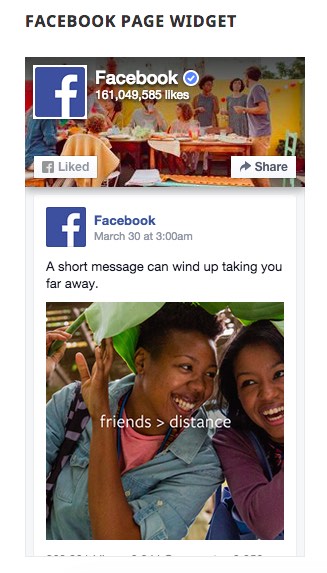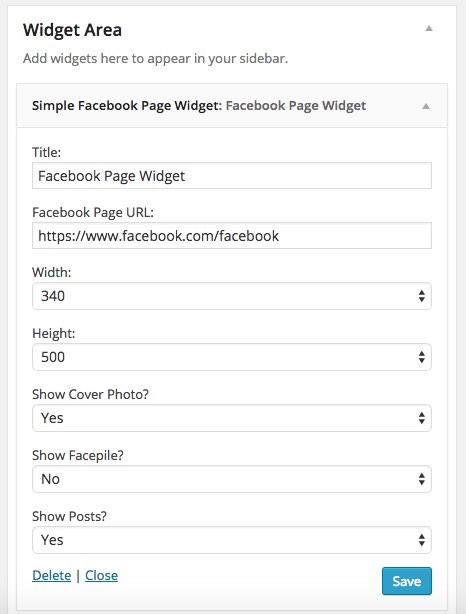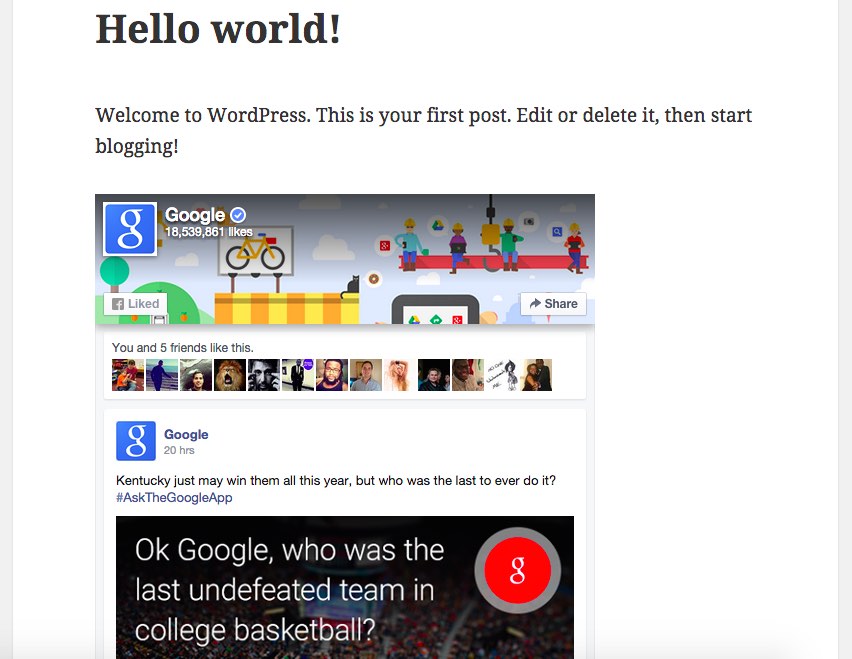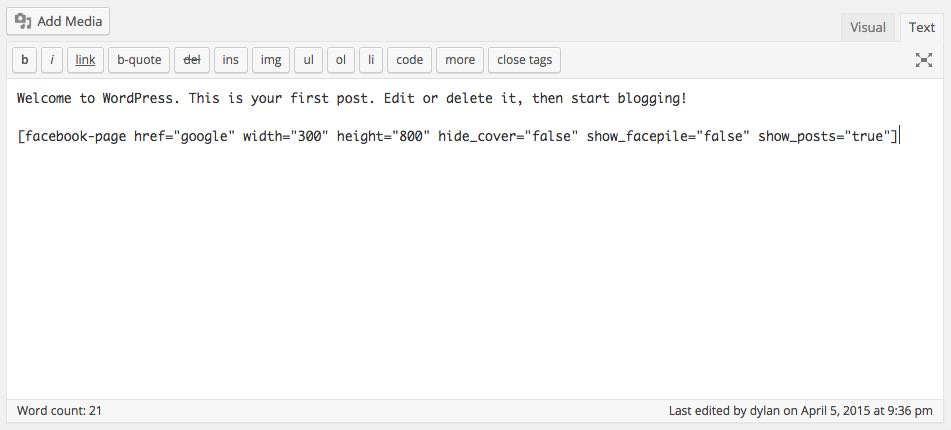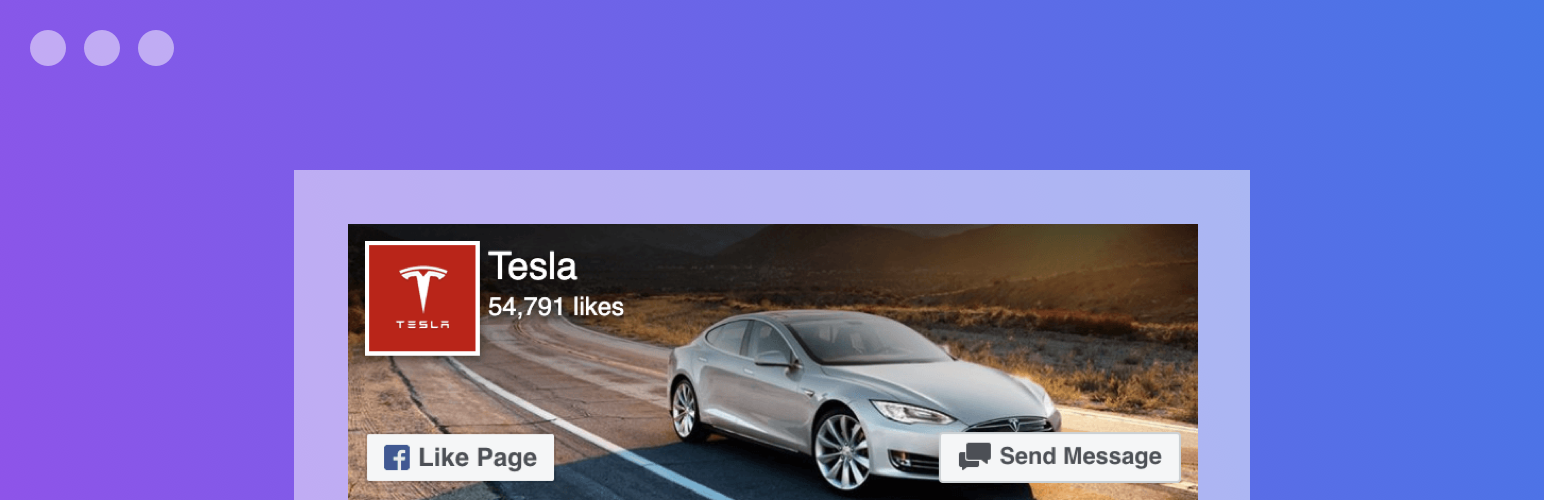
Simple Social Page Widget & Shortcode
| 开发者 | irkanu |
|---|---|
| 更新时间 | 2019年7月23日 09:23 |
| 捐献地址: | 去捐款 |
| PHP版本: | 3.0.0 及以上 |
| WordPress版本: | 5.2.2 |
| 版权: | GPLv3 |
| 版权网址: | 版权信息 |
详情介绍:
概观
This plugin uses Facebook Graph API v2.5 to generate a Facebook Page feed. The Page Plugin lets you easily embed and promote any Facebook Page on your website. Just like on Facebook, your visitors can like and share the Page without having to leave your site.
产品特点
- Facebook Page Widget
- Facebook Page Shortcode
- Optional Facebook script enqueue
- Facebook script loads asynchronously
- Displays Facebook Page in over 130+ languages
- Every support request receives a response
- Highest rated Facebook Page plugin
- Configure custom App ID (Advanced)
- Display Page timeline, events, messages tabs
- Display Page call to action
- Visual Composer support
- NEW: WordPress 5.0+ compatible
- Add a customizable Facebook widget through Appearance -> Widgets.
- Choose Simple Facebook Page Widget.
- Update the Facebook Page URL and click Save. See the screenshots for examples.
[facebook-page href="https://facebook.com/facebook" tabs="timeline"]
Custom Shortcode Example:
[facebook-page href="https://facebook.com/facebook" width="300" height="800" tabs="timeline, events, messages" show_cta="true" small_header="false" align="left" hide_cover="false" show_facepile="false"]
技术支持
Support is offered on the WordPress Support Forum for free, but please provide as much detail as possible as well as a link to where the issue is occurring. If you are comfortable with GitHub, then feel free to submit an issue. I'll do my best to answer all support threads and issues.
Powered with ❤ by Freemius Insights - Analytics for Plugin Developers
安装:
Automatic Installation
The easiest way to install this plugin is automatically through WordPress because it will handle all of the file transferring. To get started, log in to your WordPress dashboard, navigate to the Plugins menu and click "Add New".
In the search field, type "Simple Facebook Widget" and hit Enter. Find the plugin with the icon with "SIMPLE" in all caps. You can install it by clicking "Install Now".
Manual Installation
The manual installation method involves downloading the plugin and uploading it to your server via your favorite FTP application. The WordPress codex contains instructions on how to do this here.
更新中
It is recommended that you keep this plugin up-to-date. This plugin utilizes Semantic Versioning.
See the plugin description for instructions.
See the screenshots for examples.
屏幕截图:
常见问题:
Can you make this plugin responsive?
Yes and no. The minimum width of this widget is 280px and the maximum is 500px. The minimum height is 130px. This is set by Facebook & I have no control over it. If you figure out a way to hack this, then please submit a pull request. :)
Is your plugin going to work if someone from another country visits my site?
It depends. Some countries block websites like Twitter & Facebook, so this widget may not work for international viewers. However, if there is interest in a fallback in the scenario in which this happens, then I'll consider it.
Does the visitor have to be logged in to Facebook to see the widget?
Currently, yes. Please see this support thread to understand why. Again, if there is interest in a fallback in the scenario in which this happens, I'll be happy to consider it.
Do I have to create my own custom Facebook App?
Nope, but you can if you'd like.
更新日志:
1.7.0
Release Date 5/13/2019
- Tested WordPress 5.2.0
- Facebook Legal Requests :thinking_face:
- Updated Freemius SDK 2.2.4
- Tested WordPress 5.0.2
- Updated Freemius SDK 2.2.2
- Fixed deprecated call to create_function
- Also, updated images. :)
- Tested WordPress 4.8.2
- Updates Freemius SDK 1.2.2.9
- Tested WordPress 4.6.1
- Adds support for Visual Composer - thanks Hendrik!
- Tested WordPress 4.6.0
- Fixes current user deprecation
- Fixes a bug where disabling the SDK wouldn't display the setting properly
- Tested WordPress 4.5.3
- Fixed WPLANG fallback - Thanks drtonyb!
- Tested WordPress 4.4.3
- Updated Freemius SDK v1.7.3
- Fixes Share bug (app not configured)
- Fixes wp_enqueue_script invalid arguments - Thanks Česlav!
- Language now gracefully fails to WPLANG
- New option to add custom App ID
- App ID gracefully fails to plugin author's App ID
- Facebook SDK API v2.5
- Facebook TABS!!
- Validate href attributes on shortcode & widgets
- Tested WordPress 4.4.2
- Cleaner UI
- Freemius Insights integration for Analytics (new users only)
- Tested WordPress 4.3.1
- Removed Ads
- Performance optimization (Facebook script called asynchronously.)
- Code cleanup
- Fixed undefined index
- Updated settings page
- Working on customizable App ID
- Reworked settings page
- Preparation for next plugin
- Fixed widget outputting invalid HTML
- Bug fix translations
- Performance tweaks on settings page
- Feedback initiative
- Bug fix lib folder
- Added settings page
- Added Language option
- Added 135 languages
- Added German i18n
- Added alignment feature
- Tested up to WordPress 4.1.2
- Added PHP 5.2 Compatibility
- Added debugging tools
- Fixed screenshot bug
- i18n Support
- Initial Release
- Widget & Shortcode Fully Functional