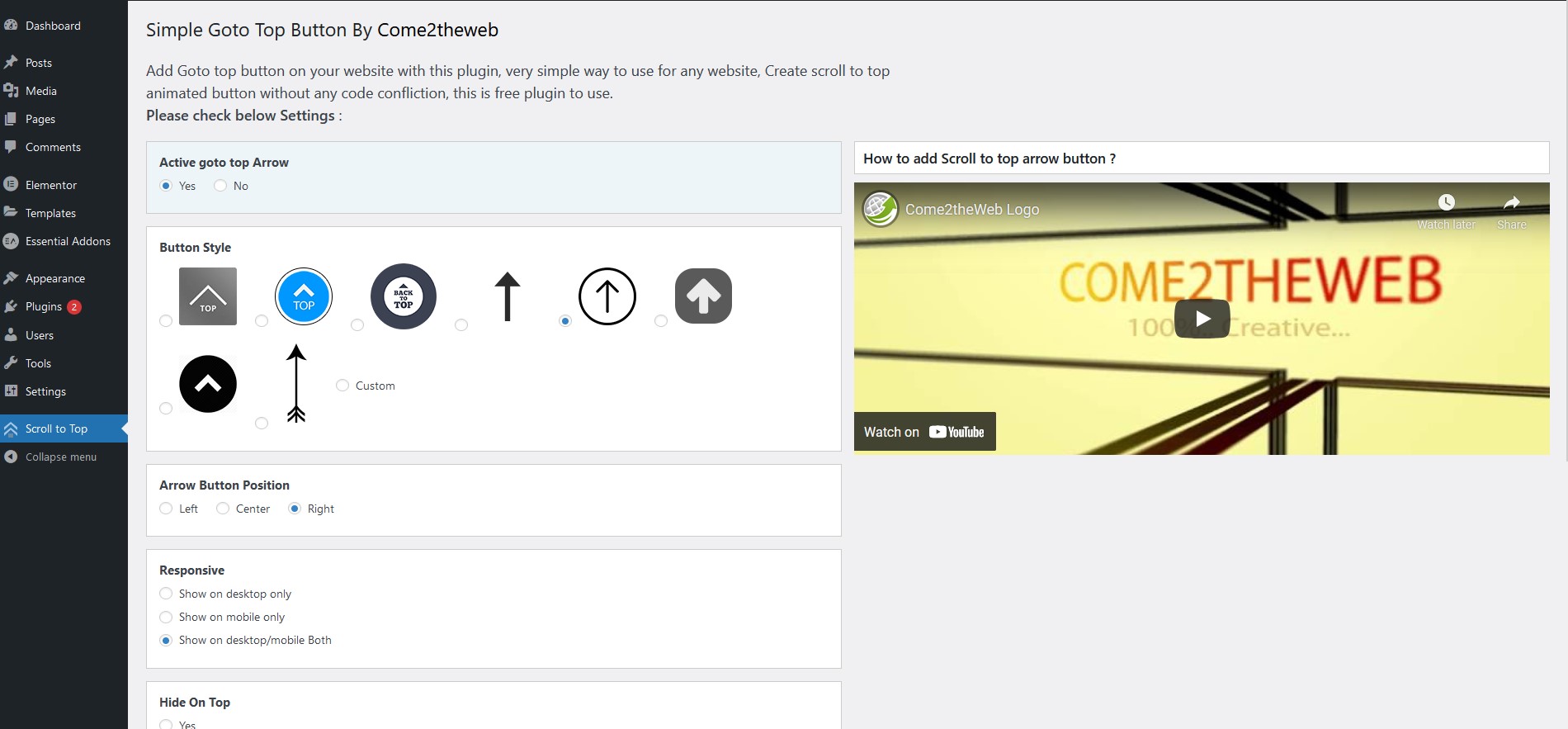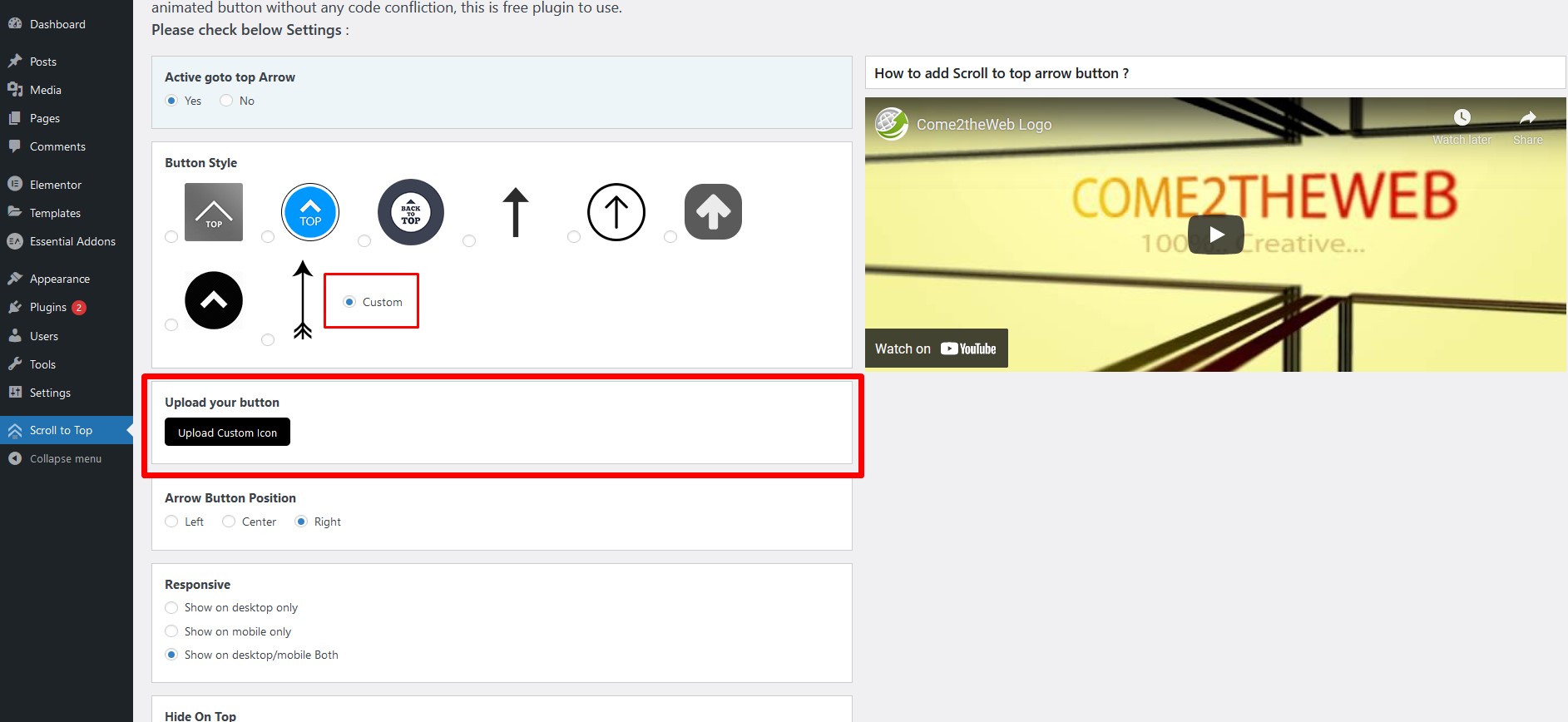Simple Goto Top Button
详情介绍:
Add scroll to top button with simple way by using this plugin, this plugin make very easy steps for user to add scroll to top button without having technical knowledge, just install & activate plugin and goto top button will appear, also you will get setting page where you can enable or disable the button. you can add your custom arrow icon by uploading feature, you can try one time, you will not face any code confliction issue with this plugin.
Features
- Scroll to top Button
- Easily Enable or Disable button
- Use Without any hassel
- Fully Compatible to all devices
- Without conflict with any other plugin or code
- Fully Responsive
- Add Custom Arrow Icon
- Animated features
- Position Adjustable
- Video Tutorial
- Free to Use
安装:
This section describes how to install the plugin and get it working.
- Upload simple-goto-top-button folder to your wp-content/plugins/ directory.
- Activate the plugin through the 'Plugins' menu in WordPress.
- Goto setting page and enable goto top arrow.
- Thats All
屏幕截图:
常见问题:
How can i add scroll to top arrow on my website ?
You simply have to install plugin then activate and enable arrow from setting page, thats all
After Activate plugin Still arrow is not showing ?
You can go to setting page and then click on activate option and then click on SAVE CHANGES button
Can i add custom icon ?
Yes, just goto setting page and choose Button Style other, once you will select other custom box will appear and you can upload your custom icon.
Can i set animation on my custom icon ?
Yes, just goto setting page and choose Animation options.
Can i make arrow visible on desktop only ?
Yes, there is an option where you can choose to visible desktop only.
Can i make arrow visible on mobile only ?
Yes, there is an option where you can choose to visible mobile only.
Are you facing any other issue with this plugin ?
Yes, - Ok please write a mail at support@come2theweb.com or submit your query in support we will get back to you within 12 hours.
更新日志:
1.0
- Initial version