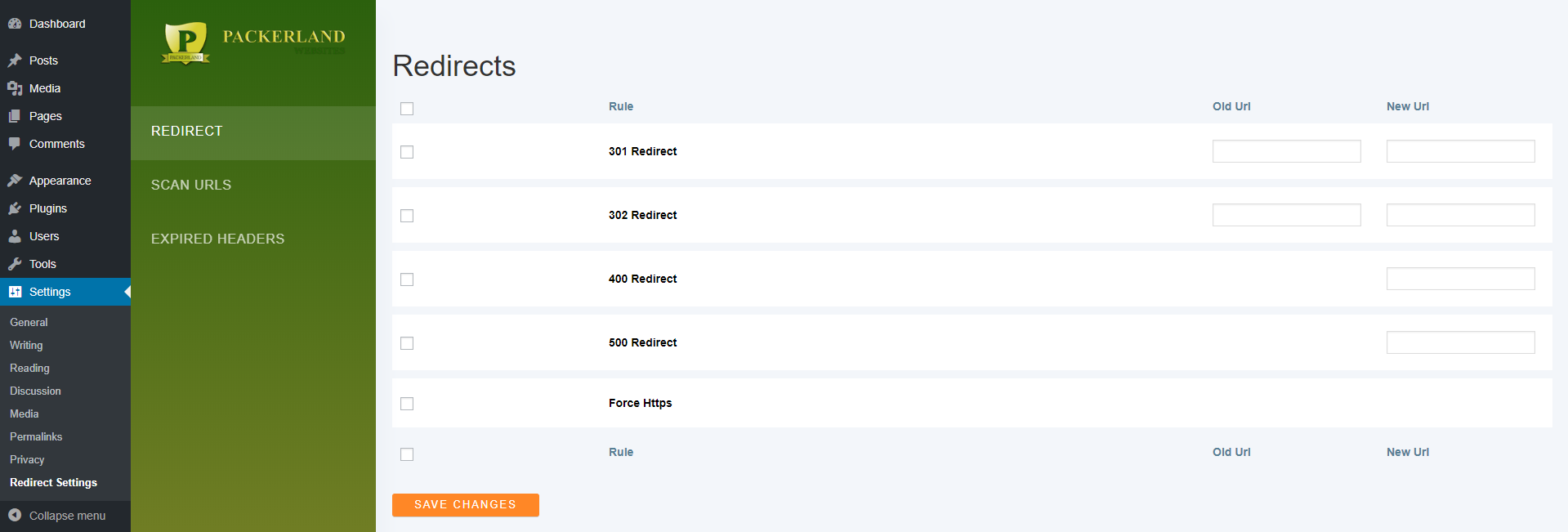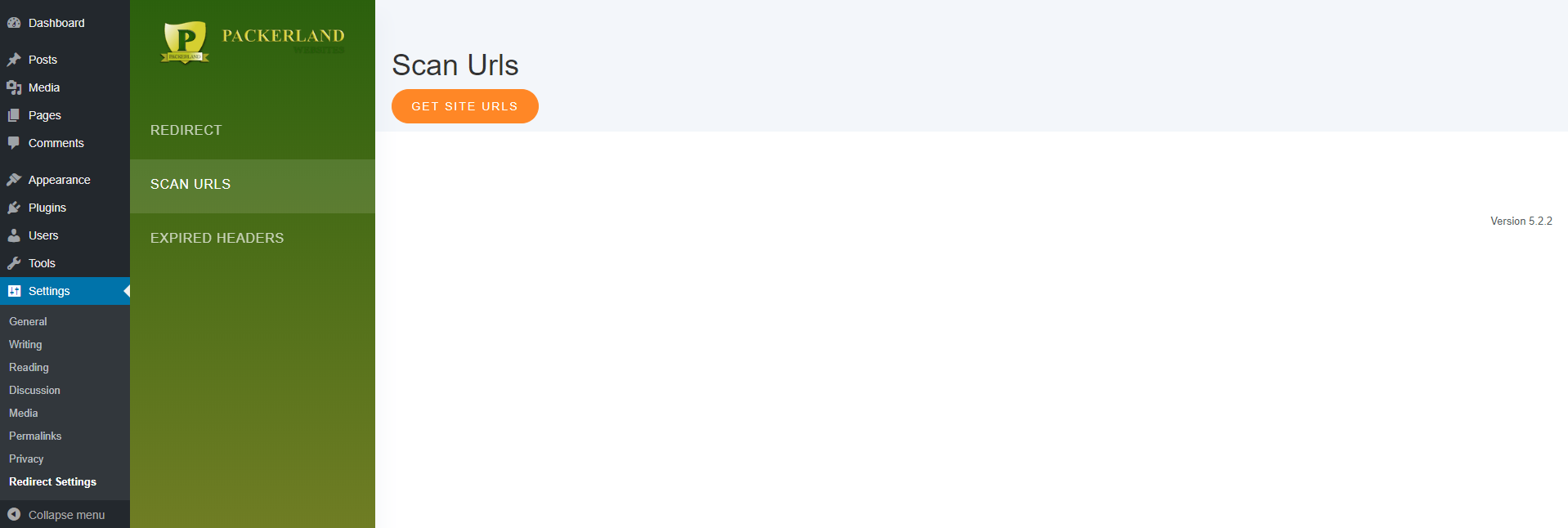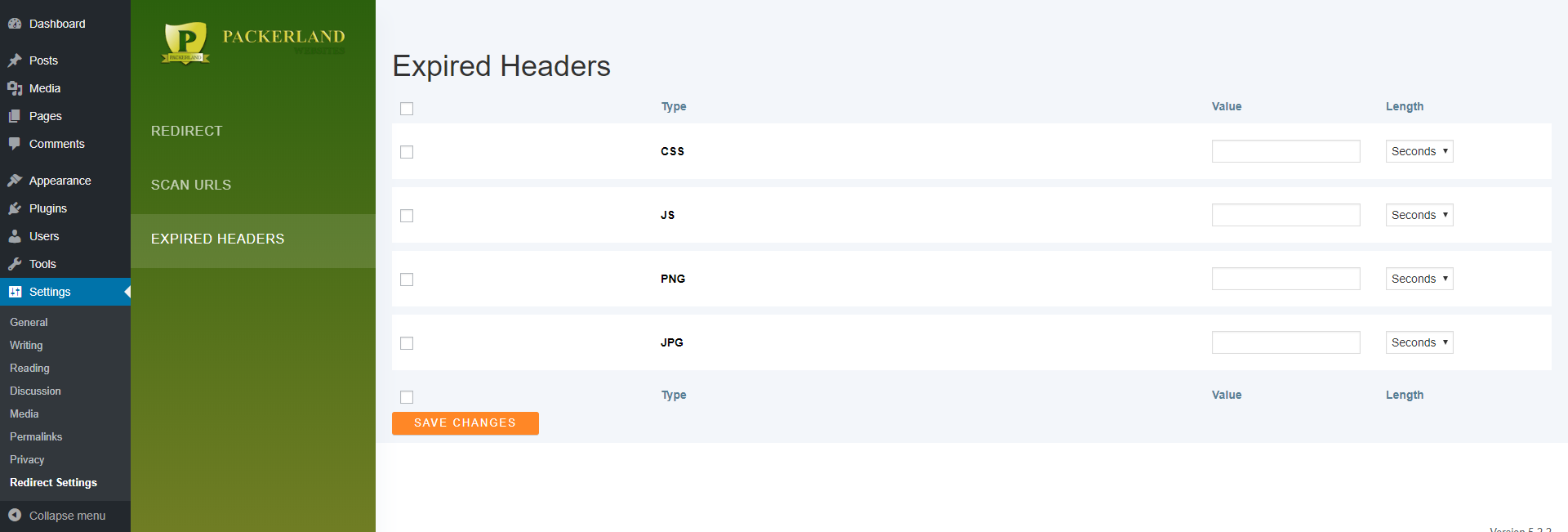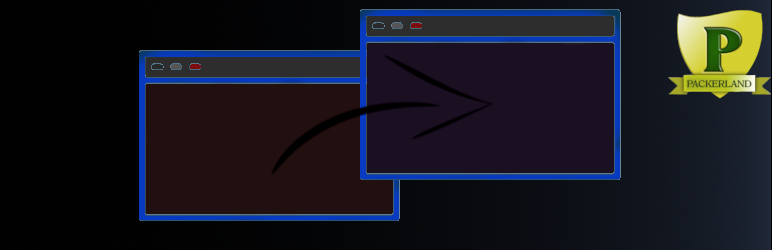
Simple Htaccess Redirects
| 开发者 | mike314156 |
|---|---|
| 更新时间 | 2019年9月12日 22:41 |
| PHP版本: | 5.2.4 及以上 |
| WordPress版本: | 5.2.2 |
| 版权: | GPLv2 or later |
| 版权网址: | 版权信息 |
详情介绍:
安装:
- Upload the entire
simple-htaccess-redirectsfolder to the/wp-content/plugins/directory - Activate the plugin through the \'Plugins\' menu in WordPress
- Add redirects on Redirect Settings Page in admin menu
屏幕截图:
常见问题:
Why should I use your plugin?
This plugin provides an easy way to add new rules into your .htaccess file so you can make changes on the WordPress backend rather downloading, editing, and re-uploading the file.
How Do I Add A Redirect Rule?
As of version 1.5.8, you have to use the add url in the input fields. You must have the "Old Url" input have a page slug (/old-url) and the "New Url" the full url of the redirect (http//your-domain.com/new-url). Once you have the url in the correct areas, make sure to click the checkbox of the rule you are adding and hit save!
How Does The Scan Url Tab Scan My Site?
It scans your pages for all embeded links and puts them into a csv file that you can download. Any page that isn't linked on the front end wont show up in this scan.
What will happen to my code that is already there?
Nothing! This plugin makes sure to add the new rules to the bottom of the file and will not rewrite the code that is already there.
Does the 404 affect my htaccess file?
The 404 redirect rule was implemented in a way that it doesn't even touch the .htaccess file. Instead it uses WordPress functions to use a custom link instead of going to the 404 error page.
What does the "Add this Redirect rule" work?
The "Add this Redirect" option must be selected when you click Save Changes to publish to the .htaccess file. It will add the correct code to the bottom of the file without deleting anything.
What does the "HTTP Status" mean?
HTTP Status will tell you the status of the path you gave the plugin so you can confirm that it is a valid path.
What does "Validate File" do?
As of version 1.0 Validate File opens a popular validator and submits the .htaccess file contents into their website for validation. Their Terms of Service can be found here.
What if I made a mistake?
The plugin makes sure the outputted code is valid, so a mistake may redirect people to the wrong place. Always double check before saving the changes! If you make a mistake, there is always the "Reset .htaccess file" button that will set your file back to default. Make sure to remove the redirect rule as well.
What if I want to delete a redirect rule?
As of version 1.5.8, go to the "Active Redirects" page and click on the checkbox of the redirect you want to remove. This does not remove your htaccess code but only the redirect.
Are my redirect rules saved anywhere else?
All the rules you create are also submitted into the log.txt file in the assets folder so you have a back up of the rules of the .htaccess just in case something goes wrong.
更新日志:
- Added A Active Redirects Page
- Improved Redirection System
- Bug Fixes
- Added A 404 Capture Page
- Restyled Admin section
- Bug Fixes
- CSV Download Bug Fixes
- Scan Site Bug Fixes
- Implemented CSV Download Button
- Added A Scan Site Url Tab
- Reordered settings link in plugin list
- Fixed redirection issues
- Fixed some spacing bugs
- Content updates
- Implemented a reset link on deactivation
- Upgraded the reset button
- Implemented a way to force https
- Implemented a reset file button
- Initial Release