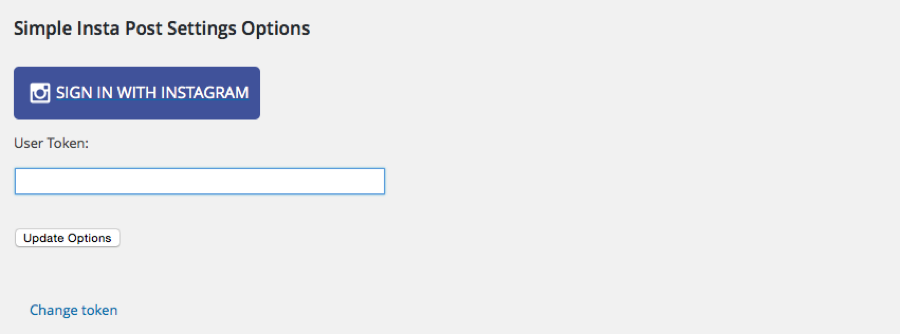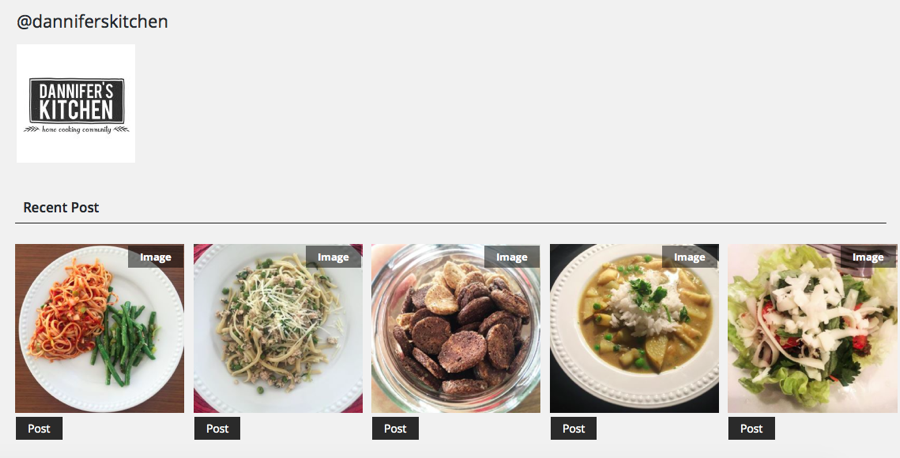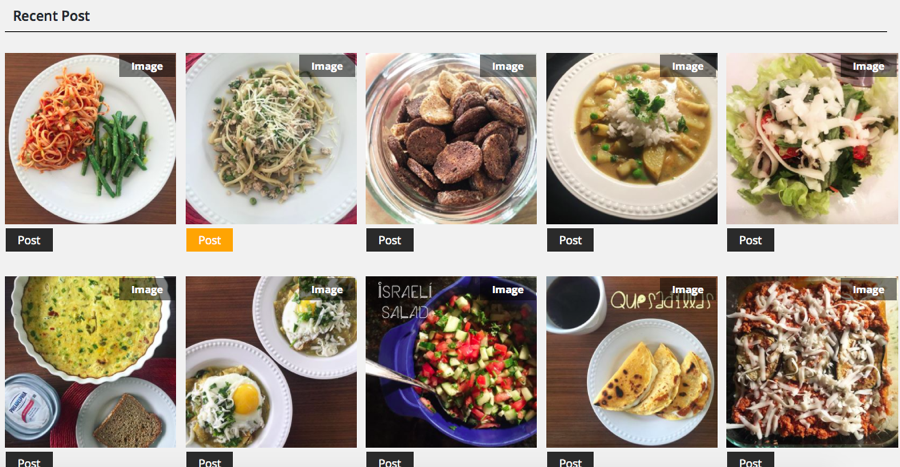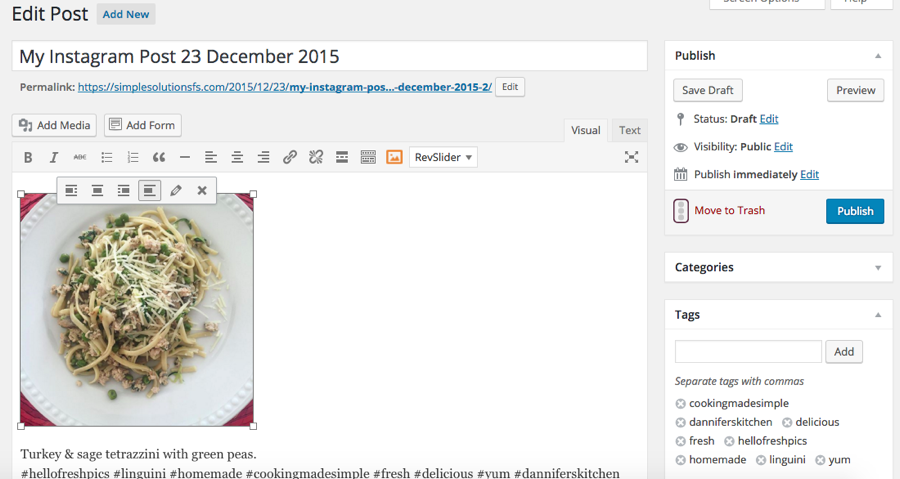Simple Insta Post
| 开发者 | (simplesolutionsfs) |
|---|---|
| 更新时间 | 2015年12月24日 06:15 |
| PHP版本: | 3.0.1 及以上 |
| WordPress版本: | 4.4 |
| 版权: | GPLv2 or later |
| 版权网址: | 版权信息 |
详情介绍:
Simple Insta Post is a plugin that allows users to create Wordpress posts directly from an Instagram account. By logging in to Instagram through a secure API connection, the plugin will pull all the posts from that account and make them available for Wordpress.
Once the user clicks on the post button, the Wordpress post is created as a draft. The picture or video, caption and tags are automatically added to the content, making it faster and easier to update a website or blog. In addition, tags added in Wordpress will benefit the user by improving indexing in search engines and promotion efforts.
This plugin is intended for personal and commercial bloggers helping them keep the website and instagram account synchronized. Videos
This is the initial version of this plugin. Please Donate if you like it.
安装:
Please install as follows:
- Upload the "simple-insta-post" folder to the
/wp-content/plugins/directory - Activate the plugin through the 'Plugins' menu in WordPress
屏幕截图:
常见问题:
Is it possible to add multiple Instagram posts in a single Wordpress post?
No, each Instagram post can only be used for one Wordpress post. However, users can add as many images as needed in the content of the post.
Can I create posts from different Instagram accounts?
The plug in allows you to log in with a specific account and make posts; then it is possible to change users and create posts from another Instagram account. You can only post from accounts that you have permission to use.
Are there any security issues with using an Access Token on my site?
No. The Access Token used in the plugin is a "read only" token; it could never be used to control your Instagram account.
My Instagram feed isn't displaying. Why not?
Here are some common reasons:
- Your Access Token may not be valid. Click on the blue Instagram login button on the plugin's Settings page again and copy and paste the Instagram token it gives you into the plugin's User Token field.
- Your User ID may not be valid. Make sure you're not using your Instagram username instead of your User ID.
- Your website may contain a JavaScript error which is preventing JavaScript from running. The plugin uses JavaScript to load the Instagram photos into your page and so it needs JavaScript to be running adequately in order to work. You would need to remove any JavaScript errors on your website for the plugin to load in your feed.
- Other plugins might be blocking your access to use Simple Insta Post. check for conflicts.
Frequently Asked Questions
- None yet.
更新日志:
1.2.1
- Fixing a bug with safari browser
- Now you can post your videos from instagram
- Fixing Some Bugs
- Autenthicate the Instagram User
- Release tested on wordpress 4.4.
- Initial release of plugin.