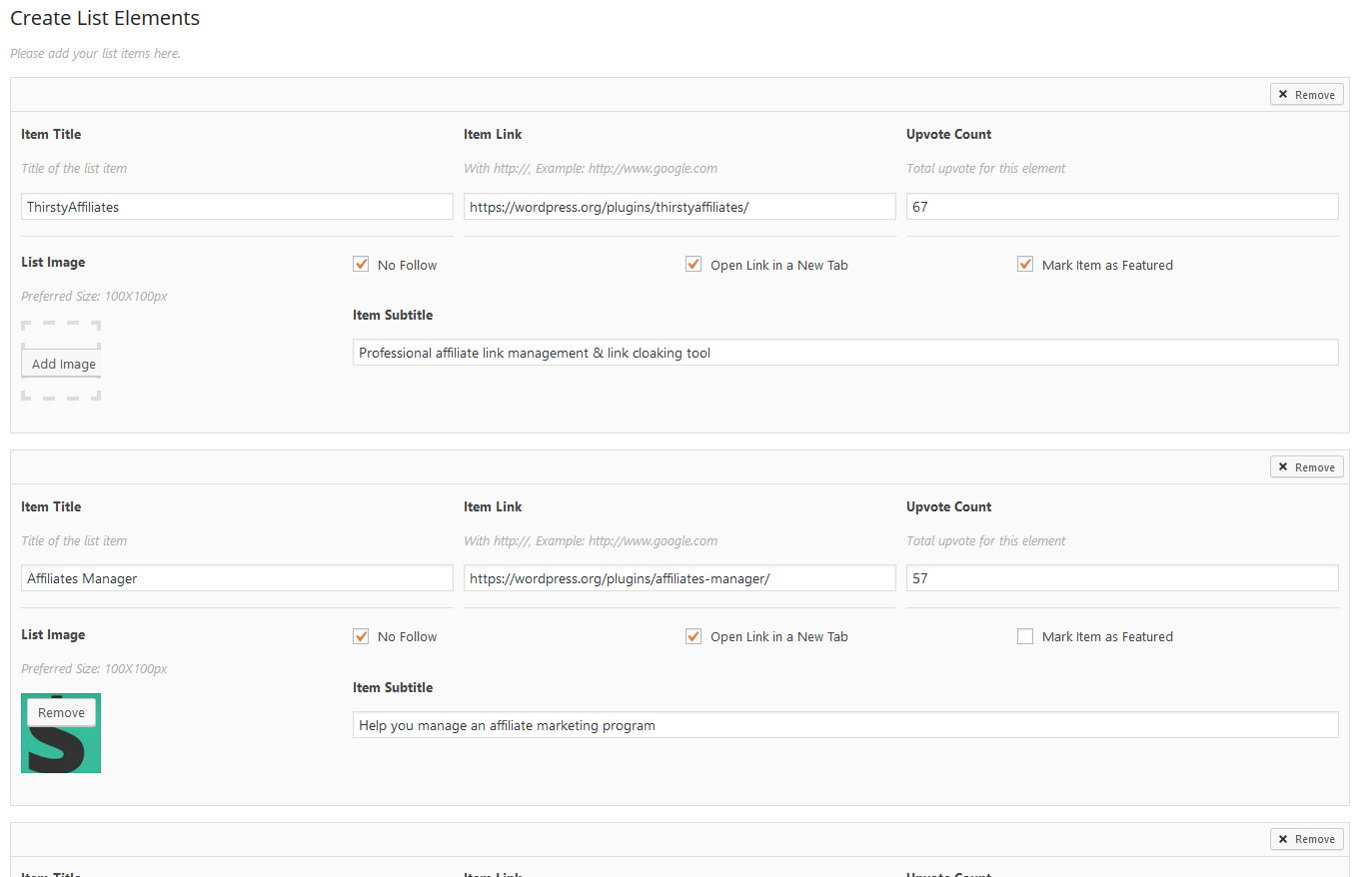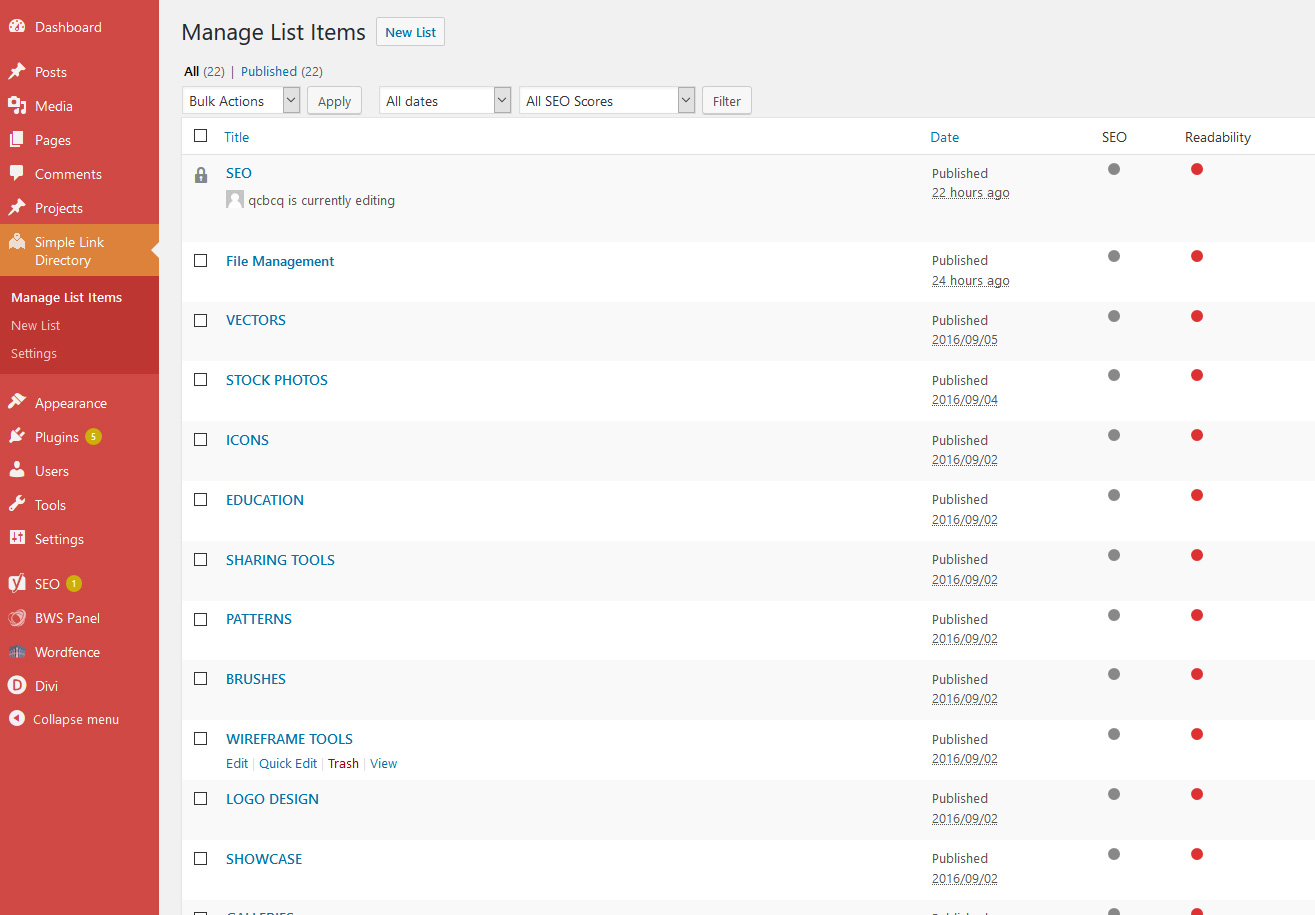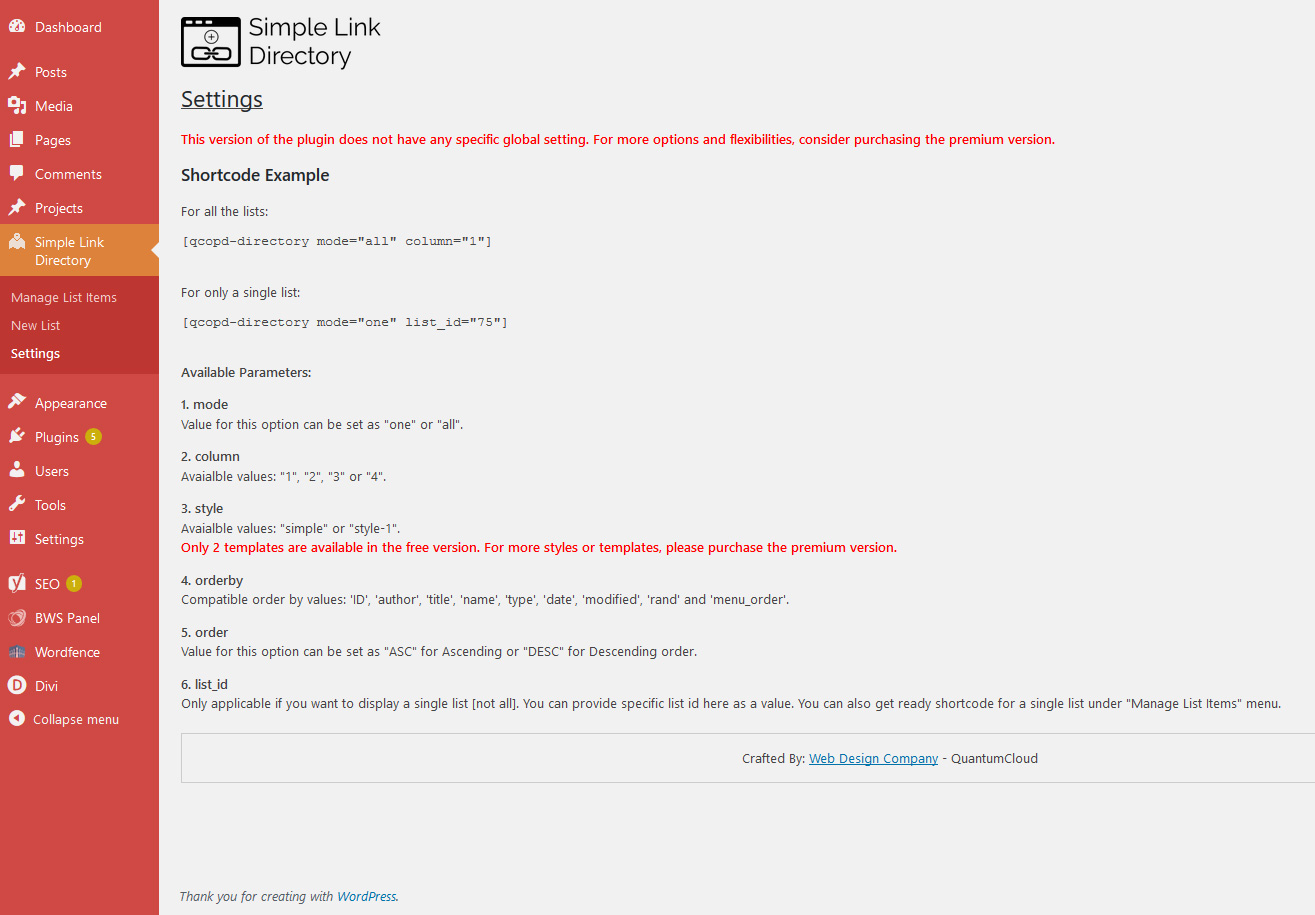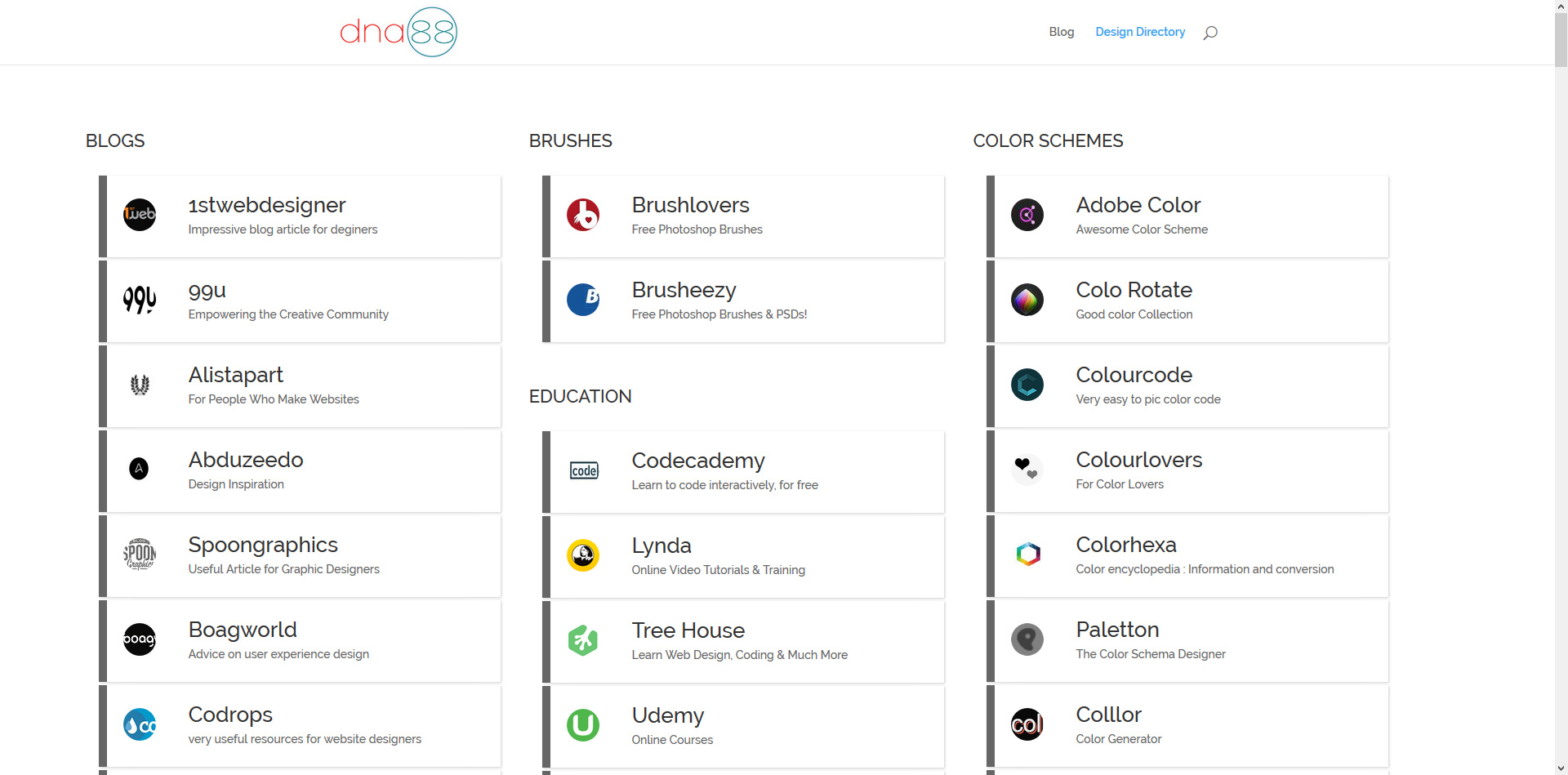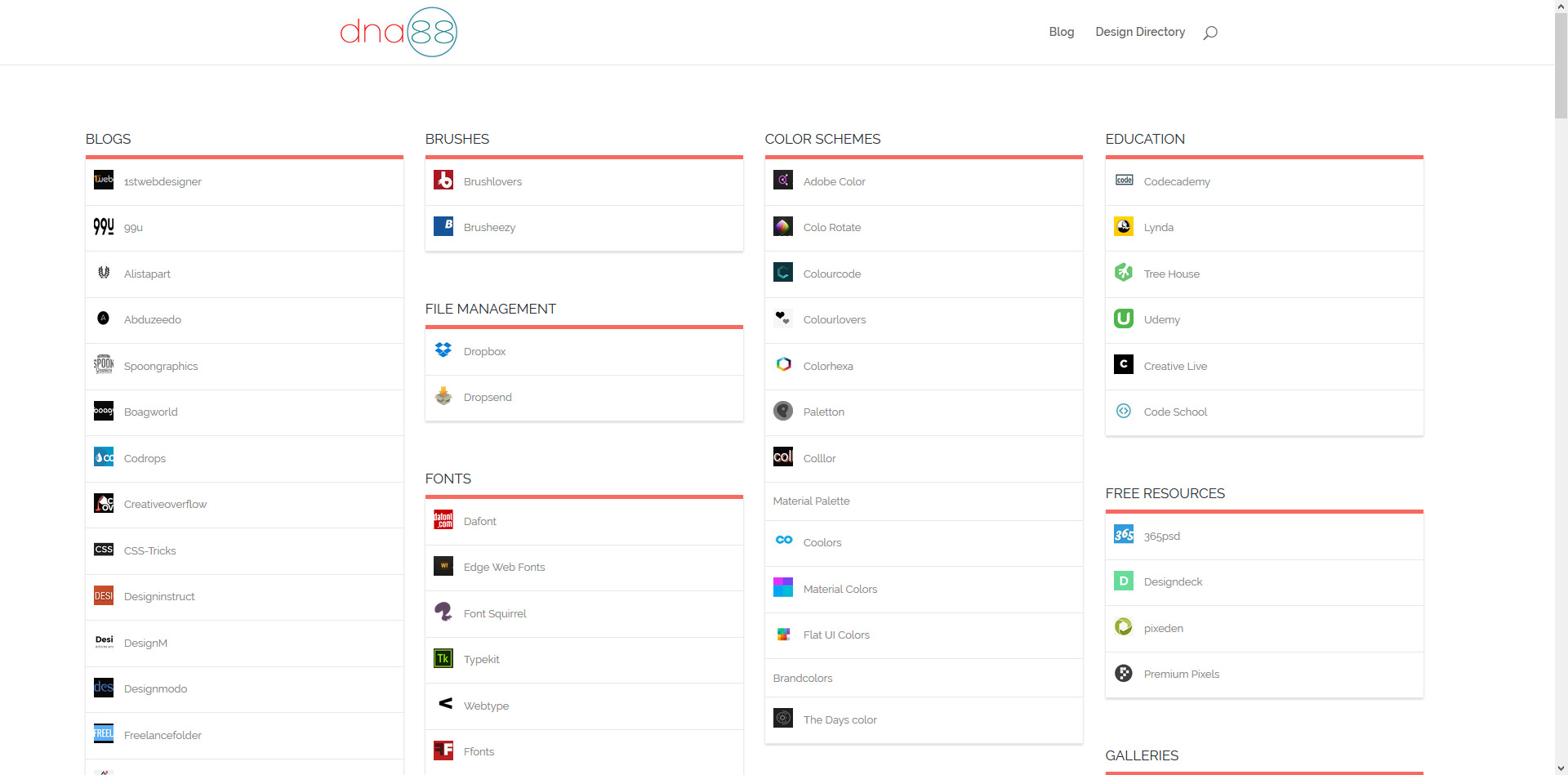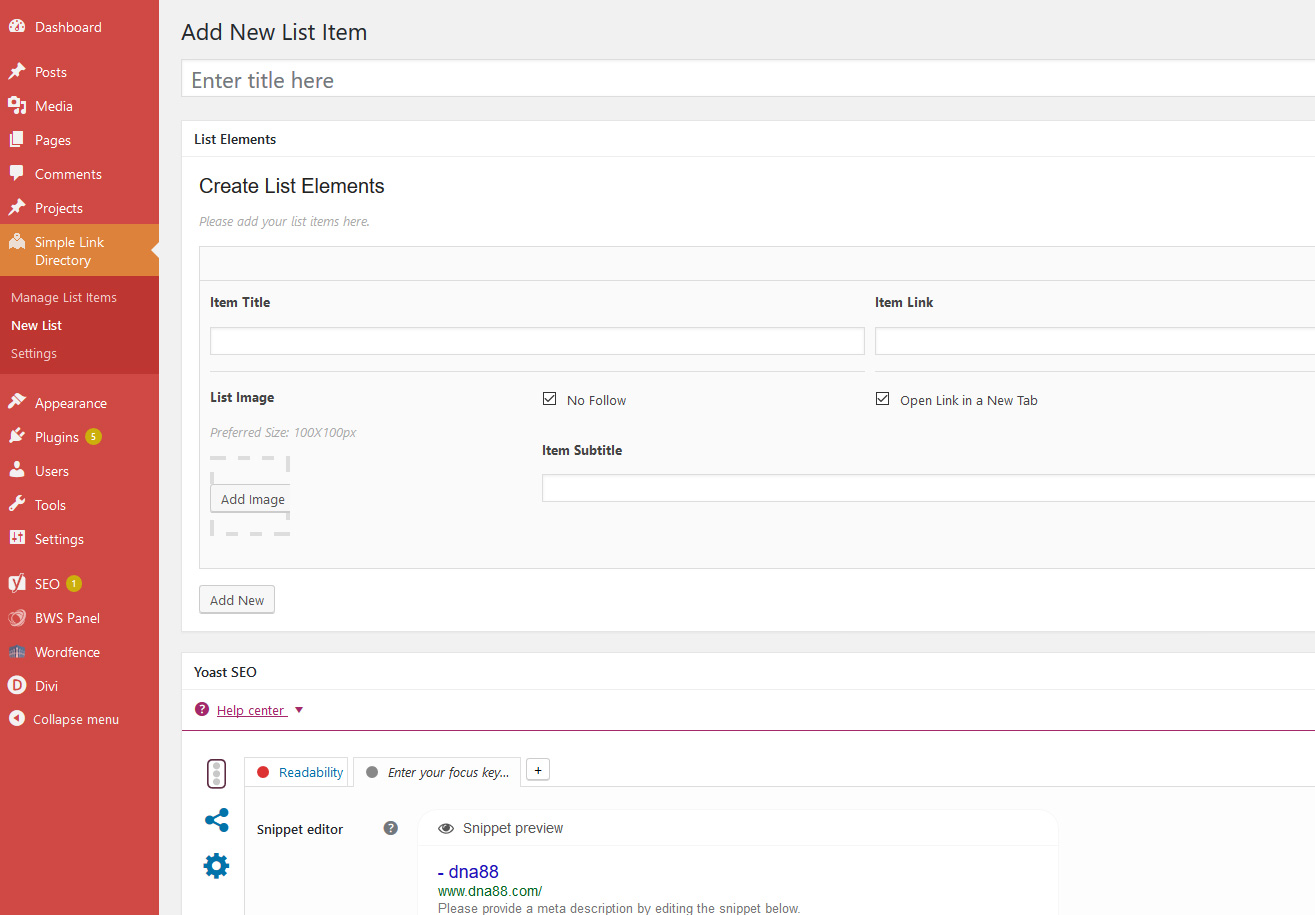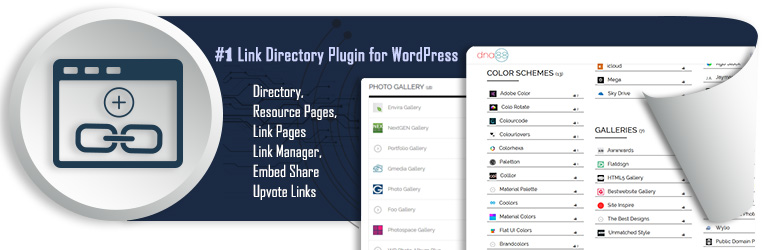
Simple Link Directory
| 开发者 | quantumcloud |
|---|---|
| 更新时间 | 2026年2月6日 19:42 |
| 捐献地址: | 去捐款 |
| PHP版本: | 7.4 及以上 |
| WordPress版本: | 6.9 |
| 版权: | GPLv2 or later |
| 版权网址: | 版权信息 |
标签
下载
详情介绍:
🚀 Upgrade to Simple Link Directory PRO now! 🚀 Support, Bug Report, Feature Requests | Link Directory DemoSimple Link Directory includes Shortcode Generator Link Directory Block for Gutenberg.
++ Looking for a Business Directory? Check out our Simple Business Directory Plugin with Google MapsSLD is the best Free WordPress Link Directory plugin for the new age web. Compatible with any theme. With the Pro version of Simple Link Directory you can Monetize directory listings and start making money or generate backlinks with the link exchange addon on complete Auto Pilot. This plugin can be used for Single page Business directory, One page External Link directory, Link library, Bookmark collection, Directory listing, Web directory, Listing directory, Video Gallery, Youtube Video Directory, Video Database, Vendor or Partners Directory, Affiliates Directory, Resources page, Link Curation, Intranet etc.
++ Looking for a Complete Solution? Get a Premium Link Directory Theme!Who Should Use this Simple Link Directory Plugin? This Link Directory plugin is a good fit for you if you are a:
- Prolific Blogger and need a directory to showcase your links
- SEO Specialist wanting to create backlinks from Link Exchange
- Content Curator to create an External Link Directory
- Marketer
- Webmaster
- Advertising or Marketing Agency
- Unlimited Directories and Lists that can be displayed on any of your pages easily
- Gutenberg Block for Directory
- 4 Beautiful, Responsive Templates
- Embed Option to share your Listing Directories
- Show Single List or All Lists
- Import Lists from CSV file
- Integrated real support
- Scroll to top
- Outbound click tracking through google analytics
- Upvote or Like Links
- Add Link Button that Can Link to A Contact Form Page of Your Choice so Anyone Can Suggest Links to Your
- Easy and Quick Short Code Generator, so you do not have to hunt down the shortcode parameters
- Build link lists with dozens or hundreds of links and show them in one page
- Auto Generate Title and Description from website links
- Auto Generate Thumbnail from Website link
- Topic based Link Lists that can be Displayed Category wise
- Multi Page mode generates Category, Lists and Link Details pages automatically starting with your page slug from a single shortcode
- Tabbed Category Listing of All Your Directory Lists
- Video Gallery - Vimeo Video Directory and Youtube Video Directory
- Play Youtube Video and Vimeo Video Links in a LightBox Modal
- Use as Link Directory, Resources page, Links page, Partners page, Associates page, Logo showcase, Local Business Directory, or Vendors page. Possibilities are endless
- Live, on page, instant search
- Live, on page, instant filtering of lists
- Live, on page, instant filtering by Tags
- Scroll to Top Button
- RTL support
- Optional Fixed Position Filter buttons that can be Left aligned or placed at top of your Lists
- Multi Language support with mo/pot file. Dutch and Russian language files included.
- Compatible with Gutenberg, Visual Composer, Elementor, Beaver Builder or any Visual Builder that supports shortcode.
- Allow users to submit links to your directory
- Complete front end user registration, login and link submission
- Free or Paid Link Listing Opportunity
- Auto approve option for user registration to the directory
- New user role: SLD User
- Allow any WordPress User to Add Link
- Auto approve links option
- Manage user submitted links to the directory
- Unlimited front end link submission for Admin user
- Invite user interaction with Upvote
- Enable Upvote for Main Click in General settings
- Choose your UpVote icon: Thumbs up, Firey Hot, Heart, Star or Smiley Face.
- Allow users to embed your lists on their websites
- Allow registered users to create their own Favorite List of links
- 16 templates to choose from for Single Page mode
- 2 templates to choose from for Multi Page mode
- Fully responsive and modern designs
- Directory templates are designed for different use case scenarios
- Use theme fonts or choose a Google font
- Fixed position filtering area
- Custom CSS to add your own style
- Front End User Registration with Captcha, Log in, Link Submission
- Alternaive option for link submission button (link to a contact form or google doc)
- Admin Approves User Submitted Links to Listing Directory or Set to Auto Approve
- Enable Free Frontend Submission
- Free Submission Limit
- Enable Email Notification for New Item Submission
- Mark Paid Item as Featured
- Show Featured Item at Top
- Registration Captcha
- Allow any logged in user to add link. Makes it possible for your existing site users to add link without registering again.
- Allow User to Update Profile
- Allow User to Upload Image
- Do Not Allow do-follow Links
- Auto Approve Registered Users
- Auto Approve Item Submission
- Exclude Lists from Front End Submission
- Enable Email Notification for Package Expiration
- Enable Claim Listing
- Show Claim Listing Button at Top
- Enable Paypal payment
- Enable Paypal Test Mode
- Enable Stripe payment
- 5 ways to add images: Auto Favicon, Font Awesome Icon, Upload Image, Paste Image Link OR Auto Generate Screenshot thumbnails from Website Links
- Auto Generate Title and Description from website link
- Auto Generate Thumbnail from Website link
- 3 Sidebar Widgets for Latest Links, Most Populat Links and Random Links
- User Up Vote Management
- Reset Upvotes - Upvote Expire after certain days
- Admin settings to turn on/off live search, filtering
- Two Diefferent Ways to Edit Directory Lists
- Copy List Items or Links to Other Lists
- Unpublish List Items or Links
- Admin settings to turn on/off live search, filtering
- Text block with each list that supports any shortcode. Display Ads Inside Directory
- Embed option. Other website owners can now embed the useful lists you create on their websites with a backlink to your own website. Configure the text that will show with the embeds. Great for SEO!
- Google Analytics Integration for outbound link click tracking!
- CSV Import to create new lists easily.
- CSV Export your lists for backup
- Import your exported CSV back with update lists
- Edit Front End Text Labels from Laanguage Settings Area
- Choose theme font or google font.
- Configurable highlight color for each list
- Customize colors, fonts and almost all aspects of the link lists
- Complete control over directory list ordering
- Custom Ordering of Lists
- Order List Items by Up votes, Item title, Date
- Randomize Lists and List Items
- Over a dozen shortcode parameters
- Easy and Powerful Shortcode Generator - no need to hunt down all the different parameters
- Custom JS and CSS panel to modify directory functionality
- Pagination for List Items available as a shortcode option.
- Mark Directory Links as New or Featured
- Expire Items Marked as New After a Certain Time Defined by You
- Language center to easily update system languages
- Order Listing Directory by Link Clicks
- Click statistics for admin
- Restrict upvote by IP
- Restrict UpVote for Logged in Users only
- Reset upvotes for Specific Lists
- Reset upvotes for All Lists
- Enable Upvote for Main Click in General settings
- Allow any registered user to create their own favorite List by bookmarking links from your diretory lists.
- Dynamically add or remove links from bookmark list from front end
- Use a single master CSV file to Export and Import your listings Monetization Option to Earn Money Online on Auto Pilot
- Integrated PayPal payment option for user link submission
- Create subscription package with any amount and your PayPal email ID
- Free and/or Paid Listing to Earn Money
- Claim Listing
- Define link visibility duration and your currency of payment
- AD/Text Block with each list to make money using shortcode of other plugin
- URL masking option for affiliate links
- SLD is the best way to earn money online – and the quickest. You can start making money with wordpress in 48 hours or less
- Checks broken links on all pages, posts and custom post types
- Checks broken links for the Simple Link Directory Lists
- Quick Scan broken links any time
- Full Scan broken links on automated scheduled times with time scope and post status
- Send email notifications and view saved report
- Link Report for Internal External links on all pages and posts
- Allow your site users to leave a review comment and rate the link listings.
- Allow review for logged in users only or allow guest
- Auto approve reviews or approve by admin before being published
- Turn rating, review on and off shortcode or page basis
- Add/Edit/Manage reviews from admin
- Change All language texts from admin
- Contact Us for Details.
- Display your Link Lists with a Completely Innovative Look!
- Modern and innovative List view and link display
- Choose from two different templates
- Filter by List, Categories and Tags
- Pagination support
- Change all text languages
🚀 Upgrade to Simple Link Directiory Pro 🚀 Looking for a Complete Solution? Check Out our Simple Link Directory Theme
//-> Try our FREE ChatBot for WordPress with AI - WPBot. It is an easy to use, Native, No coding required, AI ChatBot to provide Automated Live Chat Support. Use ChatBot to answer user questions and also collect information from the users using conversational forms. It can be also be powered by DialogFlow, Tavily or OpenAI ChatGPT or simply use the built-in features to provide Live support and collect data. ++++ Check out the ChatBot for WordPress Demo.Power Up with AddOns for Simple Link Directory Pro
- Link Exchange AddOn
- Broken Link Checker AddOn
- Review Rating AddOn AddOn
- Modern MultiPage Mode AddOn
安装:
- Download the plugin zip file. Extract and upload simple-link-directory in your wp-content/plugins folder.
- From the wp-admin panel go to plugins and activate the plugin
- Create a new page and paste the plugin Short Code with short code generator.
- You are done.
屏幕截图:
常见问题:
I cannot save my Directory List. delete item or add new items to the List
The issue you are having with saving the Diretory Lists is because of a limitation set in your server. Your server probably has a low limit for how many form fields it will process at a time. So, after you have added a certain number of links, the server refuses to save new link items. The server’s configuration that dictates this is max_input_vars. Set it to a high limit like max_input_vars = 10000. You can do it with local php.ini file or htaccess if your server supports it, Otherwise, please contact your hosting company support if needed.
The sub title is not showing
The default template does not show subtitles. Use style-1 from the shortcode generator to display subtitles. To show sub titles on the default template as tool tip, please upgrade to the Simple Link Directory Pro version.
Does the free version have filter buttons?
No. It is a pro version feature at the moment. But in the future, we have plans to make it available in the free version as well.
I cannot have more than 1 columns
To display more than one column, you need to create multiple Lists and choose to Show All Lists from the shortcode generator. A single list will always show in a single column.
I’m having trouble grasping the use of categories. It seems like and that they can only be assigned to a list rather than a specific link.
The base pillars of SLD are Lists, not individual links. The most common use case scenario of SLD is to create and display multiple Lists of many Links on specific topics. As such, there is no option for a Link (list item) to belong to multiple Lists or Categories. That would make the process of creating Lists slower. For each link you would have to select a List and a Category from drop downs despite the chances of a single List item to belong to multiple Lists are usually not that high. When you have dozens or hundreds of Lists that would become a real issue to create or manage your Lists.
Do you have pagination or load more items? I have thousands of links
Items in lists can be paginated in the pro version. This option is available in the shortcode generator. But you can also add the parameters manually. Values: “true”, “false”. This option will allow you to paginate list items. It will break the list page wise. Example: paginate_items=“true”. You also need to add the parameter per_page. This option indicates the number of items per page. Default is “5”. paginate_items=“true” is required to get this parameter working. Example: per_page=“5” Lists themselves cannot be paginated as the main concept of SLD is to be a Simple, One Page Directory.
I have a list to import but it does not work and there is no message saying why my import does not work.
The most common reason for failed import is encoding. The CSV file itself and characters in it must be in utf-8 format. Please check your CSV file for any unusual/non-utf-8 characters. If the problem persists, please email us the CSV file.
I have some blank page that are crawled by Google! How to avoid them?
Like many, if not most, WordPress plugins SLD uses custom posts and WordPress creates slug URLs even though they are not being used by SLD at the moment. We are working on making use of them. But rest assured they are not harmful. They are generally not linked from anywhere and not indexed by Google. The only exception is if you have an XML sitemap generator that automatically scans and generates Links to these slug URLs. Yoast SEO plugin does that. You can exclude those slugs from xml sitemap. Go to Yoast->XML Sitemap->Post Types tag and select Manage List Items (sld) to Not in sitemap – then Save.
How can I upgrade from free version of SLD to Pro version?
- Download the latest pro version of the plugin from website
- Log in to your WordPress admin area and go to the Plugins management page.
- Deactivate and Delete the old version of the plugin (don’t worry – your data is safe)
- Upload and Activate the latest pro version of the plugin
- You are done.
I have setup List Categories and Lists and neither is showing on home page. Did I install correctly?
You have to put the short code on the WordPress oage or post page where you want to show the List/s. There is a Shortcode generator in your page or post visual editor. Use that to create shortcode and insert to your page, where you want to display the lists, easily.
Is SLD mobile friendly? Does it function well on cells and tablets?
Yes, all templates are mobile device friendly and Responsive.
How Can I Translate Your Plugin or Use Another Language Besides English?
You can change the language texts from the Settings area. Currently, multi language is not supported.
更新日志:
- Hide SLD from backend for subscriber user role