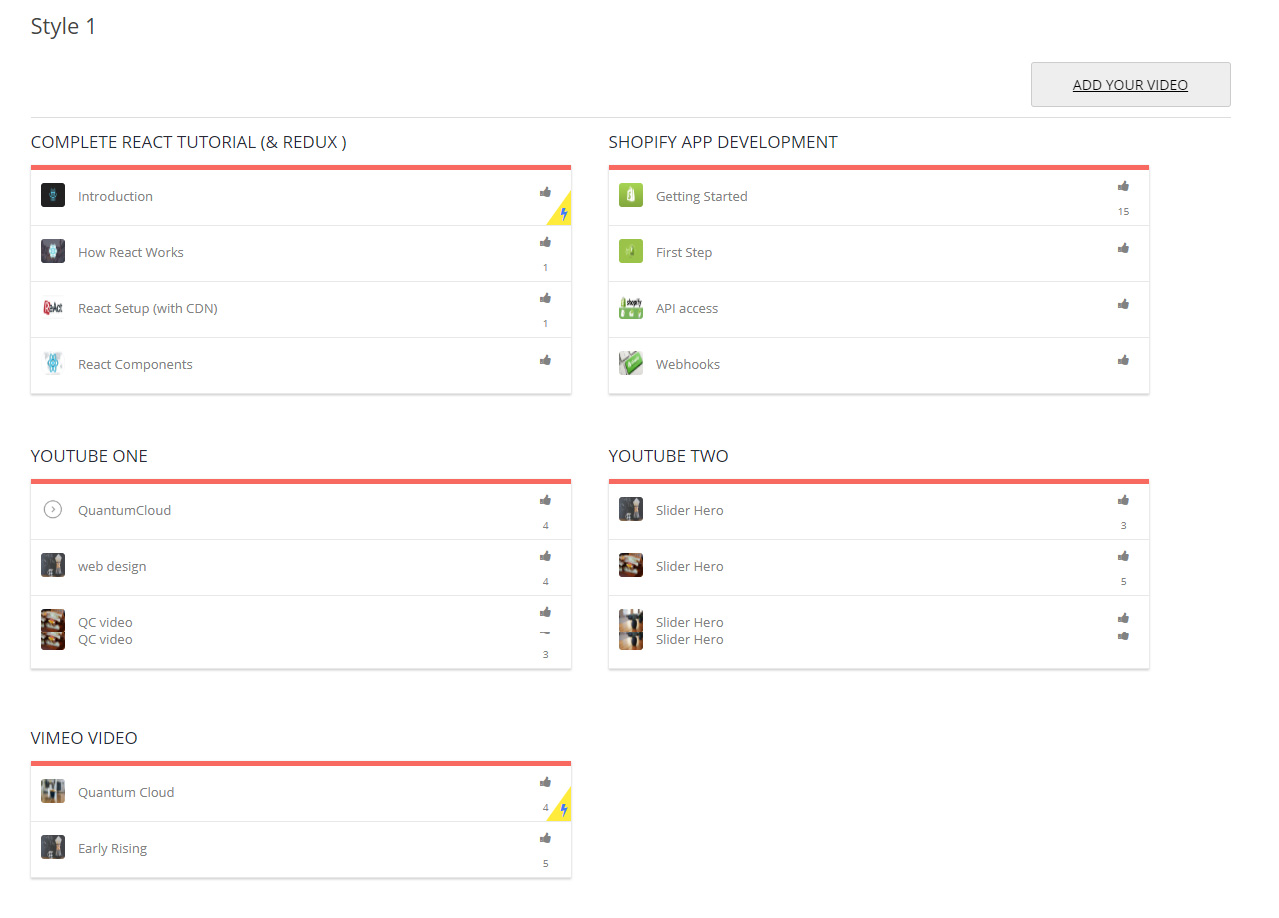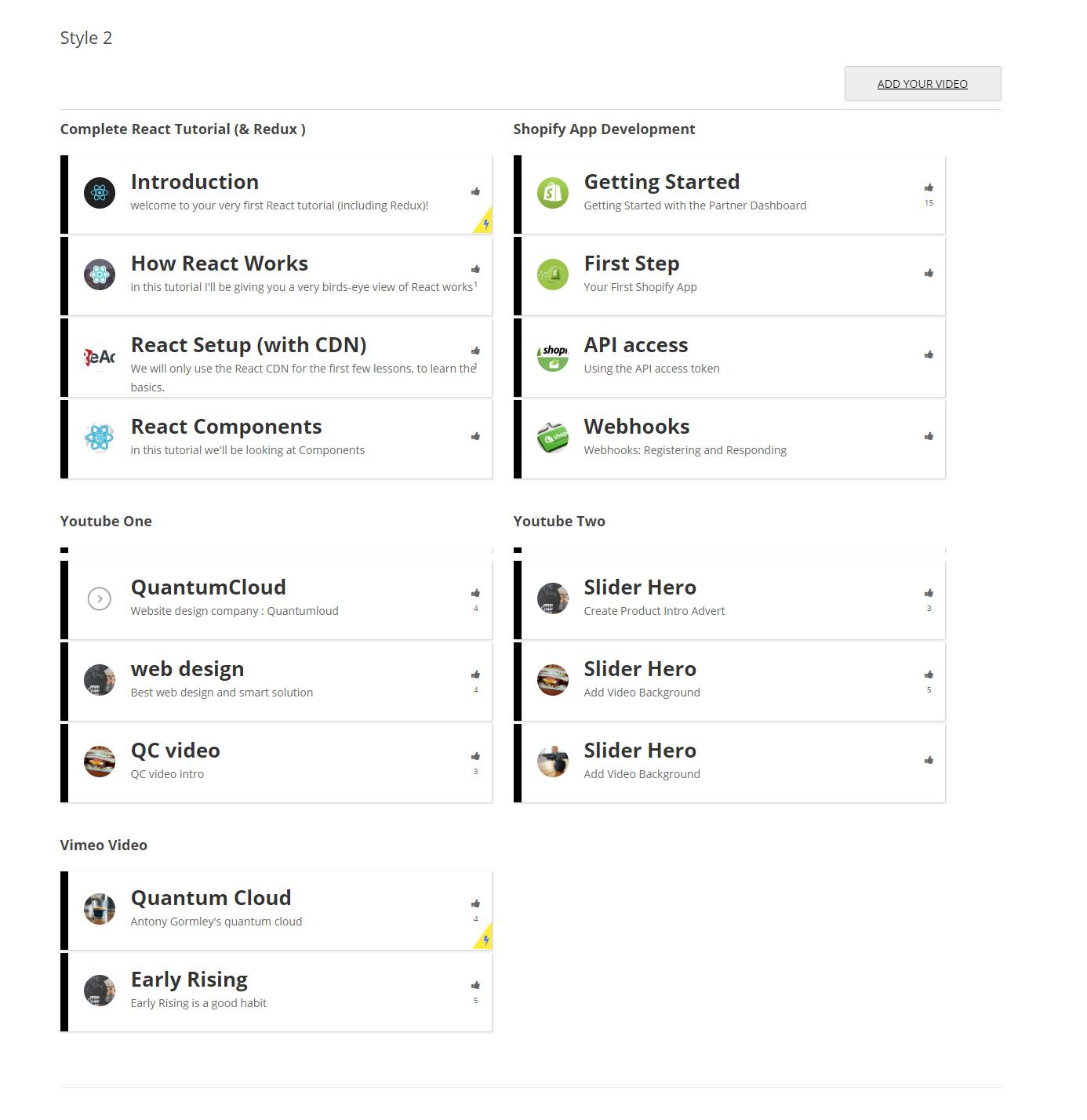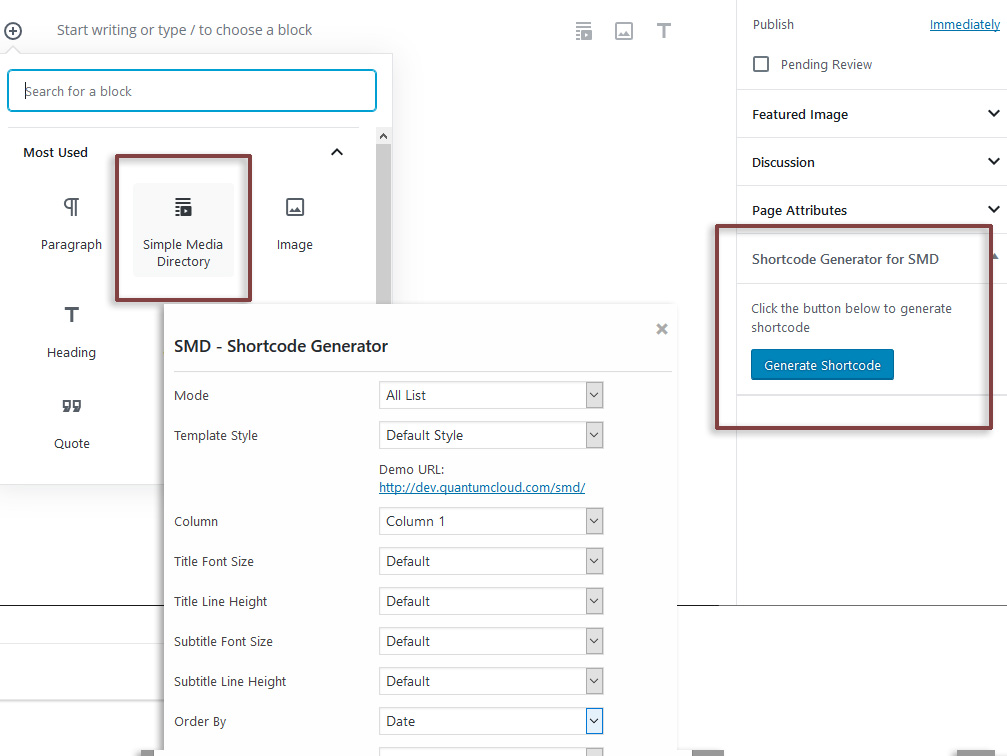Simple Video Directory
| 开发者 | quantumcloud |
|---|---|
| 更新时间 | 2025年7月4日 18:02 |
| 捐献地址: | 去捐款 |
| PHP版本: | 5.6 及以上 |
| WordPress版本: | 6.8 |
| 版权: | GPLv2 or later |
| 版权网址: | 版权信息 |
详情介绍:
Check out our Link Directory WordPress plugin Check out our Business Directory WordPress plugin //-> Do you want to Automate your customer support, increase leads and save money? Try our AI ChatBot for WordPress WPBot. It is an easy to use, Native, No coding required, AI ChatBot to provide Automated Live Chat Support. Use ChatBot to answer user questions and also collect information from the users using conversational forms. It can be also be powered by DialogFlow, Tavily or OpenAI ChatGPT or simply use the built-in features to provide Live support and collect data. +++ Check out the Best ChatBot for WordPress WPBot Or try the Best FREE ChatBot for WordPress with AI - WPBotSimple Video Directory includes Shortcode Generator Directory Block for Gutenberg. It is the best youtube or vimeo video gallery plugin for the new age web. Suitable for small to medium scale media directories on your websites. Compatible with any theme. This plugin also allows other website owners to Embed the media Lists you curated, on their websites and increase sharing, engagement and value of your own website in return. As a HUGE bonus you can get Backlinks when your Curated Listing is embedded on another websites! Your site users can Upvote your videos from Youtube and Vimeo. This is a great way to make your website interactive and invite user feedback for your Youtube Gallery or Vimeo Gallery. How Do You Create Video Lists and Show them? Getting started with Simple Media Directory is super easy but the plugin works a little different from others - so an introduction is necessary. The most important thing to remember is that the base pillars of this video gallery or video portfolio plugin are Lists, not individual links or categories. A list is simply a niche or subtopic to group your relevant Videos together. The most common use of SMD is to create and display multiple Lists of Video Galleries on specific topics or subtopics on the same page. Everything revolves around the Video Lists. Once you create a few Video Lists, you can then display them in many different ways. With that in mind you should start with the following simple steps.
- Go to New List and create one by giving it a name. Then simply start adding List items or links by filling up the fields you want. Use the Add New button to add more Listings in your list.
- Though you can just create one list and use the Single List mode. This video directory plugin works the best when you create a few Video Lists or Video Galleries - each conatining about 15-20 List items. This is the most usual use case scenario. But you can do differently once you get the idea.
- Now go to a page or post where you want to display the directory. On the right sidebar you will see a ShortCode Generator block. Click the button and a Popup LightBox will appear with all the options that you can select. Choose All Lists, and select a Style. Then Click Add Shortcode button. Shortcode will be generated. Simply copy paste that to a location on your page where you want the directory to show up.
🚀 Why not give our FREE AI ChatBot for WordPress - WPBot a try? It's an intuitive, native chatbot that requires zero coding and offers automated live chat support. With WPBot, you can easily answer user questions and gather information through conversational forms. Plus, you have the option to enhance it with DialogFlow, Tavily, or OpenAI ChatGPT, or you can simply use its built-in features for live support and data collection. ++ Don't miss out—check out the ChatBot for WordPress - WPBot in live action!Simple Video Directory Features Simple Video Directory is a great and unique solution for Vimeo or Youtube Video Gallery, Video portfolio, Video Lists etc.
- Unlimited Directories and Video Lists that can be displayed on any of your pages easily
- Gutenberg Block for your video galleries
- 4 Beautiful, Responsive Templates
- Embed Option to share your Video Listings or Video Portfolios
- Show Single List of Videos or All Lists
- Import Lists from CSV file
- Scroll to top
- Outbound click tracking through google analytics
- Upvote or Like Videos
- Add Link Button that Can Link to A Contact Form Page of Your Choice so Anyone Can Suggest Videos to Your Directory
- Easy and Quick Short Code Generator, so you do not have to hunt down the shortcode parameters
- Prolific Blogger
- SEO Specialist
- Content Curator
- Marketer
- Webmaster
- Small Business
- Photographer
- Video Creator
- Advertising or Marketing Agency
安装:
- Download the plugin zip file. Extract and upload the folder in your wp-content/plugins folder.
- From the wp-admin panel go to plugins and activate the plugin
- Create some Lists of videos
- Create a new page and paste the plugin Short Code with short code generator.
- You are done.
屏幕截图:
常见问题:
Does the free version have filter buttons?
No. It is a pro version feature at the moment. But in the future, we have plans to make it available in the free version as well.
I’m having trouble grasping the use of categories. It seems like and that they can only be assigned to a list rather than a specific link.
The base pillars of SMD are Lists, not individual links. The most common use case scenario of SLD is to create and display multiple Lists of many Links on specific topics. As such, there is no option for a Link (list item) to belong to multiple Lists or Categories. That would make the process of creating Lists slower. For each link you would have to select a List and a Category from drop downs despite the chances of a single List item to belong to multiple Lists are usually not that high. When you have dozens or hundreds of Lists that would become a real issue to create or manage your Lists.
I have a list to import but it does not work and there is no message saying why my import does not work.
The most common reason for failed import is encoding. The CSV file itself and characters in it must be in utf-8 format. Please check your CSV file for any unusual/non-utf-8 characters. If the problem persists, please email us the CSV file.
I have setup List Categories and Lists and neither is showing on home page. Did I install correctly?
You have to put the short code on the WordPress oage or post page where you want to show the List/s. There is a Shortcode generator in your page or post visual editor. Use that to create shortcode and insert to your page, where you want to display the lists, easily.
Is SLD mobile friendly? Does it function well on cells and tablets?
Yes, all templates are mobile device friendly and Responsive.
Why can I not add more than 37(or any other) number of links in one list?
The issue you are having with saving the Lists is because of a limitation set in your server. Your server probably has a low limit for how many form fields it will process at a time. So, after you have added a certain number of links, the server refuses to save new link items. The server’s configuration that dictates this is max_input_vars. Set it to a high limit like max_input_vars = 10000. You can do it with local php.ini file or htaccess if your server supports it, Otherwise, please contact your hosting company support if needed.
How Can I Translate Your Plugin or Use Another Language Besides English?
We are working on better multi language support. In the mean time, you can use either WPML with String Translation addon or the Loco Translate plugin – which is free. If any string is missing, let us know.
更新日志:
- Fixed a redirect issue installing through CLI
- Updated shortcode generator
- Updated Help section
- Fixed some overlap issue
- Inception