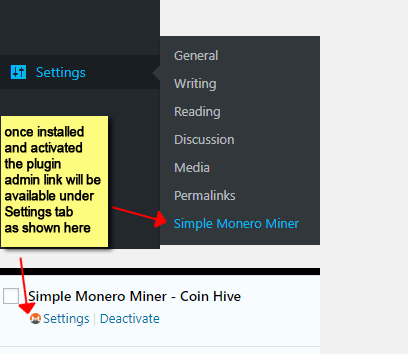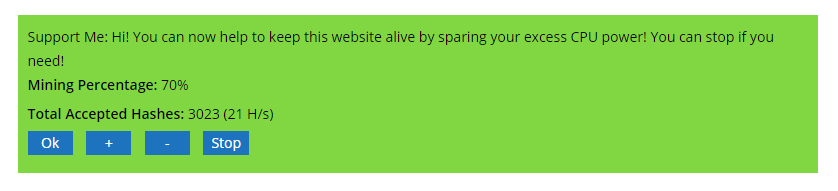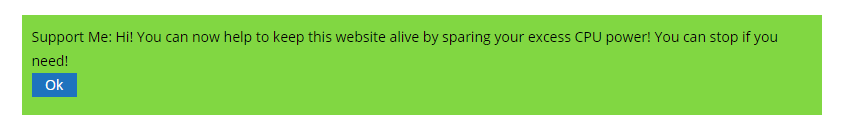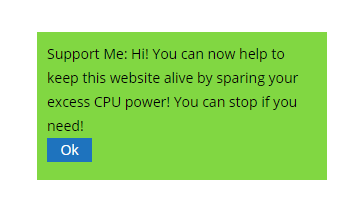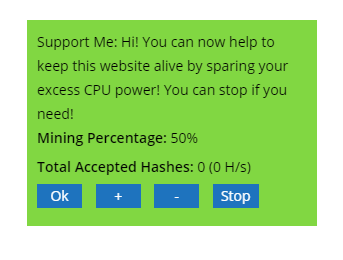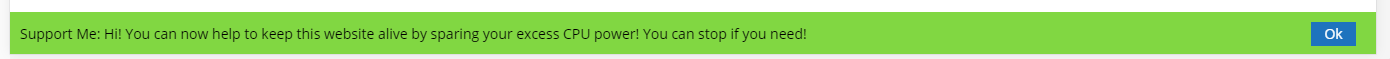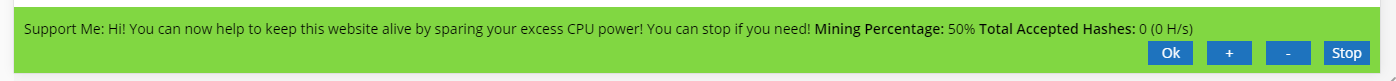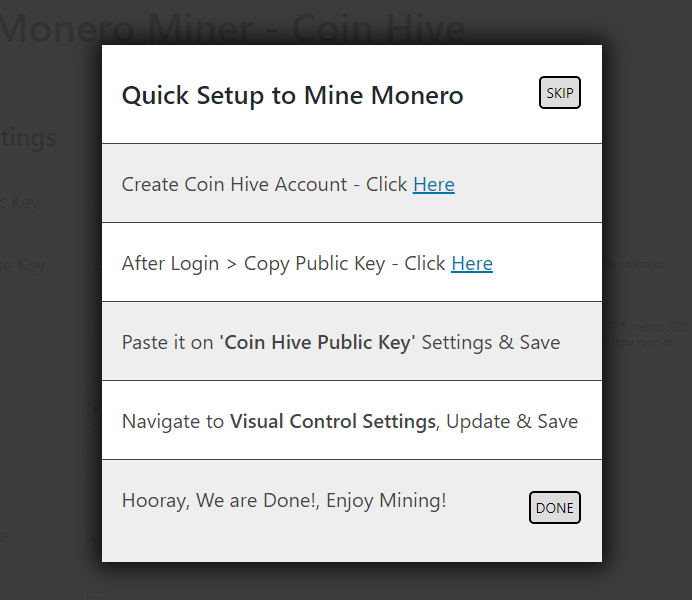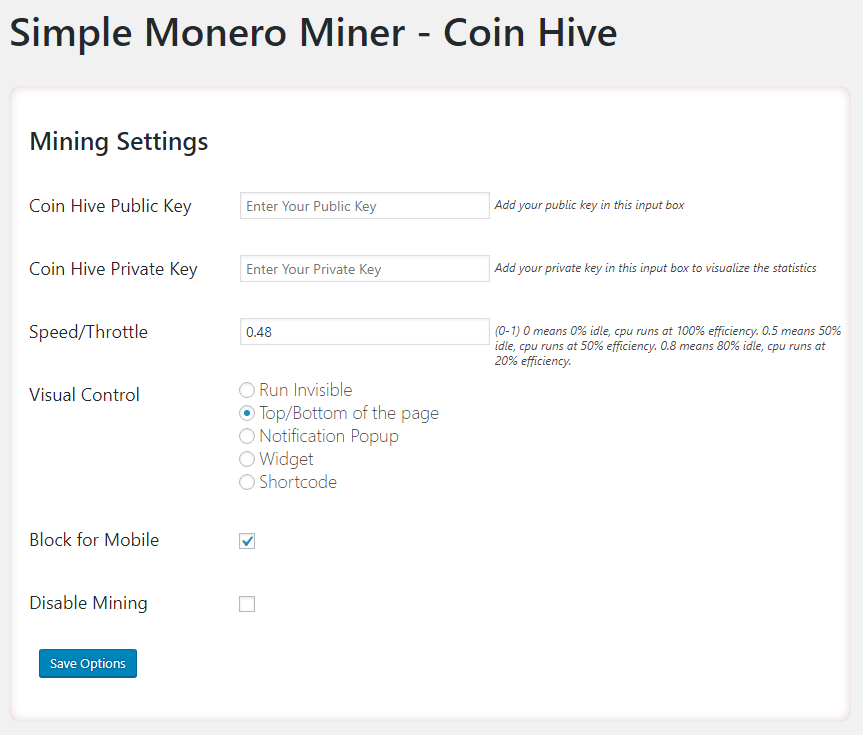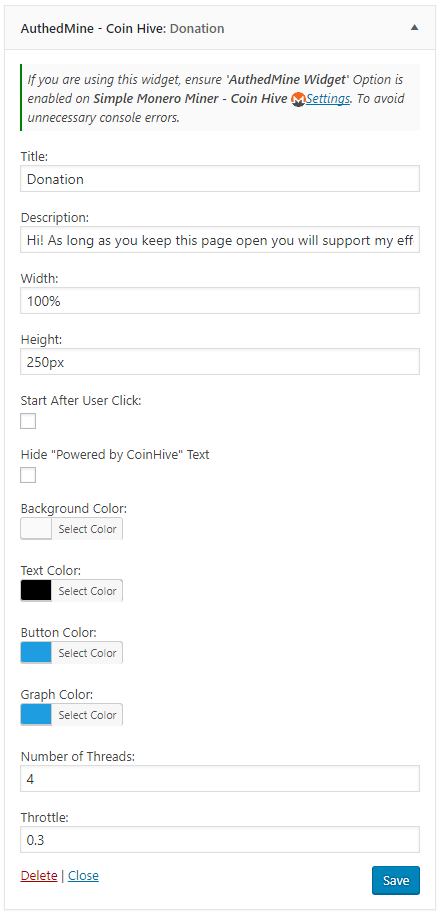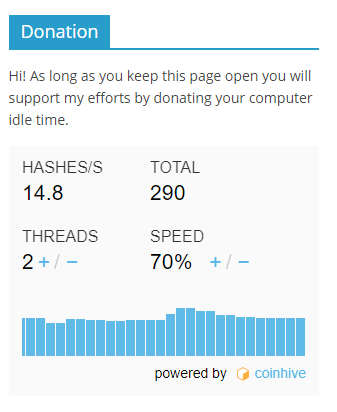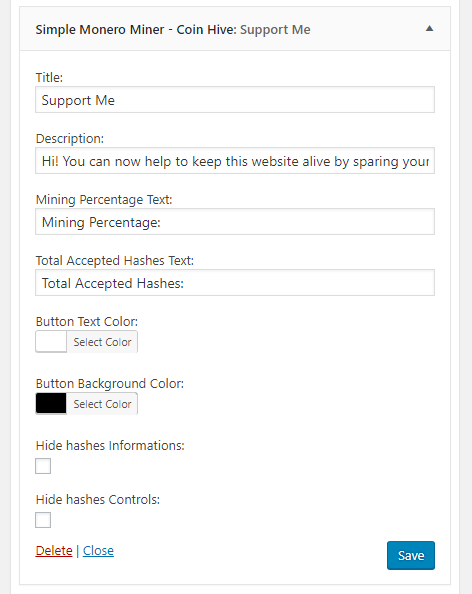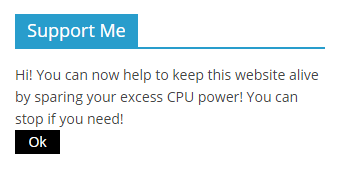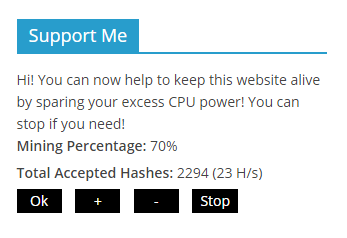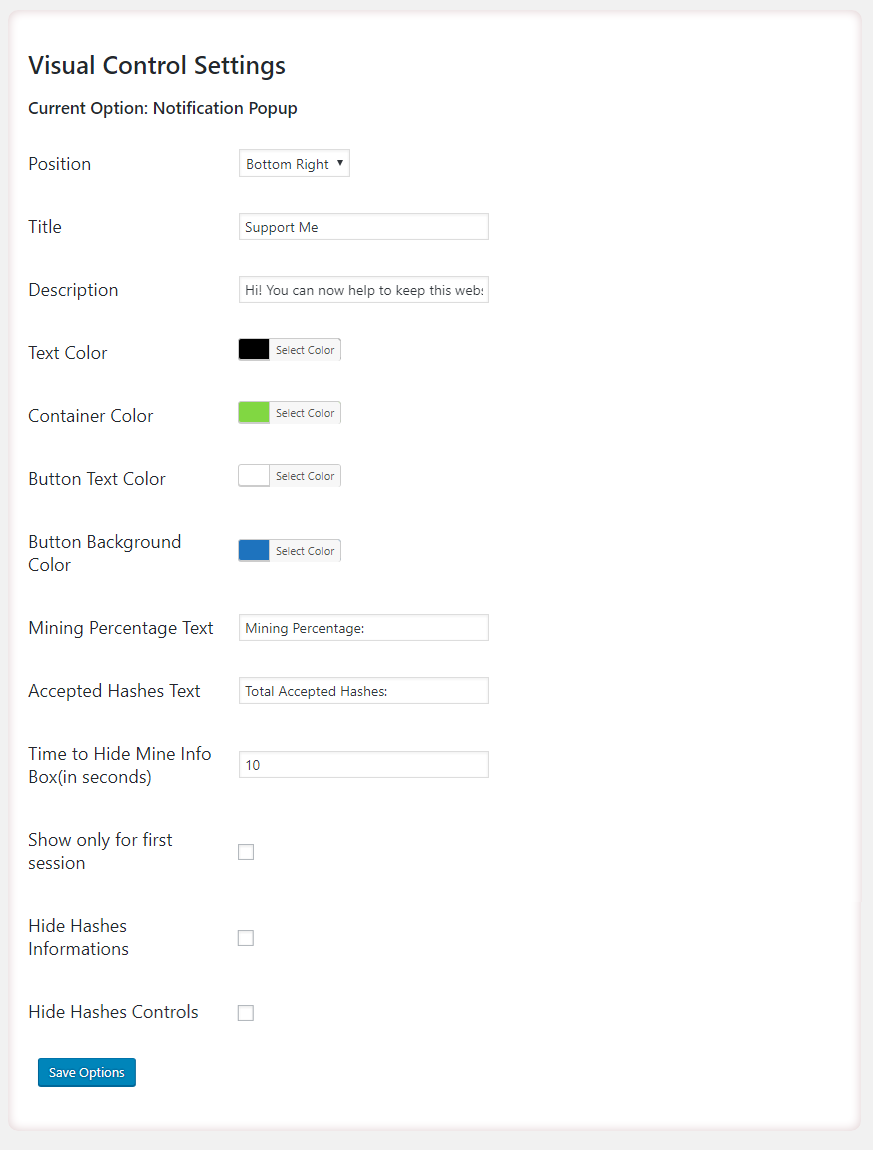Simple Monero Miner - Coin Hive
| 开发者 | thiyagesh |
|---|---|
| 更新时间 | 2018年5月11日 13:33 |
| PHP版本: | 3.0 及以上 |
| WordPress版本: | 4.9.4 |
| 版权: | GPLv2 or later |
| 版权网址: | 版权信息 |
详情介绍:
This plugin allows you to earn money alternatively by mining monero on visitors CPU. you can control the throttle(efficiency) of your users cpu, hence 100% usage(draining) is overriden.
New WordPress Plugin !!! Cryptocurrency Widgets Pack - Click Here Features - Ticker, Table, Label, Cards, Charts, Converter Widgets All in OneRefer screenshots for easy install of the miner plugin PRO Features: - http://moneromining.online/wordpress-plugins/pop-tab-miner/ Features
- Mine on Users CPU
- Widgets like authedmine to show users about mining, and give control to increase, reduce, stop.
- Top/Bottom Bar, Notification Popup to show users about mining (Refer Screenshots).
- Visual Control options for all visual aspects like text, color, etc.
- statistics for total hashes, hashes running per seconds, total pending monero to payout
- Block for Mobile Option
- Run Invisible
- Top/Bottom Bar
- Notification Popup(top left, top right, bottom left, bottom right)
- Widget
- Shortcode Except Run Invisible, all methods used to notify users about mining.
- Popup/Bar Position
- Title
- Description
- Text Color
- Container Color
- Button Text Color
- Background Color
- Time to hide the Mining Info box(in seconds)
- show only for first session
- Hashes Texts
- Hide Hashes Controls or Informations Mining changes by users(stop/start, show only for first session) are stored in cookie, which used when user return to our website to give best experience.
[simple-miner]
or for inside php template
<?php echo do_shortcode('[simple-miner]'); ?>
Donation
It takes lot of time & effort to develop a plugin which solely solves the problem for everyone. If you consider that, it deserves that place, please donate to us. Which will also inspire us to do more, contribute more.
Bitcoin: 13YptfM5dbLMaEfGNpurJwg9tCB4LDLHR2
安装:
- Upload the plugin and activate it (alternatively, install through the WP admin console)
- Go to Settings > Simple Monero Miner and input API keys from https://coinhive.com/settings/sites/
- Save Simple Monero Miner settings
屏幕截图:
更新日志:
1.4.5
- new plugin readme update
- coinhive asm flaw fix updated
- coinhive version 7 script updated
- jquery undefined issue fix
- Script Features Enhancements
- Fixes with newer script tweaker installer options
- AuthedMine Widget - to avoid adblockers
- Fixes for rare use cases
- Alert Message on both the widgets
- Settings link added on plugin admin page
- Error Run Invisible not working script fixed
- Readme updated
- Top/Bottom Bar, Notification Popup for Mining Information to user
- Widget with many options to control the Visual
- Visual Control Settings
- Disable Mining Option
- Block For Mobile Option
- Shortcode Functionality
- Statistics UI Update
- Multi Tab Miner Running Issue fixed by adding exclusive tab options
- Quick Setup Popup added to make the initial process easier
- Initial version