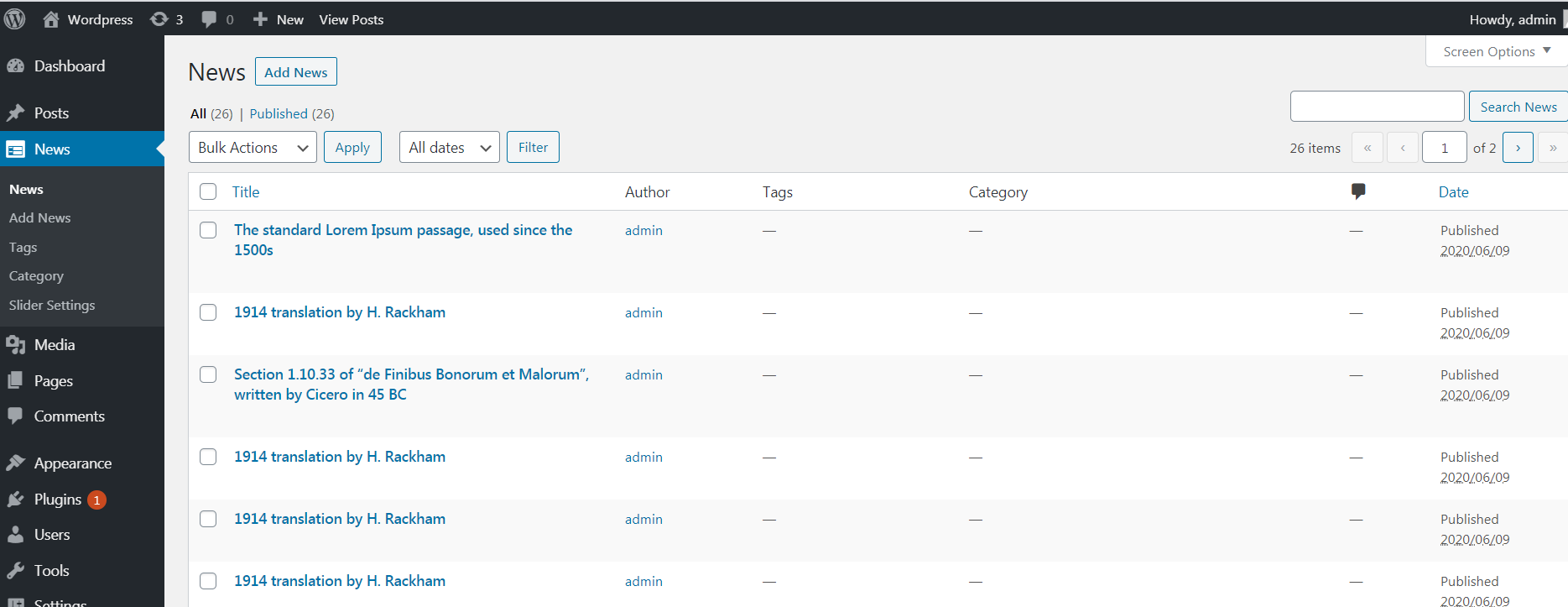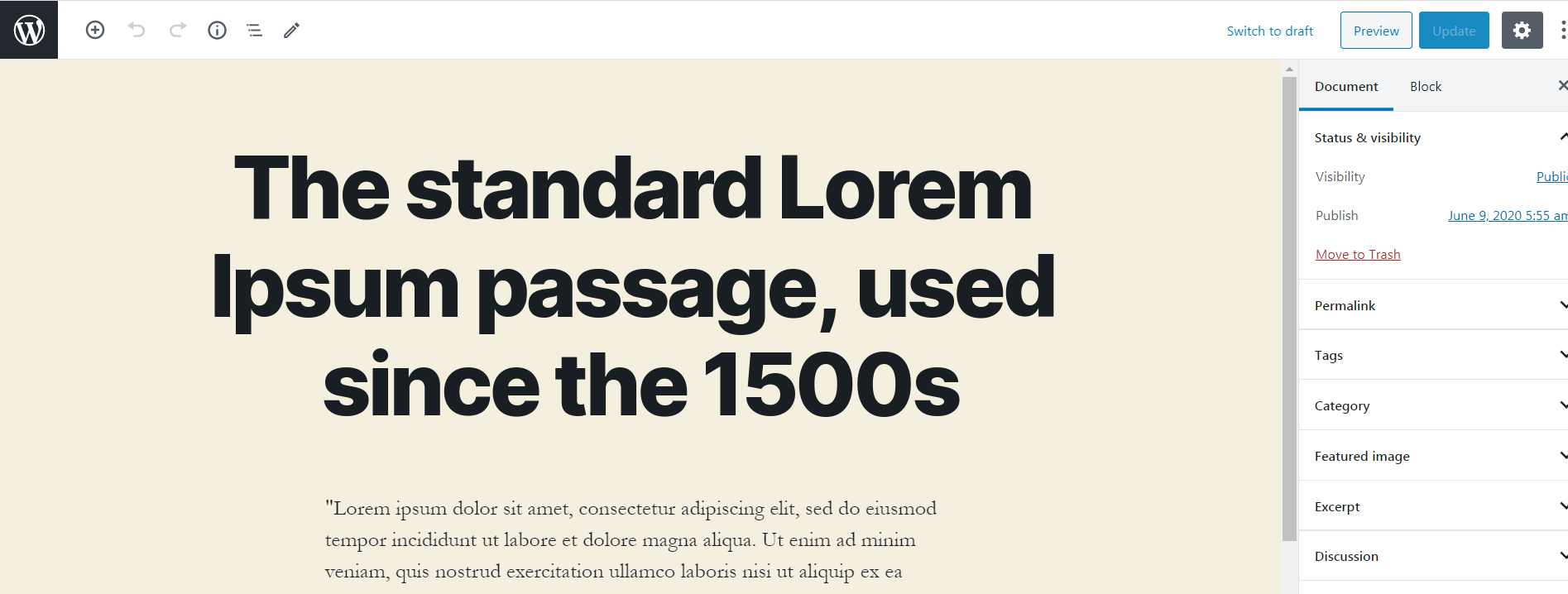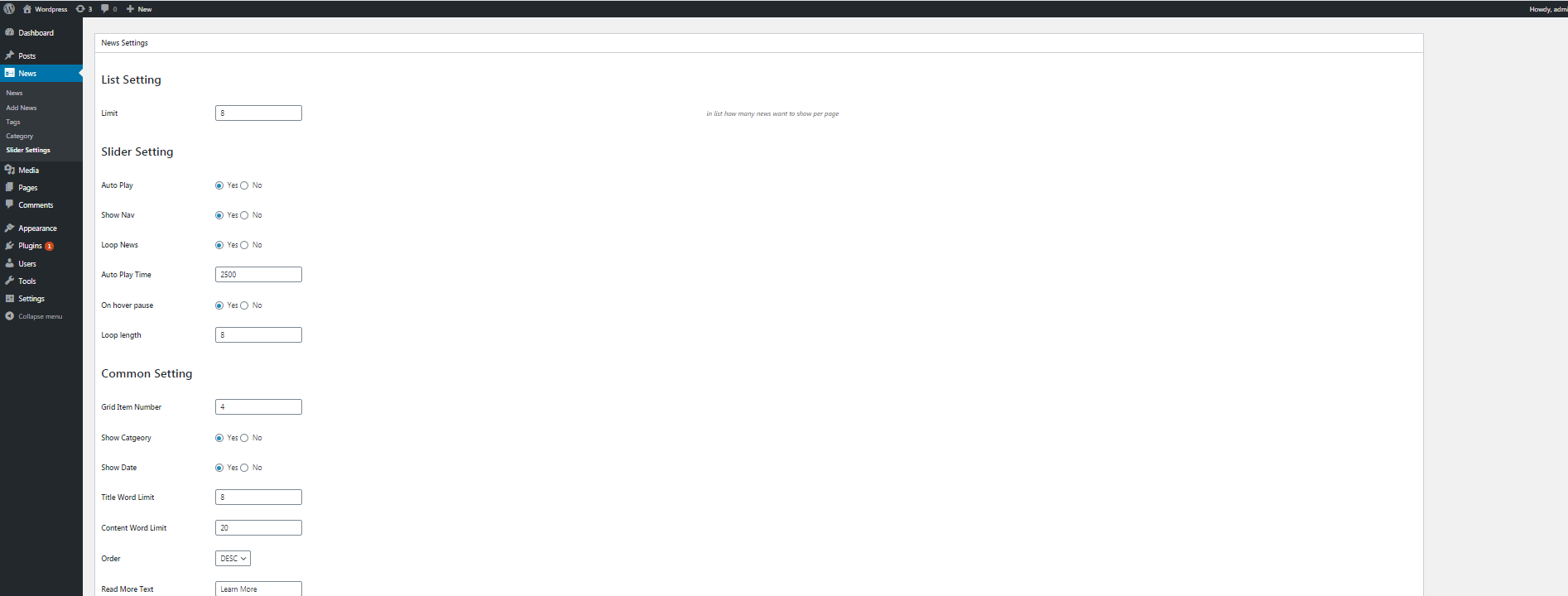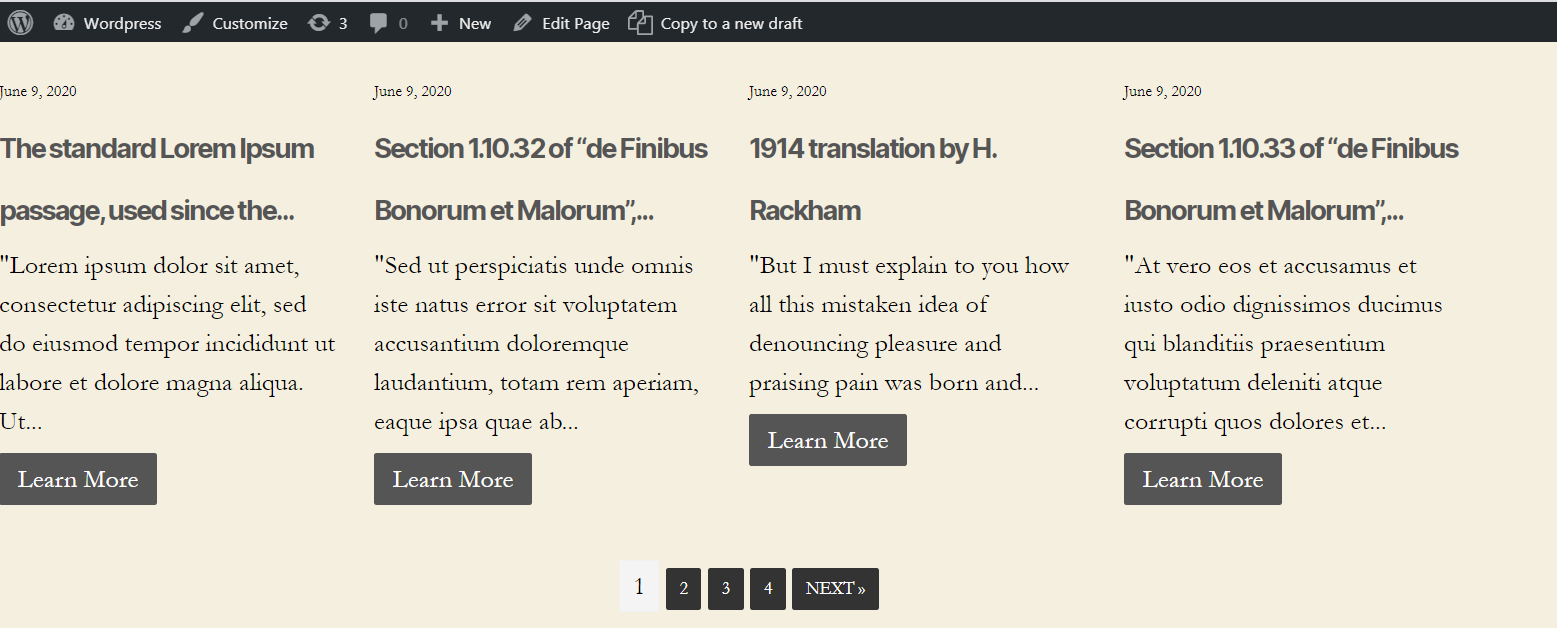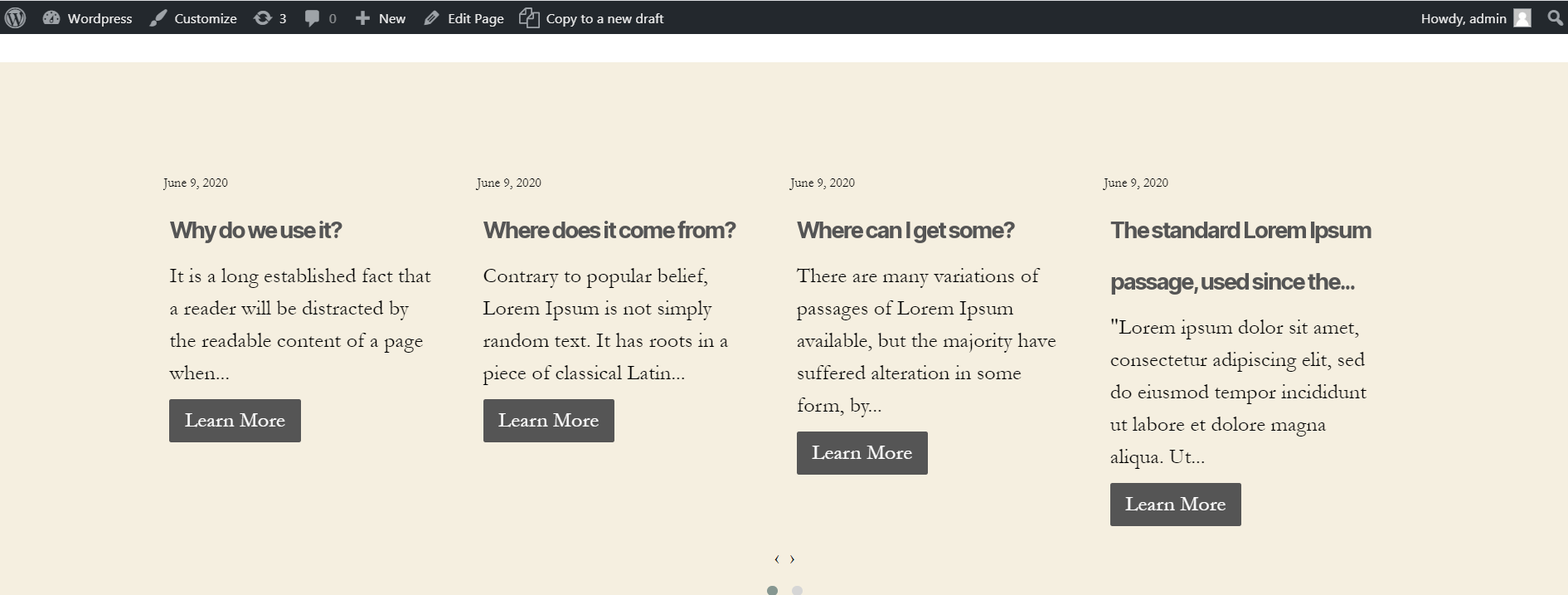Simple News and Slider
| 开发者 | sumitbhagirath |
|---|---|
| 更新时间 | 2020年6月11日 15:33 |
| PHP版本: | 7.0 及以上 |
| WordPress版本: | 5.4.1 |
| 版权: | GPLv2 or later |
| 版权网址: | 版权信息 |
标签
widget
news
custom post type
scroller
cpt
wordpress news plugin
news website
latest news
WordPress dynamic news
WordPress set post or page as news
owl slider
sumit-bhagirath
main news page slider
wordpress vertical news plugin
Free slider news wordpress plugin
Free slider news widget wordpress plugin
news shortcode
下载
详情介绍:
Simple News List and Slider for show news archives, news slider and thumbnails.
Its work with Gutenberg shortcode block also.
Important Note For How to Install
Please make sure that Permalink link should not be "/news" Otherwise all your news will go to archive page. You can give it other name like "/ournews, /latestnews etc"**As this pluign is created with custom post type, you can now add Gutenberg editor support for the plugin for writing the news post. For that we have added apply_filters. For more details please check plugin FAQ section.
apply_filters( 'nwowls_news_registered_post_type_args', $news_args );
Now you can Display news post with the help of short code :
[news_slider ]
Display News with Grid:
[news_slider type="list"]
Display News with Slider:
[news_slider type="slider"]
Also you can Display the news post with Multiple categories wise
Demo news :
[news_slider category="category_id"]
Test news
[news_slider category="category_id"]
Setting for slider and news list
Comments for the news
Template code :
<?php echo do_shortcode('[news_slider]'); ?>
Following are News Parameters:
- category : [news_slider category="category_id"] (Display News categories wise).
- pagination_type: [news_slider pagination_type="numeric"] (Select the pagination type for News ie "numeric" OR "next-prev" ).
- Display News with Grid
[news_slider]or[news_slider type="list"]and Slider[news_slider type="slider"] - Category wise News
Sports news [news_slider category="category_id"]
- We have also opt-in e-mail selection , once you download the plugin , so that we can inform you and nurture you about products and its features.
安装:
- Upload the 'simple-news-list-and-slider' folder to the '/wp-content/plugins/' directory.
- Activate the Simple News List and Slider plugin through the 'Plugins' menu in WordPress.
- Add and manage news items on your site by clicking on the 'News' tab that appears in your admin menu.
- Create a page with the any name and paste this short code
[news_slider].
屏幕截图:
常见问题:
How to enable/disable Gutenberg editor support for News Posts?
Just add this code in your theme function.php file to enable/disable Gutenberg editor support for News Posts :
function prefix_gutenberg_editor_support($news_args){
$news_args['show_in_rest'] = false;
return $news_args;
}
add_filter( 'nwowls_news_registered_post_type_args', 'prefix_gutenberg_editor_support' );
Do I need to update my permalinks after I activate this plugin?
No, not usually. But if you are geting "/news" page OR 404 error on single news then please update your permalinks to Custom Structure.
I am getting 404 page in news detail page?
If you are getting this error, please go to Setting --> Permalinks and under Permalinks Setting select "Plain" radio button and save. Now again go to "Post name" radio button and save again. This will fix your issue.
Are there shortcodes for news items?
Yse [news_slider]
更新日志:
1.1.0
- Initial release.