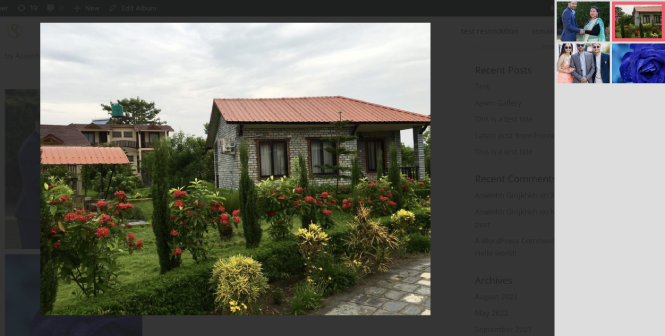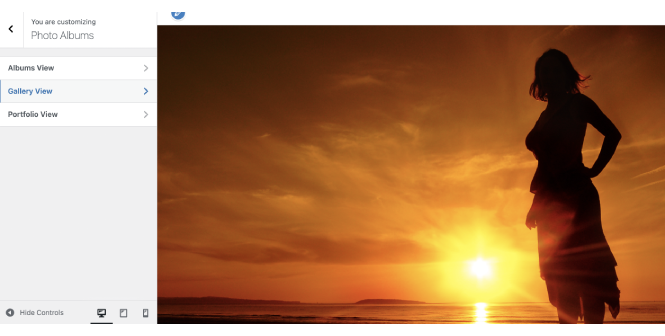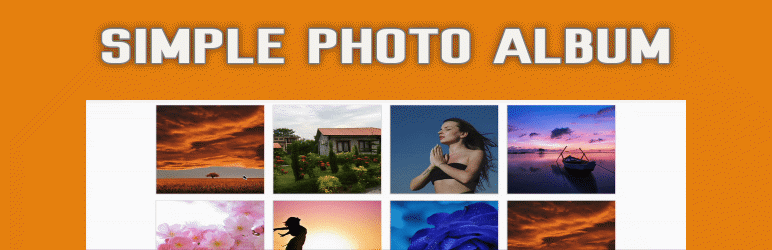
Simple Photo Album - by Simple Plugins
| 开发者 | simplewpplugins |
|---|---|
| 更新时间 | 2023年9月21日 17:33 |
| PHP版本: | 7.2 及以上 |
| WordPress版本: | 6.3.1 |
| 版权: | GPLv2 or later |
| 版权网址: | 版权信息 |
详情介绍:
Simple Photo Album uses its own image sizes, I you already have images uploaded to media library, we recommend you regenerate thumbnails.
[youtube https://youtu.be/slzJjPm0sdE]
安装:
This section describes how to install the plugin and get it working
AUTOMATIC INSTALLATION (EASIEST WAY)
To do an automatic install of Simple Photo Album, log in to your WordPress dashboard, navigate to the Plugins menu and click
Add New.
In the search field type "Simple Photo Album" by Simple Plugins. Once you have found it you can install it by simply clicking
"Install Now" and then "Activate".
MANUAL INSTALLATION
Uploading in WordPress Dashboard
- Download simple-photo-album.zip
- Navigate to the 'Add New' in the plugins dashboard
- Navigate to the 'Upload' area
- Select simple-photo-album.zip from your computer
- Click 'Install Now'
- Activate the plugin in the Plugin dashboard
- Download simple-photo-album.zip
- Extract the simple-photo-album directory to your computer
- Upload the simple-photo-album directory to the /wp-content/plugins/ directory
- Activate the plugin in the Plugin dashboard
- Simple
- Feature two.
- Feature three.
屏幕截图:
常见问题:
Q. Is Simple Photo Album free?
A: Yes! Simple Photo Album is and always will be free.
Q. How to display all albums on page?
A: You can add [simple_photo_album] shortcode to the page, this shortcode will display all of the albums you have added.
Q. How do I change number of columns on mobile?
A: You can navigate to wp-admin > appearance > customize > simple photo album and change no. of columns for desktop, tablet or mobile.