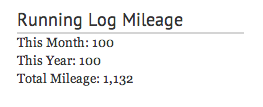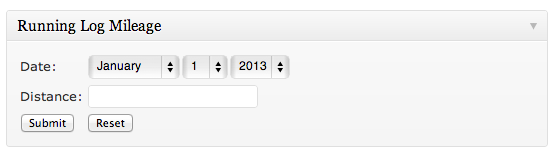Simple Running Log
| 开发者 | kevmarsden |
|---|---|
| 更新时间 | 2015年11月21日 13:33 |
| PHP版本: | 3.0 及以上 |
| WordPress版本: | 4.4 |
| 版权: | GPLv2 |
| 版权网址: | 版权信息 |
详情介绍:
This plugin creates a new table in your WordPress database to store data for a running log. The running log database is updated from your WordPress Admin Dashboard and then running log data displays in a sidebar widget. You don't have to link to another website anymore!
The plugin has been tested up to WordPress 4.0 with various themes. If you find any bugs, leave a comment in the support tab or contact me on Twitter at @kevincmarsden
安装:
- Download the folder
- Unzip and upload the simplerunninglog folder to your ../wp-content/plugins/ folder
- Go to the Plugins menu on your dashboard. Activate the Simple Running Log plugin
- Go to Appearance -> Widgets and move the new Running Log widget to the sidebar
屏幕截图:
常见问题:
The data in my sidebar log is incorrect
First check the Timezone settings in the Admin Settings menu. If the timezone is correct, then perhaps the data was entered with an incorrect date. It's possible to manually check the data using phpmyadmin or another MySQL visualizer depending on your host.
The Training Log Widget doesn’t have any options
There currently aren’t any options for the widget, so all you need to do is add it to a widget location and then you’re all set.
更新日志:
Version 1.7
- Removed deprecated mysql functions
- Added $wpdb->prepare to sanitize data better
- Cleaned up code
- Added jQuery UI date picker
- Updated table structure
- Added weekly mileage to sidebar widget
- Added uninstall.php
- Added nonces for security
- Cleaned up problems with wpdb
- Removed time entry from Dashboard
- Fixes minor bugs and confirms that the plugin is tested up to 3.6
- Updates a bug in the query which displays the total mileage for the month.