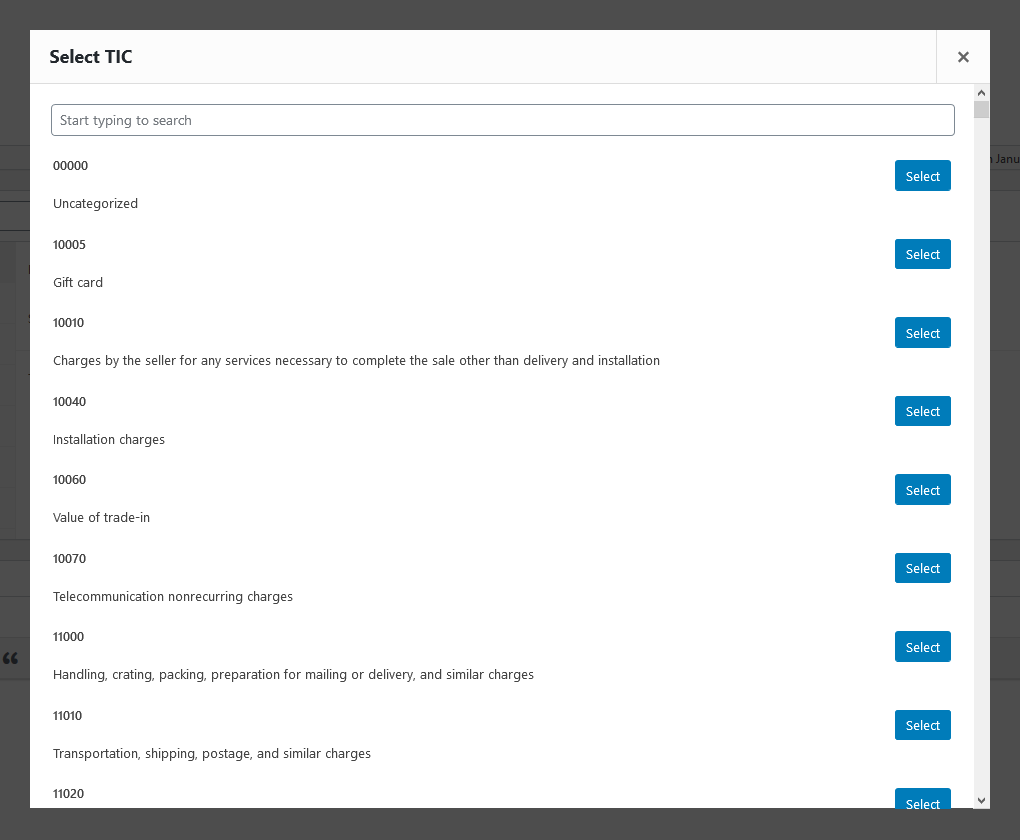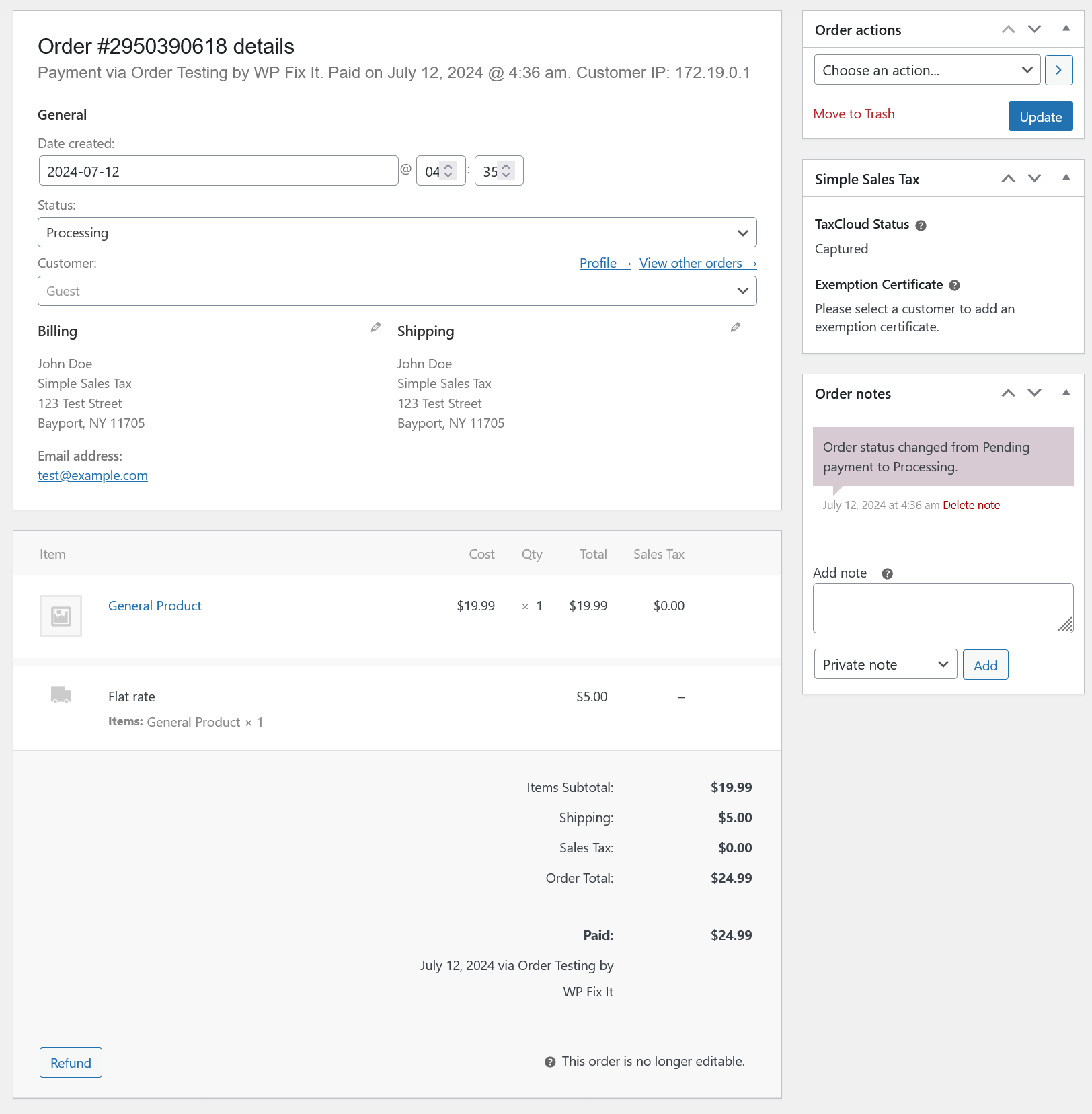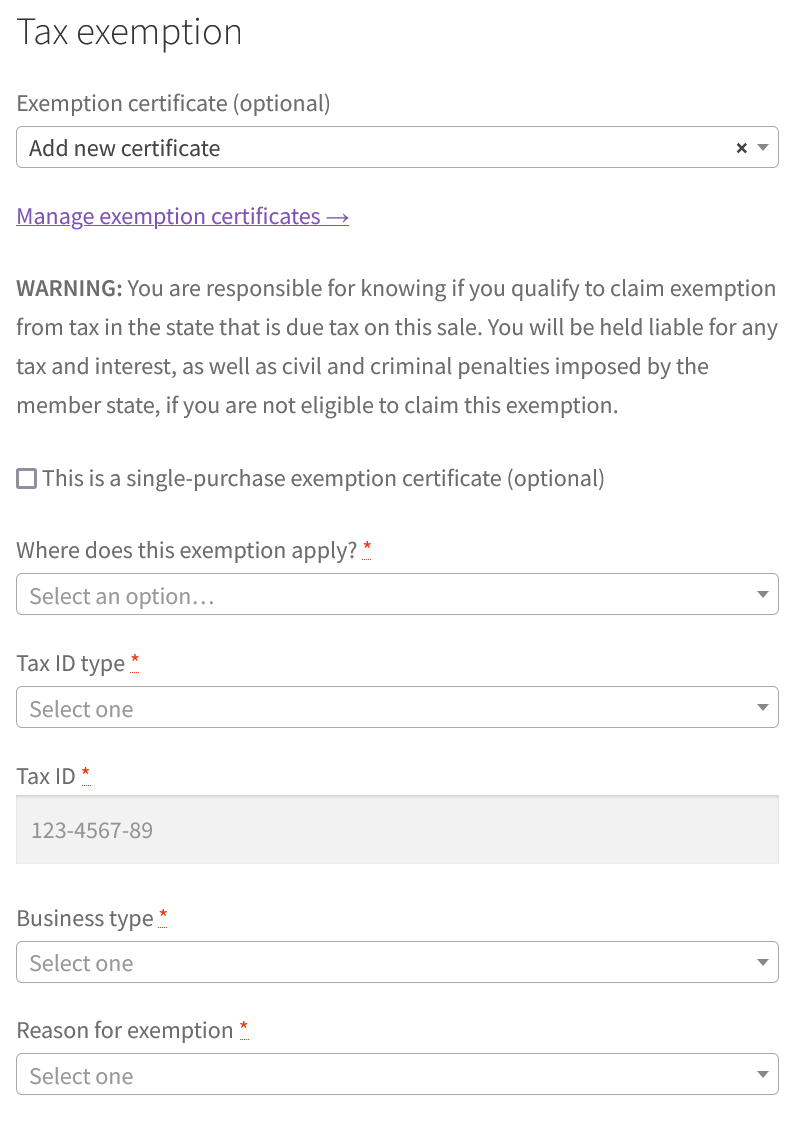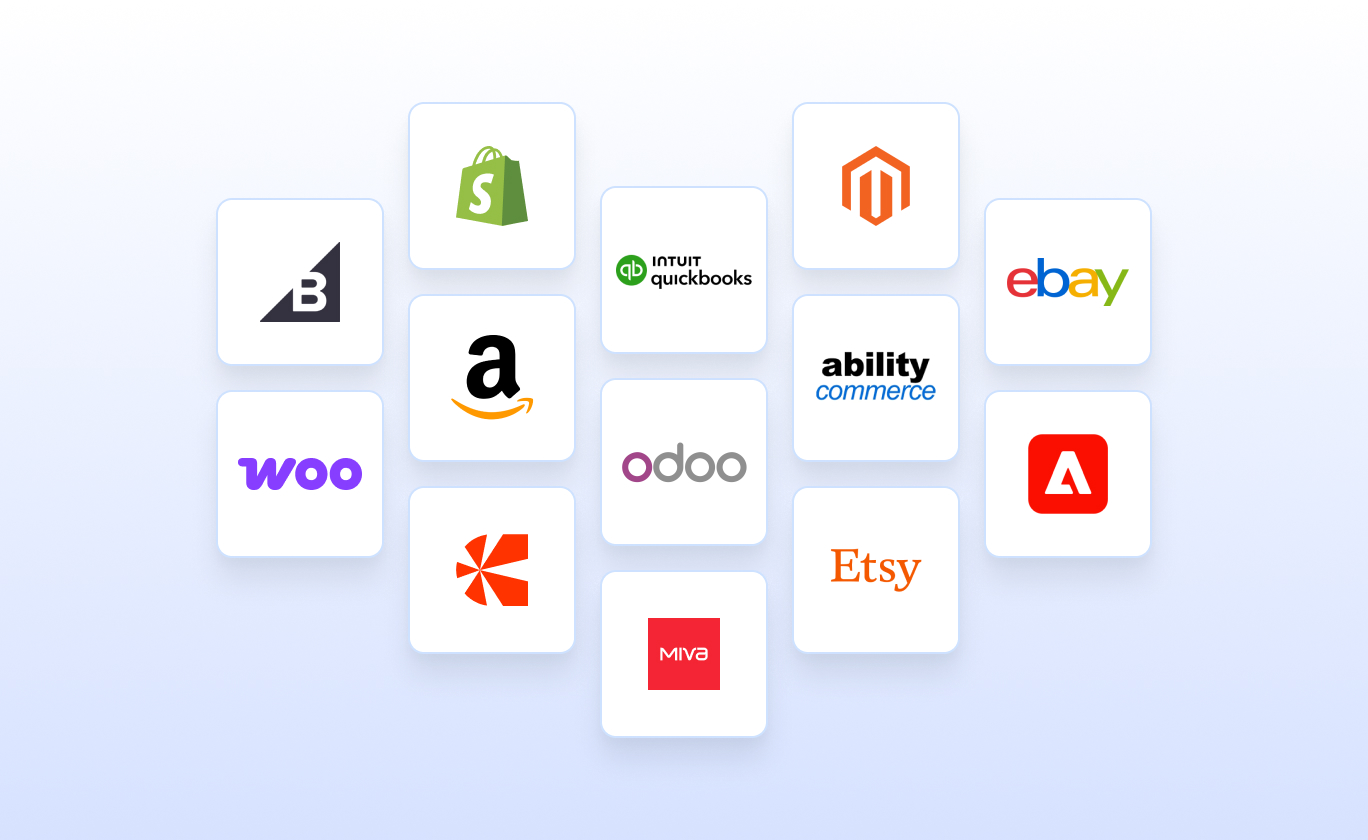TaxCloud for WooCommerce
| 开发者 |
taxcloud
bporcelli fedtaxceo |
|---|---|
| 更新时间 | 2026年2月21日 04:52 |
| PHP版本: | 7.4 及以上 |
| WordPress版本: | 6.9.1 |
| 版权: | GPLv2 or later |
| 版权网址: | 版权信息 |
标签
下载
详情介绍:
- Automatic nexus tracking and filing
- Support for SST savings
- Transparent pricing with no surprise fees
- Fast, human support and stress-free onboarding
- Trusted by 2,000+ merchants
安装:
屏幕截图:
常见问题:
How much does TaxCloud cost?
TaxCloud offers flexible pricing designed for businesses of all sizes. Visit the TaxCloud Pricing page to explore our free and premium plans, which include features like nexus tracking, automated filings, and multi-state support.
Does the plugin support recurring payments?
Yes! TaxCloud for WooCommerce is fully compatible with the official WooCommerce Subscriptions extension.
What versions of WooCommerce and WordPress are supported?
TaxCloud for WooCommerce supports WooCommerce 7.0 to 8.9 and WordPress 6.0+.
Can I assign different tax codes (TICs) to my products?
Yes, you can assign Taxability Information Codes (TICs) to your products to ensure accurate tax calculations. This can be done individually, in bulk, or by category within WooCommerce. Assigning the correct TICs is crucial for compliance, especially if your products have varying taxability across different states.
How do I enable tax exemptions for certain customers?
TaxCloud for WooCommerce allows you to manage tax exemptions in WooCommerce. You can enable exemptions for specific user roles or allow customers to submit exemption certificates during checkout. These certificates are stored in TaxCloud for future transactions.
Why aren't my WooCommerce orders appearing in TaxCloud?
Orders must have a status of "Completed" in WooCommerce to be imported into TaxCloud. Orders with statuses like "Pending Payment," "On Hold," or "Processing" will not be imported. Ensure your orders are marked as "Completed" to have them reflected in TaxCloud.
How do I go live with TaxCloud after testing?
After completing test transactions, you need to mark your TaxCloud store as live. In your TaxCloud dashboard, navigate to Integrations > WooCommerce and click "Go Live." This will enable real transactions to be captured and included in your tax reports.
Does TaxCloud support tax calculations for shipping from multiple locations?
Yes, TaxCloud allows you to specify multiple shipping origin addresses. This is important for states that calculate tax based on the origin of the shipment. You can configure these settings within the TaxCloud for WooCommerce plugin in WooCommerce.