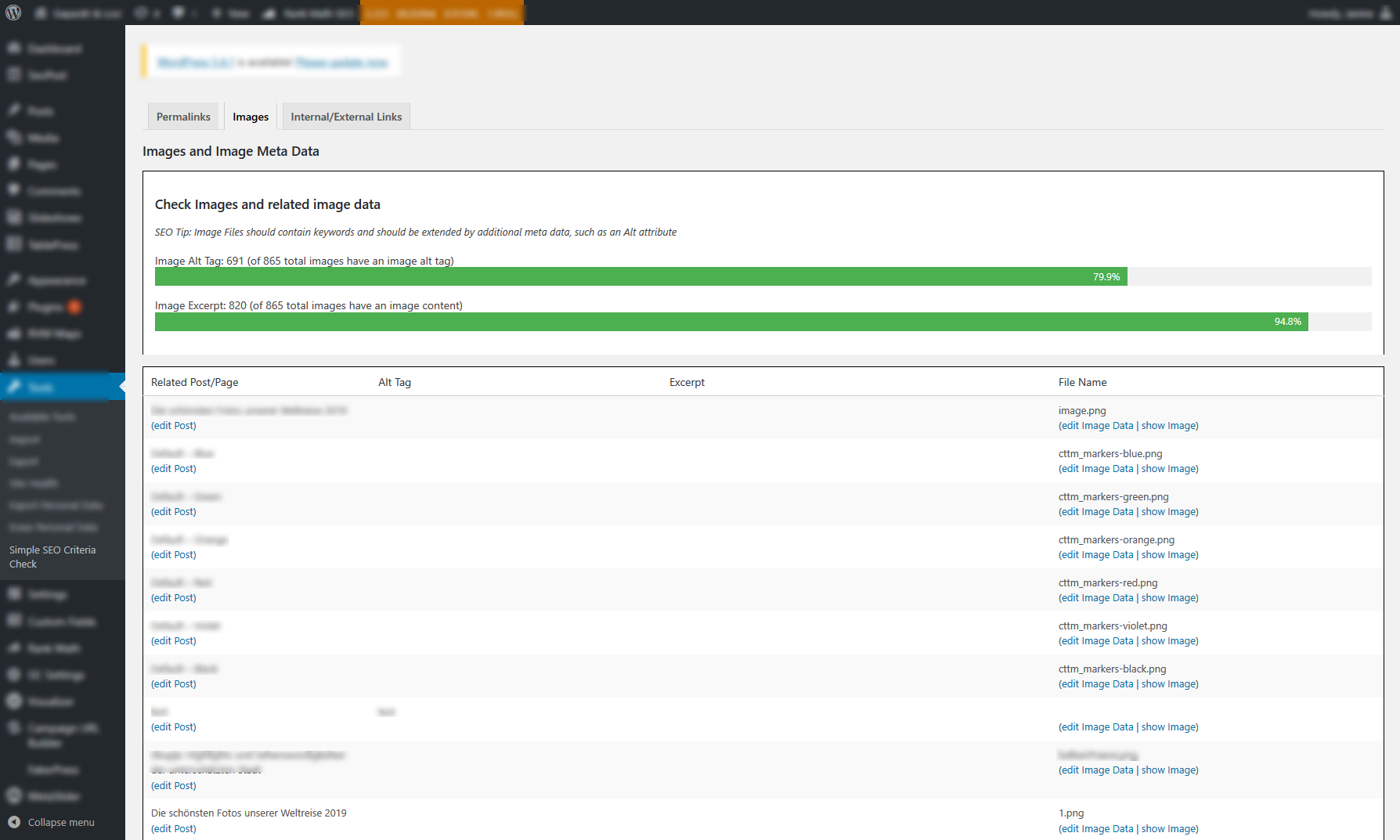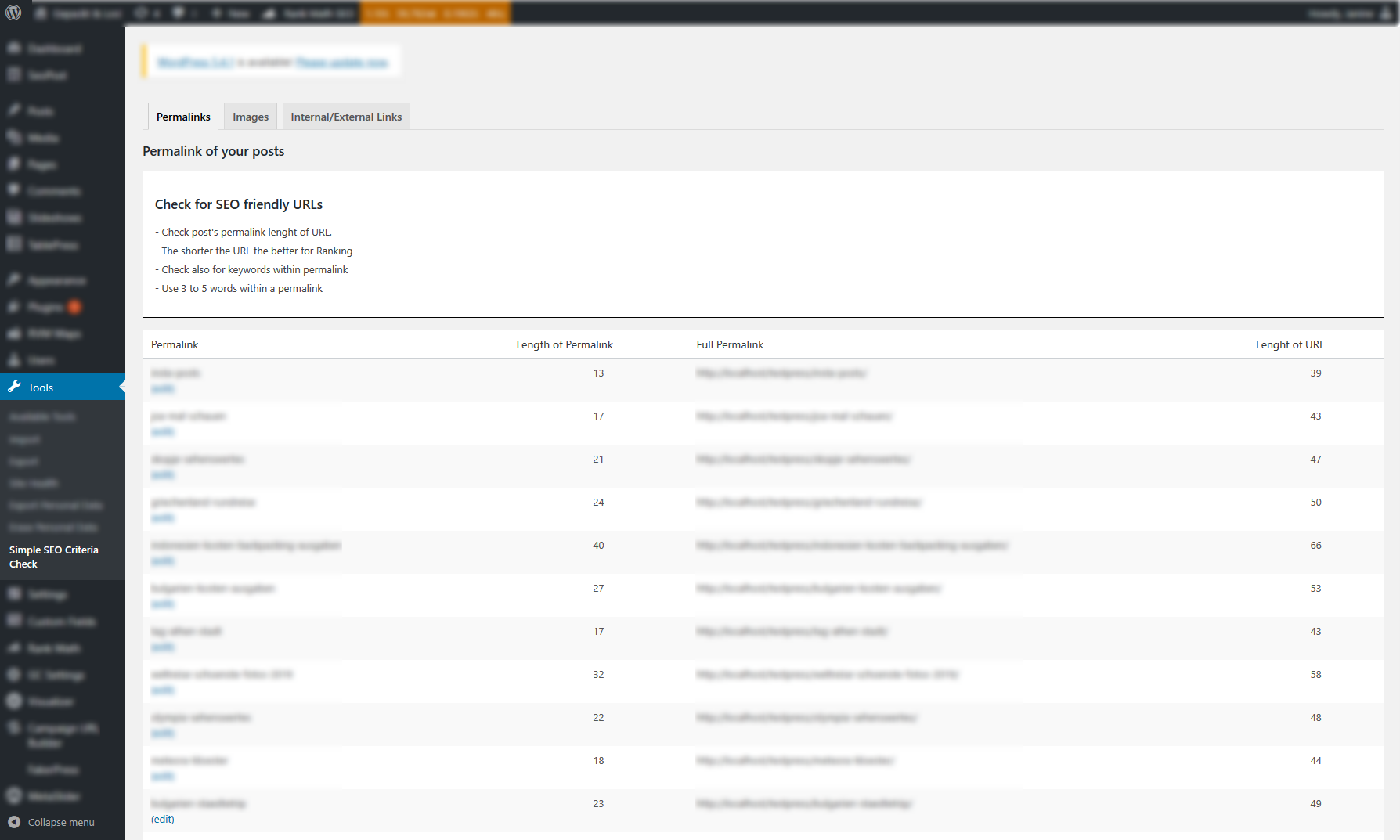Simple SEO Criteria Check
| 开发者 | blapps |
|---|---|
| 更新时间 | 2023年9月3日 22:10 |
| PHP版本: | 5 及以上 |
| WordPress版本: | 6.3 |
| 版权: | GPL-2.0+ |
| 版权网址: | 版权信息 |
详情介绍:
The Plugin Simple SEO Criteria Check fosters to get a better ranking in Google.
This will by supported by
- lists all your post's permalinks and its URL lenght
- list all your post's images, alt tags, filename and further meta data
- lists all internal and external links within a post
- progress bar shows your SEO health accordingly
安装:
From your WordPress dashboard
- Visit 'Plugins > Add New'.
- Search for 'Simpe SEO Criteria Checklist'.
- Activate Simpe SEO Criteria Checklist from your Plugins page.
- Download Simpe SEO Criteria Checklist plugin.
- Upload the 'simple-seo-criteria-checklist' directory to your '/wp-content/plugins/' directory, using your favorite method (ftp, sftp, scp, etc...)
- Activate Simpe SEO Criteria Checklist from your Plugins page.
- Visit WordPress dashboard sidebar in 'Tools > Simpe SEO Criteria Checklist'.
- Click the Tab "Permalinks" to get a list of all your current permalinks to make adjustments.
- Click the Tab "Images" to get a list of all your post images and images meta data, such as alt tags
- Click the Tab "Internal/External" to get a list of all your post and corresponding internal and external links.
屏幕截图:
常见问题:
Where can I learn more about SEO friendly urls?
Visit Neil Patel's Website for compresensive documentation on SEO friendly URLs https://neilpatel.com/blog/seo-urls/
How do I change permalinks?
Permalinks can be changed within the post page. Use a redirection plugin to ensure old URLs are still accessible.
How do I change images file names?
Unfortunately, changing or renaming the images file name is not possible via dashboard. To make this possible, you need a plugin or upload new images (with a better filename) instead.
更新日志:
2.6
Ready for WP 6.3
2.5
Ready for WP 6
2.4
Added screenshots
2.3
Updated image file name display
2.2
Minor bug fix to Image Tab
2.1
Adjustments to Menu for SEO check for images
2.0
Added Alt Tag check for images for better SEO
1.4
Language updates
1.3
Minor bug fix
1.2
Minor text changes
1.1
Adjusted readme and settings text
1.0
Initial release