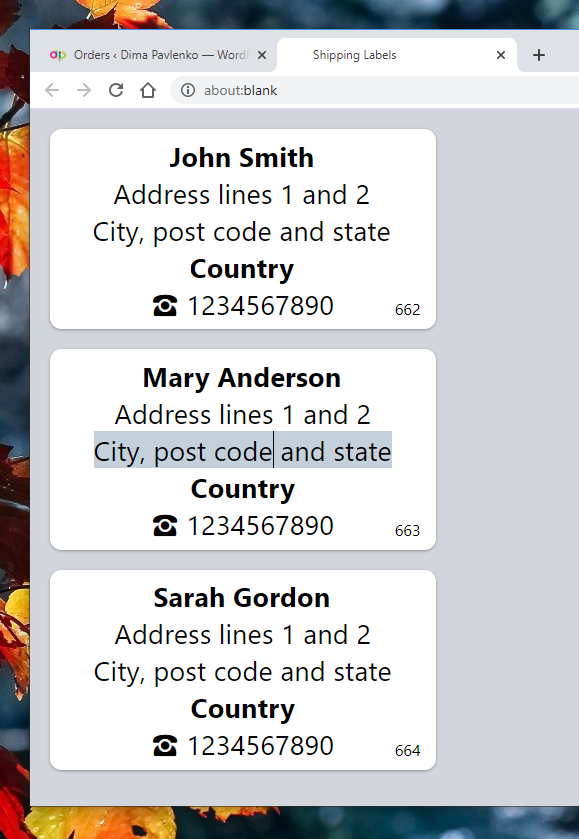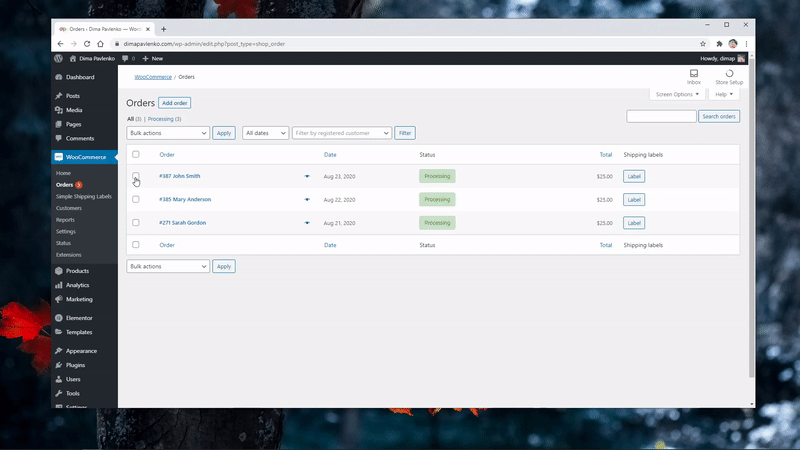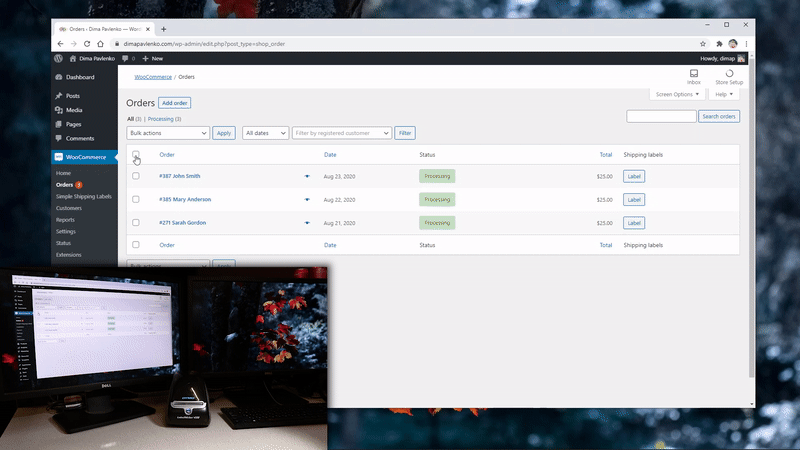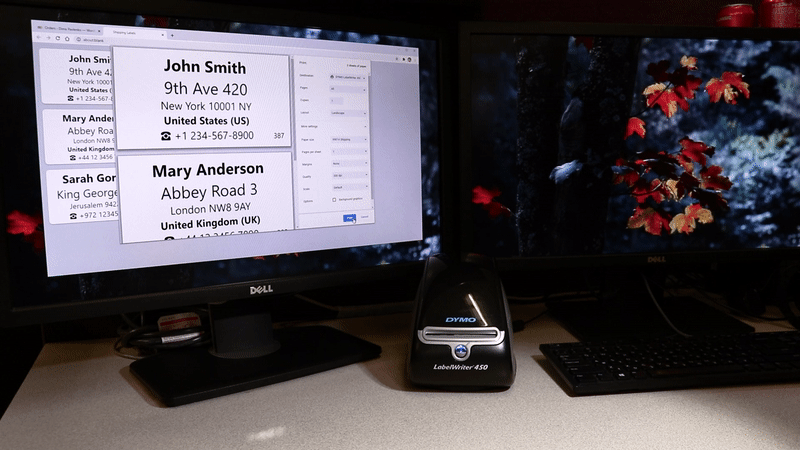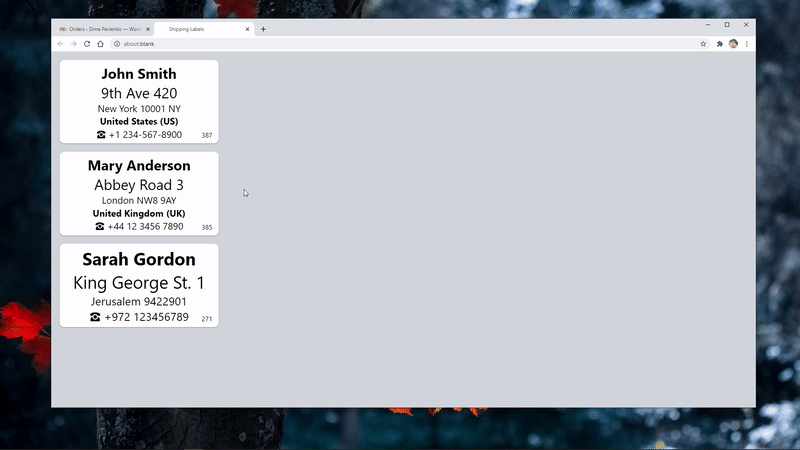Simple Shipping Labels for WooCommerce
| 开发者 | dima411 |
|---|---|
| 更新时间 | 2024年2月6日 03:56 |
| 捐献地址: | 去捐款 |
| PHP版本: | 5.6 及以上 |
| WordPress版本: | 6.4.3 |
| 版权: | GPLv3 or later |
| 版权网址: | 版权信息 |
详情介绍:
Generate a page of simple shipping labels from WooCommerce orders page and print on any continuous feed label printer (usually a thermal printer) via the browser print dialogue (Ctrl + P).
Advanced customization
For advanced label styling checkout Simple Shipping Labels Pro
Main features:
- Custom label size
- Custom label padding
- Edit labels before printing
- Auto fitting text fields
- RTL support
- Hide country for local orders
- Country/state displayed in English for international orders
安装:
Installation
- Install using the WordPress built-in Plugin installer, or extract the zip file and drop the contents in the
wp-content/plugins/directory of your WordPress installation. - Activate the plugin through the Plugins menu in WordPress.
- To edit label settings go to WooCommerce > Simple Shipping Labels submenu.
- Save your changes and generate test labels directly from plugin settings page.
- Make sure to properly setup your label printer in operating system and set the correct paper (label) size.
- To generate labels page from WooCommerce orders - go to WooCommerce > Orders, click the 'Label' button of any order or select multiple orders first.
- To print the labels - open the print dialogue (Ctrl + P) in the generated labels page, select your label printer, in advanced settings remove the default page headers, footers and set margins to 'none'. For additional support or questions visit plugin page.
屏幕截图:
更新日志:
1.0.7 – 2024-02-05
- Fix: Refactored code base to support WooCommerce HPOS ("High Performance Order Storage"), based on the official Upgrade Recipe Book.
- Feature: Switched CSS font size units from pixels (px) to milimeters (mm), for label settings units uniformity (e.g., label size).
- Feature: Added default & max font size settings, with an option to disable text auto-fit.
- Fix: Handle some label generation PHP exceptions on server - output the error on generated labels page.
- Feature: Displaying elegant icon in browser tab of the generated labels page.
- Fix: Keep using recipient billing phone if shipping phone field is empty (until WooCommerce duplicates the billing phone to shipping, just as other fields, or themes expose the shipping phone field once "Ship to a different address?" checkbox is checked, showing the shipping address form).
- Breaking fix/feature: Recipient shipping phone field data now comes from a dedicated order shipping phone field, which was added in WooCommerce 5.6 release.
- Feature: New recipient details layout - postal code before city.
- Feature: Replace order id with get_order_number() function, to support Custom Order Numbers plugin.
- Feature: Split settings page sections into separate tabs.
- Feature: Print label button in order details page.
- Feature: Added link to settings page from plugins page.
- Feature: Added local/international label class name as a discriminator to distinguish between internal/external destinations styles - for those who manually edit the plugin code and label style (use if for conditional styling).
- Fix: settings page script and style enqueue ‘undefined index’ error notification.
- Fix: Destination postal code moved after state, in accordance with international addressing requirements.
- Fix: Enabled order id field editing.
- Feature: Setting to show/hide order company field.
- Feature: Setting to show/hide order phone field.
- Feature: Setting to display order state abbreviation or full name.
- Feature: Setting to show/hide order total (some local shipping carriers require this info).
- Feature: Setting to select destination details layout (useful for larger labels).
- Feature: Setting to auto-open print dialogue when label page is generated.
- Fix: Updated text auto-fit function to handle pasting formatted text as plain text.
- Initial Public Release.