
Simple Slider with Button Link
| 开发者 |
Rakibul Rajib
@smrajib |
|---|---|
| 更新时间 | 2024年11月27日 22:40 |
| 捐献地址: | 去捐款 |
| PHP版本: | 7.0 及以上 |
| WordPress版本: | 6.6 |
| 版权: | GPLv2 or later |
| 版权网址: | 版权信息 |
详情介绍:
Simple Slider with Button Link is a lightweight and user-friendly WordPress plugin. It allows users to create beautiful image sliders with custom button links. With an easy-to-use interface, you can upload images and add links to buttons, making it perfect for showcasing products, services, or any content that needs a visual presentation.
There’s no complex setup required—simply install, configure your images and links, and place the shortcode
[simple_slider_rr] wherever you'd like the slider to appear.
安装:
- Simply search for the plugin via the Plugins -> Add New dialog and click install or upload the plugin files to the
/wp-content/plugins/simple-slider-with-button-linkdirectory. - Activate the plugin through the 'Plugins' screen in WordPress.
- Go to 'Simple Slider RR' in the admin menu to configure your images and button links.
- Use the shortcode
[simple_slider_rr]to display the slider on any post or page.
屏幕截图:
常见问题:
What is Simple Slider with Button Link?
Simple Slider with Button Link is a WordPress plugin that enables users to create responsive image sliders with custom button links. It’s lightweight, user-friendly, and ideal for showcasing products, services, or other content.
How do I add a slider to my website?
- Navigate to Simple Slider RR in the WordPress admin menu.
- Upload your images and add links to the buttons for each slide.
- Copy the shortcode
[simple_slider_rr]and paste it into any post or page where you want the slider to appear.
Is the plugin responsive?
Yes, the slider is fully responsive and works seamlessly across all devices.
Do I need coding knowledge to use this plugin?
No coding knowledge is required. The plugin is designed to be easy to use, even for beginners.
Are updates provided for this plugin?
Yes, updates will be provided periodically to ensure compatibility with newer WordPress versions and to introduce additional features.
更新日志:
1.0
- Initial release of Simple Slider with Button Link.
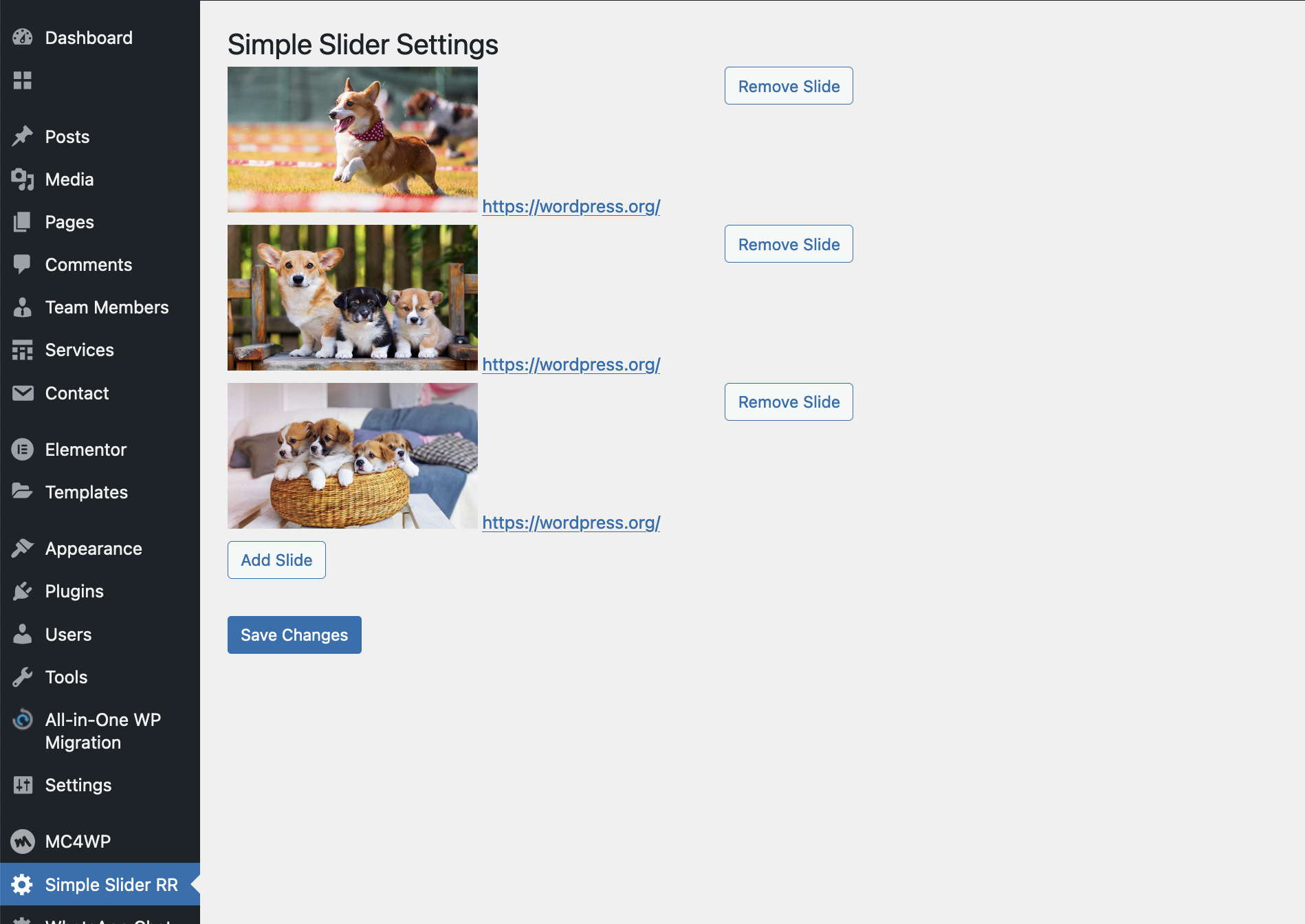
![The shortcode `[simple_slider_rr]` in use within a page/post editor.](https://cdn.jsdelivr.net/wp/simple-slider-with-button-link/assets/screenshot-3.png)