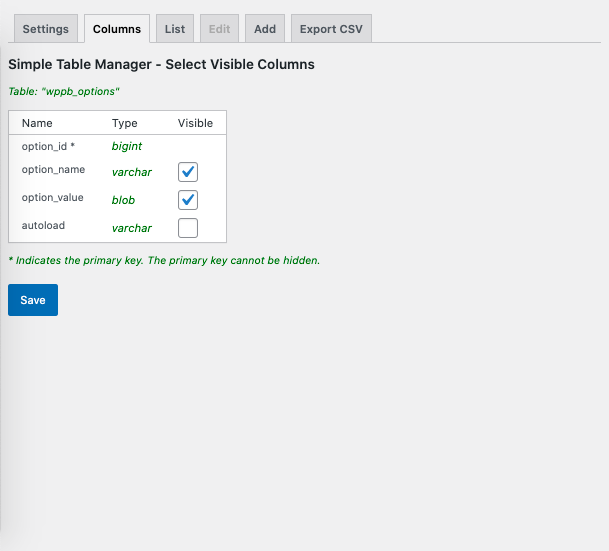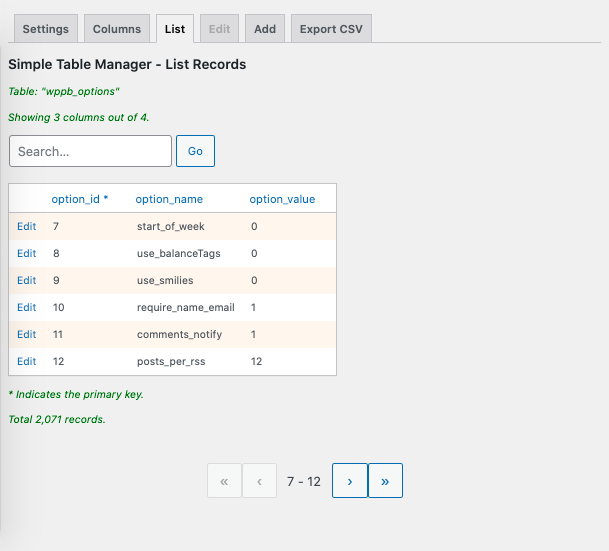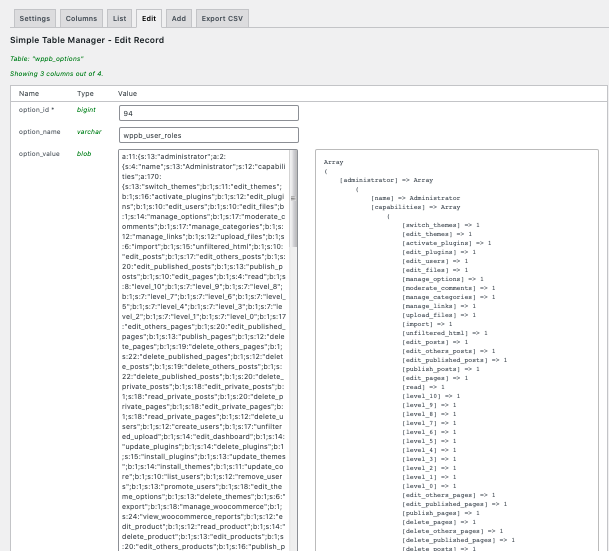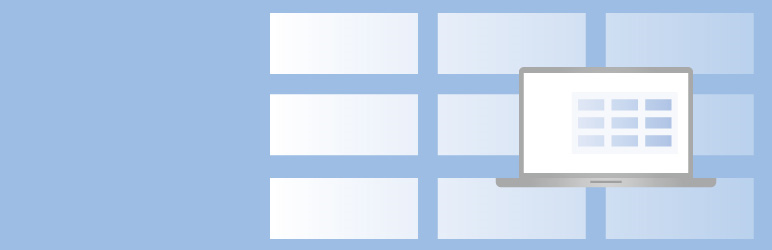
Simple Table Manager
| 开发者 |
ryo0inoue
lorro Ryo Inoue |
|---|---|
| 更新时间 | 2025年1月20日 07:50 |
| PHP版本: | 7.3 及以上 |
| WordPress版本: | 6.7 |
| 版权: | GPLv3 |
| 版权网址: | 版权信息 |
详情介绍:
Simple Table Manager enables editing table records and exporting them to CSV files through a minimal database interface from your dashboard.
- Simply CRUD table contents on your wp-admin screen
- Search and sort table records
- No knowledge of MySQL or PHP required
- Export table records to a CSV file
- Does not allow users to create tables or change the structure of the table
安装:
- Via the Dashboard > Plugins > Add plugin menu page.
- Or upload the entire 'simple-table-manager' folder to the '/wp-content/plugins/' directory.
- Activate the plugin through the 'Plugins' menu in WordPress.
- On the plugin's 'Settings' page, select the table you want to view and manage.
add_filter( 'tstm_list_field', 'custom_list_field_value', 10, 4 ); function custom_list_field_value( $field_value, $current_table, $column_name, $key_value ) { if( 'wppb_options' == $current_table ) { if( 'option_value' == $column_name ) { if( 7 == $key_value ) { if( $field_value ) { $field_value = "true"; } else { $field_value = "false"; } } } } return $field_value; }
// change the default text input for radios
add_filter( 'tstm_add_field_html', 'custom_field_html', 10, 4 ); add_filter( 'tstm_edit_field_html', 'custom_field_html', 10, 4 ); function custom_field_html( $field_html, $current_table, $column_name, $field_value, $key_value = true ) { if( 'wppb_options' == $current_table ) { if( 'option_value' == $column_name ) { $column_name = urlencode( $column_name ); if( $field_value ) { $field_html = '<input type="radio" name="'.$column_name.'" value="1" checked> Yes<br>'; $field_html .= '<input type="radio" name="'.$column_name.'" value="0"> No'; } else { $field_html = '<input type="radio" name="'.$column_name.'" value="1"> Yes<br>'; $field_html .= '<input type="radio" name="'.$column_name.'" value="0" checked> No'; } } } return $field_html; }
// change the default text input for a checkbox
add_filter( 'tstm_add_field_html', 'custom_field_html', 10, 5 ); add_filter( 'tstm_edit_field_html', 'custom_field_html', 10, 5 ); function custom_field_html( $field_html, $current_table, $column_name, $field_value, $key_value = true ) { if( 'wppb_options' == $current_table ) { if( 'option_value' == $column_name ) { if( 7 == $key_value ) { $checked = $field_value ? 'checked' : ''; $field_html = '<input type="hidden" name="'.$column_name.'" value="0">'.PHP_EOL; $field_html .= '<input type="checkbox" name="'.$column_name.'" value="1" '.$checked.'>'.PHP_EOL; } } } return $field_html; }屏幕截图:
常见问题:
How can I add a new table or field by using the plugin?
You can't. Use 'full featured' plugins or phpMyAdmin if you need full access to the database.
更新日志:
1.6.1 (2025-01-14)
- Changes to meet wordpress.org plugin security guidelines
- Checked to work with WordPress 6.7
- Enhanced security and other changes to comply with wordpress.org plugin guidelines.
- Checked to work with WordPress 6.4
- WHERE clause construction refactored
- Checked to work with WordPress 6.2
- Function "stm_load_textdomain" renamed to remove conflict with course-editor plugin.
- New feature: Option in the settings tab to restrict plugin access to administrators (Defaults to "Authors" and better capabilities)
- Tested with WP 5.8
- Translation file updated
- Added a setting to pretty print any unserialized arrays on the Edit tab
- Added a filter example to show how to setup a checkbox input with the plugin
- Tested with WP v5.7 & PHP v8.0.2
- Version 1.5.0 upload was corrupted. Re-uploaded.
- Changes by: lorro
- New feature - User can select a sub-set of fields to show. Enables wide tables to fit the screen.
- New feature - Filters for List table field display and for Edit and Add field html. See Installation section for use.
- Redesigned interface
- Tested with WordPress 5.6.2
- Updated readme.txt
- Changes by: lorro
- Fixed errors if column names have spaces.
- Date fields have a date picker in the Edit and Add screens.
- Time fields have a time picker in the Edit and Add screens.
- Works if the primary column is not the first column
- Edit and Add screens show data types.
- Minor styling improvements.
- Tested with WordPress 5.5.1
- Updated readme.txt
- Changes by: lorro
- Fix error on activation if database prefix is not "wp_"
- Fix CSV Export.
- Fix $order not found error.
- Make all strings translation-ready.
- Cosmetic changes
- Author: Ryo Inoue
- Enabled handling of non-integer primary keys.
- Author: Ryo Inoue
- Added feature to auto-adjust input text fields according to data type.
- Enabled insert and retrieval of data containing special chars.
- Rearranged files for a loosely MVC structure.
- Fixed a few minor bugs.
- Author: Ryo Inoue
- First release