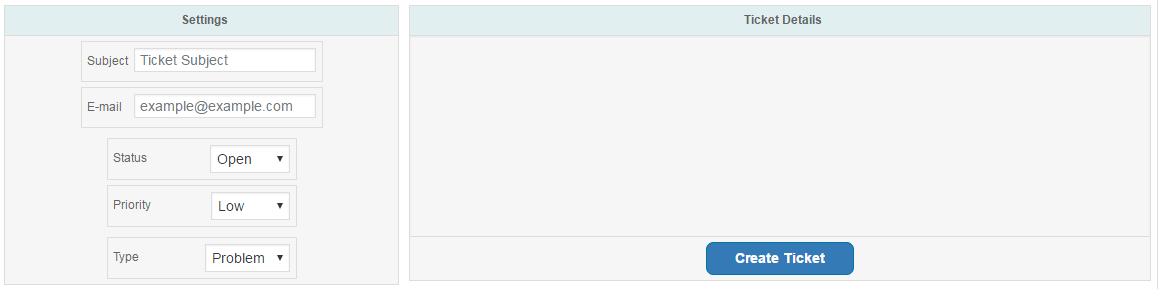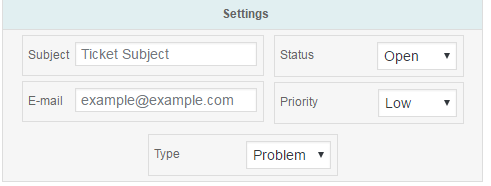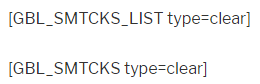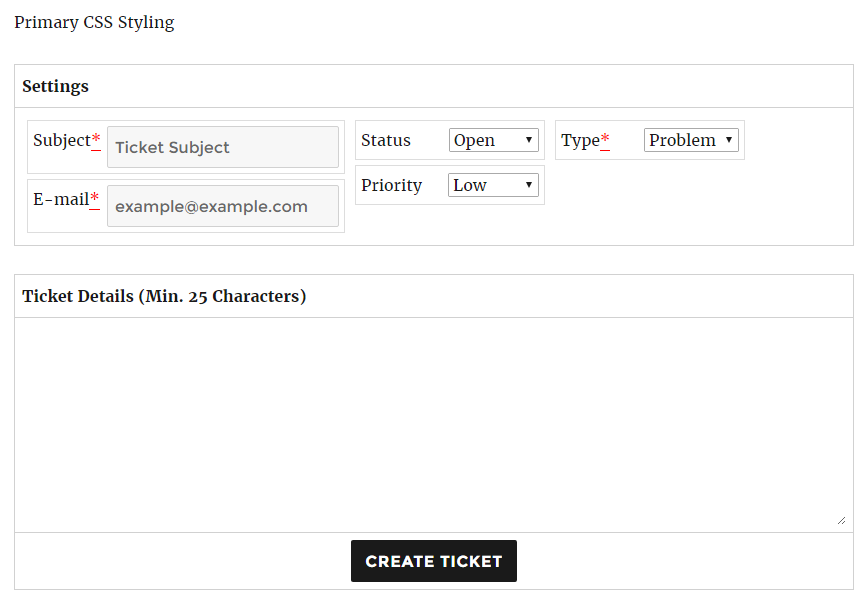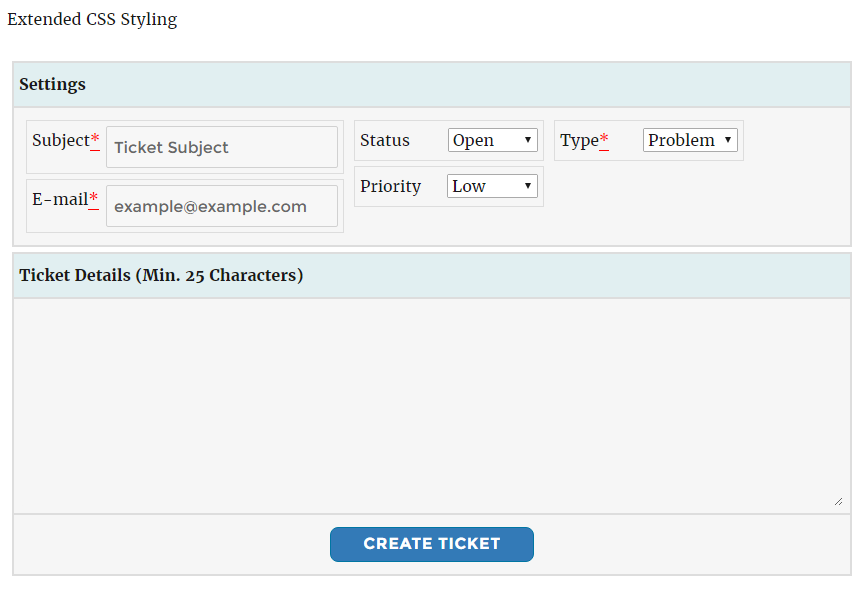Simple Tickets
| 开发者 |
P E S Grimes
Lukasz Czapiewski |
|---|---|
| 更新时间 | 2020年10月31日 23:13 |
| 捐献地址: | 去捐款 |
| PHP版本: | 4.4.2 及以上 |
| WordPress版本: | 4.6.1 |
| 版权: | GPLv2 or later |
| 版权网址: | 版权信息 |
详情介绍:
- Requires Virtually no configuration!
- Manipulate the settings for each ticket
- No setup is necessary although fine tuning available!
- Don't forget that we are trying to advance this plugin all the time!
- Change the time that a user has to wait before creating a new ticket
- Simple to follow Ticket List. you can click on a ticket to go into it
- Can create tickets through a page or directly through the 'New Ticket' tab
- Simple creation of new ticket from short code which you paste on aany page i.e. [GBL_SMTCKS]
- It is easy to understand and simple to follow
- Can be used as a Helpdesk
- Can be used for Project Management
- Can be used as a Ticket Support System
安装:
- Upload to the "/wp-content/plugins/" directory.
- Activate the plugin through the "Plugins" menu in WordPress.
- And your done.
屏幕截图:
常见问题:
How do I display New Ticket Form on my WordPress page?
In order to display New Ticket Form, you need to add [GBL_SMTCKS] on a specific page and after saving the page it should appear on it after refresh.
I have just installed and enabled this plugin but I can't see it on the left WordPress menu
It is on the WordPress left menu at the top, above Dashboard.
I can't create a new ticket?
Yes you can, either through the Simple Tickets panel in the WP-admin Simple Tickets > New Ticket or through the website page you pasted the [GBL_SMTCKS] to. Don't forget when you're finished writing up the ticket to click the button 'Create Ticket'! If you are trying to create a ticket through a page then don't forget to meet the criteria.
I got a notification 'Your ticket has been created.' but I can't see my ticket
Yes you can if you are the website administrator. It is in Simple Tickets > Ticket List. If you are not an administrator then you can't see your ticket but if the website asks you for your email then the administrator might contact you through it.
Im in a ticket, what can I do?
If you're in a ticket, you can go back to the ticket list by clicking 'Back to Ticket List' or go to the previous ticket by clicking 'Previous Ticket' button (if displayed at the top) or you can go to the next ticket if button 'Next Ticket' is displayed at the top. After the buttons you will get a Settings Panel on the left which allows you (administrator) to edit all the user settings give like their email, name etc. You can update these by clicking Update Settings. If you want to comment on the ticket you can click in the 'Your new comment here' area an type in your comment. After you have finished typing it in then you can click 'Create Comment' button in order to create the comment. If you want to edit a ticket then you can click on the Edit button next to #1 | Date by user. or if you want to delete the ticket you can click delete button which is next to Edit or if you want to move this ticket into a different category you can click move which is next to delete. Don't forget that Edit | Delete and Move. On top of this, the move feature is only available if you are registered with us.
Okay, I know how to edit a ticket but, how do I edit a comment?
Same applies to comments as to ticket but the delete button doesnt delete the ticket now, it deletes the specified comment.
I get an error saying 'This ticket does not exist.' when I try to view a ticket
If you are getting this error it either means that the ticket doesn't exist or one of the ticket files is corrupted. To find out more contact us through http://simple-tickets.com/contact/
How do I edit the Categories?
First, you need to be registered with us and then download the feature called Categories for Simple Tickets from our website.
How do I change the time the user has to wait after creating a ticket in order to create the next one?
You have to go into Simple Tickets > Settings and at the top you will get 'Time the user has to wait after creating a ticket in order to create the next one:' and the value will be set to 5 minutes by default, you can change this and click Save and it will save.
How do I change the minimum amount of characfters for a new ticket details?
Same as to one above, 25 is set by default.
What does Label stand for in Advanced Features Simple Tickets > Settings?
Label stands for the display name of the field, so if you change Your name to e.g. 'How old are you?' this will get displayed in new ticket form.
What does Placeholder stand for in Advanced Features Simple Tickets > Settings?
same as Label but this is the text displayed in the input field next to the Label if the field is empty. It disappears if the user types something in it.
What does Type stand for in Advanced Features Simple Tickets > Settings?
Similar to label and placeholder but this determines what input type this field has. E.g. say you want the user to just input numbers, you would select number and the user would be limited to just using numbers. Placeholder does not work for the Type: 'select'.
What does Enabled stand for in Advanced Features Simple Tickets > Settings?
Enabled specifies if this field is enabled or disabled. If it is set to Yes then this field will be displayed in new ticket form (if not hidden) and in ticket settings when viewing a ticket. If it is set to No then it will not be displayed anywhere. Bare in mind that it can be switched back on later.
What does Required stand for in Advanced Features Simple Tickets > Settings?
If Required is set to Yes then when a user (outside of admin panel) tries to create a ticket, they will get a little red star next to the required field. Furthermore this field will be validated so if it is empty, the user will get an error and will have to input something into this field if they want to create a ticket. If Required is set to No the user can input data into it but they do not have to so if it is left out blank and click Create Ticket it will be created.
What does Hidden stand for in Advanced Features Simple Tickets > Settings?
If Hidden is set to Yes then the user (outside of admin panel) will not see this field altho it might be required, they will not see it and cannot input data into it. When the user creates a ticket then the admin set this field to whatever he or she wants through the admin panel when editing their ticket. However, if you are creating a ticket through the admin panel then you will see these hidden fields as you are the admin so you see everything. If Hidden is set to No then the user (outside of admin panel) will see this field and if it is required they need to fill it in but if it is disabled they won't see it. Neither will you unless you switch it back on.
What does Display in Ticket List stand for in Advanced Features Simple Tickets > Settings?
If Display in Ticket List is set to Yes then when you view the Ticket List this field will be in one of the headers and you can sort all your tickets with this field if you click on it in the header (blue). If this field is Disabled then this won't have any affect. If Display in Ticket List is set to No then this field won't be displayed in the Ticket List.
What does Select Options (Only applies to Type: select) stand for in Advanced Features Simple Tickets > Settings?
This stands for the select options the user can choose from. Of course if the Type of this field is set to 'select'. Your select options have to be separated by commas (,) on order to split the select options. This field does not work with any other Type so if you are trying to get select options working Type has to be set to select.
I have changed one of my fields but it doesn't save
It will save if you click on the Save button on the right. Don't forget that this Save button saves only your field that is on the line with the button.
How do I edit the tickets content?
You have to go into the ticket you want to edit, click Edit Ticket (it is by the Ticket Details on the right) and edit what you want click Update and done.
How do I edit a comment?
Same as to Edit Ticket but it says Edit Comment.
How do I delete a ticket?
Click Delete Ticket next to Edit Ticket | Move Ticket
How do I delete a comment?
Click Delete Comment next to Edit Comment | Move Comment
Why does my Move Comment shows Simple Tickets logo?
Because this feature is not available yet.
How do I disable automatic sending emails if someone creates a ticket?
Go into settings change 'Send E-mail to website administrator if someone creates a ticket?' to No and click Save
How do I disable automatic sending emails if someone creates a comment?
Go into settings change 'Send E-mail to website administrator if someone creates a comment in a ticket?' to No and click Save
How do I disable automatic sending emails if someone changes ticket settings?
Go into settings change 'Send E-mail to website administrator if someone updates a ticket settings?' to No and click Save
How do I change the page I land on first?
Click the little RED pin under Vertsion: X
How do I change Auto Save Backups off?
Go into Admin > General Settings and set Auto Save Backups to off.
How do I disable the output from scripts?
Go into Admin > General Settings and set Display output from scripts to off.
How do I switch Dashboard off?
Go into Admin > General Settings and set Switch Globel Dashboard On or Off to off.
How do I change Advanced Features on?
Go into Admin > General Settings and set Advanced Features On/Off to on.
When I change my General Settings the settings don't save
Make sure after any change you do to click Save Settings button as otherwise your settings won't save.
How do I delete a ticket through the Ticket List directly?
If you wan't to delete a ticket directly through the Ticket list, you will see a column on the right saying 'Options' and it will contain in line with the ticket an 'X' with red background. IF you click the 'X' the ticket will be deleted.
How do I change the colour of the tickets?
First you need advanced settings switched on in settings then you need to go into Simple Tickets > Settings if a field named 'Status' doesn't exist, rename one field to it and save if the Type is not 'select', change it to select and add some options save and then you should see Ticket List Colour '': your colour goes here then save it and in Ticket List if a ticket has this field set to your desired option then the colour will be set to the colour you have set in the Settings.
How do I apply the CSS from Simple Tickets on to my WordPress page
in order to do so you need to edit your shortcode on the page you wan't it to display. change [GBL_SMTCKS] to [GBL_SMTCKS type=clear] and this will change the CSS.
Where do I edit the CSS from [GBL_SMTCKS type=clear]?
The CSS file responsible for the styling of [GBL_SMTCKS type=clear] is in Plugin Directory > Extension > simple-tickets > shortcode.css
更新日志:
- Fixed: Errors which occured on Website Page with the shortcode if files for simple-tickets didn't exist
- Fixed: Error with the system deleting tickets automatically without user interaction
- Fixed: Multiple processes overloading system cause tickets/comments to disappear as multiple processes tried to read and write to files at the same time. Now using flock() &
- Fixed: Tickets saving to the ticket list file together instead of splitting themselves by months (Now Seperate files for each month)
- Fixed: Now files are locked by processes so other processes cannot collide with each other fixing tickets disappearing and overwriting
- Function Change: Instead of using GBL_SAVE_FILE_CONTENTS() we are now mostly using GBL_ADMIN_SAVE_ADR()
- Function Change: Instead of using GBL_OPEN_FILE_CONTENTS() we are now mostly using GBL_ADMIN_FETCH_ADR()
- Bug Fix: Creating/Editing/Commenting/Deleting tickets, now files are locked so processes cannot interrupt each other if there is too many requests (Now tickets save correctly and don't overwrite each other).
- Bug Fix: Navigating to Next/Previous Tickets through a ticket. E.g. Ticket with IDs 1,2,4,5 exist and you would not be able to go from 2 to 4 directly but now you can
- Improved: Interface of 'Settings'
- Improved: Interface of 'New Ticket'
- Improved: Interface of 'Ticket List'
- Improved: Interface of 'Ticket List' > 'Display Ticket'
- Improved: Interface of 'New Ticket' on shortcode [GBL_SMTCKS]
- Improved: Load time of 'Settings' by Combined all forms to one
- Improved: Some functions within the plugin for performance and and stability
- Improved: Load time of 'Ticket List' > 'Display Ticket' by using only one form
- Features: Collapsing menues in 'Settings'
- Features: Deleting tickets directly from 'Ticket List'. Button on the right under Options
- Features: Adjusting colours of Status in 'Ticket List'. These settings can be accessed through 'Settings' > 'Status'
- Features: New feature in 'Ticket List'; now if there is more than 10 tickets, the header is also displayed at the botton of the list
- New Function: GBL_SAVE_FILE_CONTENTS($FILE,$CONTENT) - Uses file_put_contents, contains a switch which allows the program to decode the files (from unreadable form). Furthermore only works if the key in Admin > Settings is set to the one used to save these files
- New Function: GBL_ADMIN_CONDENSE_CSS($FILE) - Combines all css files into one to improve load time and make the file smaller by removing empty space to imrpove load time
- New Function: GBL_OPEN_FILE_CONTENTS($FILE) - Uses file_get_contents, contains a switch which allows the program to encode the files (unreadable form)
- New Function: GbL_ADMIN_WRAP_ACCORDION($HTMLCONTENTS, $GBLCOMNAME) - Sets menus in containers that are collapsible and can be saved
- New Function: GBL_ADMIN_CREATE_ADR($NAME, $DEFVALUE, $SEGMENTS = NULL) - Creates an ADR line (flat file format line) for use
- New Function: GBL_ADMIN_MAKE_CHECK_DIR($target) - Will try to create a directory and set permissions on it
- New Function: GBL_ADMIN_FETCH_ADR($FILE,$RETURNLINES = null) - Gets the ADR array (1 or 2D) from a file
- New Function: GBL_ADMIN_SAVE_ADR($FILE,$RETURNLINES = null) - Saves the ADR array (1 or 2D) to a file
- New Function: GBL_SMTCKS_VALIDATE_TKL($gbl_smtcks_tkl) - Validates if the tickets exist and are formatted correctly
- Function Split: GBL_SMTCKS_DELETE_COMMENT() into two functions GBL_SMTCKS_DELETE_COMMENT() and GBL_SMTCKS_DELETE_TICKET()
- Function Change: $GBL_SMTCKS['SETTINGS'] is now loaded with GBL_ADMIN_FETCH_ADR()
- Function Change: Instead of file_get_contents() we are now using GBL_OPEN_FILE_CONTENTS()
- Function Change: Instead of file_put_contents() we are now using GBL_SAVE_FILE_CONTENTS()
- Variable Rename: $GBLCOM['SETTINGS'] to $GBL_SMTCKS['SETTINGS'] for compatibility reasons (now 'Settings' do not save to the GBLCOM array file)
- Initial release.
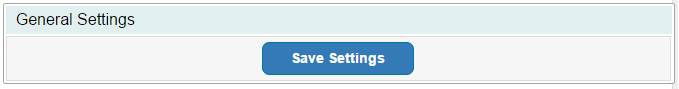
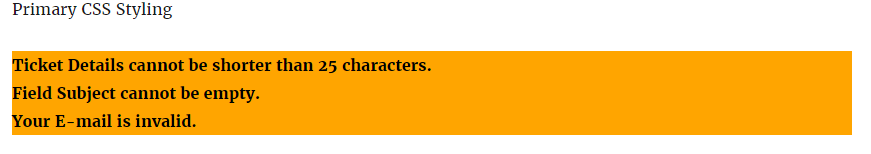
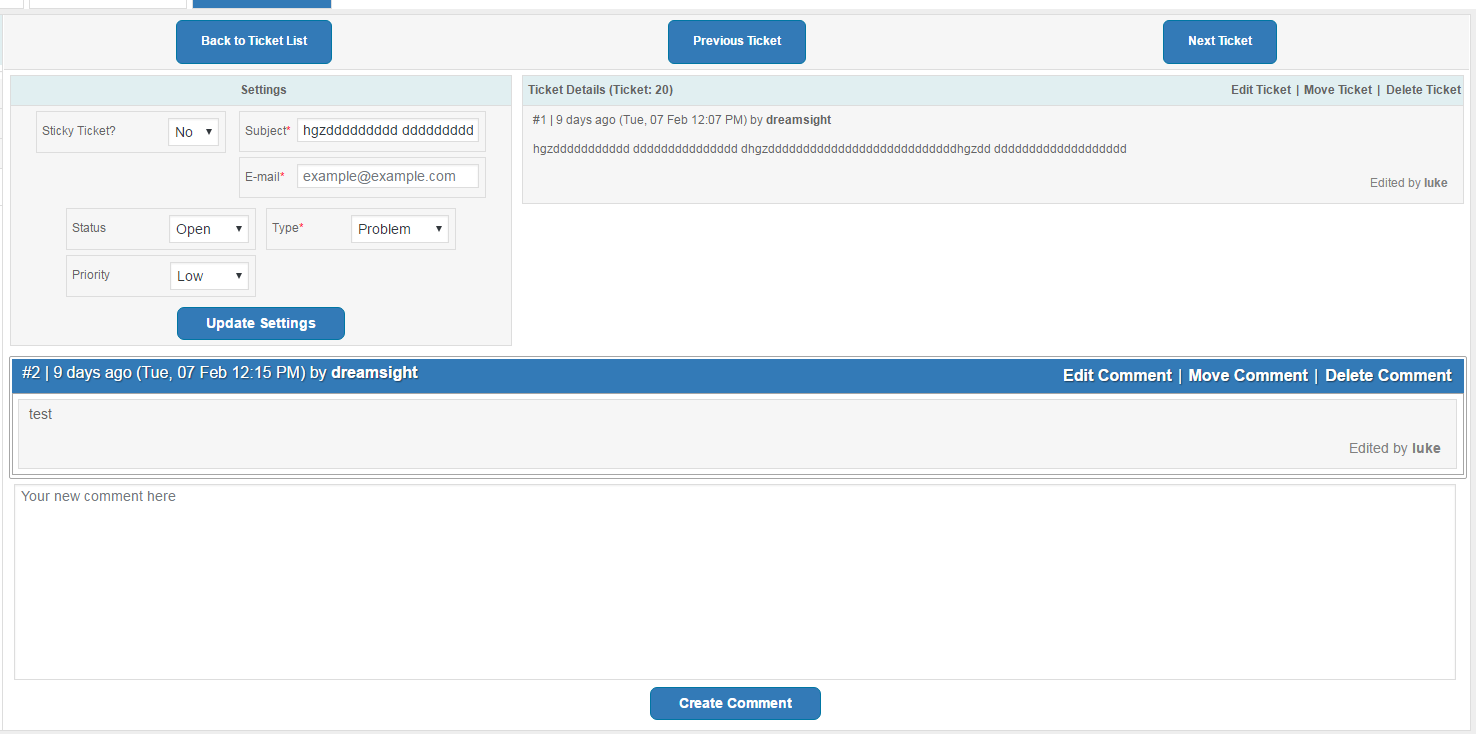
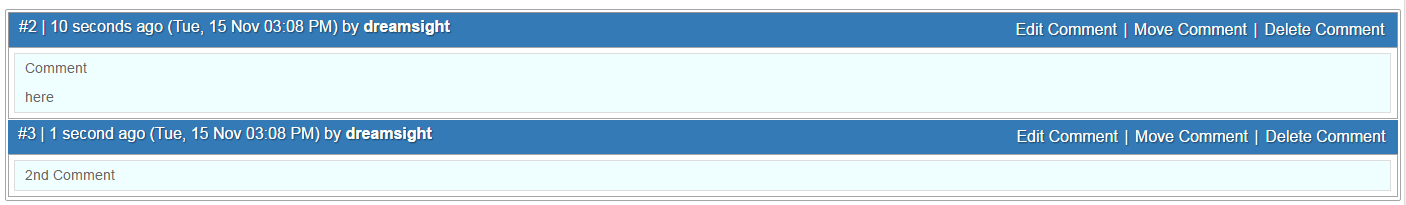
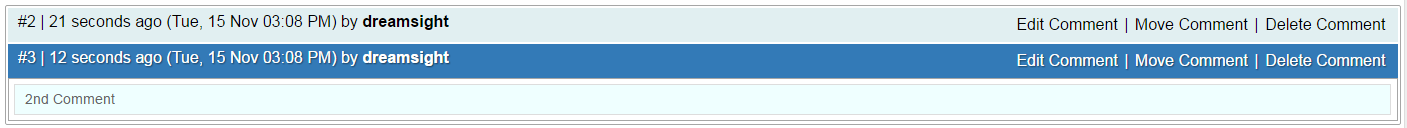
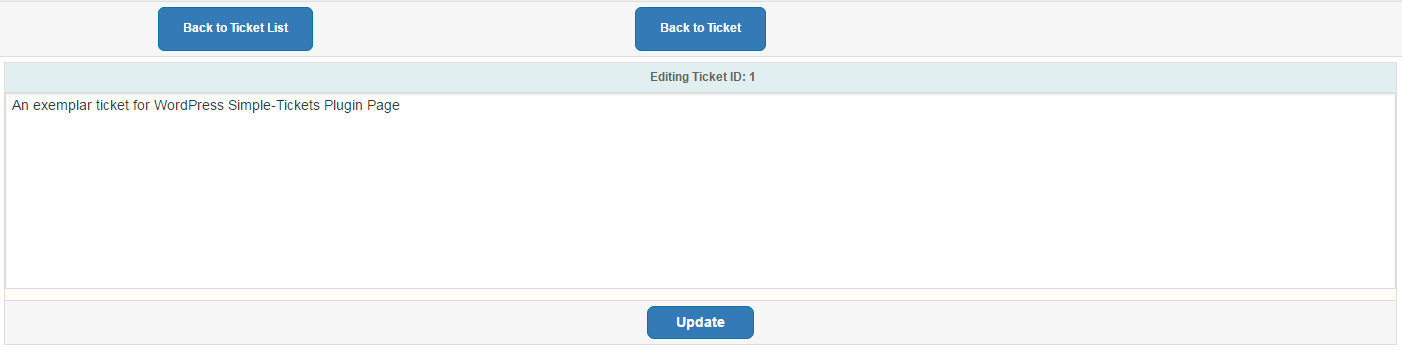
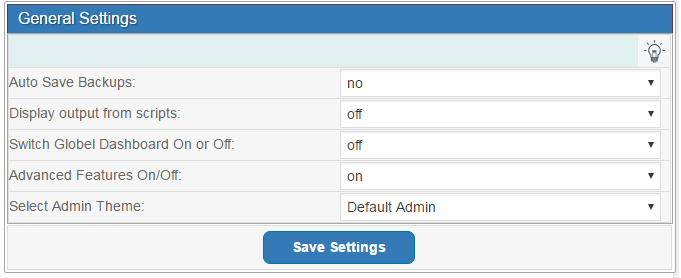
![Screenshot of WordPress > Site Page with shortcode [GBL_SMTCKS].](https://cdn.jsdelivr.net/wp/simple-tickets/assets/screenshot-3.png)
![Screenshot of WordPress > Site Page with shortcode [GBL_SMTCKS type=clear].](https://cdn.jsdelivr.net/wp/simple-tickets/assets/screenshot-4.png)