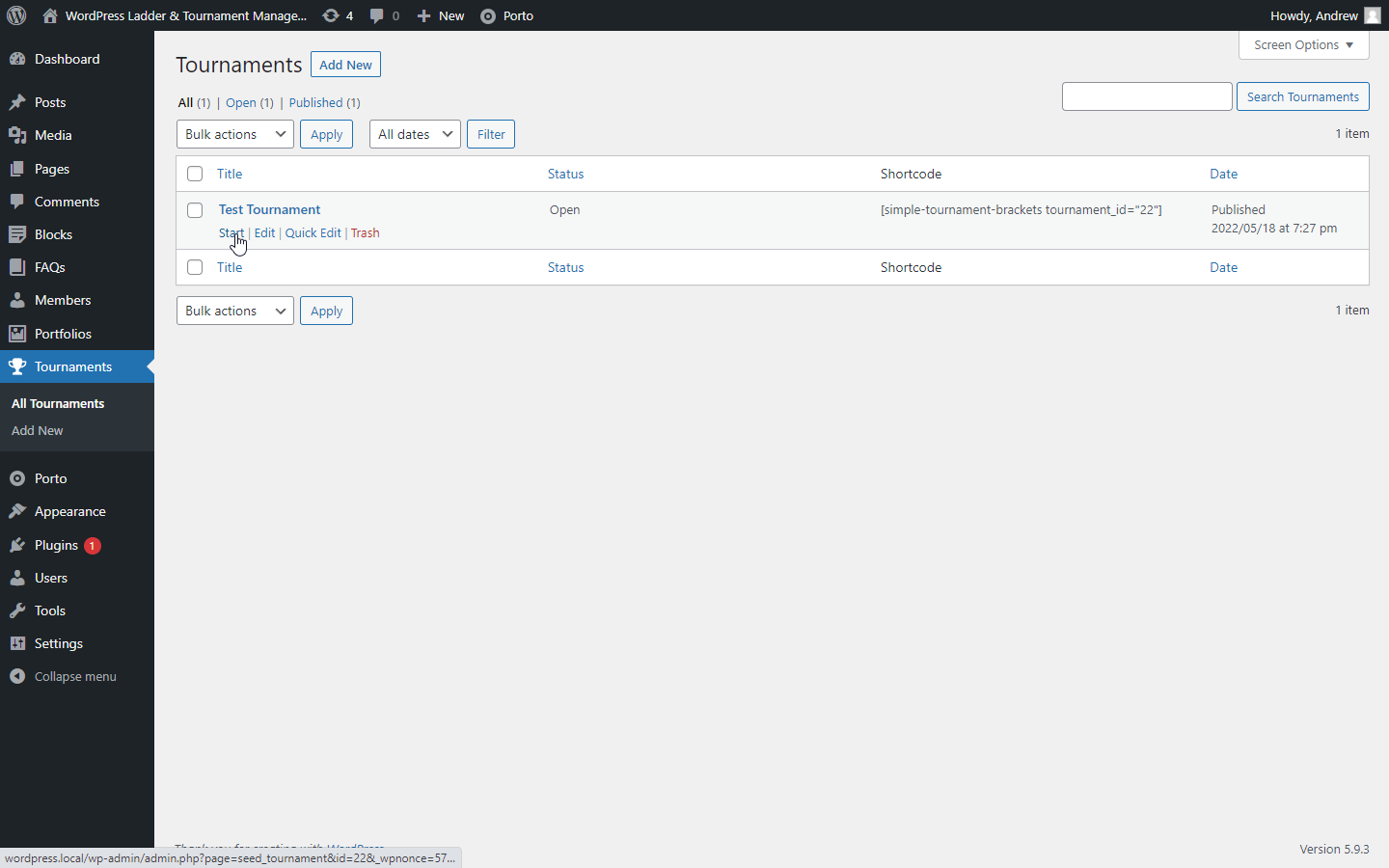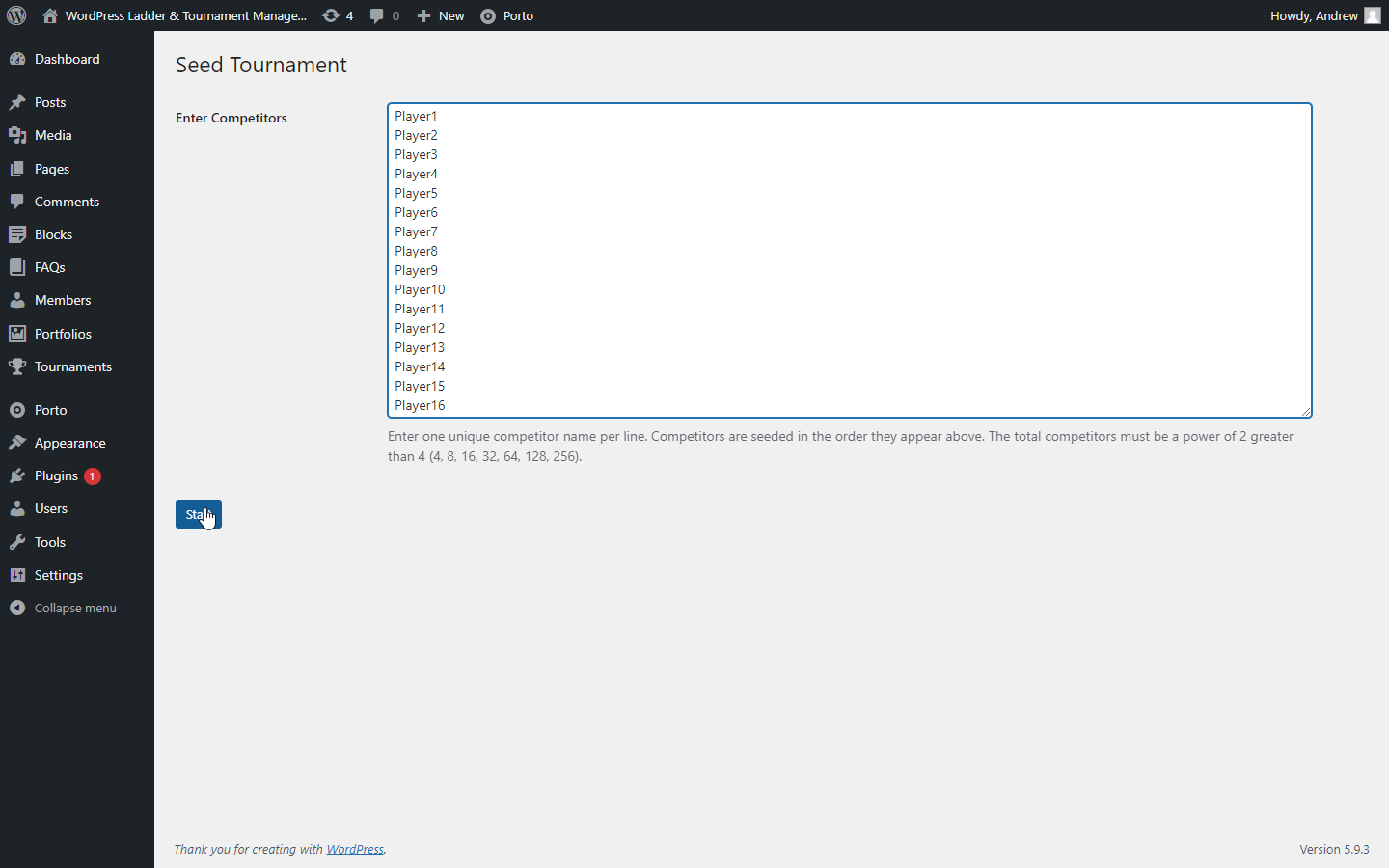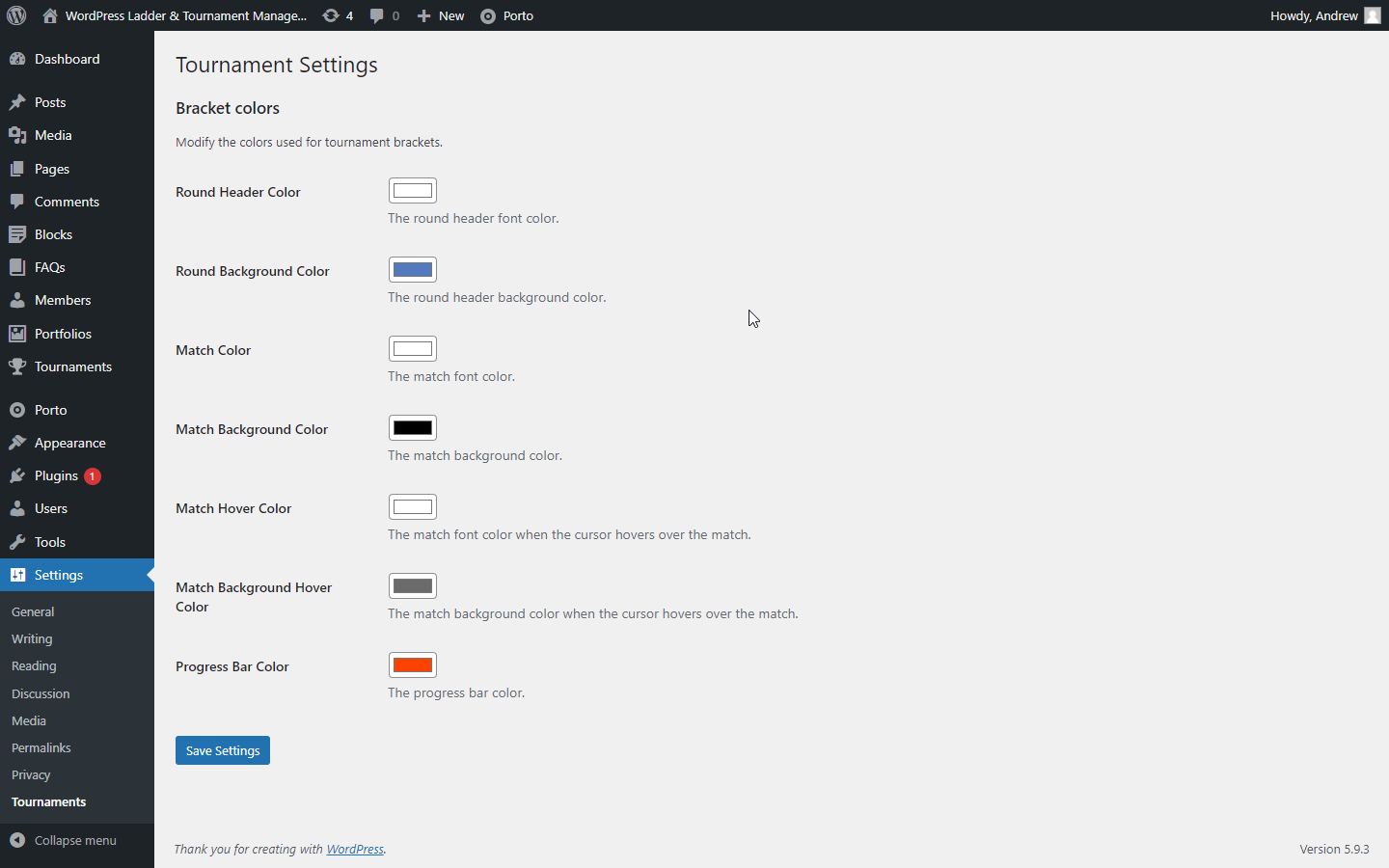Simple Tournament Brackets
| 开发者 |
tournamatch
simpletournamentbrackets messyhair66 |
|---|---|
| 更新时间 | 2026年2月10日 20:43 |
| PHP版本: | 5.6.20 及以上 |
| WordPress版本: | 6.9.1 |
| 版权: | GPLv2 |
| 版权网址: | 版权信息 |
详情介绍:
- Flexible Tournament Sizes: Support for 4-256 competitors with automatic bye management
- Professional Presentation: Clean, responsive bracket displays that look great on any device
- Easy Management: Intuitive admin interface for seeding competitors and advancing matches
- Customizable Design: Match your site's branding with customizable colors and styling
- Simple Integration: Display brackets anywhere with easy shortcodes
- Real-time Updates: Brackets update instantly as matches progress Perfect for sports leagues, gaming communities, corporate events, educational competitions, and any scenario where you need to showcase tournament progression in a professional, engaging format.
[simple-tournament-brackets tournament_id="$id"] shortcode where $id corresponds to the post_id of the created tournament. For example, if the post_id for a tournament you want to display is 2025, then you should use the shortcode [simple-tournament-brackets tournament_id="2025"]. The shortcode to use is also displayed for each tournament on the WordPress backend All Tournaments page.
You can display a list of tournament matches on any page using the [simple-tournament-brackets-match-list tournament_id="$id"] shortcode where $id corresponds to the post_id of the created tournament. For example, if the post_id for the match list you want to display is 66, then you should use the shortcode [simple-tournament-brackets-match-list tournament_id="66"]. The shortcode to use is also displayed for each tournament on the WordPress backend All Tournaments page.
Need support or have a feature request? Please reach out to us here on the WordPress.org forums or visit our website at www.simpletournamentbrackets.com.
屏幕截图:
常见问题:
What types of tournaments does this support?
The plugin supports single-elimination tournaments for any competition type - sports, gaming, trivia, or any head-to-head format. Tournament sizes range from 4 to 256 competitors.
Can I customize the bracket appearance to match my website?
Yes! You can customize bracket colors, styling, and layout through the Settings → Tournaments page to perfectly match your brand.
How do visitors view the tournament brackets?
Simply add the provided shortcode to any page or post. The brackets display responsively and update automatically as matches progress.
Can I control the tournament seeding?
Absolutely. You can manually arrange competitors in your preferred seeding order or use random seeding for casual tournaments.
Do I need coding knowledge to use this plugin?
Not at all. The plugin is designed for non-technical users with an intuitive admin interface and simple shortcode system.
Can I run multiple tournaments simultaneously?
Yes, you can create and manage multiple tournaments at once, each with its own unique shortcode for display.
What happens if my tournament size isn't a perfect power of 2?
The plugin automatically handles this by giving byes to the highest-seeded competitors in the first round, ensuring fair tournament progression.
I'm using the shortcode, but I don't see the brackets. How do I display the brackets after creating a tournament?
After creating a tournament, you must click the Start action on the All Tournaments screen.
更新日志:
- New: Added a
manage_stbcapability, assigned to the administrator role by default.
- New: Added support for any tournament size with built-in first-round byes.
- New: Added a new shortcode for displaying a tournament match list table.
- Fixed: Sometimes tournament actions (advance, clear) wouldn't work correctly if you are using full page caching until you clear the cache. This now works with all popular caching mechanisms.
- Changed: Improved XSS protection in client side code (JavaScript source files).
- Changed: Improved spacing of bracket icons and CSS for additional themes.
- Fixed: Brackets do not display without permalinks post_name set.
- Fixed: Matches do not advance when seeded randomly.
- Fixed: Blank tournament brackets for new tournaments after 1.1.0 release.
- New: Added support for random bracket seeding.
- New: Added support for copying shortcode by clicking on the text in the tournament list.
- Changed: Improved the error message detail when attempting to start a tournament with invalid data.
- Fixed: Round headers appear as undefined when displaying more than one tournament on a single page with different number of rounds.
- The initial release.