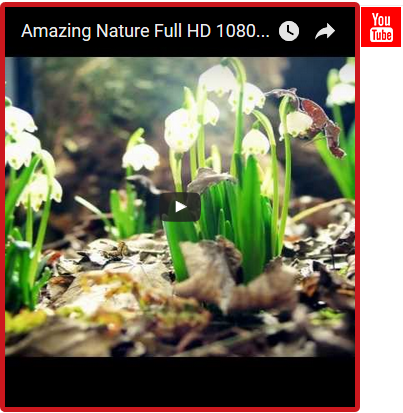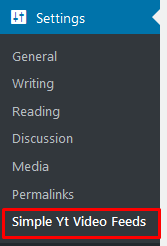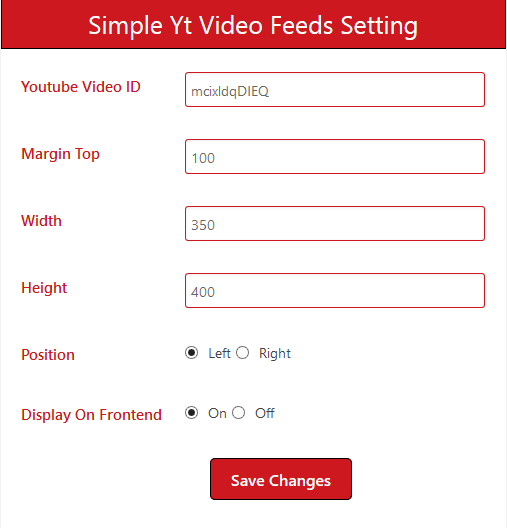Simple Yt Video Feeds
| 开发者 | amybeagh |
|---|---|
| 更新时间 | 2016年12月19日 18:05 |
| PHP版本: | 3.0.1 及以上 |
| WordPress版本: | 4.7 |
| 版权: | GPLv2 or later |
| 版权网址: | 版权信息 |
详情介绍:
The Simple Yt Video Feeds can easily be added to your site with all of the Below benefits.
(i) Easy to use.
(ii) Easy to install and download.
(iii) Free support available from wordpress when it is needed.
(iv) Show/Hide Frontend view using setting.
(v) Use Shortcode
Easy to use Different pages or posts or widget using shortcode "[syvf_youtube_feeds_sh]".
Use This Code in Page Template
<?php echo do_shortcode('[syvf_youtube_feeds_sh]'); ?> .
安装:
This section describes how to install the plugin and get it working.
- Install the wordpress plugin first You can install it via Wordpress Installer or can download the file first then Upload it on /wp-content/plugins/directory
- Activate the plugin
- You will see "Simple Yt Video Feeds" settings from right side of your wordpress menu.
屏幕截图:
常见问题:
How can I contact for support?
amybeagh@gmail.com
更新日志:
1.0
- Stable Version Released