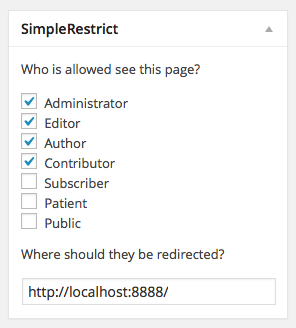SimpleRestrict
| 开发者 | dallas22ca |
|---|---|
| 更新时间 | 2014年11月27日 21:42 |
| 捐献地址: | 去捐款 |
| PHP版本: | 3.6 及以上 |
| WordPress版本: | 4.0.1 |
| 版权: | MIT |
详情介绍:
What can I do with SimpleRestrict?
SimpleRestrict allows you to restrict access to specific user roles on a page-by-page basis. For unauthorized users, you can set where the page is redirected.
You can also manage who sees what content on a page using the [restrict] shortcode. It takes two attributes: only & except. Each attribute takes a comma separated list of user roles. For example:
[restrict only="administrator"]My Restricted Content[/restrict] - only the admin will see "My Restricted Content"
[restrict only="administrator,editor"]My Restricted Content[/restrict] - only the admin and editors will see "My Restricted Content"
[restrict only="administrator,editor" except="editor"]My Restricted Content[/restrict] - the only attribute can be overridden by the except attribute (the editor can no longer see the content)
How do I use SimpleRestrict?
- Go to the Edit page for the Page or Post you wish to protect (works for all "public" page/post types).
- On the right sidebar, you'll see the SimpleRestrict box.
- Check off which roles are allowed to see the page and save. If you want to redirect them to a particular page (eg. login), enter the URL in the Redirect URL field, otherwise it will simply redirect to the home page.
- Alternatively, use the [restrict only="editor"]This is restricted[/restrict] shortcode.
安装:
- Visit the Plugins page. Click "Add New", search for "SimpleRestrict", and click install. "Activate" SimpleRestrict.
- Edit any page on your site. In the right sidebar, you'll find a "SimpleRestrict" widget. Check off the roles that are allowed to access that page, then "Save."
屏幕截图:
常见问题:
How do I use SimpleRestrict?
- Go to the Edit page for the Page or Post you wish to protect (works for all "public" page/post types).
- On the right sidebar, you'll see the SimpleRestrict meta box.
- Check off which roles are allowed to see the page and save. If you want to redirect them to a particular page (eg. login), enter the URL in the Redirect URL field, otherwise it will simply redirect to the home page.
- Alternatively, use the [restrict only="editor"]This is restricted[/restrict] shortcode.
What if I don't see the SimpleRestrict meta box on the Edit page?
- Make sure the plugin is Activated.
- In the top right corner of the page, click "Screen Options." Ensure "SimpleRestrict" is checked.
What is SimpleRestrict?
- SimpleRestrict allows you to restrict access to specific user roles on a page-by-page basis.