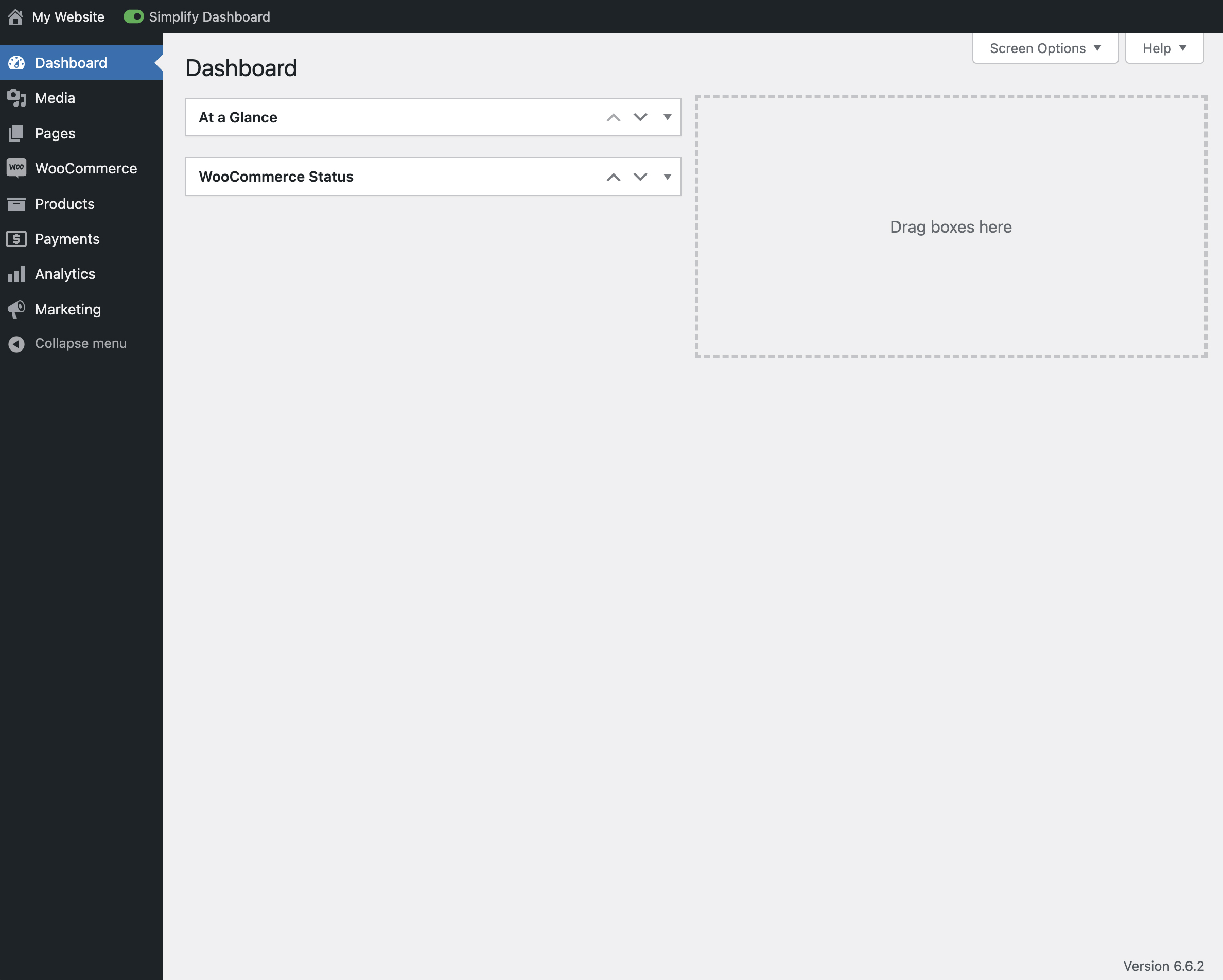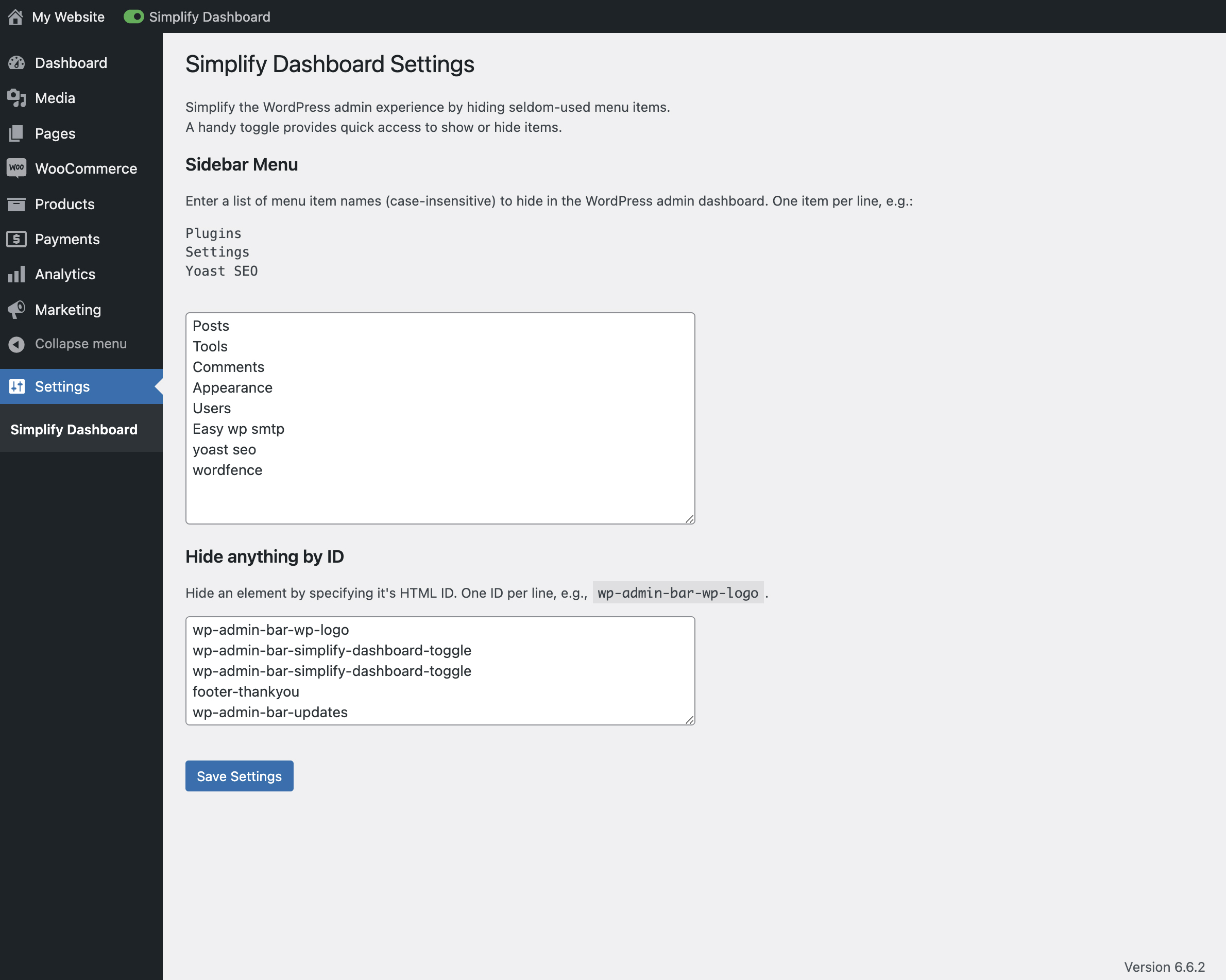Simplify Dashboard
| 开发者 | mytchb |
|---|---|
| 更新时间 | 2025年2月12日 10:10 |
| PHP版本: | 7.2 及以上 |
| WordPress版本: | 6.6.2 |
| 版权: | GPLv2 or later |
| 版权网址: | 版权信息 |
详情介绍:
"Simplify Dashboard" adds a toggle in the admin bar to hide menu items you don't use much.
It gives you a simple interface for your users, and can be quickly turned on or off.
Choose which items are hidden in the Settings>Simplify Dashboard page by writing their menu name, or specify the actual HTML id.
安装:
- Upload the
simplify-dashboardfolder to the/wp-content/plugins/directory. - Activate the plugin through the 'Plugins' menu in WordPress.
- Once activated, navigate to the Settings page and click on the new submenu "Simplify Dashboard".
- Enter the names of the menu items you want to hide. Additionally, choose items to hide in the admin by their element id.
- Turn the Simplify Dashboard toggle to on.
屏幕截图:
更新日志:
1.1
- Improving code quality.
- Initial release.