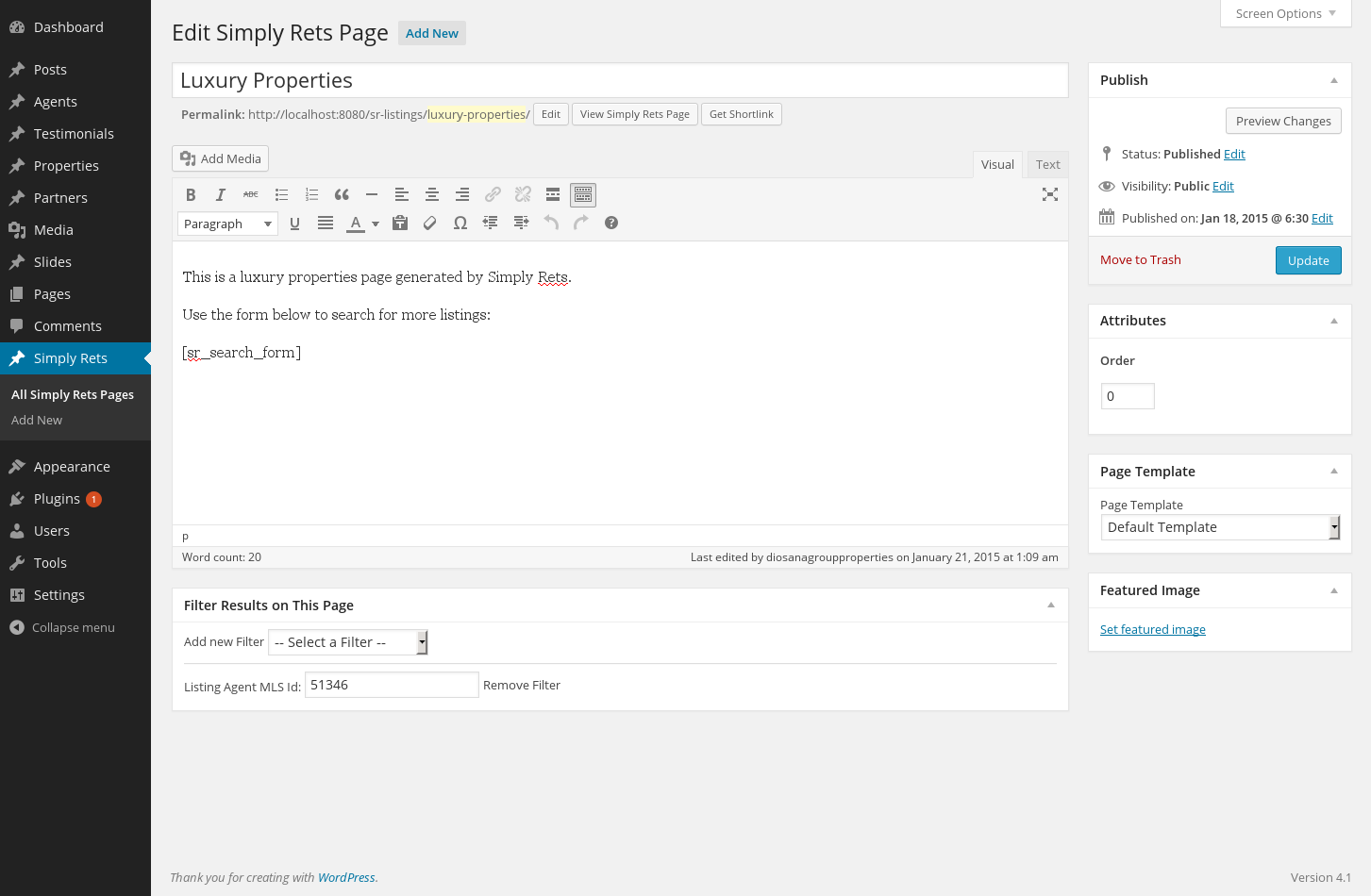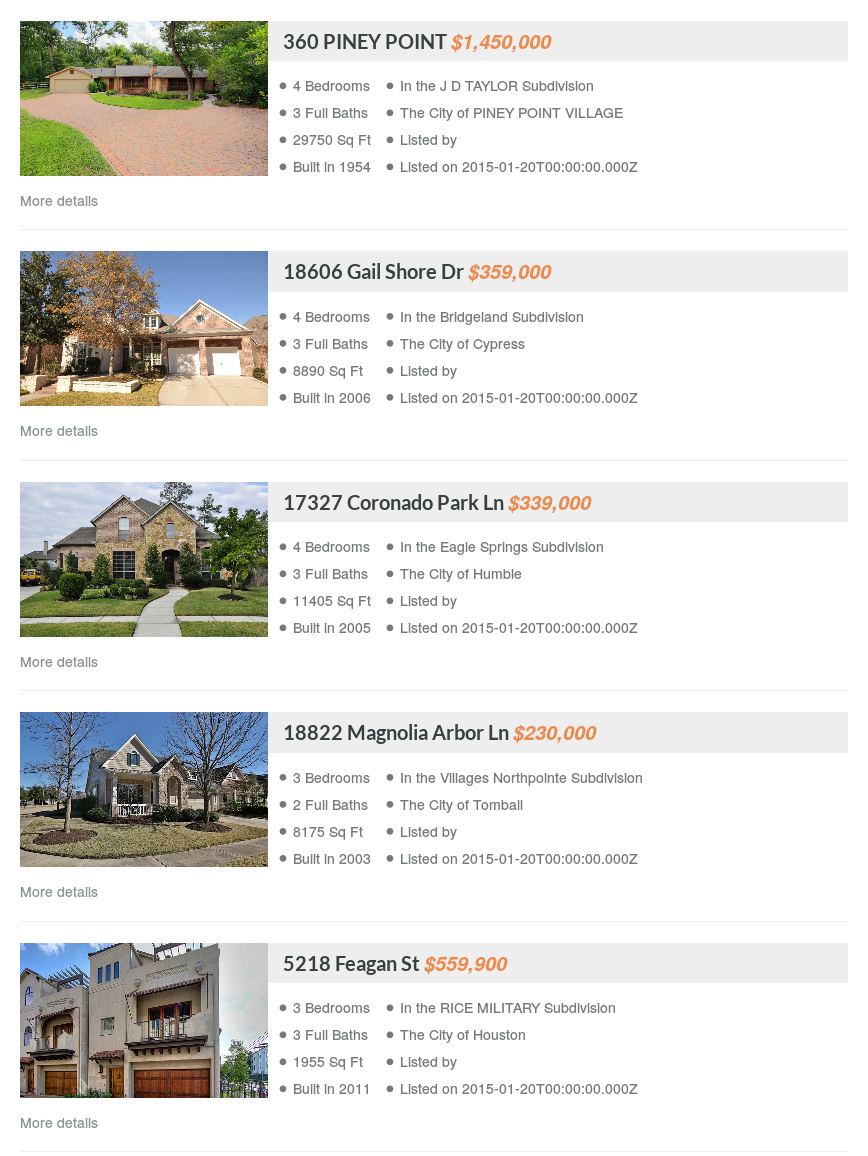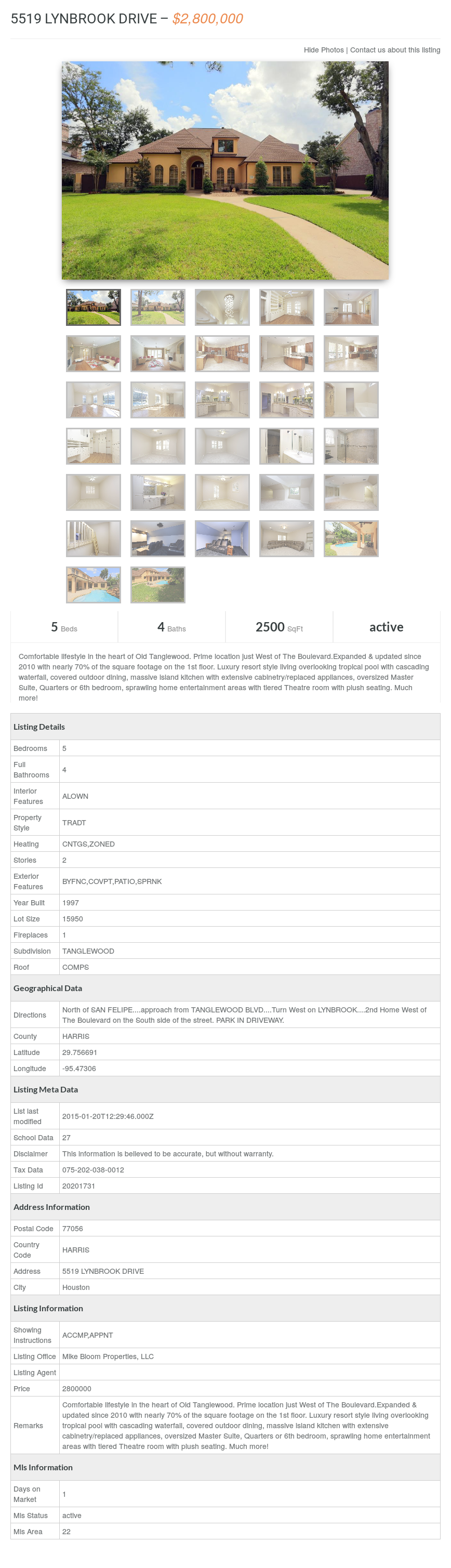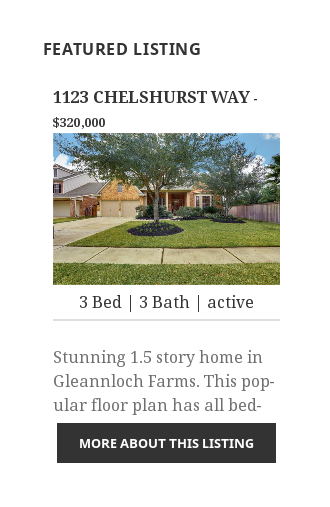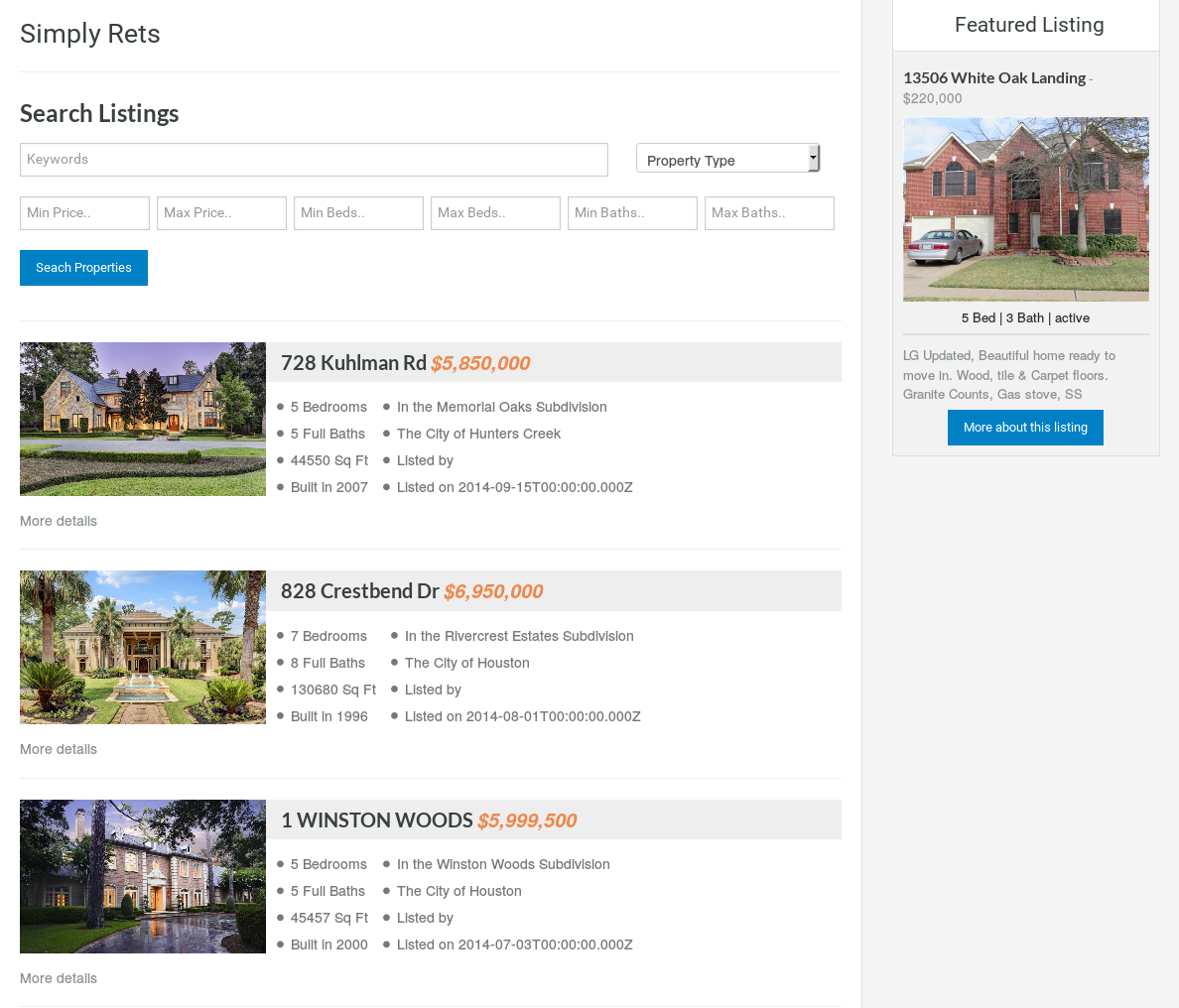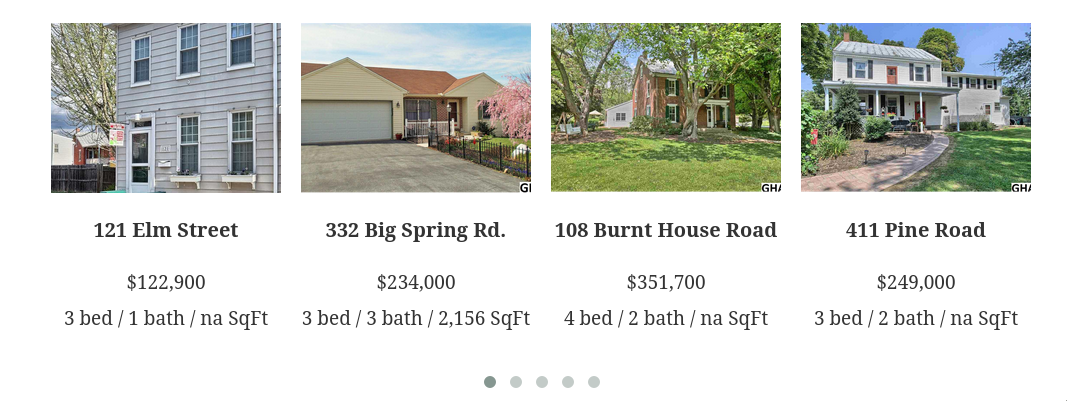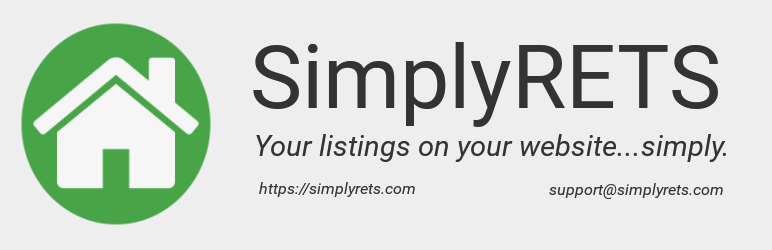
SimplyRETS Real Estate IDX
| 开发者 | SimplyRETS |
|---|---|
| 更新时间 | 2025年11月14日 10:57 |
| PHP版本: | 3.0.1 及以上 |
| WordPress版本: | 6.8 |
| 版权: | GPLv3 |
| 版权网址: | 版权信息 |
标签
下载
详情介绍:
- Create an account with SimplyRETS
- Use RETS or RESO Web API credentials from your MLS to create an app.
- Start showing live MLS listing data on your site!
[sr_listings].
But that's just a start! There are many ways you can show and filter
the listings - check out the
full documentation.
The 5 Minute Setup
[youtube https://www.youtube.com/watch?v=hh-YJYyhxv0]
Using the Test Listings
To use the free trial listings, all you need to do is install it and
start creating pages! The test credentials are already saved in the
plugin when you install it, so you can spend more time making an
awesome real estate website.
Features & 程序文档
To use the available widgets, and short-codes - start by reading over
the Documentation page.
The GitHub README also provides a good starting
point for developers looking to customize some features.
As always, you can email support@simplyrets.com for any
questions you can't find an answer to!
How it Works
The SimplyRETS plugin generates accurate and correct HTML and does
not use iframes or ever take your visitors away from your site -
which we've learned is essential for materializing online leads. The
power is put back in your hands by giving you full control of which of
your listings to show, and on which pages.
The plugin also provides you extensions on many standard Wordpress features:
- A robust set of shortcodes and attributes to build virtually any type of page you can imagine.
- A custom 'SimplyRETS Listings' page type for creating pages with listing results.
- Sidebar and footer widgets for Featured Listings, Search, etc.
- Plenty of short-codes for splicing your listings into any page or post.
- Filters for searches, custom pages, etc.
安装:
- If you usually install plugins via the Wordpress Dashboard 'Add Plugins' page, you can just search for 'SimplyRETS' and click install!
- Download the
.zipfile - In your Wordpress dashboard, go to
Plugins -> Add New. ChooseUpload a New Pluginand upload the.zipfile.
- Download the
.zipfile and extract it into your siteswp-content/pluginsdirectory - Be sure to extract it into a directory called
wp-content/plugins/simply-rets/.
activate
on SimplyRETS. Once successfully activated, you can start using the
demo listings, or enter your SimplyRETS credentials to start getting
your listings!屏幕截图:
常见问题:
Can I use this plugin for free?
Below are some frequently asked questions. For something you can't find, try our FAQ. Yes! The SimplyRETS Wordpress plugin comes with free demo listings that you can use on your site. Mostly, this should be used for testing the plugin to make sure it fits your needs. To show your listings on your site, you will need an active plan with SimplyRETS.
Can I use my existing Wordpress theme?
Yes! The SimplyRETS plugin generates widely compatible and responsive HTML for your pages. It has tested on and made to work with many different types of Wordpress themes. If you find a theme that this plugin does not work with, let us know! The plugin does not use iframes, but generates and embeds the HTML directly on your site, which means that your visitors get the best experience possible when browsing your listings.
Is it possible to use my own CSS or change the styling?
Absolutely! The plugin comes with very versatile CSS, but you may want to add your own style and personal touch to it. We've created a very simple set of CSS classes and ID's for you to use to change the styles. You can start by installing one of the many custom CSS Wordpress plugins, or if you're using a Child Theme, you can put it directly in your child-custom.css/style.css. You can find the SimplyRETS Style Documentation in the Documentation section of the website: SimplyRETS Style Documentation.
How do I show my listings through this plugin?
Once you've decided that the plugin does what you need it to do, you
can contact us at the SimplyRETS
website. We'll get you signed up and provide
you with an API username and password. Starting to use your real
listings is as easy as plugging the API credentials into the Wordpress
Admin settings page (Settings -> SimplyRETS) and hitting save! If the
credentials are valid, your listings will start to show
automatically. If they are invalid, the test data will continue to be
used.
How often are the listings refreshed?
SimplyRETS will keep the most up to date listings on your site. We will refresh on average every 2 hours.
Do I have to be signed up with an MLS provider?
Yes. In order for the plugin to show your listings, you first need to set up a RETS or RESO Web API feed with your MLS provider.
I want to only show my listings, and not my whole office. Is that possible?
The SimplyRETS plugins provides 'filters' for all the listings on your site. For example, if you create a new SimplyRETS page, you can add an Agent Filter on that page which will take your Agent MLS Id. Then when that page is loaded, only listings tied to that Agent MLS Id will be shown.
How long can I use the test data?
You can use the test data for as long as you need! The only restriction for the test data is that you must make less than 1,000 requests a day. Other than that, keep in mind that the test data listings are not real properties, but it does provide the same fields that we will get from your MLS provider.
更新日志:
- FIX: Fix "Contact us about this listing" link when using custom contact form
- FIX: Properly check user timezone setting when rendering open house times
- FEATURE: Add option to use custom contact form with code or a shortcode
- IMPROVE: Upgrade owl-carousel and add navigation arrows to [sr_listings_slider]
- IMPROVE: Improve misc sanitizations and verifications
- IMPROVE: Ensure compliance field keys are formatted for display correctly
- FIX: Fix invalid phpcs alert due to period in suppression comment
- FIX: Fix areaMinor and postalCodes params on paginated results pages
- FIX: Use correct permalink structure in [sr_map_search] map markers
- FIX: Pass minyear/maxyear parameters to pagination links
- FIX: Fix [sr_map_search] not rendering map markers on some sites
- FIX: Misc markup fixes in advanced search form and [sr_listings_slider]
- FIX: Properly escape HTML output in SimplyRETS widgets
- ENHANCEMENT: Major syntax and formatting updates to resolve wp plugin-check errors
- ADD: Use custom currency code, if provided
- FIX: Support exteriorFeatures/lotDescription filter on [sr_search_form]
- FIX: Don't plot listings with IDX address restrictions on maps
- FEATURE: Add support for Block Theme templates
- FEATURE: Add support for lotDescription filter
- IMPROVE: Use consistent h3 in basic and advanced search form
- IMPROVE: Normalize CamelCase property types in search form dropdown
- ADD: Add CloseDate to closed listing thumbnails
- IMPROVE: Improve CSS selectors for listing thumbnail status banner
- IMPROVE: Use sale price on closed listing thumbnails
- ADD: Add status banner to results lists
- ADD: Add support for grid_view on [sr_map_search] shortcode
- IMPROVE: Improve responsive CSS for grid_view
- FIX: Fix some options not working after pagination View the complete CHANGELOG here