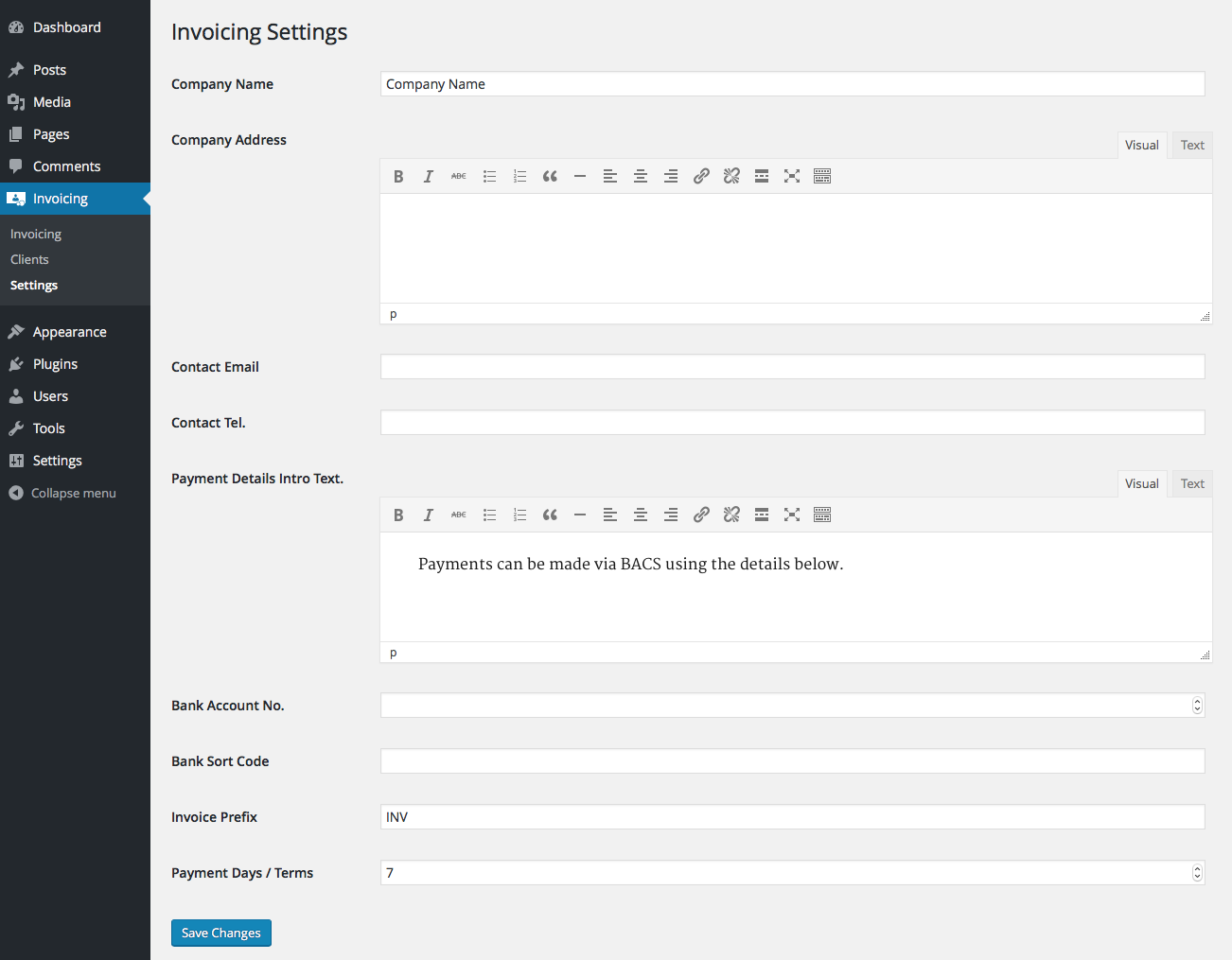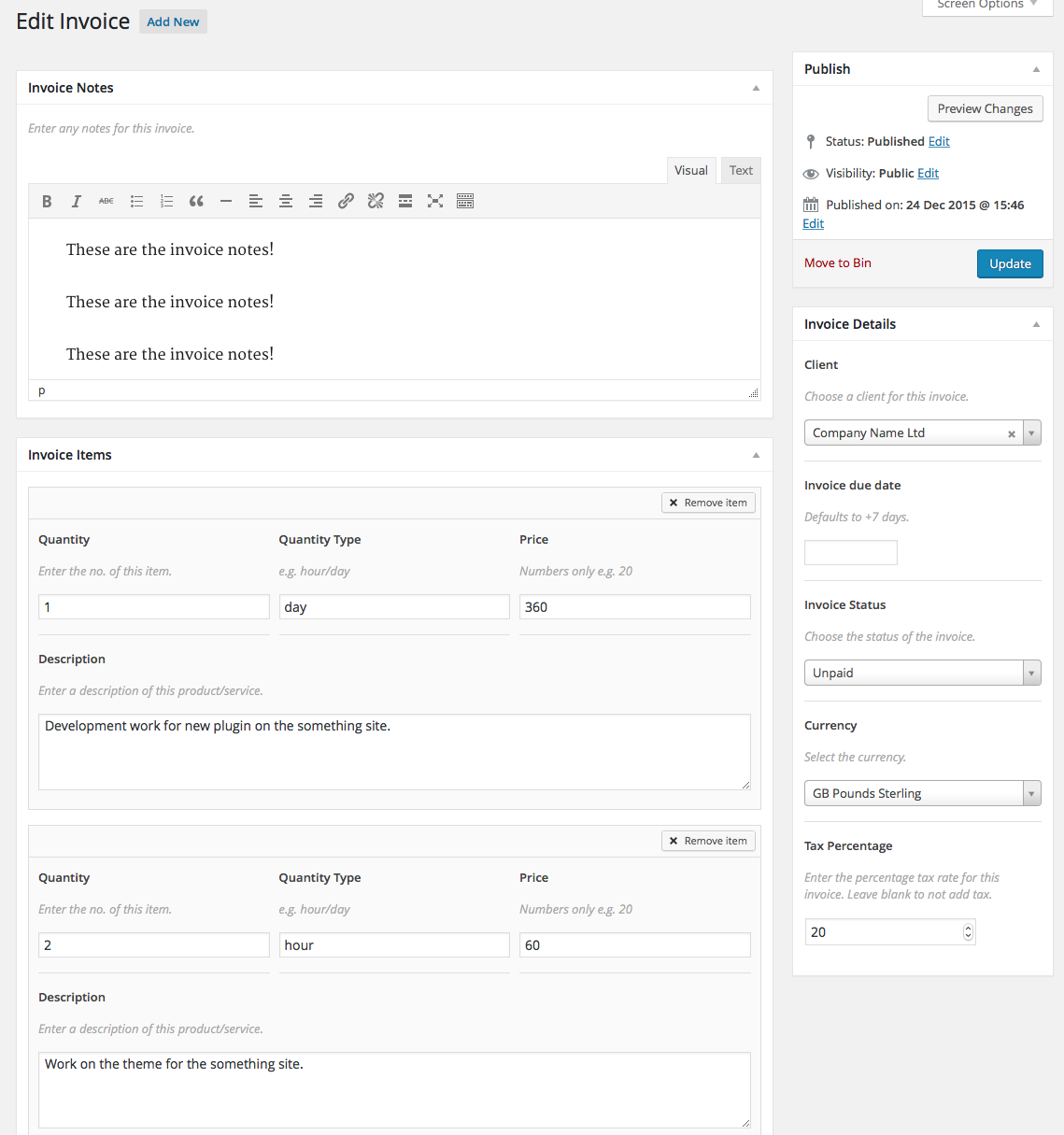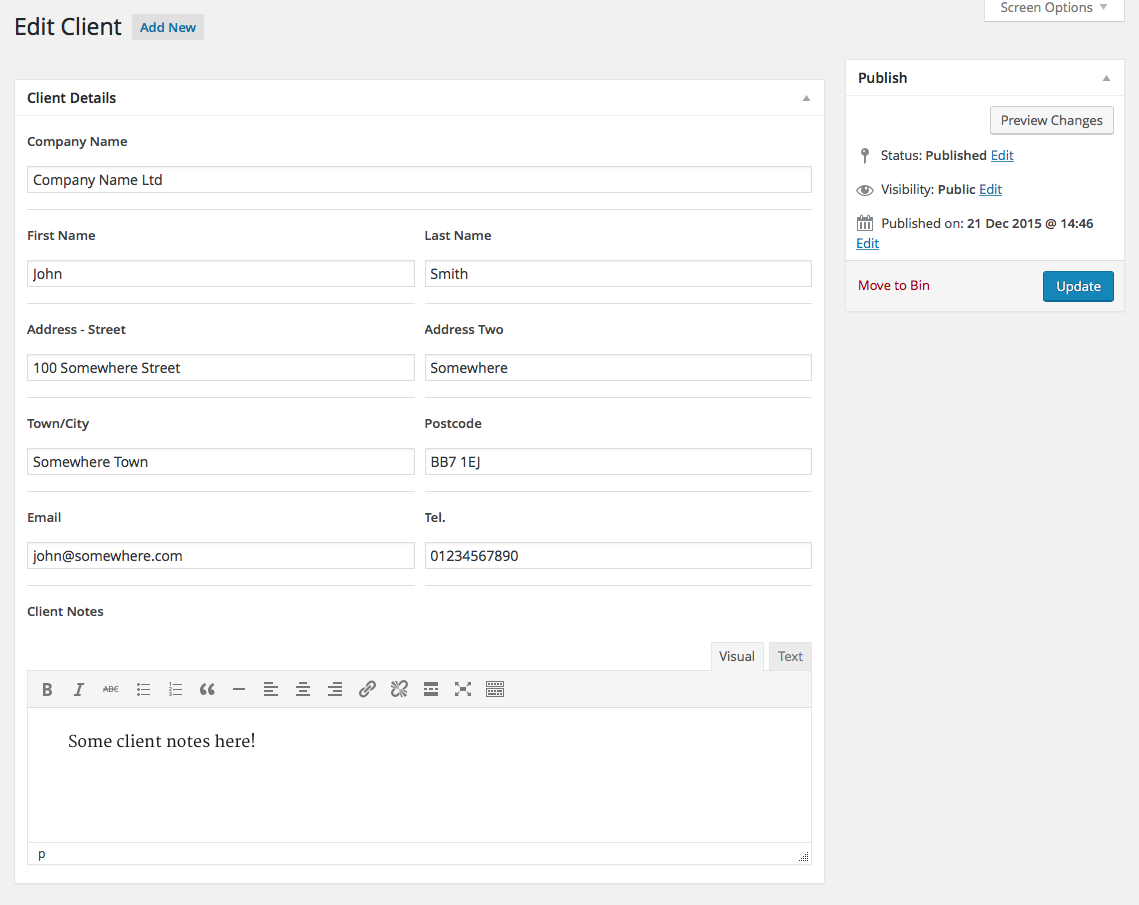Simvoicing
| 开发者 | wpmarkuk |
|---|---|
| 更新时间 | 2016年1月7日 17:59 |
| 捐献地址: | 去捐款 |
| PHP版本: | 4.4 及以上 |
| WordPress版本: | 4.4 |
| 版权: | GPLv2 or later |
| 版权网址: | 版权信息 |
详情介绍:
安装:
- Upload the plugin files to the
/wp-content/plugins/directory, or install the plugin through the WordPress plugins screen directly. - Activate the plugin through the 'Plugins' screen in WordPress
- Visit the plugins settings page under the Invoicing menu item to add your settings.
屏幕截图:
常见问题:
How do I add my company details to an invoice?
This is all handled in the plugins settings page. In the WordPress admin area you will notice that with the plugin active you have a new top level menu named Invoicing. In here is a settings page where you can add and save settings such as company name, address, contact email as well as your bank account details which appear on the invoice for clients to make payments too.
Can I prefix my invoice IDs with something custom?
Yes in the settings page for the plugin you can add a prefix for all invoices. By default all invoices take the form of {year}-{post_id}. You can also customise this further by taking advantage of the wpminv_get_invoice_reference filter. For example you could remove the year using the following code in your themes functions.php or better still your own plugin.
`
`
How do I output the invoices archive?
You can output a list of all the invoices stored on the system, which is split into Month by Month using the built in shortcode. Simple add the [simvoicing_archive] shortcode to any page or post to output this archive.
How do I customise the plugins output?
The plugin is built in a very extensible way and there are a number of hooks and filters which developers can make use of to either unhook or remove plugin functionality and output or add additional functionality and/or output. Take a look at the source code for do_action and apply_filters as these mark the parts that are extensible.
Also the plugin is built with a templating overide system, meaning simply by including certain files into your own theme you overirde the plugins template outputs, meaning you can customise to your hearts content!
In the root folder of the plugin you will find a templates folder. If you want to replace any of these template you can simply copy the file in question and place it in a folder in your themes root named wpminv/ and it will be used instead. You must keep the same path within that folder as the plugin. So to replace the content-header template you would place it in your theme in the following location: wpminv/parts/content-header.php.
Why are all the functions prefixed with wpminv?
Originally I was going to call the plugin WP Mark Invoicing, but decided against it half way through and did change the function names etc.
更新日志:
- Initial plugin release.