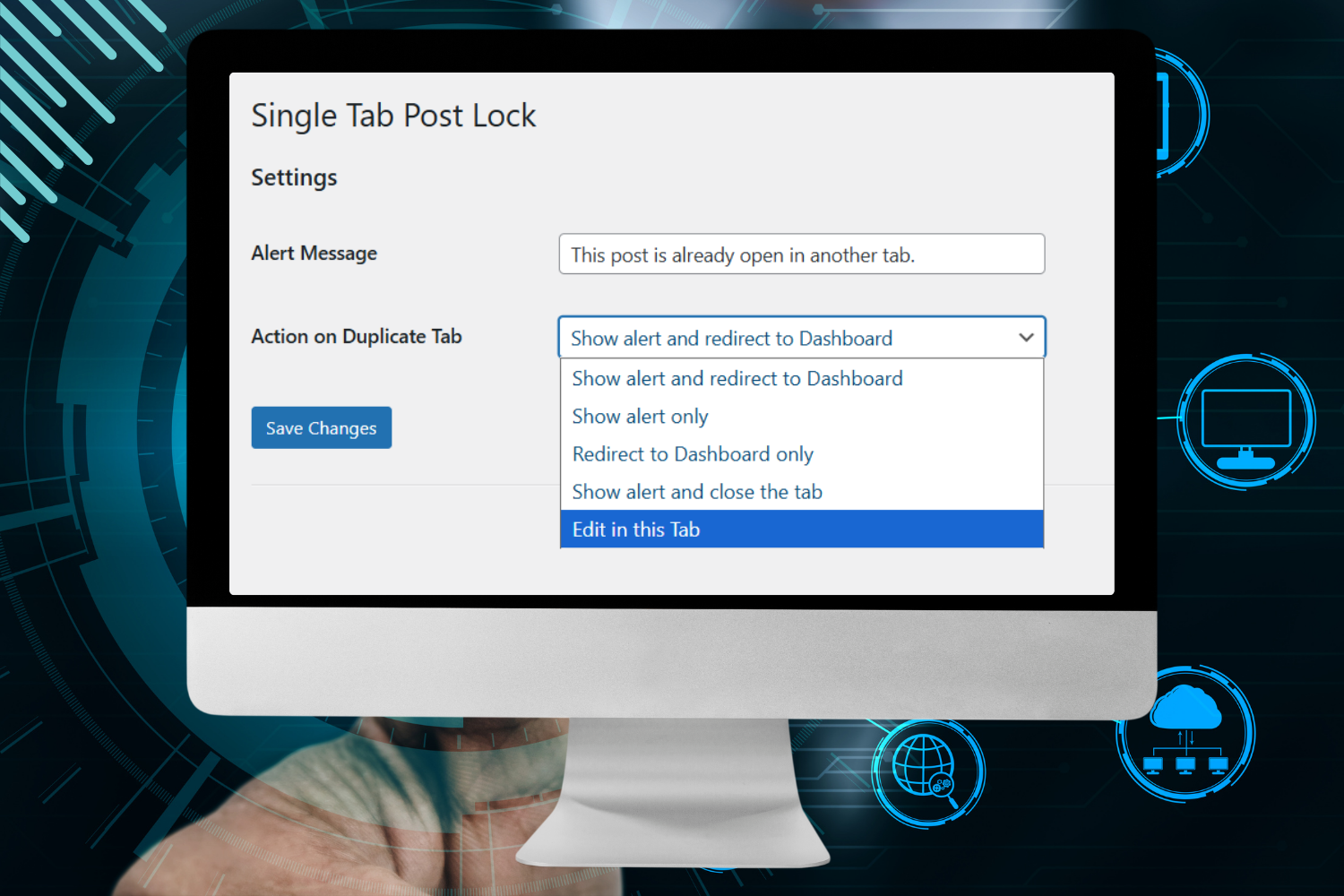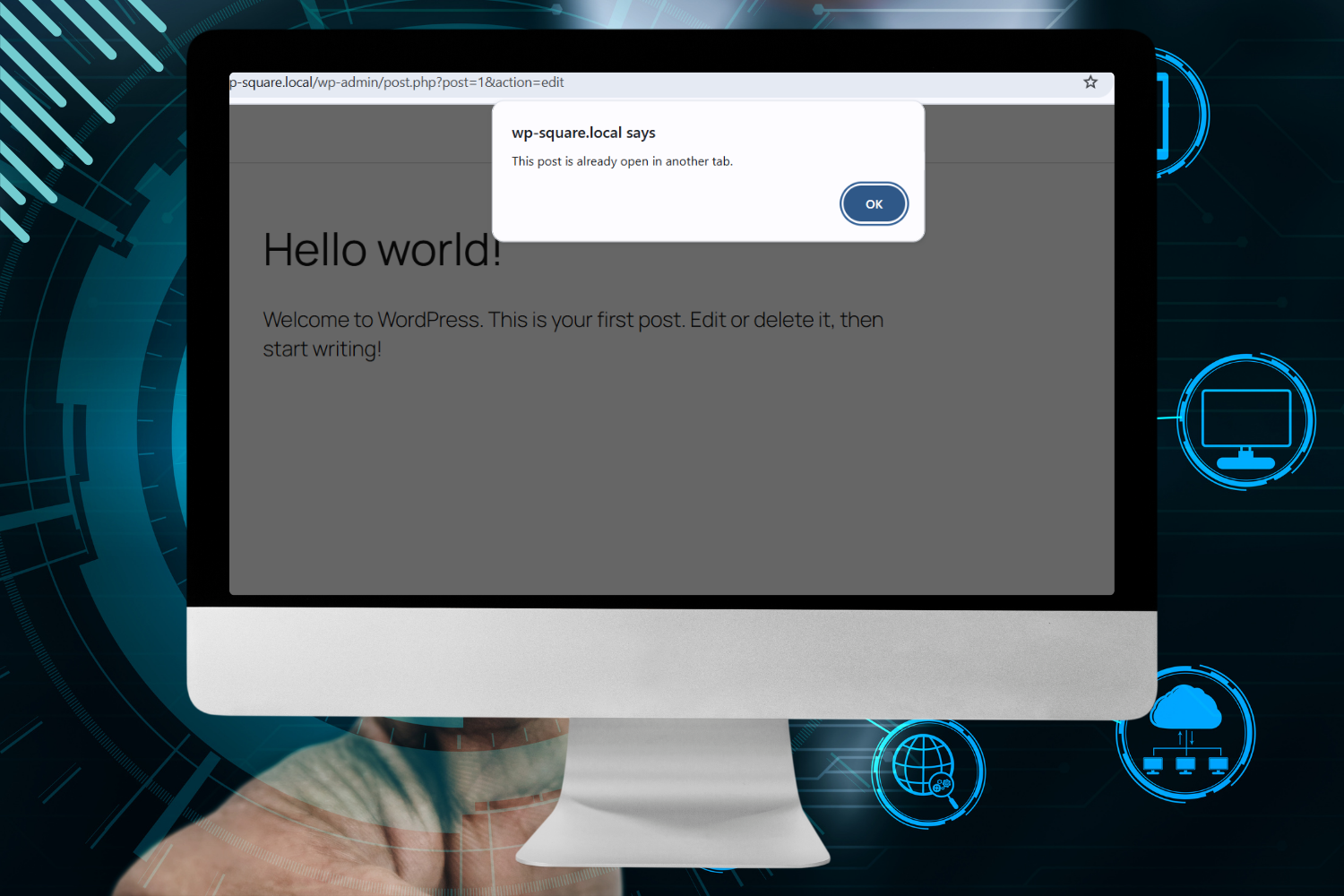Single Tab Post Lock – Prevent Multiple Edit Tabs
| 开发者 | wpsqr |
|---|---|
| 更新时间 | 2026年1月27日 18:16 |
| PHP版本: | 7.2 及以上 |
| WordPress版本: | 6.9 |
| 版权: | GPLv2 |
| 版权网址: | 版权信息 |
详情介绍:
Tired of accidentally editing the same post in multiple browser tabs? Single Tab Post Lock solves a common WordPress pain point that leads to lost work, content overwrites, and edit conflicts.
WordPress prevents different users from editing the same post simultaneously, but it doesn't stop the same user from opening the same post in multiple browser tabs. This creates a serious risk of:
- Lost edits when switching between tabs
- Content overwrites when saving from the wrong tab
- Version conflicts and corrupted data
- Frustrating "Confirm Navigation" warnings The Simple Solution: Single Tab Post Lock automatically locks each post to the first browser tab where you open it. If you try to open the same post in another tab, you'll receive a clear warning and be redirected back to your original editing session — preventing any chance of data loss.
- Automatically prevents duplicate post editing in multiple tabs
- Works seamlessly for the same user across the same browser
- No configuration needed — works immediately after activation
- Pure JavaScript implementation — zero server load
- No database queries or extra HTTP requests
- Compatible with caching plugins and CDNs
- 30-minute automatic lock timeout for browser crashes
- Instant lock release when closing the editing tab
- Prevents accidental overwrites and content loss
- Perfect for multi-author blogs and editorial teams
- Works alongside WordPress's native multi-user lock system
- Enhances collaborative editing safety
- Works with both Gutenberg Block Editor and Classic Editor
- Compatible with custom post types
- Tested with popular page builders Ideal For:
- Newsrooms and editorial teams
- Multi-author blogs and magazines
- Content agencies with multiple editors
- E-commerce sites with product editors
- Any WordPress site where users edit content regularly
安装:
- Upload the
single-tab-post-lockfolder to the/wp-content/plugins/directory, or install via the WordPress plugin installer. - Activate the plugin through the "Plugins" screen in WordPress.
- Access the plugin via Settings → Single Tab Post Lock.
屏幕截图:
常见问题:
What happens if my browser crashes or a tab is closed unexpectedly?
= Does this plugin prevent multiple users from editing the same post? =\ No. WordPress already has a native post lock for multiple users. This plugin only prevents the same user from editing the same post in multiple tabs. The lock automatically clears when the editor is closed. If the browser crashes, the lock expires after 30 minutes.
更新日志:
1.0.2
- Enhanced: Improved browser compatibility
- Added: WordPress 6.9 compatibility verification
- Security: Sanitized all user-facing messages
- Small bug fixes for improved stability.
- Minor code and performance improvements.
- Initial release
- Added single-tab locking for post editing
- Automatic lock removal on tab close
- 30-minute timeout fallback