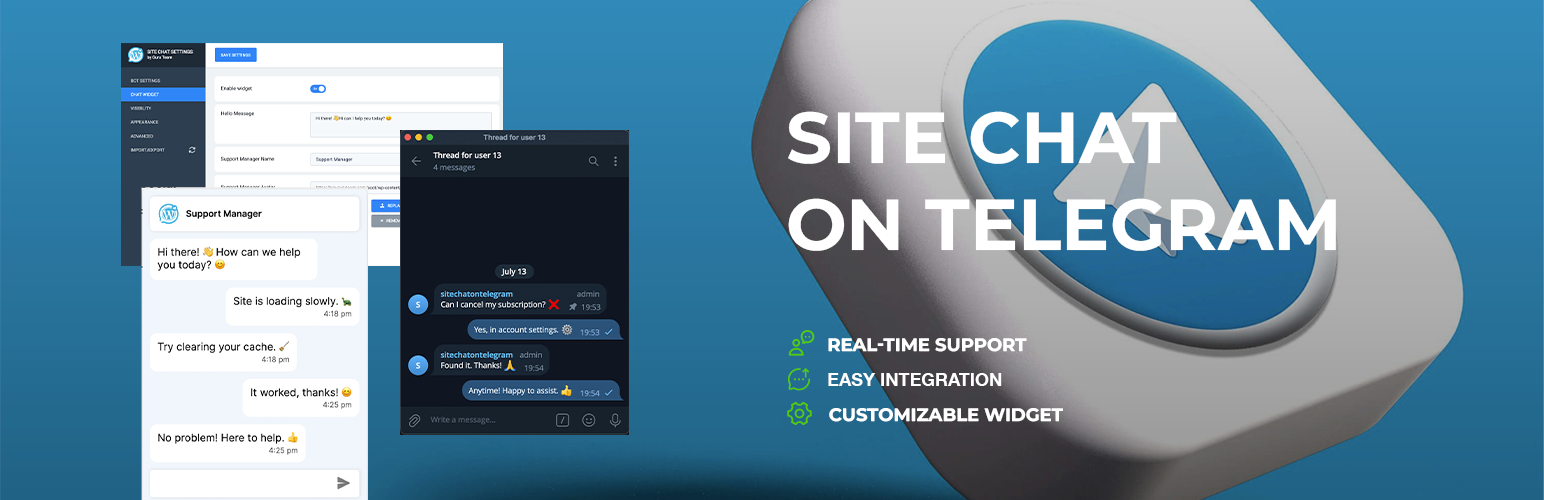
Site Chat on Telegram
| 开发者 | guruteam |
|---|---|
| 更新时间 | 2026年2月10日 17:46 |
| PHP版本: | 7.4 及以上 |
| WordPress版本: | 6.7.2 |
| 版权: | GPLv2 or later |
| 版权网址: | 版权信息 |
详情介绍:
Site Chat on Telegram is a powerful and convenient WordPress plugin that allows you to integrate a support chat on your website with Telegram. With this plugin, your customers can easily send messages through the chat widget on your site, and administrators and support staff can quickly and efficiently respond to them directly in Telegram.
New Feature: AI Integration with OpenAI
We’ve added a powerful new feature to our WordPress support chat plugin!
Now you can integrate OpenAI into your Telegram support workflow:
- Custom System Prompt – Define how the AI should respond by adding your own system prompt.
- Content-Aware Responses – Select specific posts from your site to provide the AI with context when answering.
- Seamless Human Handoff – Easily switch the chat from AI to a human admin whenever needed.
- Unified Workflow – Customers write in the website chat, messages are sent to Telegram, and now the AI can assist with instant replies.
- Instant Notifications: Receive notifications of new chat messages on your website directly in Telegram.
- AI Integration with OpenAI: automated replies using custom system prompts and selected WordPress posts, with the option to hand over the chat to a human.
- Easy Integration: Installing and configuring the plugin takes just a few minutes.
- User-Friendly Interface: Intuitive interface for configuring and managing the chat.
- Flexible customisation of the widget display: Specify the pages and post types where the support chat should be displayed.
- Automatic response at the first request: Automatic response to the first user query, ensuring quicker engagement and a better user experience.
- Customization Options: Personalize the chat widget with your own colors, manager's avatar, and welcome message.
- Working hours: Specify the days and hours when you are available to respond to clients.
- Security: All messages are transmitted using a secure connection.
- Auto-replies: Add a list of keywords, and when a match is found, the user will receive an automatic message.
- Install and activate the Site Chat on Telegram plugin on your WordPress site.
- Set up the integration with your Telegram account by following simple instructions.
- Customize the chat widget by selecting your own colors, manager's avatar, and welcome message.
- Select where the plugin will be active (entire site, post types, taxonomies, specific posts, etc.)
- Start receiving and responding to customer messages in real-time directly from Telegram.
- Improved Customer Support: Quick responses to customer inquiries will enhance their satisfaction.
- Reduced Response Time: Instant notifications and the ability to reply from anywhere via Telegram.
- Increased Efficiency: Centralized management of customer messages. Demo | Documentation
安装:
Minimum Requirements
PHP 7.4 or greater is required
MySQL 5.6 or greater, OR MariaDB version 10.1 or greater, is required
Plugin Installation and Activation
- Download the plugin .zip file and make note of where on your computer you downloaded it to.
- In the WordPress admin (example.com/wp-admin) go to Plugins > Add New or click the "Add New" button on the main plugins screen.
- On the following screen, click the "Upload Plugin" button.
- Browse your computer to where you downloaded the plugin .zip file, select it and click the "Install Now" button.
- After the plugin has successfully installed, click "Activate Plugin".
- Create telegram bot with @BotFather. Type /newbot and follow instructions
- Go to plugin options page and save bot token, bot username
- Press Activate Webhook button
- Create a Telegram group
- Enable topics feature for the group
- Add the bot to the group as an administrator. Make sure the bot has permissions to manage topics
- Reload the plugin options page and select the group in the "Telegram Supergroup" field
- Enjoy!
更新日志:
1.1.1 - 2025-09-06
- Improved AI replies
- Added AI integration with OpenAI
- Added auto-replies
- Fixed security issues
- Fixed webhook setting not showing
- Fixed links in messages
- An authorized user can see their messages on all devices.
- Added chat shortcode
- Added chat widget position setting
- Added working hours functionality
- Added Compatibility with PHP 7.4
- Added Automatic reply to first message feature
- Plugin created