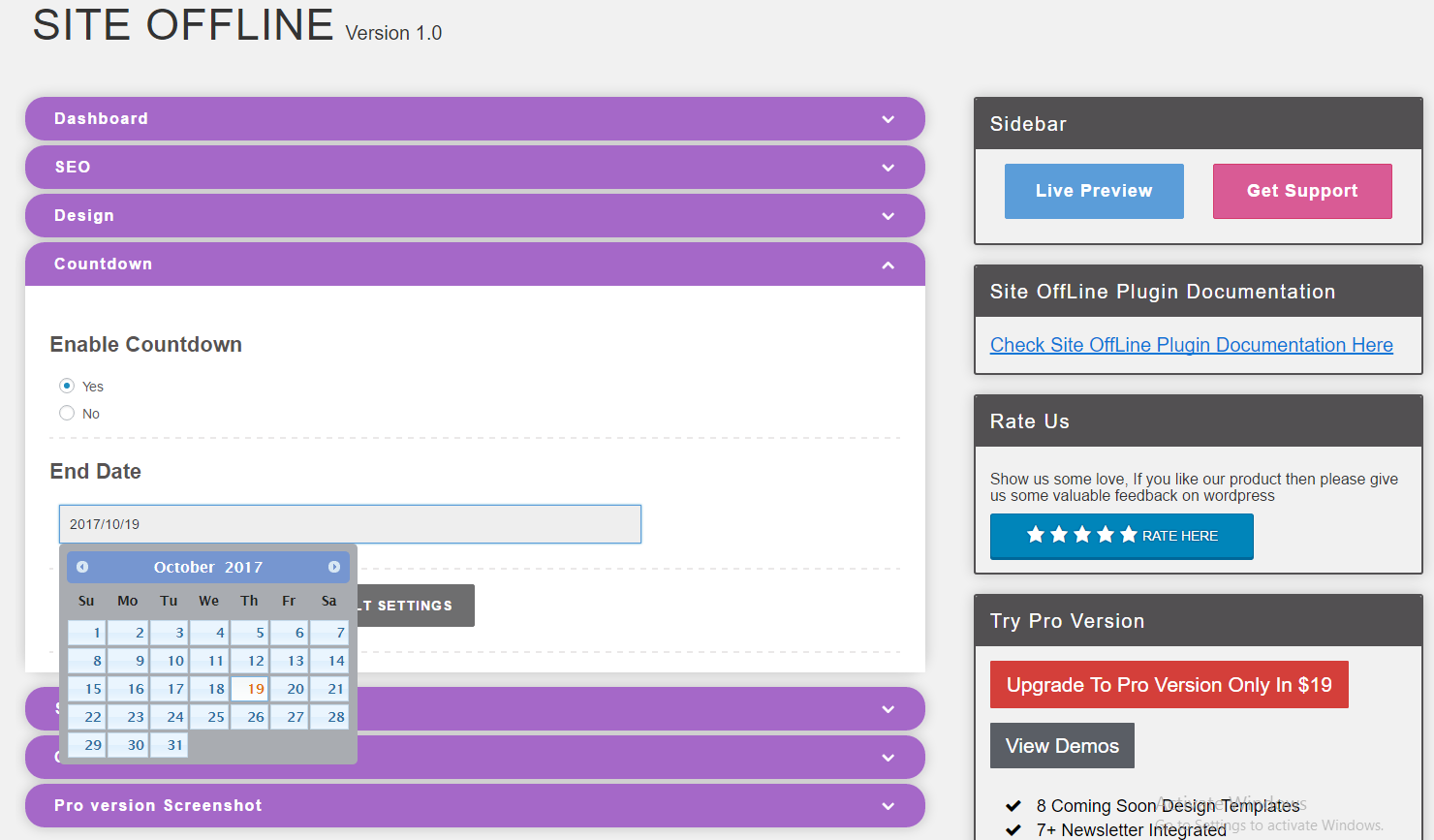Site Offline Or Coming Soon Or Maintenance Mode
| 开发者 | chandrashekharsahu |
|---|---|
| 更新时间 | 2024年3月20日 16:53 |
| 捐献地址: | 去捐款 |
| PHP版本: | 4.0 及以上 |
| WordPress版本: | 6.4 |
| 版权: | GPLv2 or later |
| 版权网址: | 版权信息 |
标签
preview
page
email
newsletter
admin
maintenance
under construction
gmail
coming soon
maintenance mode
coming soon page
launch page
under construction page
launch
subscriber
notify
landing page
offline
underconstruction
countdown timer
offline mode
unavailable
wordpress coming soon
wordpress maintenance mode
wordpress under construction
site offline
wordpress landing page
wordpress maintenance mode plugin
wordpress under construction page
coming soon wp
coming soon wordPress plugin
ultimate coming soon page
ultimate landing page
website maintenance
site is offline
website offline
coming soon countdown
website under construction
下载
详情介绍:
Site offline is provide you a retina ready template with countdown. Just one and it's enable. Easy to setup and easy to manage.
https://www.youtube.com/watch?v=fQnl0X9PVxw
Check Demo
Features Of Plugin
- Turn On With A Click Of A Button
- Responsive Design
- Clean Retina
- Build with Bootstrap
- Html5 supported
- Works with any WordPress Theme
- Css3 Animations
- Countdown Timer
- Logo customization
- Background Image Supported
- Unlimited color Scheme
- Contact Info Display Option
- 4 Social Profile Integrated
- Flexible and user-friendly setup
- Live Preview option
- Clean and well documented
- Translation Ready, i18n Support
- Easy disable the section that you do not need
- Cross Browser Support
- Responsive Design
- Clean Retina
- Build with Bootstrap 3.3.4
- 8 Designs Templates
- 7+ Newsletter Option
- 4+ Additional Pages
- About US Page
- Team Section
- Contact Info Section
- Contact FOrm Integrated
- Google Map Integrated
- Service Page
- 10 Background Slideshow
- Youtube Video Background
- Countdown Timer
- Auto Launch
- Access Control
- Ip Access
- User Access
- Landing Page Option Access
- Full SEO Control
- Subscribers List
- 16+ No. Of social Profile
- Social Profile Drag And Drop
- 500+ No. Google Fonts
- Mailchimp Newsletter Integrated
- Madmimi Newsletter Integrated
- Icontact Newsletter Integrated
- Constant Contact Newsletter Integrated
- Campaign Monitor Newsletter Integrated
- GetResponse Newsletter Integrated
chandrashekharsahu22(at)gmail(dot)com.
安装:
- Upload the entire
site-offlinefolder to the/wp-content/plugins/directory. - Activate the plugin through the 'Plugins' menu in WordPress.
- Go to Site Offline menu to customize this plugin.
- Finally Enjoy it.
屏幕截图:
常见问题:
I can't see Site Offline page ?
Check that your Site Offline mode is enabled or not, if Site Offline is not enable then first enabled it. Now open a different browser where you are not log-in. Open your site url in this browser.
Site Offline enabled but i can't see the Offline page
If you are using any cache plugin then first deactivate it now check your site in different browser.
Need Support
Please use WordPress support forum to ask any query regarding any issue.
更新日志:
1.5.4
- WordPress issue resolved
- Redirect issue resolved
- Compatible with wordpress 5.8
- added escaping
- Compatible with wordpress 5.7
- updated to bootstrap v4.3.1
- help comment added
- Resolved CSS Bug
- Resolved CSS Bug
- Resolved Issue regarding CSS
- Compatible with wordpress 4.9.8
- Minor Bug Resolved
- Minor Bug Resolved
- Compatible with wordpress 4.9.6
- moved some inline css in css file.
- minor css bug resolved.
- Compatible with wordpress 4.9.1
- updated notice message
- update plugin uri
- Compatible with wordpress 4.9
- Minor bug resolved
- Compatible with wordpress 4.8.2
- Update backend CSS
- Compatible with wordpress 4.8
- Resolved Notice Button Issue
- Compatible with wordpress 4.7.4
- Minor bug resolved.
- Minor css issue resolved.
- minor bug resolved.
- minor css issue reolved.
- minor bug resolve.
- Initial release.