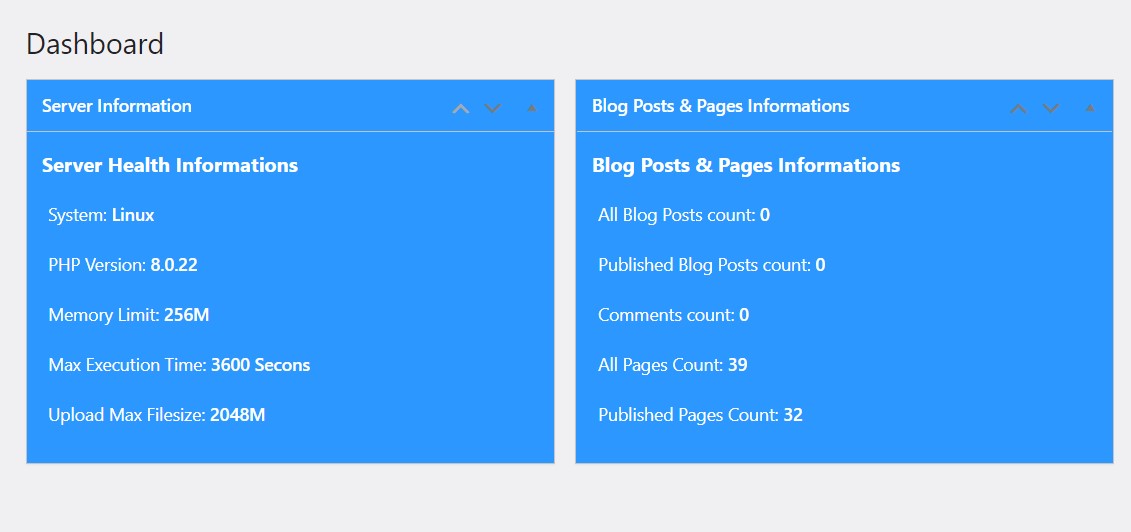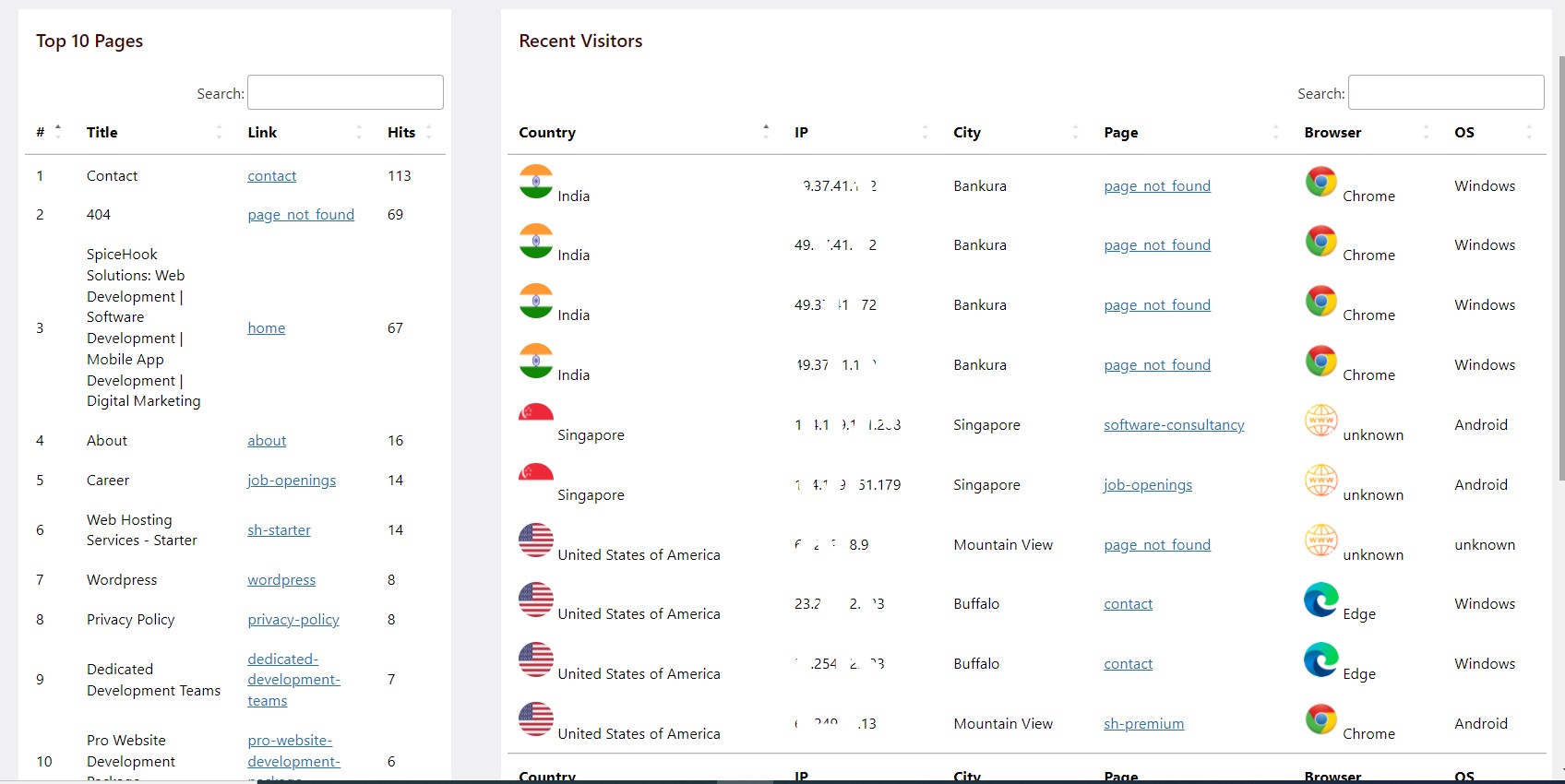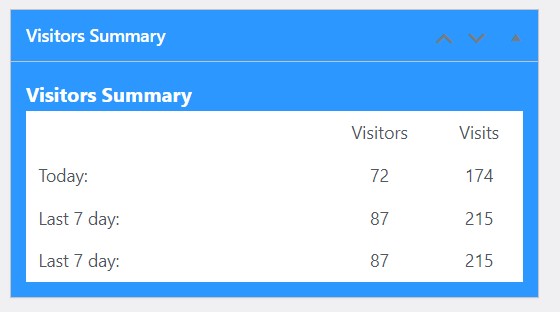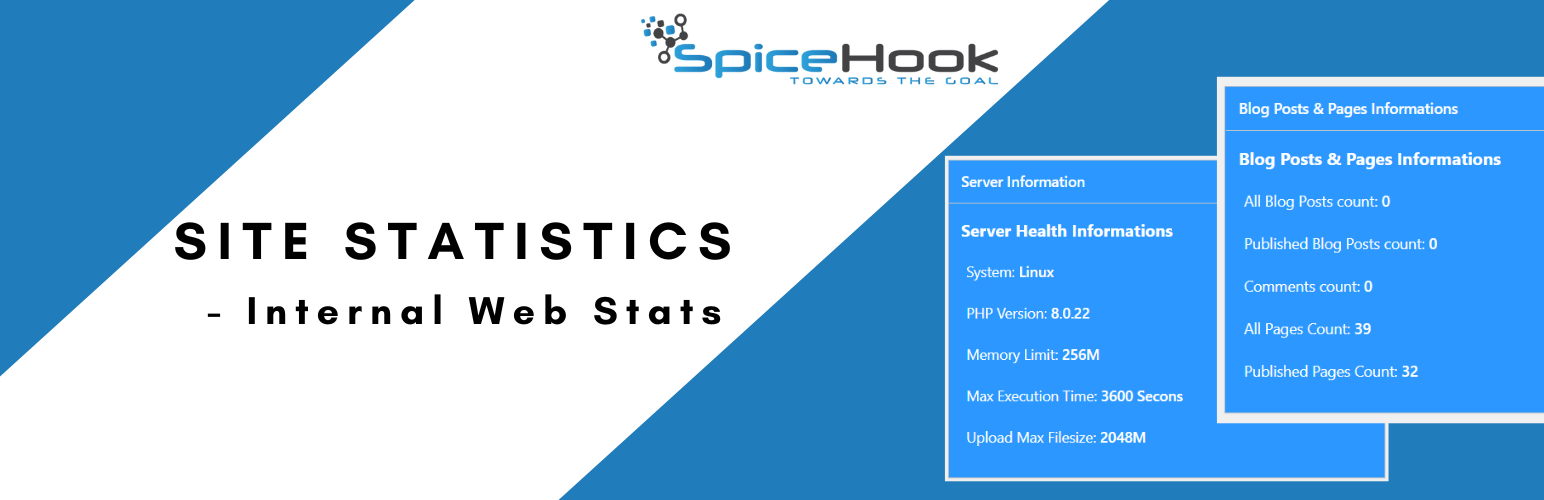
Site Statistics - Internal Web Stats
| 开发者 | SpiceHook Solutions |
|---|---|
| 更新时间 | 2022年11月8日 13:42 |
| PHP版本: | 4.6 及以上 |
| WordPress版本: | 6.1 |
| 版权: | GPLv2 or later |
| 版权网址: | 版权信息 |
详情介绍:
A complete statistics of your website. Site Statistics - Internal Web Stats Plugin gives you a glimpse of the statistics of posts, pages and comments you have in your website. Also, it shows the server information too.
-- Dashboard widget - Server Information : Basic and Extended server information such as System information, PHP Version, Memory Limit, Max Execution Time, Upload Max Filesize, Server Software, Server IP, Server Port, Server Hostname, Site's Document Root, Memcached Enabled, Realtime CPU Load & Memory usage.
-- Dashboard widget -Blog Posts & Pages Informations : Shows informations of All Blog Posts count, Published Blog Posts count, Comments count, All Pages Count, Published Pages Count.
-- Dashboard widget -Woocommerce Product Informations : Shows informations of Product Count, Product Categories count, Product Tags count.
-- Page views statistics, top 10 pages views, most recent visitors.
安装:
- Unzip the downloaded .zip file.
- Upload the plugin folder to the wp-content/plugins/ directory of your WordPress site.
- Go to the 'Plugins' menu in WordPress and activate the Site Statistics - Internal Web Stats.
- Visit Dashboard for the added wiget boxes - Server Information, Blog Posts & Pages Informations
屏幕截图:
更新日志:
1.0.0
- Dashboard widget boxes for - Server Information, Blog Posts & Pages Informations
- Dashboard widget boxes for - Woocommerce Products Informations
- Dashboard widget boxes for - Server Extended Informations & Woocommerce more informations
- Fix Server IP issue. Also, added real time CPU load useage and RAM Usage.
- Fix host name and server name issue.
- Page views statistics, top 10 pages views, most recent visitors added.
- Fix capture issue.
- Add browser and device informations.
- Browser & Device informations
- Tested upto WordPress 6.1
- Post view statistics added