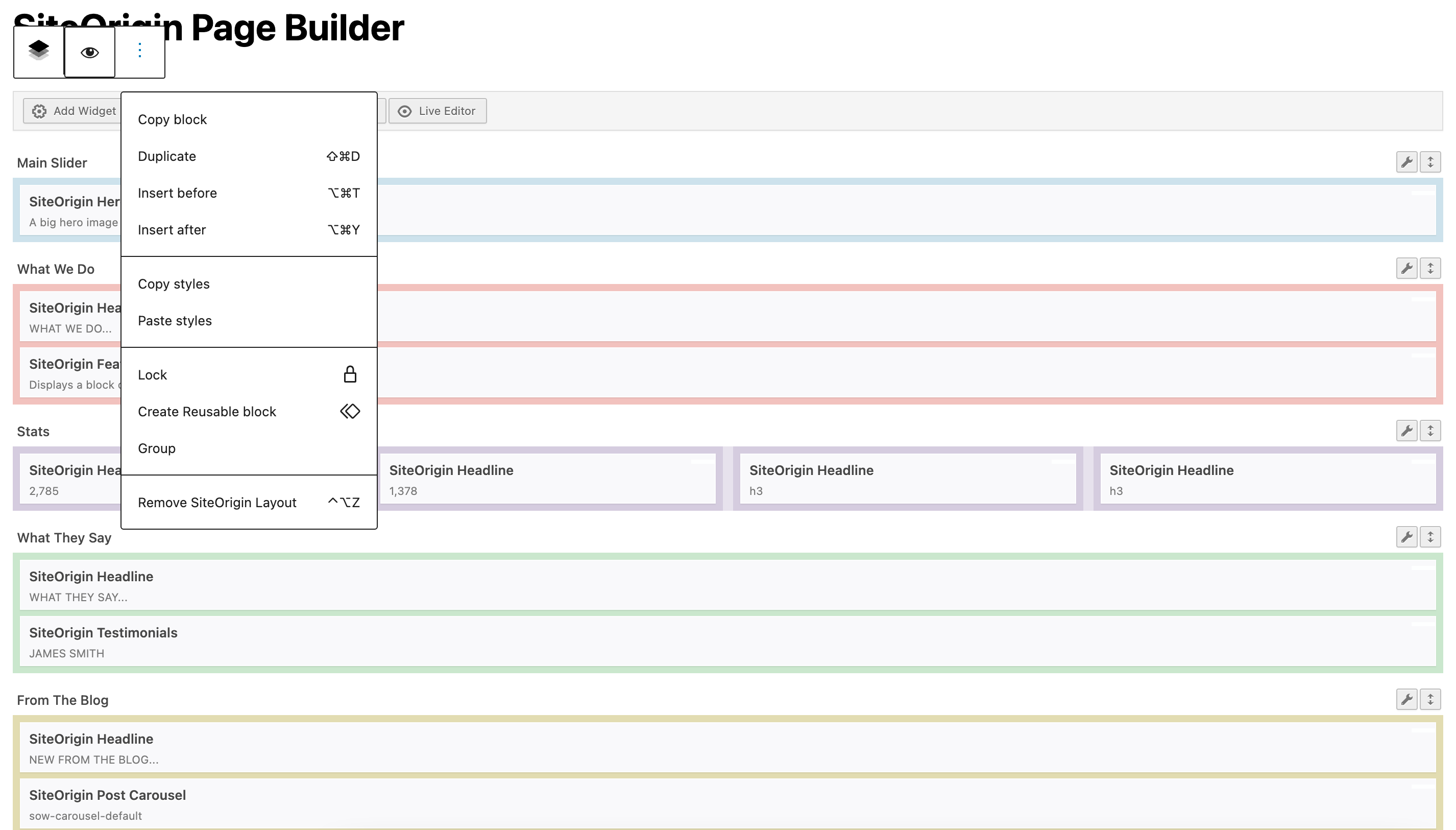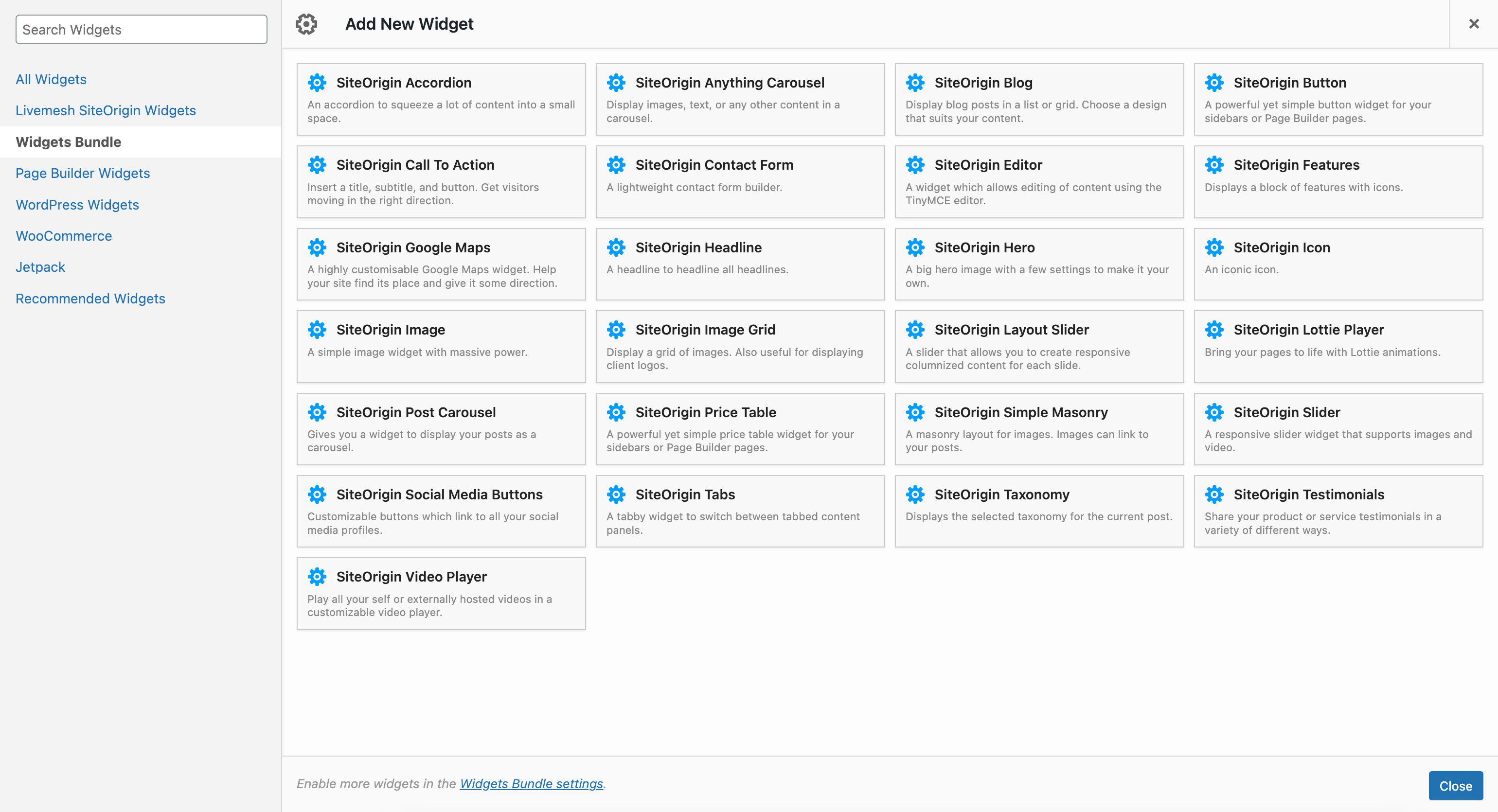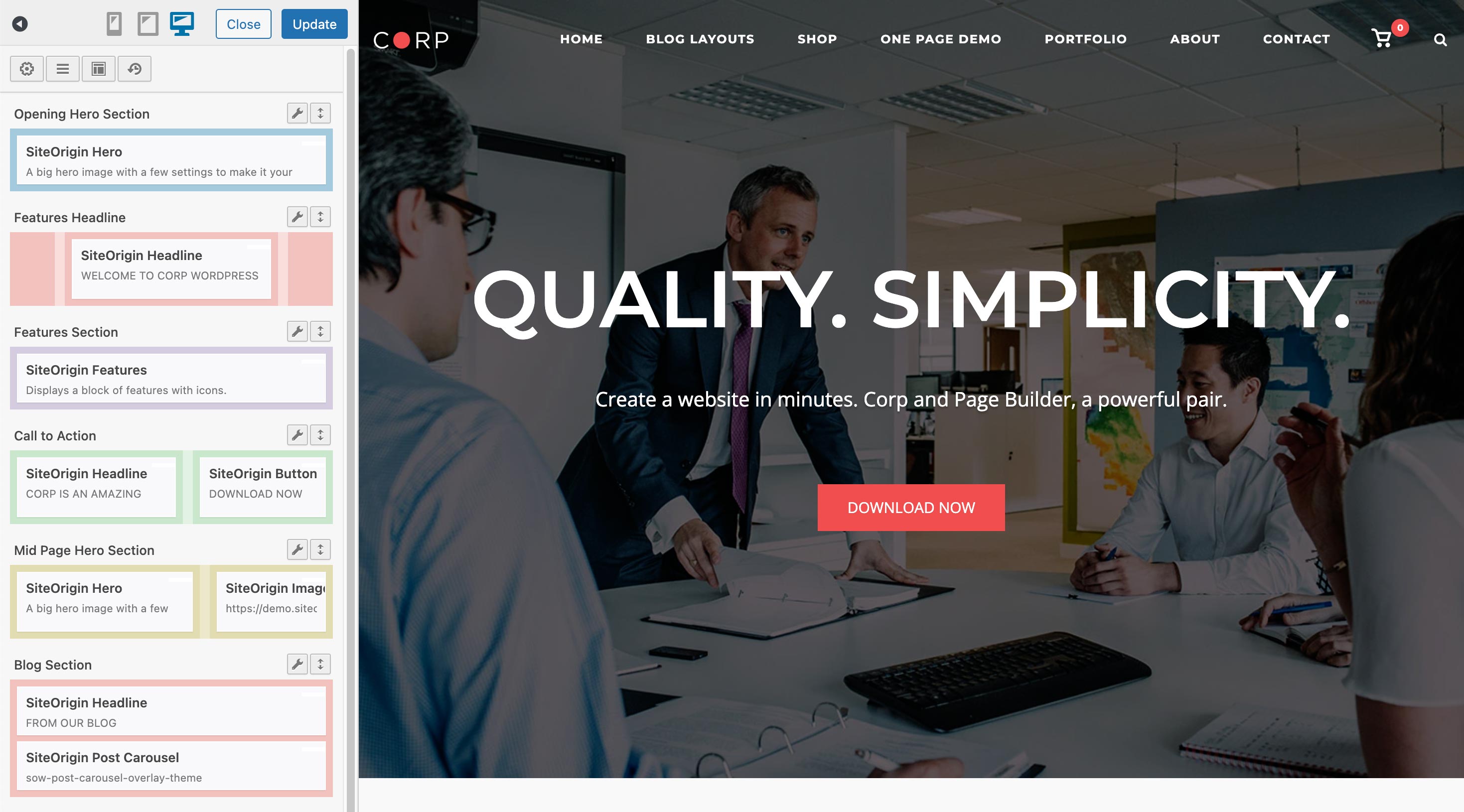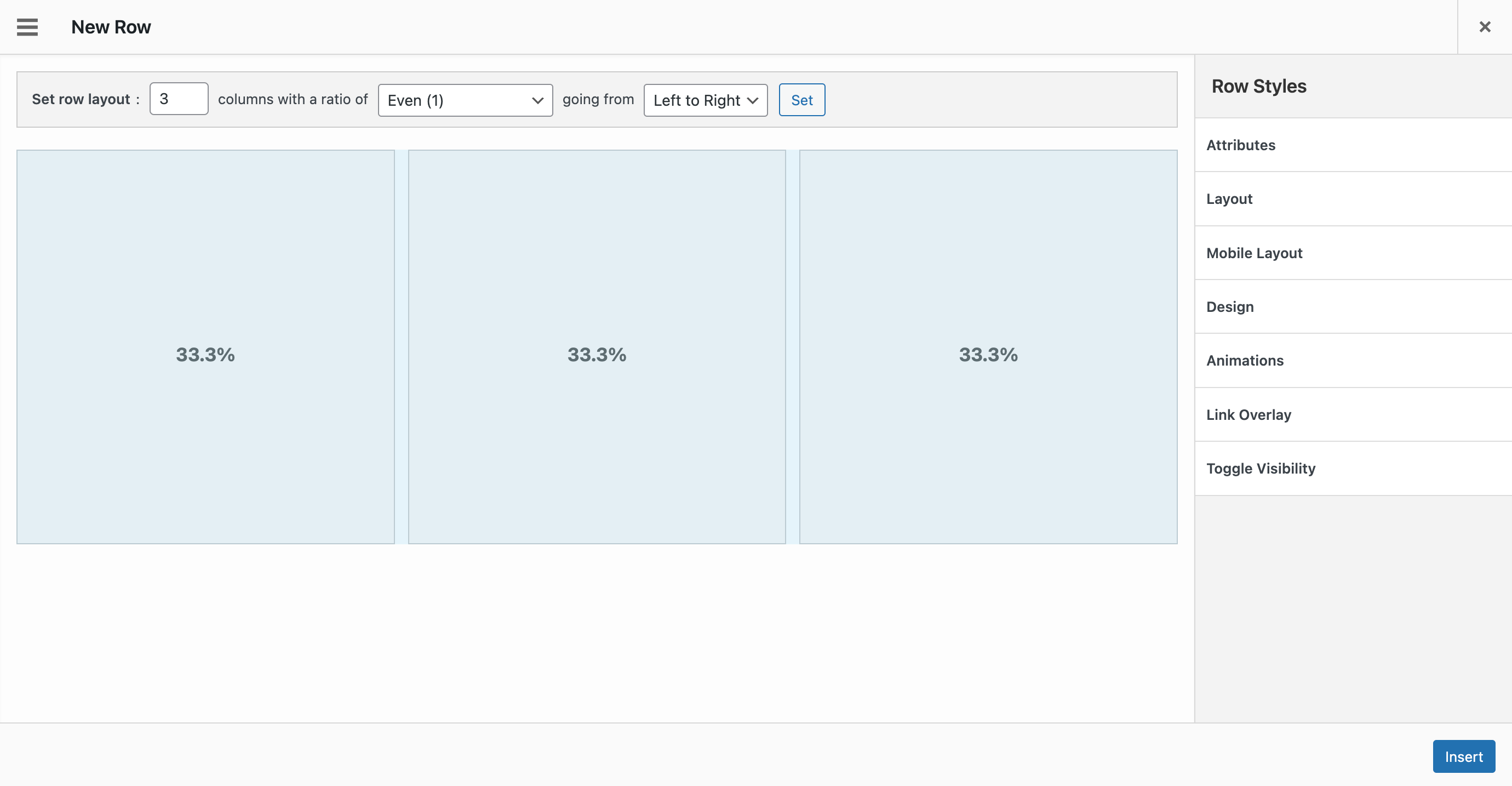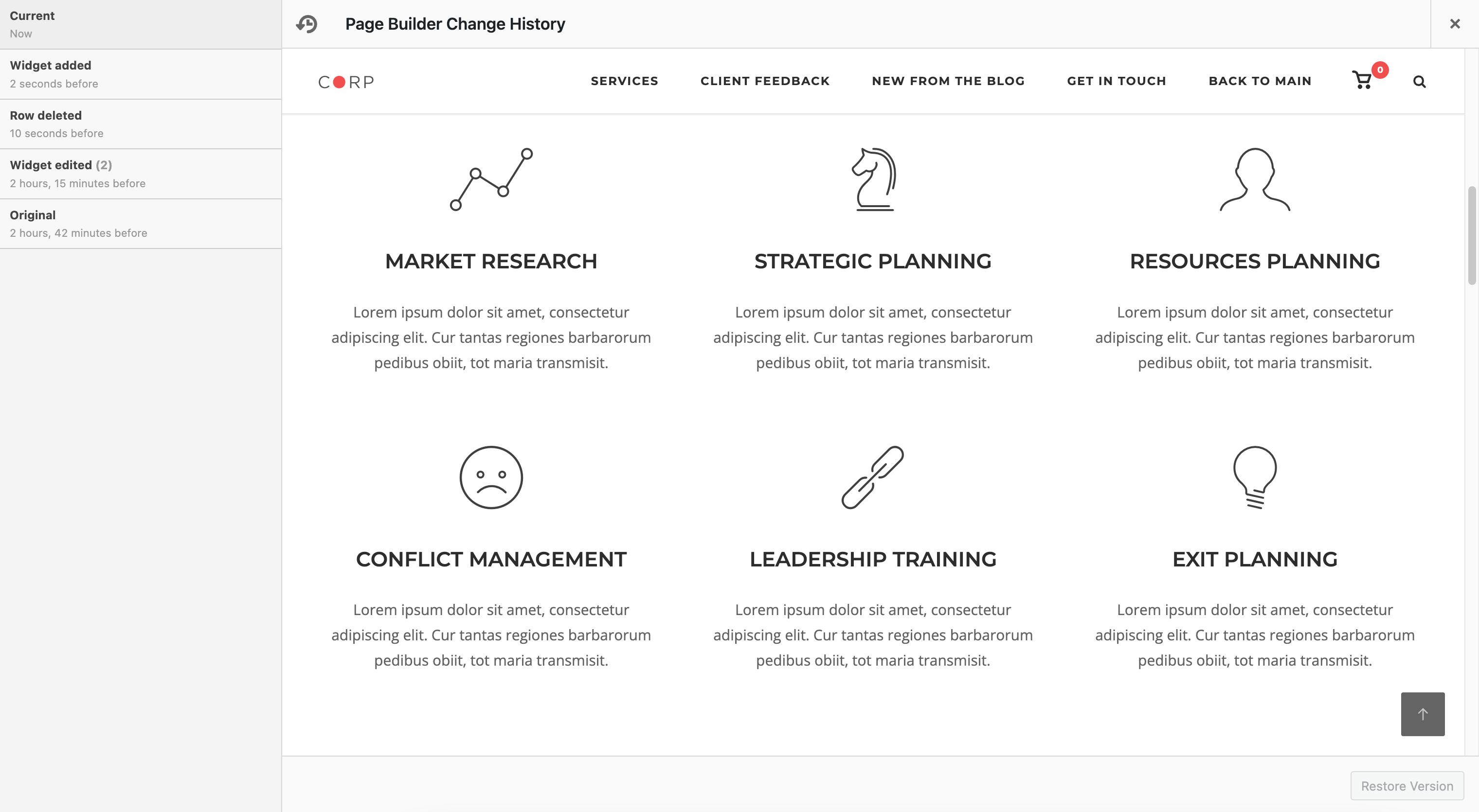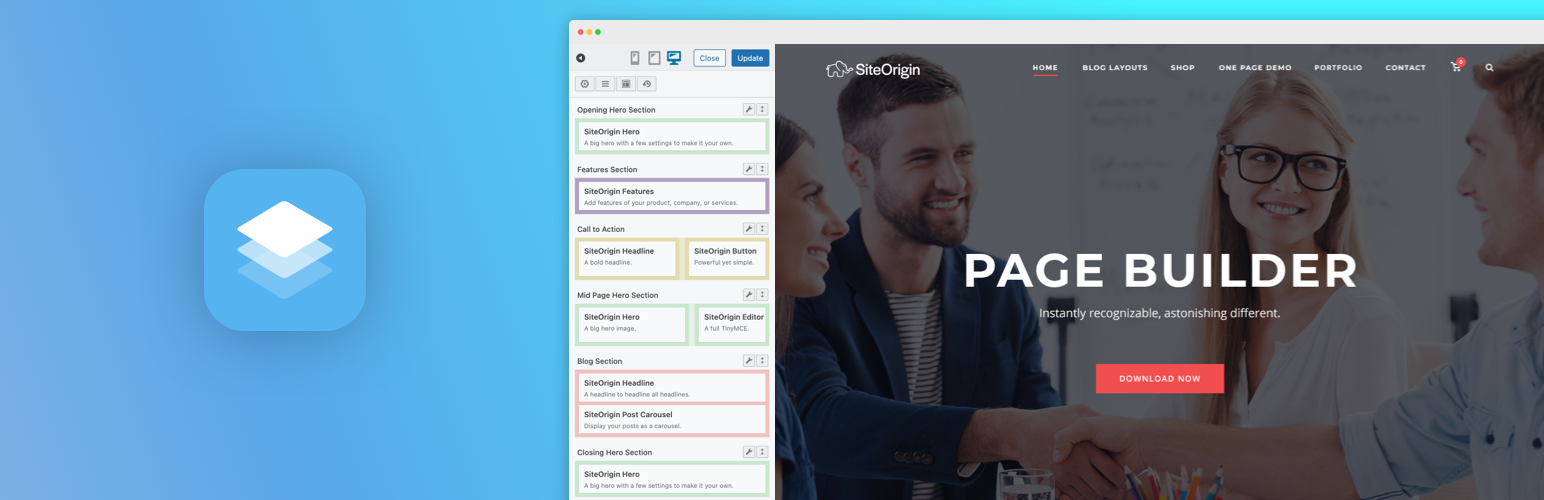
SiteOrigin Page Builder
| 开发者 |
gpriday
braam-genis alexgso |
|---|---|
| 更新时间 | 2026年1月8日 00:32 |
| 捐献地址: | 去捐款 |
| PHP版本: | 7.0.0 及以上 |
| WordPress版本: | 6.9 |
| 版权: | GPLv3 |
| 版权网址: | 版权信息 |
标签
下载
详情介绍:
屏幕截图:
常见问题:
How Do I Install Page Builder?
Go to Plugins > Add New within WordPress. Search for "SiteOrigin Page Builder" using the field at the top right of the page. Alternatively, manually install the plugin ZIP file from Plugins > Add New > Upload Plugin. If you'd like to install Page Builder manually and use Safari, disable the Safari auto-unzip feature in Safari > Preferences before downloading.
Is Page Builder Compatible With My Theme?
Page Builder is compatible with all standardized WordPress themes. A curated list with enhanced Page Builder integration is available on SiteOrigin.com.
Can I Use Page Builder With the WordPress Block Editor
Yes, you can insert SiteOrigin Layout Block into the Block Editor. If you have the SiteOrigin Widgets Bundle installed, a SiteOrigin Widget Block is also available for use in the Block Editor.
Does Page Builder Work With Custom Post Types?
Page Builder can be activated for all post types from Settings > Page Builder > General > Post Types.
Does Page Builder Work With Third-Party Plugins and Widgets?
Page Builder is compatible with the vast majority of third-party plugins and widgets. If you encounter a compatibility issue, please, let us know via our free support forum or if you have an active SiteOrigin Premium license, directly via email.
Does Page Builder Have a Pro Version?
SiteOrigin offers a single premium plugin that enhances and extends Page Builder, the Widgets Bundle, SiteOrigin CSS and all of our free themes. Find out more about SiteOrigin Premium and the powerful addons it offers.
更新日志:
- Added contextual menu action hooks for row and widget menus.
- Updated Tested up to tag.
- Accessibility: Improved the screen-reader-only helper to prevent visible text flashes.
- Builder Widget: Refreshed panels data when opening nested dialogs to avoid unexpected change notices.
- Localization: Corrected escaping in admin settings and widget field templates so translated labels render as expected.
- Select2: Prevented duplicate script registration and raised the dropdown z-index to keep the picker usable in dialogs.
- Livemesh Compat: Added SiteOrigin Widgets compatibility.
- Added Blueprint.json for WP.org Live Preview functionality.
- Build Config: Updated WordPress.org asset exclusion path.
- Layout Directory: Fixed pagination and search functionality.
- Layouts: Fixed an issue with cloning layouts.
- Layouts: Improved security by checking nonce earlier when fetching prebuilt layouts.
- Layout Directory: Added category and niche filtering, search functionality, and pagination support.
- Mode Switcher: Hidden when parent dialog exists for cleaner interface.
- WPML: Updated configuration for improved compatibility.
- Mode Switcher: Restored mobile CSS hide functionality for improved responsive behavior.
- Mode Switcher: Removed legacy CSS and moved .so-mode to .so-toolbar for cleaner structure.
- Widget Dialog: Removed focus delay and improved default field handling for better user experience.
- Fixed button secondary color scheme inheritance for consistent styling.
- Fixed widget editable title class for proper functionality.
- Resolved LESS linting issues for improved code quality.
- Background Image: Added Alt Text setting for improved accessibility.
- Layout Block: Added additional PanelsData check and prevented potential JavaScript null quirk.
- Layout Builder: Fixed potential object.keys issue when removing all blocks.
- Polylang: Prevented undefined sync warning.
- Improved security with enhanced parameter sanitization across admin features.
- Code Quality: Updated WordPress PHP Coding Standards compliance.
- Border Styles: Improved handling of multiple border values.
- Multi-select: Fixed type error in field handling.
- Polylang: Improved compatibility with WPML by loading translation features only when needed.
- Code Quality: Updated PHPCS configuration.
- Fixed an issue with encoded quotes when editing widget titles.
- Resolved Select2 CSS not outputting correctly.
- Import: Closed all containers in imported layouts to ensure consistent layout rendering.
- Improved Legacy Bundled Widget handling.
- Removed
wp_targeted_link_relfrom preview generation. - Added
siteorigin_panels_compat_events_managerfilter to disable Events Manager compatibility.
- Added Compatibility for Events Manager.
- AIOSEO: Loaded plugin widgets.
- Refactored SEO plugin compatibility and restored Yoast Block Editor content parsing.
- Layout Directory: Resolved incorrect empty search after search query.
- WPML: Adjusted editor labels for the WPML 4.7 release.
- WPML: Improved compatibility by excluding
panels_datafield from automatic translation handling. - Prebuilt Layouts: Added text/html to accepted mime types for layout exports.
- Added compatibility with Popup Maker to ensure correct layout rendering in popups.
- Row Labels: Improved handling and display consistency.
- Improved post type handling.
- Select2: Improved input alignment.
- Layouts Block: Prevented double toolbar when in development mode.
- Improved row, cell, and widget attribute handling.
- Styles Fields: Added
multi-select. - Admin Interface: Styling improvements to the Edit Row modal.
- Layouts Block: General styling improvements and fixes.
- Image Overlay: Prevent iOS fixed background display issues.
- Styles Settings: Converted Border Thickness to a multi-measurement field.
- Styles Settings: Ensured color picker field and clear button are on a dedicated line.
- Layout Block: Removed content filter attributes from the front-end.
- Prebuilt Local Layouts: Resolved a potential error.
- Prebuilt Local Layouts: Restricted layout files to JSON.
- Rank Math: Resolved content analysis issue when multiple blocks in use.
- Further improvements for attribute name handling.
- Layout Directory: Resolved an issue with fetching page two.
- Improved attribute name handling.
- Layout Block: Improved preview updating.
- Widget Groups: Resolved a potential
TypeError. - Vantage Compatibility: Resolved a potential
TypeError.
- Layout Builder: Default the modal icon to "Cog".
- Layouts Block: Added an additional check for clearing potential block errors.
- Row Overlays: Resolved a potential Column/Widget video content overlap.
- Row Cell Preview: Adjusted the percentage symbol placement.
- Updated escaping functions to use translatable versions where needed.
- Updated SiteOrigin Installer.
- Number Style Field: Added min/max support.
- Adjusted Add Widget modal sidebar link order and display.
- Restored WP Events Manager compatibility.
- Resolved fallback shortcode decoding issue.
- Added Layout Directory caching for better performance.
- Increased required PHP version to
7.0.0. - Developer: Improved
panelsOptionstranslation handling.
- Layout Block: Further improvements to preview functionality and performance.
- Admin Area: Update to ensure Classic Editor notice is translatable.
- Layout Block: Restored preview functionality.
- Rank Math SEO Compatibility: Resolved dependency error.
- Layout Block: Improved preview.
- Layout Block: Fix repeated rendering when switching to editor.
- Layout Block: Restored data integration for SEO content analysis.
- Post Content Widget: Added "Content" option.
- Post Content Widget: Fixed post featured image output.
- Post Content Widget: Remove unused content and improved title output.
- Block-Based Widgets Editor: Resolved JavaScript error.
- Legacy PB Widgets: Resolved lessphp notices.
- SiteOrigin Layout Block: Update to prevent a potential issue during rendering and saving.
- Legacy Widgets: Update to resolve styles not outputting correctly.
- Excerpt Generation: Update to prevent potential warnings. Expanded the list of supported widgets.
- Recommended Widgets: Update to ensure the tab doesn't display if there are no widgets to recommend.
- Resolved column preset sizes display issue.
- Sortable: Update to prevent third-party plugins from misaligning text.
- Layouts: Resolved import error.
- Inline CSS Generation: Resolved inline CSS potentially printing on the site front-end.
- Block Editor: Removed redundant shortcode fallback.
- Post Loop: Update to allow HTML formatting in the widget title.
- ACF: Added gallery field support.
- Resolved a potential layout import error.
- Inline Styles: Aligned widget margin value output with non-inline value output.
- Updated the SiteOrigin Installer submodule.
- Added additional data sanitization.
- Added a dismiss button to the Classic Editor notice in the admin panel.
- Improved saving functionality of the Layouts Block with server-side validation for post types, enhanced rendering, block sanitization methods, and improved functionality for locating layout blocks.
- Ensured that errors are not processed and returned as part of the layout in the Layouts Block.
- Media Style: Adjust border color to match other fields.
- Background Overlay: Added
border-radiussupport. - Border Radius: Added a context class for additional styling.
- CSS Output Location: Added Block Editor support.
- Inline CSS Styles: Update to apply widget margin directly to the widget.
- Added compatibility with Pagelayer Templates. The panels filter is selectively enabled or disabled based on template usage.
- Prevented the row overlay from covering widget contents by adjusting CSS rules in
front-flex.less. - Developer: Added
siteorigin_panels_datafilter. Allows for the filtering of$panels_datawhengenerate_cssis run.
- Vantage Theme: Account for unmigrated legacy row layouts.
- Toggle style field accessibility improvements.
- Save mode accessibility improvements.
- Live Editor Redirection: Resolve PHP 8 warning and deprecated notice.
- Color Field: Minor border color adjustment.
- Removed legacy content cache cleanup.
- Vantage Theme: Prevented a type error if empty rows are present.
- Vantage Theme: Prevented a potential Full Width Stretched display issue when no padding is set. View full changelog.