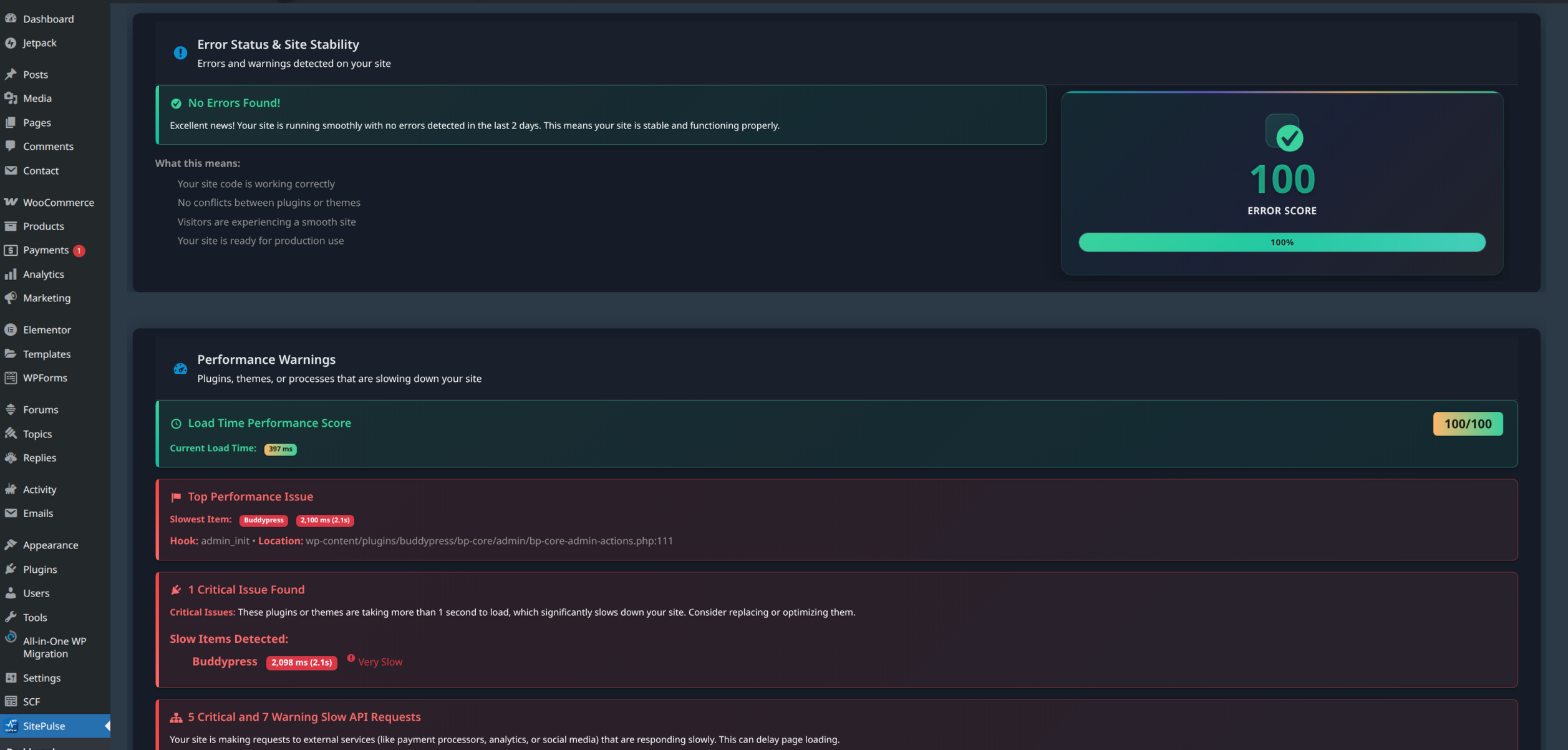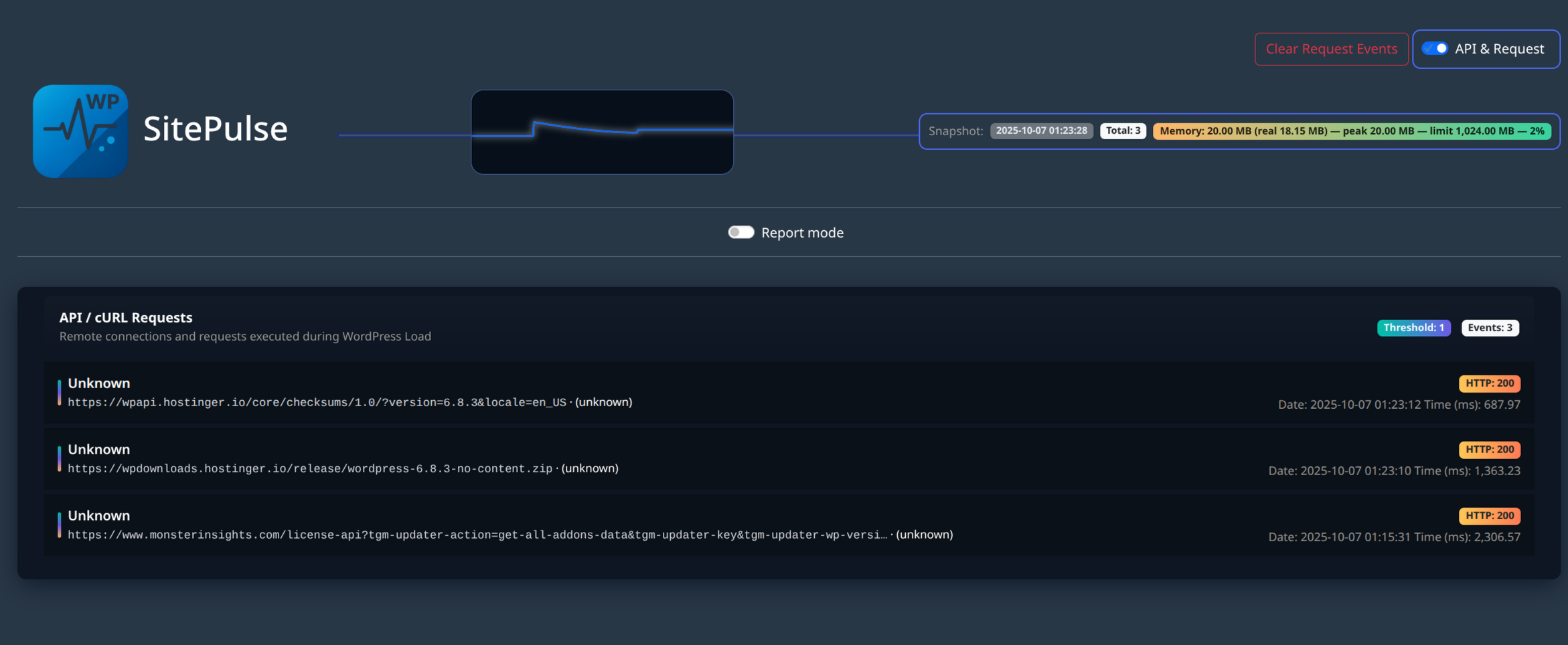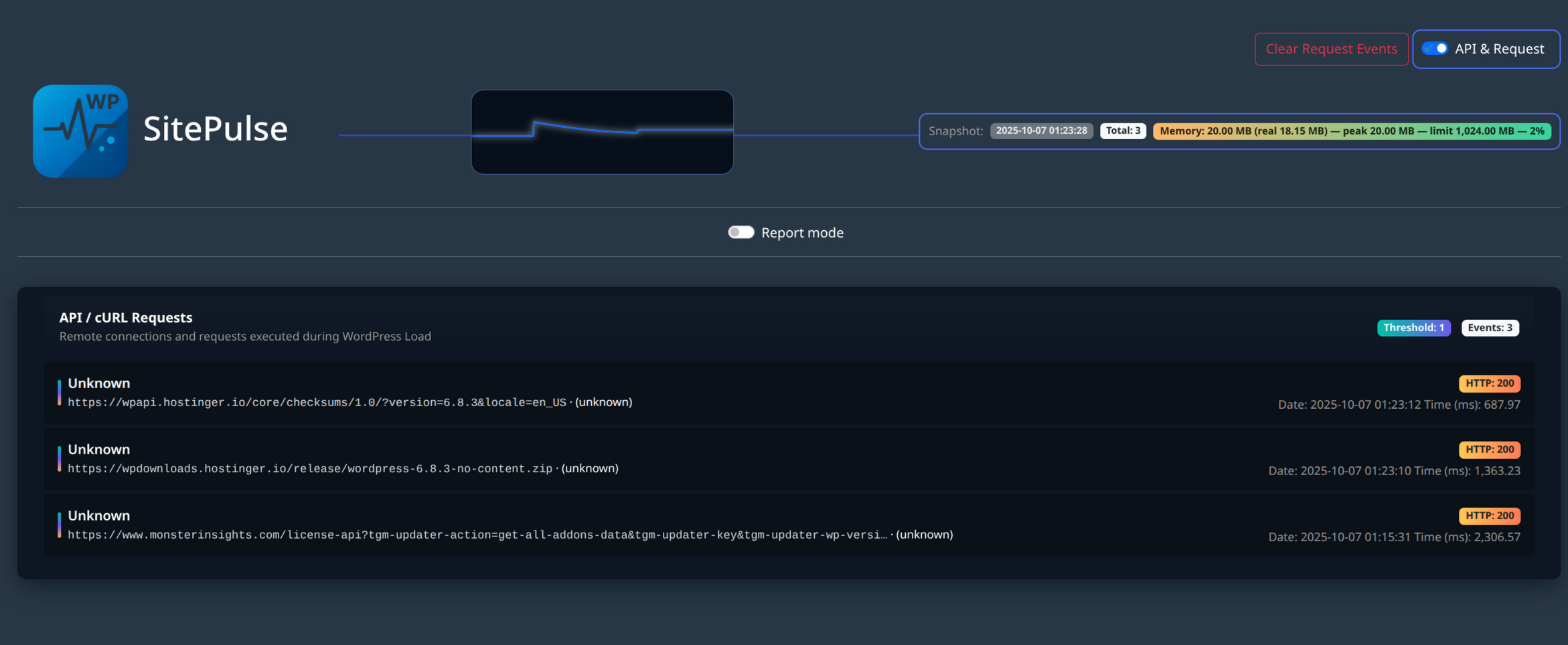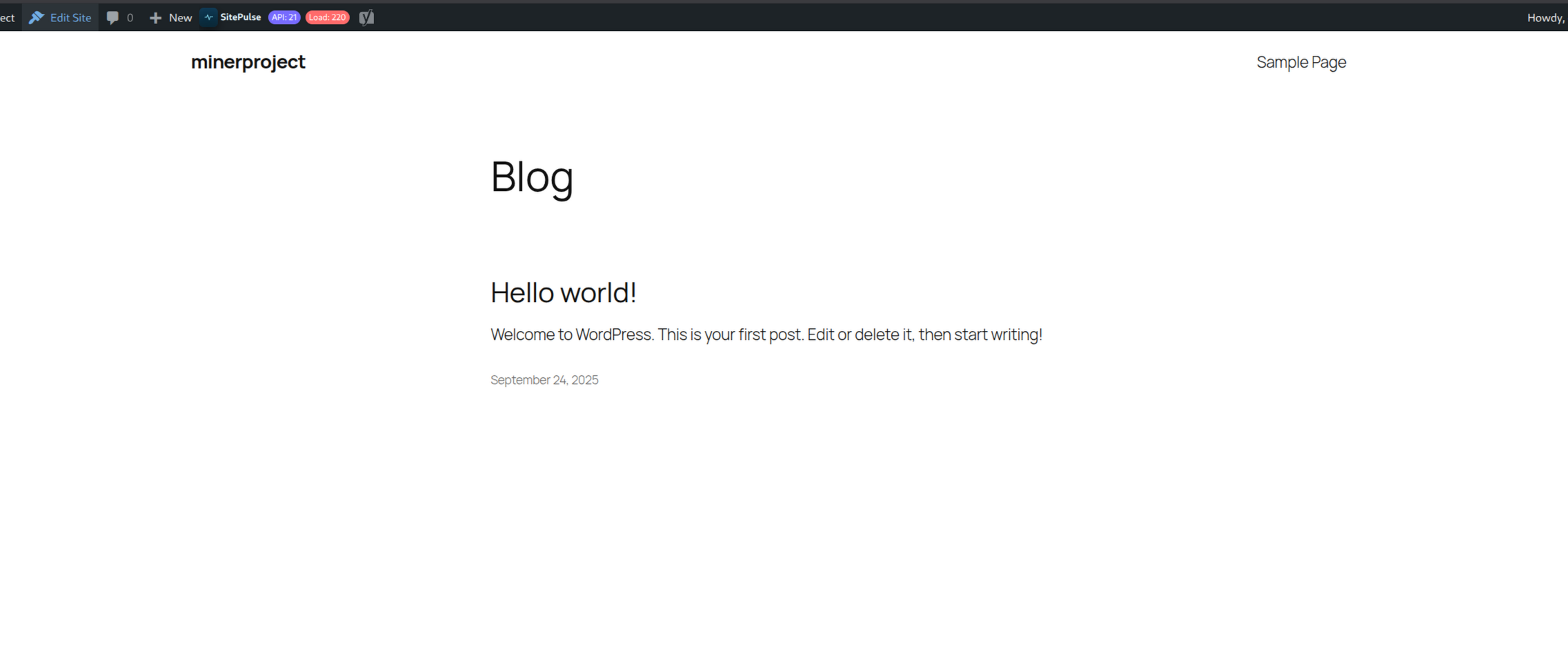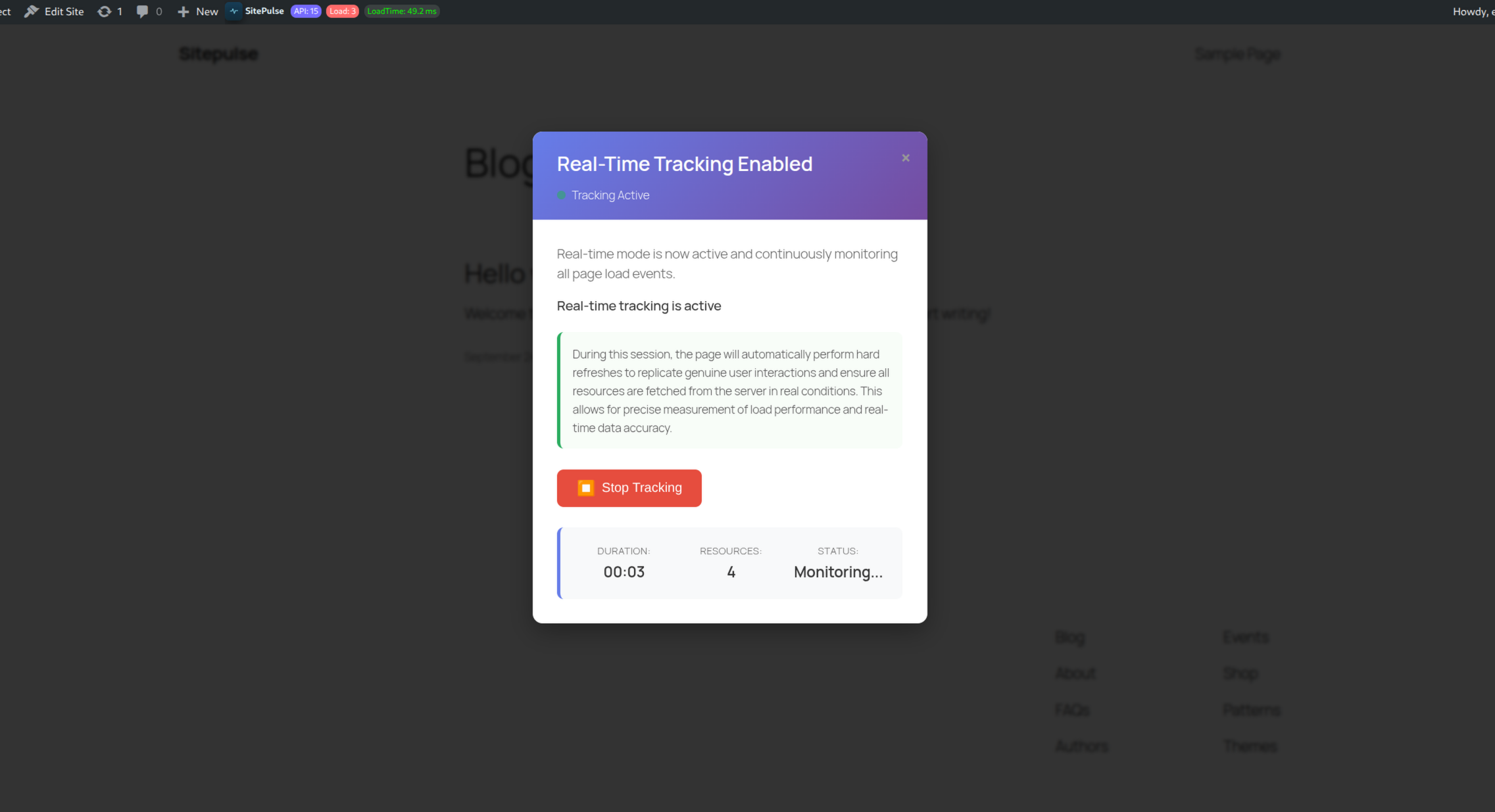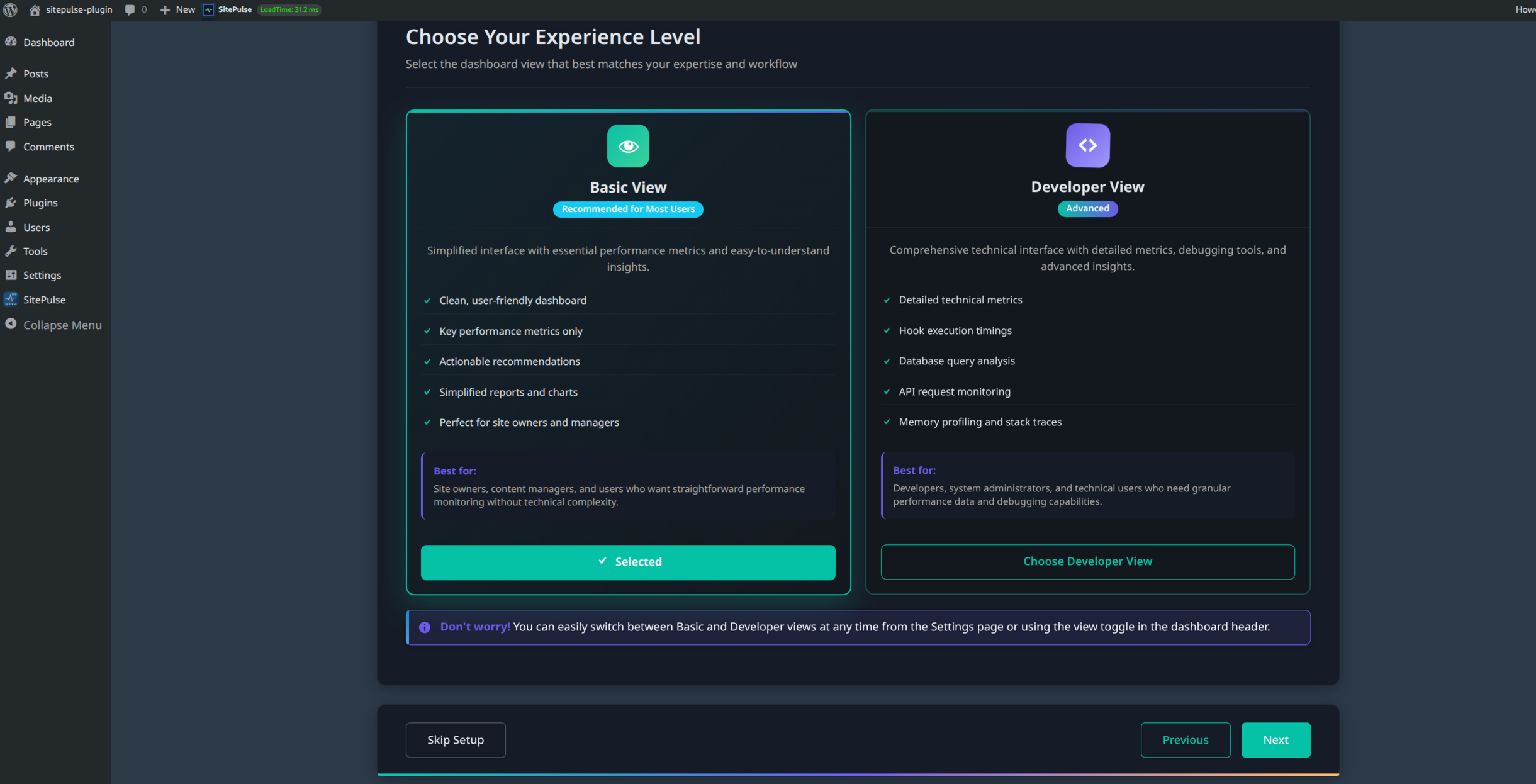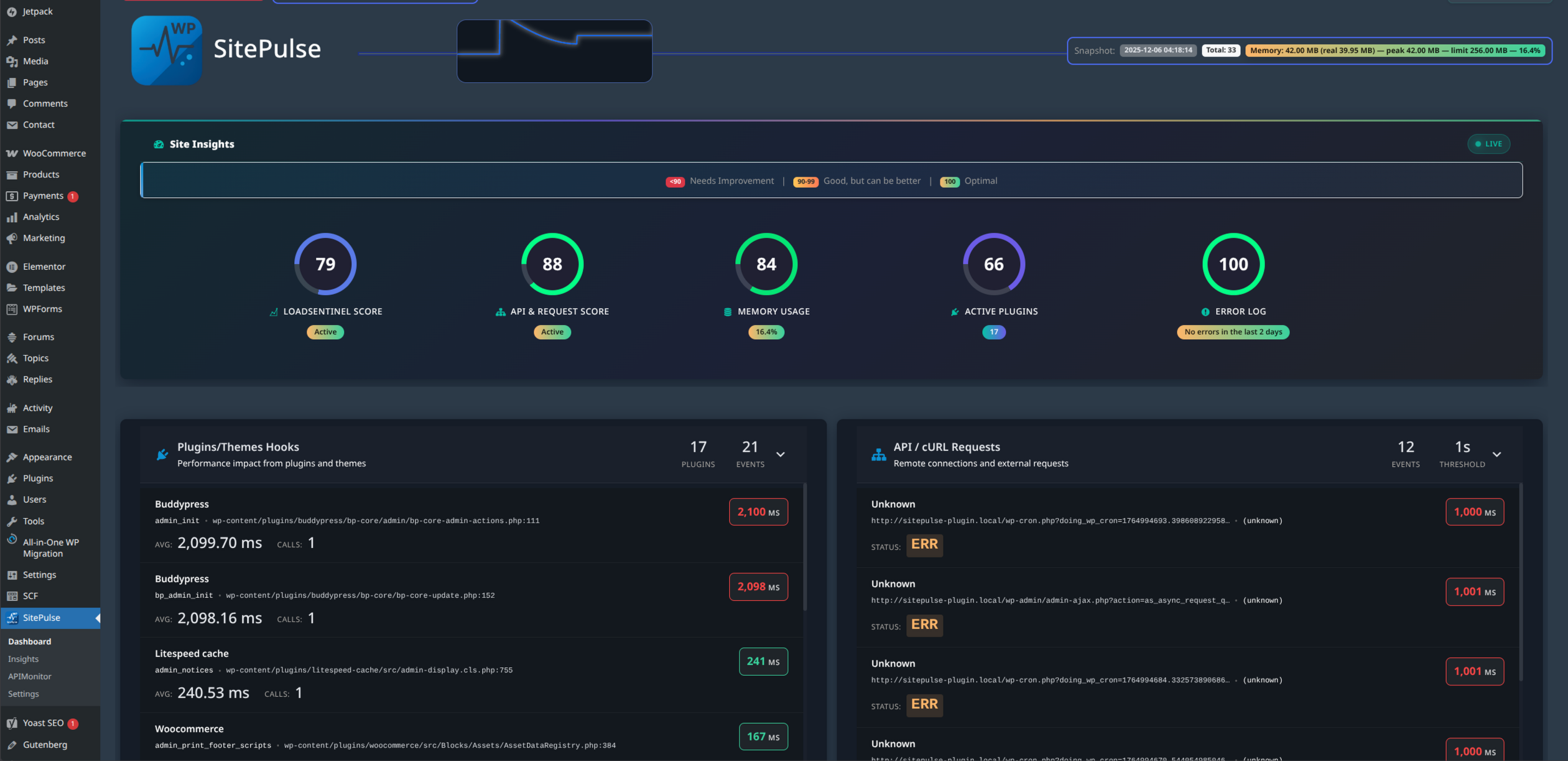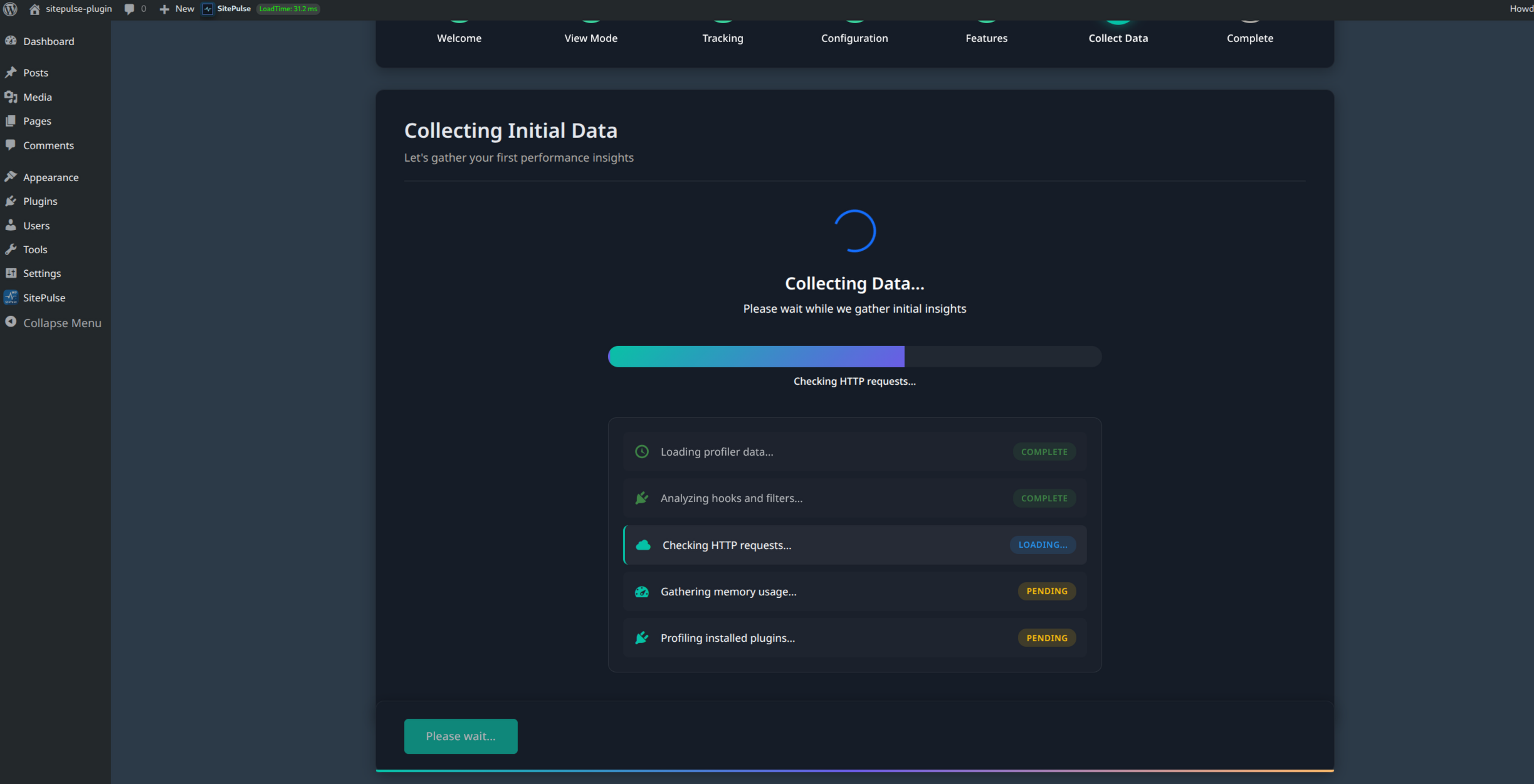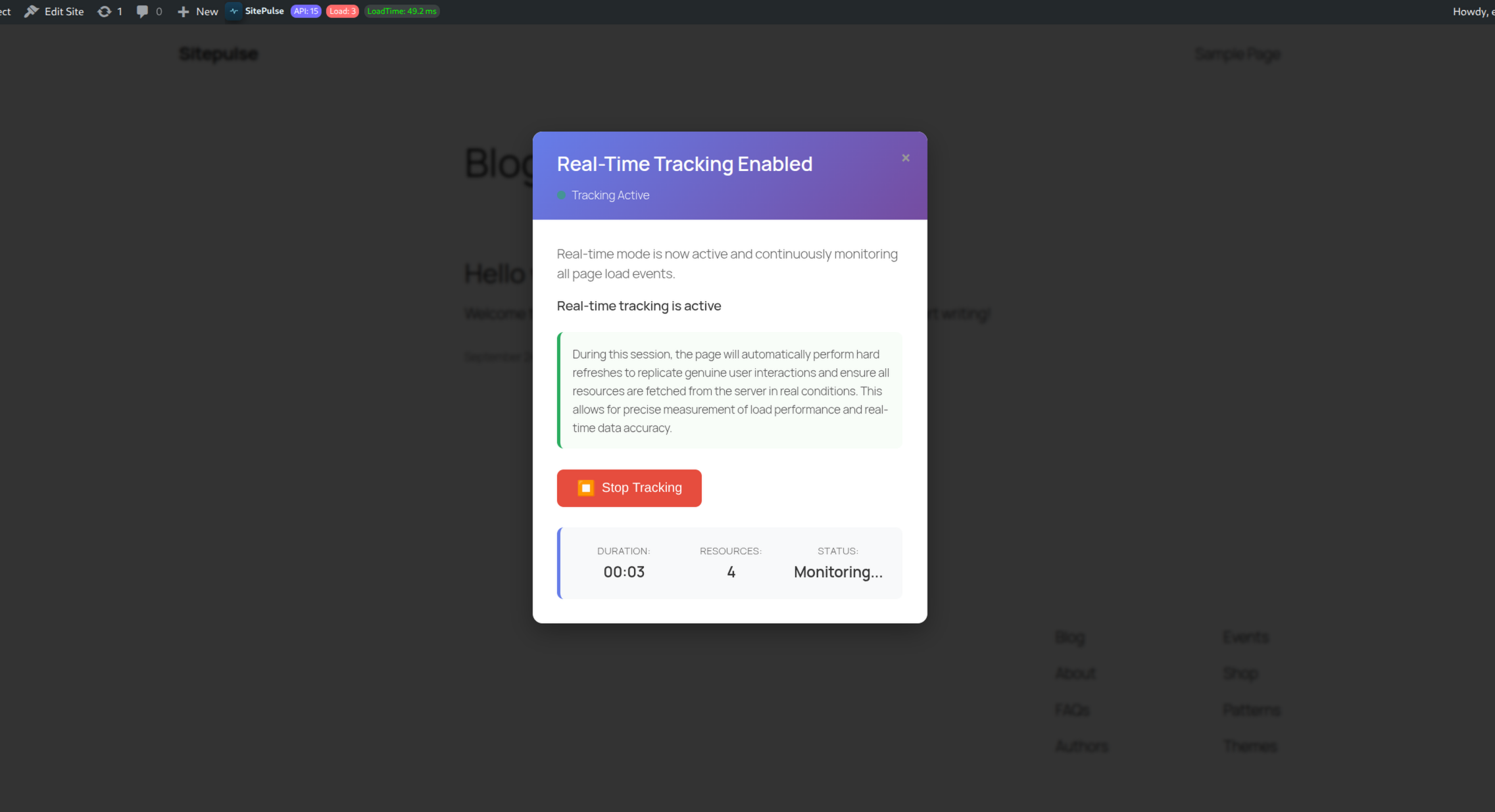SitePulse - See What’s Powering (or Slowing) Your Site
| 开发者 |
nilbug
frederickgzmn |
|---|---|
| 更新时间 | 2026年1月23日 09:51 |
| PHP版本: | 7.4 及以上 |
| WordPress版本: | 6.9 |
| 版权: | GPLv2 or later |
| 版权网址: | 版权信息 |
详情介绍:
- 🚀 AI Diagnostic – Get instant insights into what's slowing down your site with AI-powered diagnostics
- ⚡ Real-Time Performance Dashboard – See live load-time metrics, Core Web Vitals, and performance trends at a glance
- 📊 Health Score System – Get a composite health score based on load time, TTFB, error rates, plugin count, memory usage, and CPU utilization
- 🎯 Page-by-Page Performance Tracking – Identify which pages and posts are slow with detailed performance breakdowns
- 📈 Trend Analysis – Track performance metrics over time to spot issues before they become critical 🔍Identify Heavy Plugins Instantly
- 🔍 Slow Plugin Profiler – Instantly detect which plugins are bottlenecks and how much time they consume
- 🎣 WordPress Hook Analyzer – See execution times for every hook to pinpoint slow callbacks
- ⏱️ Detailed Timing Data – Get millisecond-level timing information for debugging and optimization
- 🏆 Performance Rankings – Sort plugins and hooks by execution time to focus on what matters most API & External Service Monitoring
- 🌐 API Request Tracker – Monitor all external API calls (payments, analytics, social media, etc.) with response times
- ⚠️ Slow API Detection – Get alerts when third-party services are slowing down your site
- 📍 URL & Response Code Tracking – See exactly which endpoints are slow and their HTTP status codes Site Health & Stability
- 🚨 Automatic Fatal Error Detection – Get instant email notifications when critical errors occur
- 📋 Comprehensive Error Logs – Track all PHP errors, warnings, and notices with automatic cleanup
- 🔄 Recovery Mode Access – Safe access to fix critical issues without being locked out of your site
- 💾 Error Statistics – View error trends and identify recurring issues Server & Resource Management
- 💾 Memory Usage Monitoring – Track server memory consumption and identify memory hogs
- ⚙️ CPU & System Resource Tracking – Monitor system resource usage in real-time
- 🔧 Cron Job Spam Prevention – Automatically disable excessive scheduled tasks during high-traffic periods
- 📊 Plugin Count Analysis – Get recommendations on how many plugins are optimal for your setup Smart Features
- 🎨 Dual Dashboard Views – Switch between user-friendly Basic View and advanced Developer View
- 🧠 AI-Powered Diagnostics – Get AI recommendations for performance optimization (coming soon)
- 🎯 Google PageSpeed Integration – Built-in PageSpeed Insights reports with actionable recommendations
- 📧 Email Alerts – Customizable alerts for critical errors with team member management
- ✅ Smart Onboarding – Interactive setup wizard guides you through configuration and preferences Developer-Friendly
- 👨💻 Advanced Profiler Data – Hook-level metrics and detailed execution analysis for developers
- 🔐 Privacy-First Design – Runs 100% locally with optional external features you control
- 📱 Admin Bar Widget – Quick access to performance metrics from anywhere in WordPress Customization & Control
- 🎚️ Toggle Features On/Off – Enable or disable monitoring features as needed
- 🔐 Optional External API – Use PageSpeed and AI features completely optional—disable anytime without affecting core monitoring
- 📊 Custom Reporting – View detailed reports filtered by date, plugin, hook, or error type
- 🛡️ Email Blocking – Block outgoing emails during testing or prevent email spam Security
- 🛡️ Vulnerability Scanner – Scan your site for known vulnerabilities and get recommendations for fixing them
安装:
sitepulse folder to /wp-content/plugins/
- Activate SitePulse from the Plugins screen.
- Open the SitePulse → Dashboard menu to view metrics and configure options.
- (Optional) Set up scheduled checks using WP-Cron or your hosting panel’s cron jobs.
屏幕截图:
常见问题:
Can I try SitePulse without installing it?
Yes! You can instantly try SitePulse using WordPress Playground — a browser-based WordPress environment. Click Try SitePulse Demo to launch a temporary WordPress site with SitePulse pre-installed. No account or installation required.
Does SitePulse slow my site down?
No. SitePulse is built to be lightweight and runs asynchronously. Profiling is optional and can be toggled off anytime.
Does SitePulse use external services?
Yes, but only for optional enhanced features. SitePulse can communicate with api.sitepulse.me to provide PageSpeed reports and AI diagnostics. The core monitoring features work 100% locally without any external connection. Only performance metrics (plugin names, load times, memory usage) are sent — never personal data or user content.
What data does SitePulse send externally?
When enhanced features are enabled, SitePulse sends only performance-related data: plugin names/versions, hook execution times, memory usage, and API request metrics. NO personal information, user data, database content, or sensitive information is ever collected or transmitted.
Can it work with WooCommerce or multisite?
Yes. SitePulse tracks any page or post type, including WooCommerce product pages and multisite environments.
Is this a "Lite" version with limited features?
No. This is the Core version of SitePulse. It is a fully functional, unlimited performance monitor. We are building a separate Pro version for advanced historical data and AI features, but the features you see here today will remain free forever.
How do I join the Pro waitlist?
You can sign up to be notified when Pro launches at sitepulse.me.
更新日志:
- Whitelabel support
- AI Diagnostic is here!
- vulnerabilities scan + fix and improvements
- Hotfix and cleanup
- Complete UI redesign with modern, intuitive dashboard interface
- Enhanced plugin load time detection and performance metrics
- Refreshed frontend and backend iconography for better visual clarity
- Improved API request tracking and cron job management
- Comprehensive error handling with fatal error email notifications
- New Basic View for simplified performance overview
- Code optimization and performance improvements
- Added PageSpeed Insights widget integration
- Fixed recovery mode email notifications
- Introduced performance glossary for user education
- Refined button styling with design system guidelines
- Google PageSpeed Insights branding and integration
- Confirmed compatibility with WordPress 6.9
- Added admin notices to surface important updates and status messages
- Automatically enable Tracker mode when the plugin is activated
- Confirmed compatibility with WordPress 6.8
- Added frontend tracking interface
- Block cronjobs and outgoing emails
- Load time tracking per page and plugin usage report
- Initial public release with uptime monitoring, dashboard, and basic profiler