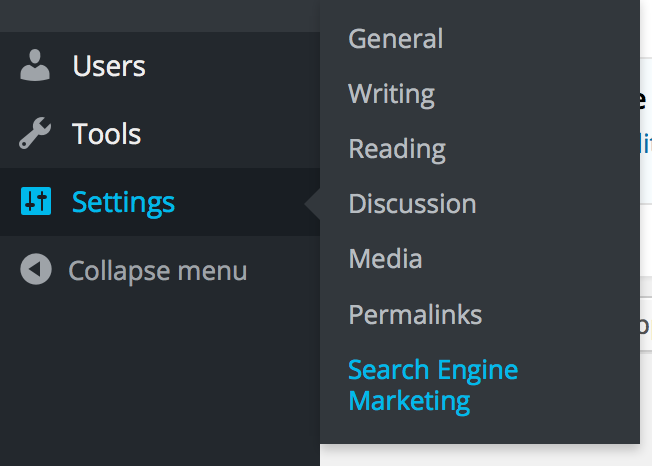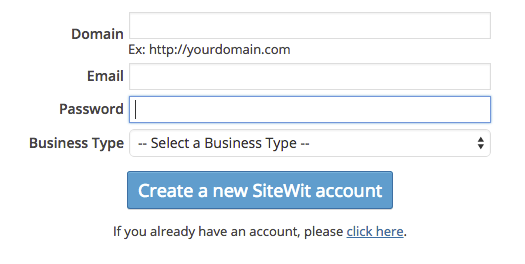Search Engine Marketing
| 开发者 | sitewit |
|---|---|
| 更新时间 | 2020年5月8日 01:39 |
| PHP版本: | 3.8 及以上 |
| WordPress版本: | 5.4 |
| 版权: | GPLv2 or later |
| 版权网址: | 版权信息 |
详情介绍:
- Twitter - https://twitter.com/SiteWit
- Facebook - https://www.facebook.com/SiteWit
- LinkedIn - https://www.linkedin.com/company/sitewit
安装:
- Go to the plugins section of your WordPress Admin Console, and click on 'Add New'.
- Search for "Search Engine Marketing" and click then 'Install Now' to install the plugin.
- Activate the plugin and navigate to Settings > Search Engine Marketing sub-menu.
- If you don't have an account with SiteWit, you can create one easily and your WordPress site will be linked automatically to the account.
- If you already have an account with SiteWit, you can login and link you account to the WordPress site.
- Download the Plugin From This Page
- Delete any existing SiteWit folders from the '/wp-content/plugins/' directory
- Upload the SiteWit folder to the '/wp-content/plugins/' directory
- Activate the plugin and navigate to Settings > SiteWit sub-menu.
- If you don't have an account with SiteWit, you can create one easily and your WordPress site will be linked automatically to the account.
- If you already have an account with SiteWit, you can login and link you account to the WordPress site.
屏幕截图:
常见问题:
How does Sitewit SMB work?
Sitewit SMB will automatically generate a campaign for your website and display it on Google, Bing and Yahoo. The number of search engines depends on the amount of ad spend you allocate to your campaign. To sign up, all you have to do is go through our signup process that takes less than 5 minutes. After that is done, we take care of the rest and will continually update you on the status of your campaign.
Is SiteWit truly free?
Yes. You can install our engagement metrics and begin seeing the results at no cost. You only pay if you wish to see more in-depth reports.
Is SiteWit easy to install?
Yes. Our plugin makes it just that!
Do I need to have any experience with pay per click to use Sitewit SMB?
Not at all. We have designed Sitewit SMB for people that have no idea how online marketing through pay per click works. We take care of all the technical stuff while you sit back watch as the customers roll into your website.
Are SiteWit engagement metrics truly unique?
Yes. We have built our engagement Metrics from the ground up, using our own patent-pending analytics engine as the foundation. There are no other metrics out there like ours.
Do I need to buy a paid search campaign?
No. You can use our engagement metrics without the need of a paid search campaign. That being said, engagement metrics work best when used to optimize your PPC campaigns.
更新日志:
- Minor bug fixes
- Minor bug fixes
- Better coding style
- Minor bug fixes
- Restructure plugin
- Fix PHP notice messages
- Fix PHP notice messages
- Minor fix for possible PHP 5.3 compatibility
- Support multiple languages
- Improved tracking script
- Fix uninstallation issue
- Fix schema updater
- Better text translation support
- A bit more secure on opening new window for stats
- Some miscellaneous house-keeping bits
- Harden security on plugin activation/deactivation/uninstallation, and overall
- Bump support to just-released WordPress 4.5
- Make sure the plugin is updated to be compatible with latest WordPress version
- Get the notice message to always show so user will know to continue setting up the plugin
- Rename a few things
- Really fix the detection of HTTPS site to include the right tracking script
- Nothing too special. We just make the plugin capable of binding the installation with an Affiliate
- Fix detection of HTTPS site to include the right tracking script
- A shorter name for the plugin
- Have a nice touch to force reload the page for resetting account
- Fix errors with using closure on site running on PHP 5.3
- Fix error when trying to activate the plugin on a PHP 5.2 (unsupported) host
- Fix signup/login form not showing properly on Firefox browser
- Match style on IE 8
- Better handling of account linking error
- Fix a tiny notice message on Settings page
- Major release. Revamp the entire plugin to work smoothly with latest WordPress verison (4.1.x).
- Better code organization.