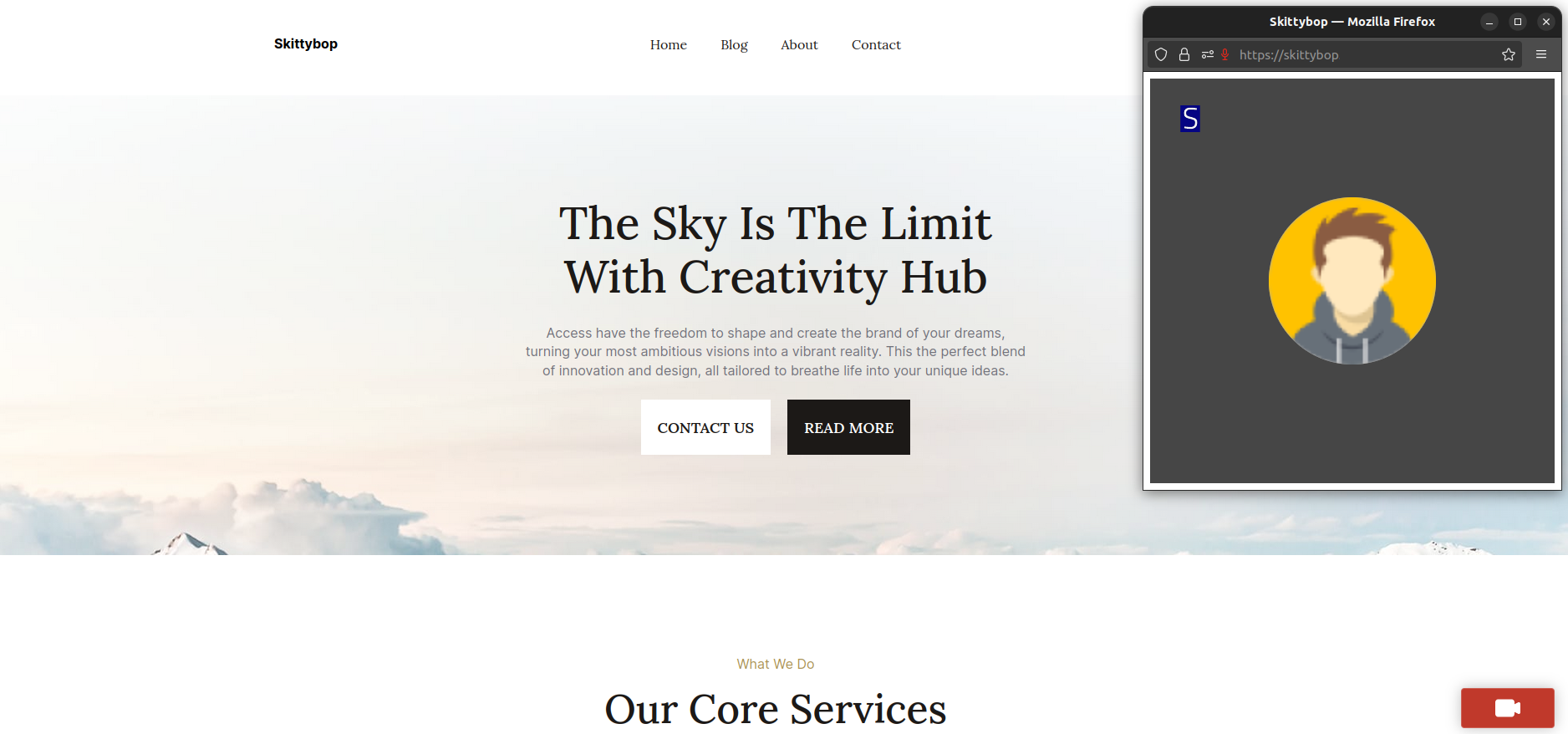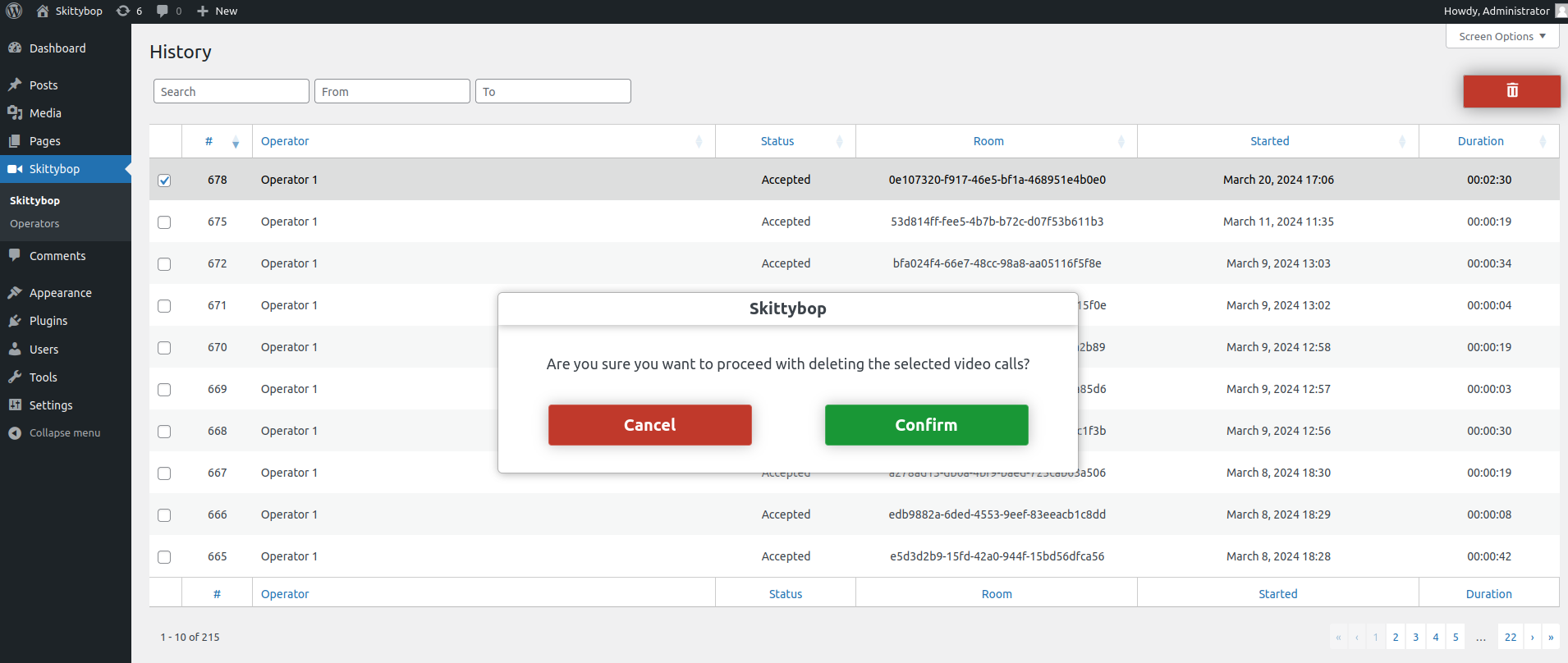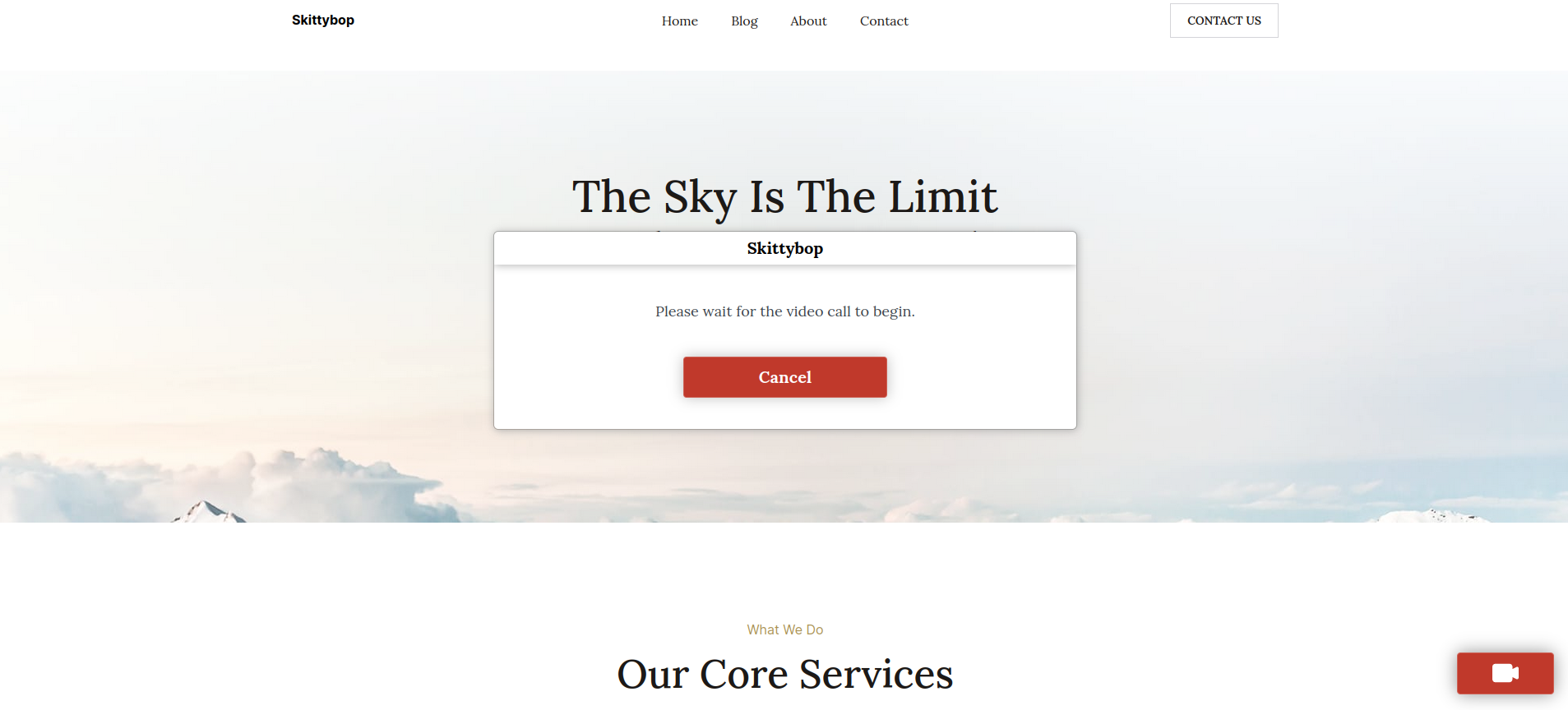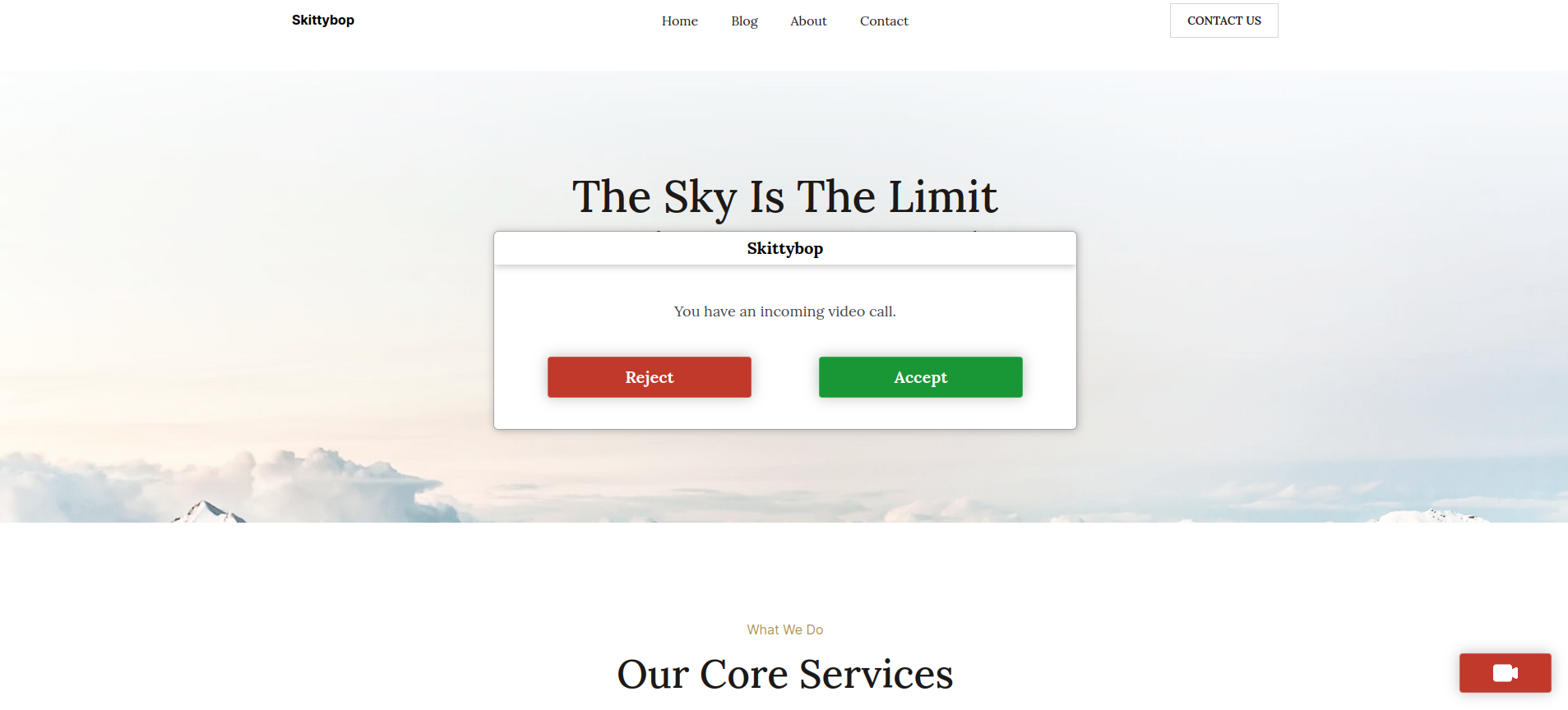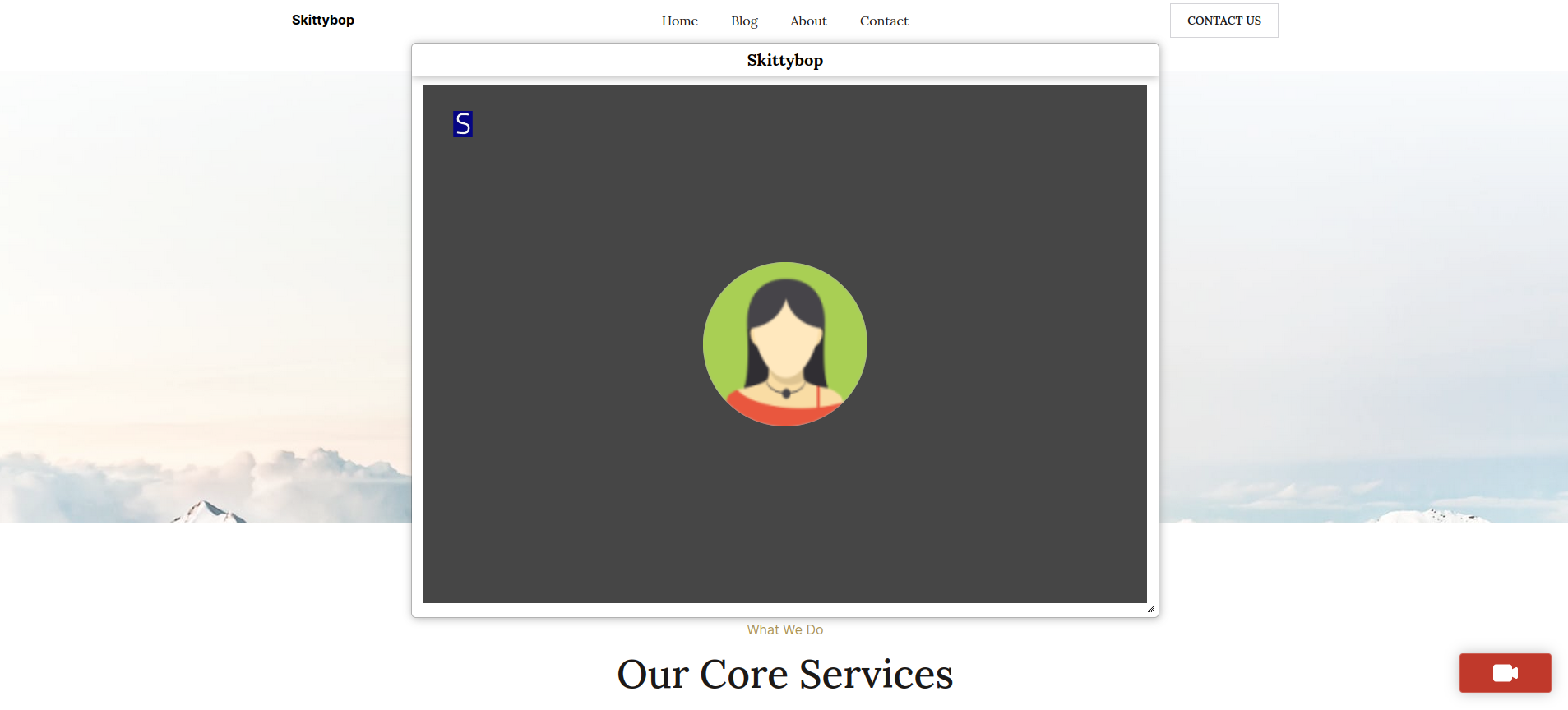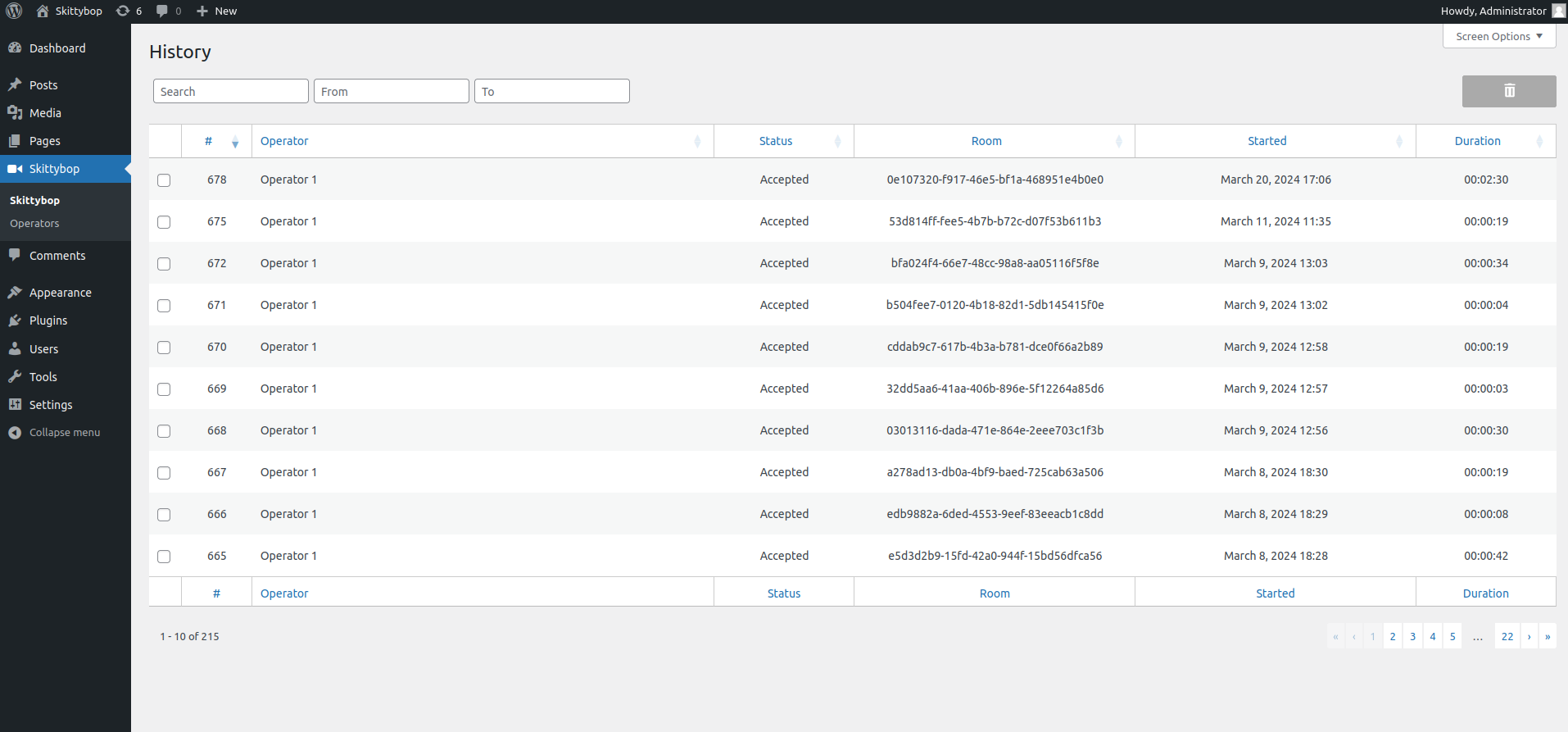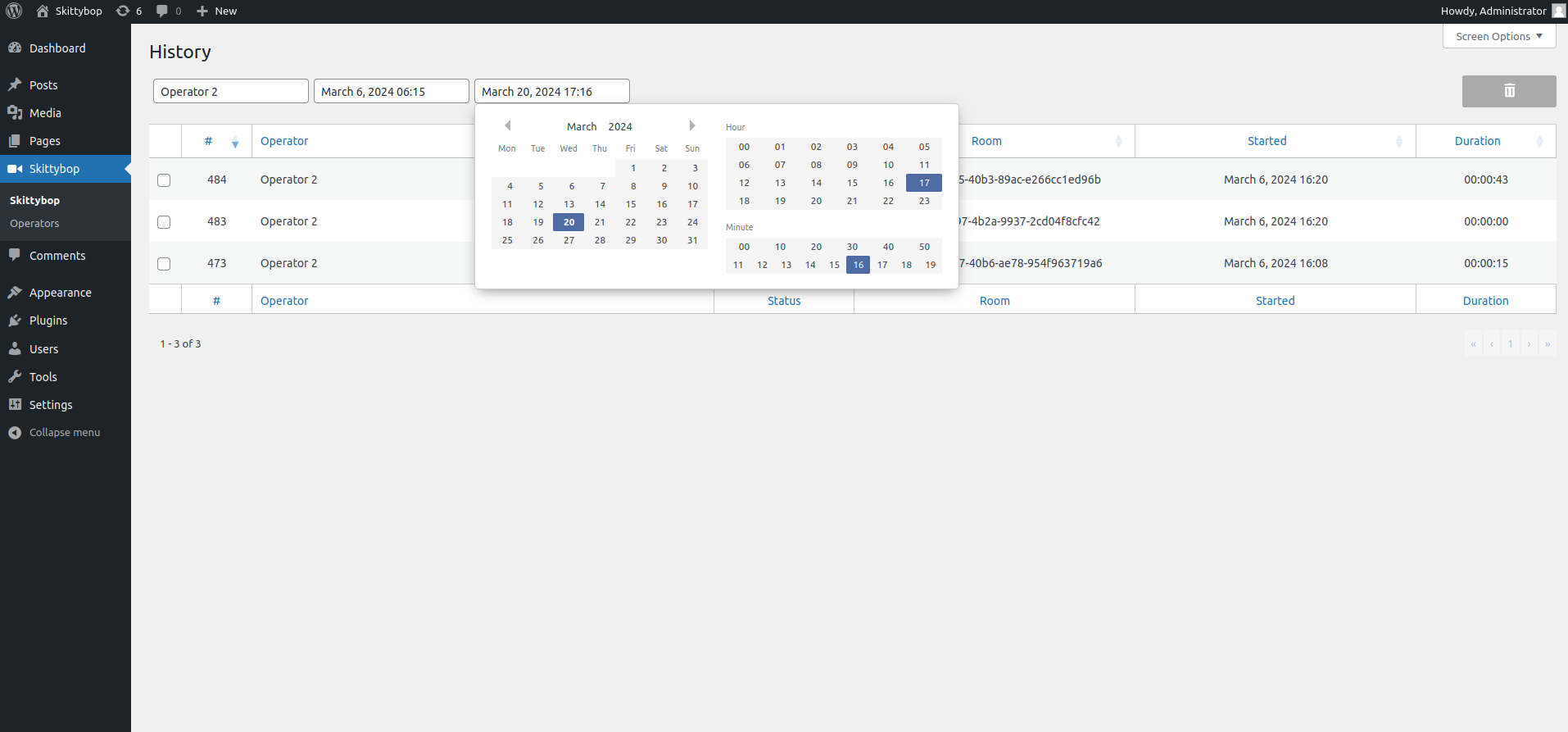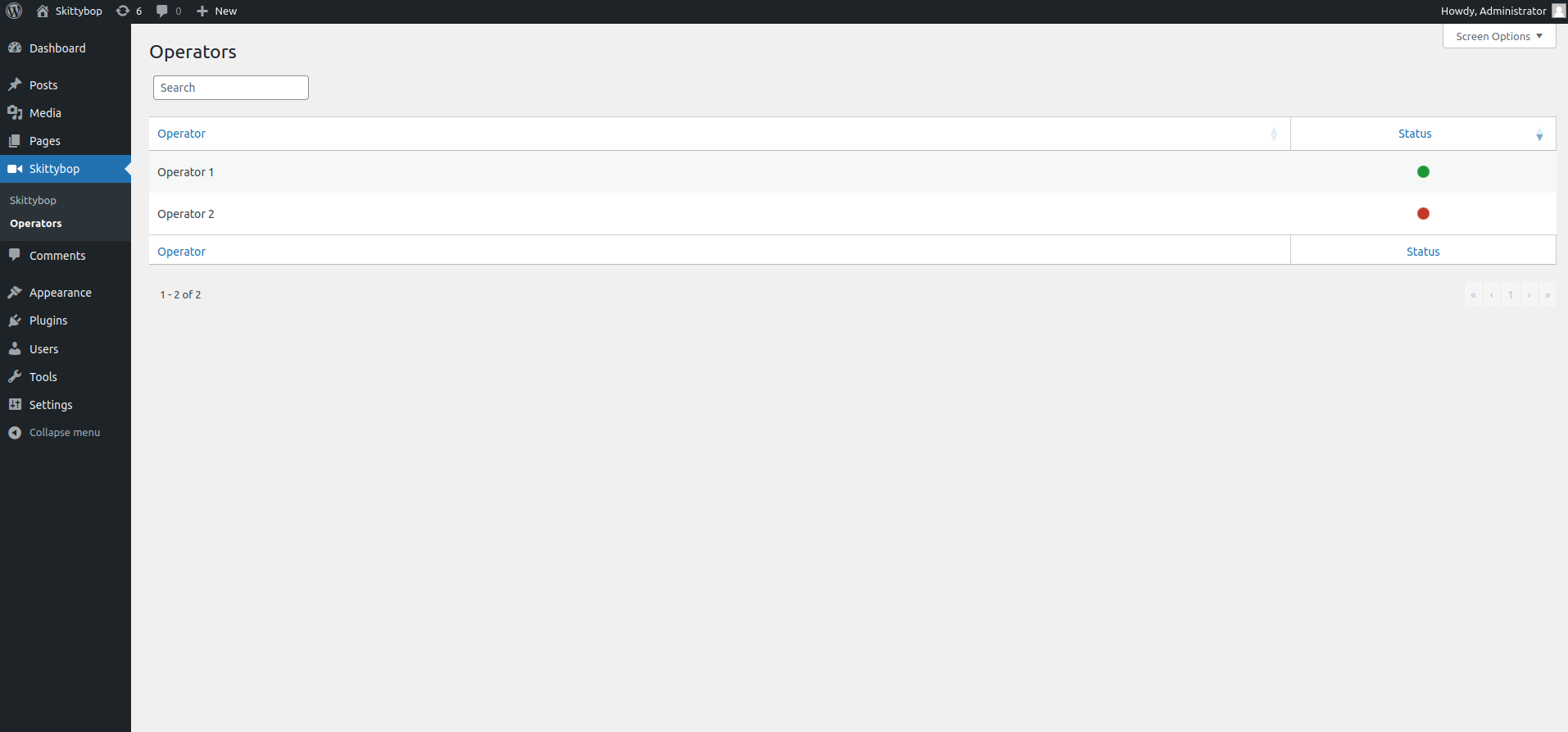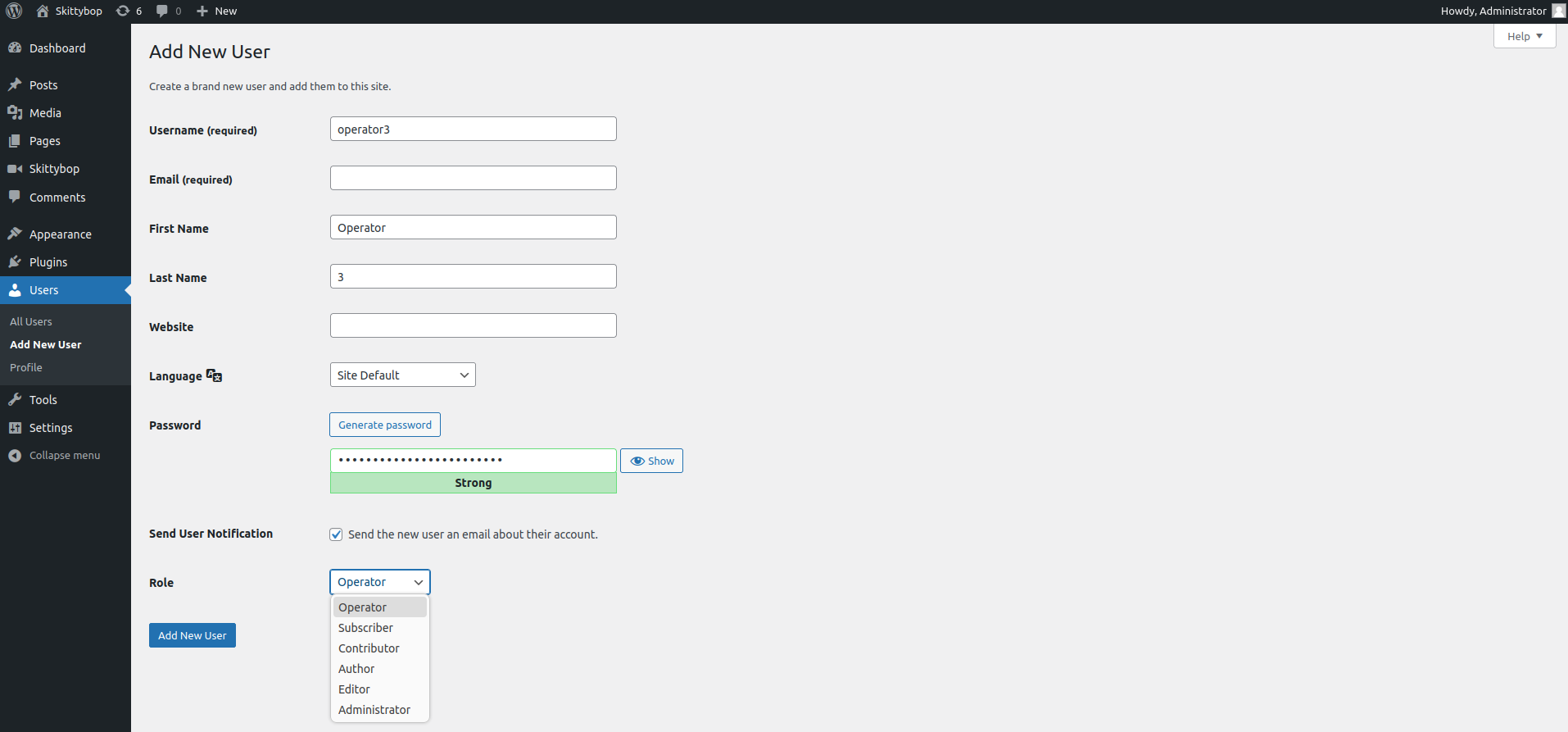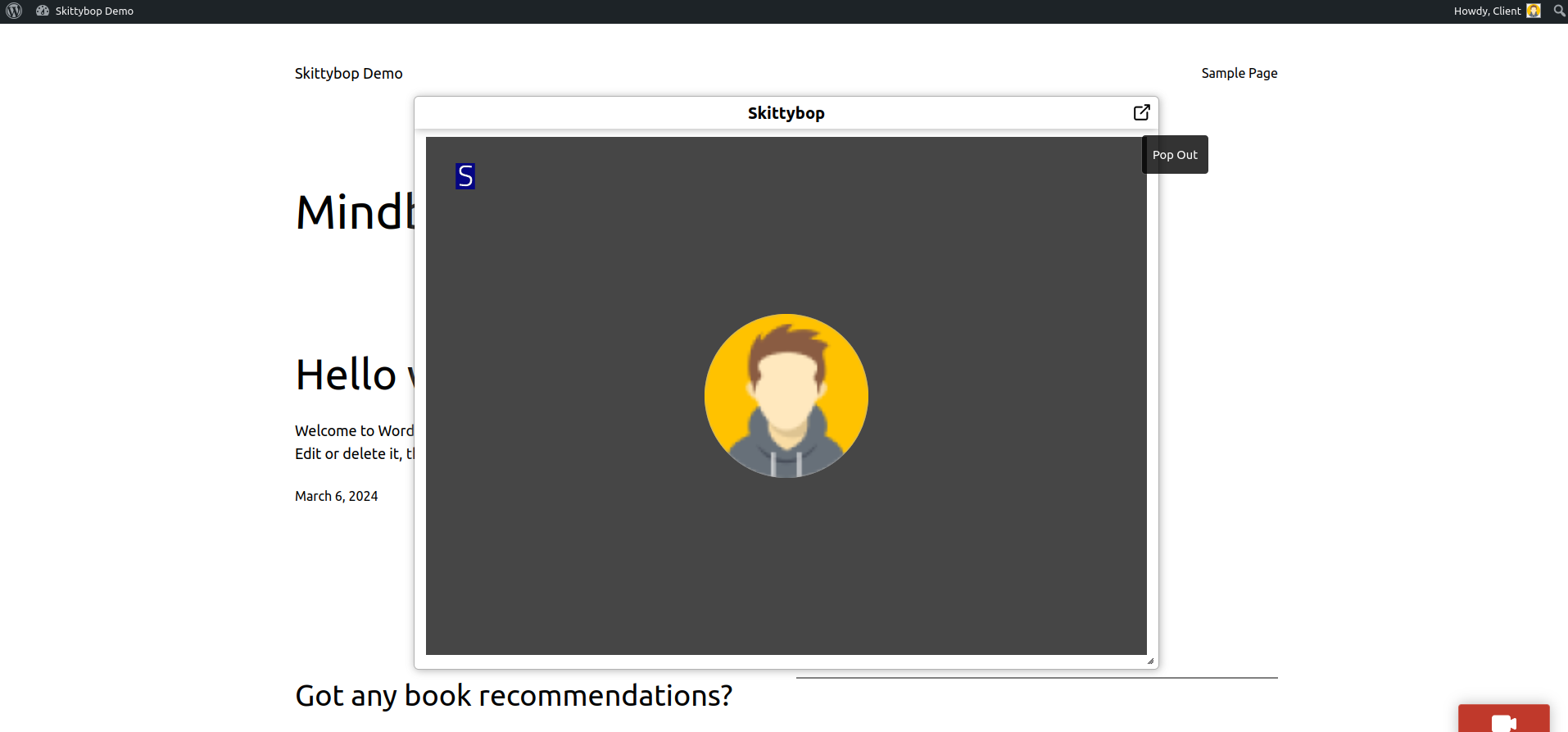Skittybop
| 开发者 |
remwes
cytechltd |
|---|---|
| 更新时间 | 2024年10月4日 01:15 |
| PHP版本: | 5.3 及以上 |
| WordPress版本: | 6.6.1 |
| 版权: | GPLv3 |
| 版权网址: | 版权信息 |
详情介绍:
Skittybop is a WordPress plugin that enables users of a WordPress site to communicate with a pool of operators via video calls using the Skittybop Video Call service. You can install and use the plugin by following these steps:
- Download and install Skittybop using the built-in WordPress plugin installer.
- Log in as an administrator and create one or more WordPress accounts with the Operator role.
- Log in as any WordPress user and click the red button in the bottom right corner to start a video call with one of the available operators.
- Log in as an operator to accept incoming video calls [^1].
- Visit the Skittybop page in the administration panel to view and manage the video call history.
- Skittybop Video Call Service
- Skittybop API Management Platform
- Skittybop Video Server
- Skittybop Terms and Conditions
安装:
You can download and install Skittybop using the built-in WordPress plugin installer. If you download Skittybop manually, make sure it is uploaded to "/wp-content/plugins/skittybop/".
屏幕截图:
常见问题:
If you have any question
Use the support forum of this plugin.
Skittybop cannot access my microphone or camera
Skittybop uses your browser's API to ask for permissions to access your microphone or camera. In case you get an error that your device can not be accessed or used, please check one of the following:
- Another application uses the device.
- Your browsing context is insecure (that is, the page was loaded using HTTP rather than HTTPS).
- You denied access to your browser when you were asked for.
- You have denied globally access to all applications via your browser's configuration
更新日志:
1.0.4
- Initial version of the plugin