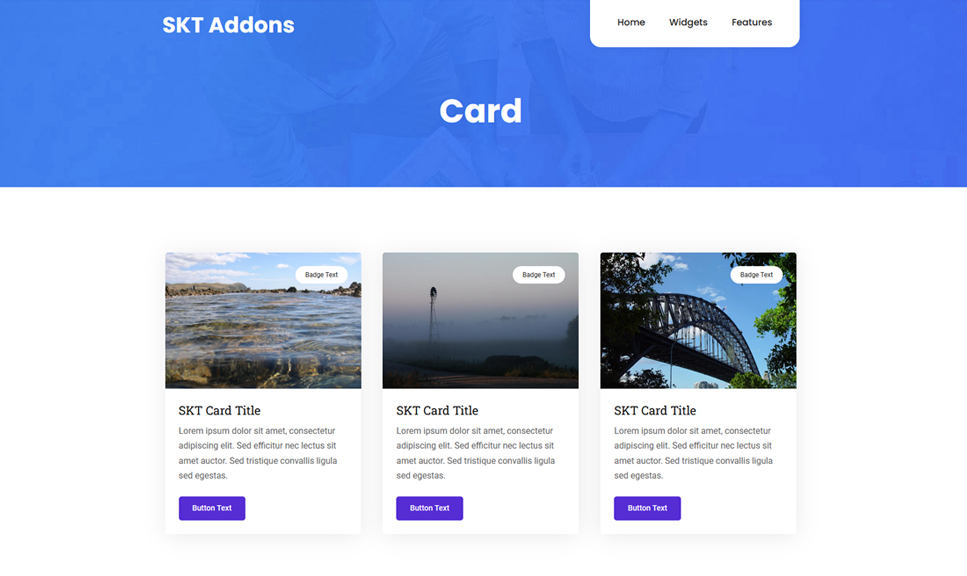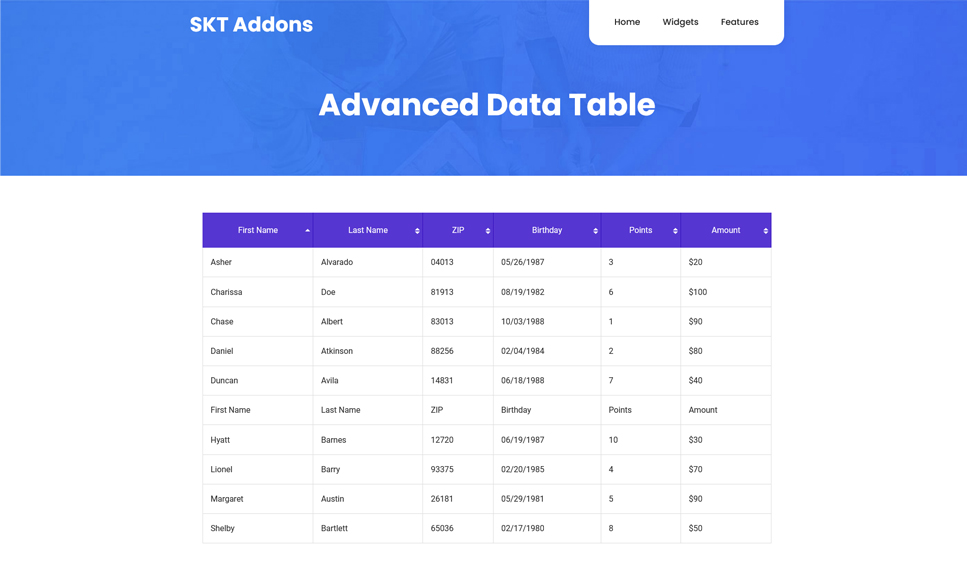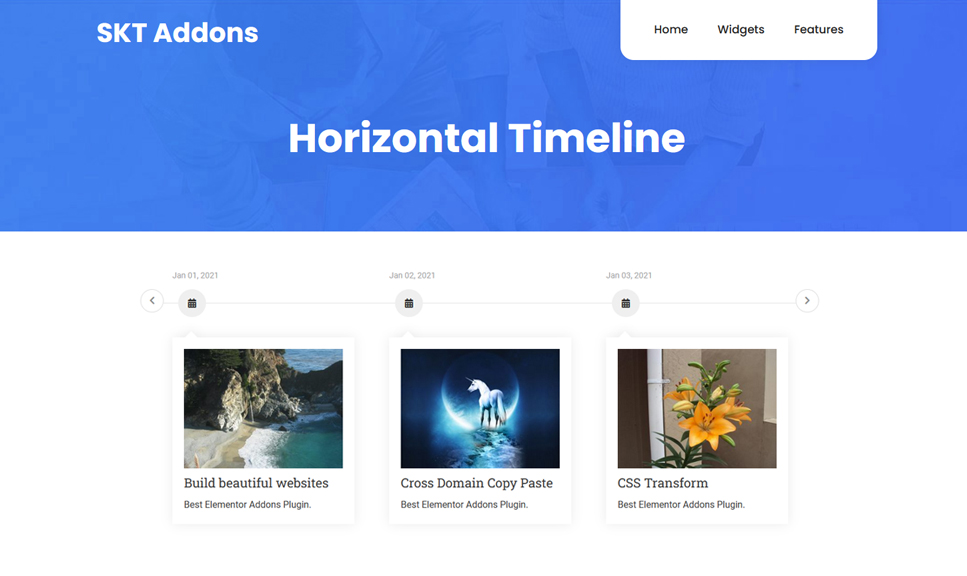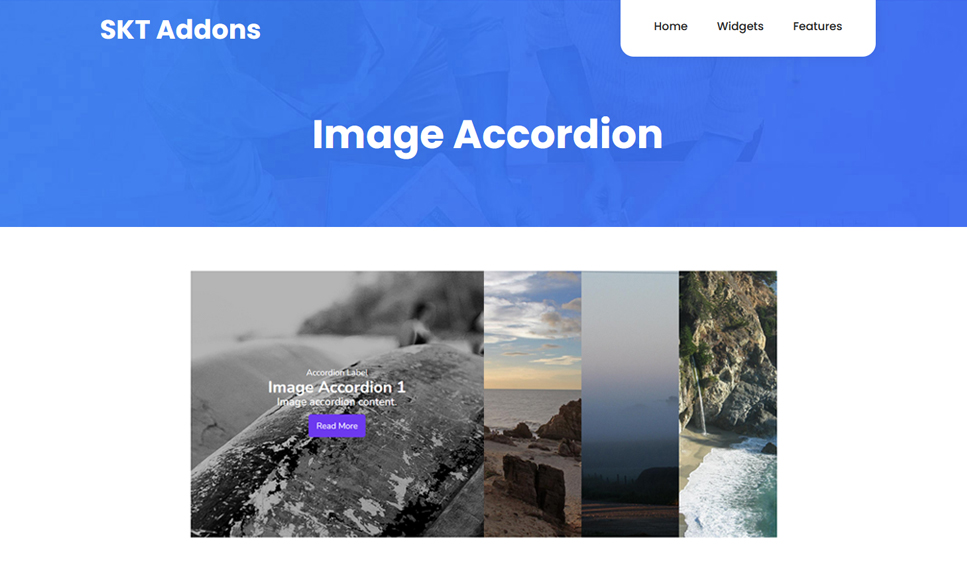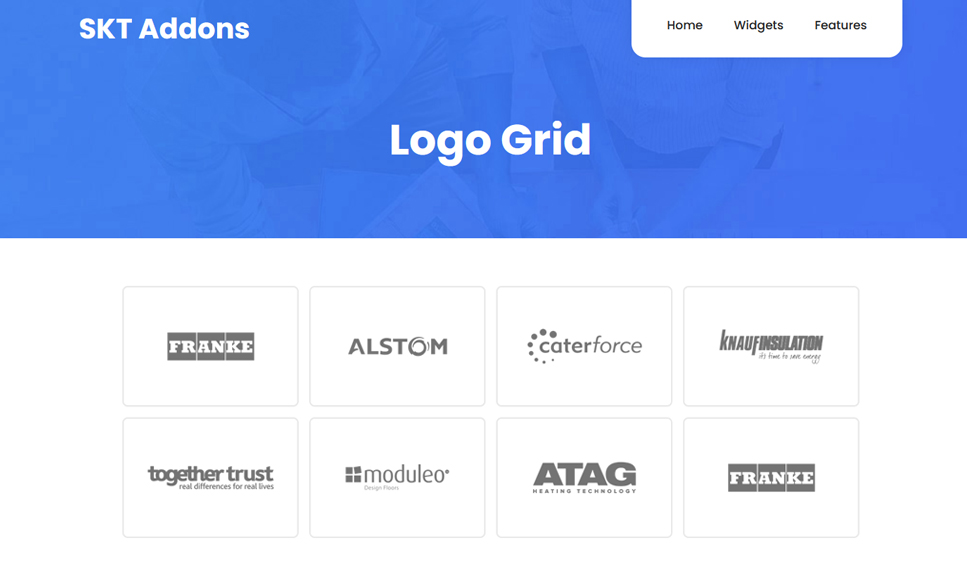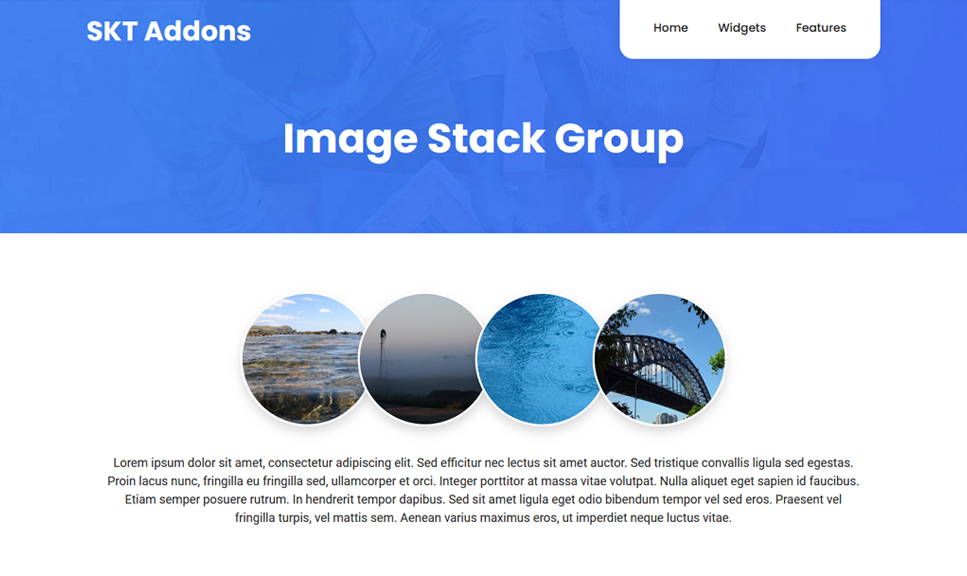SKT Addons for Elementor
| 开发者 | |
|---|---|
| 更新时间 | 2025年8月20日 15:50 |
| PHP版本: | 7.4 及以上 |
| WordPress版本: | 6.8 |
| 版权: | GPLv2 |
| 版权网址: | 版权信息 |
详情介绍:
SKT Addons for Elementor page builder is one of the great Elementor Addons that includes 123 absolutely free Elementor Widgets. These provide you more options to easily add more features and functionality into your existing website and while using Elementor provide more features to use along with the free version of Elementor page builder. Check our WordPress free themes which are compatible with Elementor.
All the 123 Elementor widgets give you a jump start for your projects and increase your chances of builder better websites at faster pace.
Why Choose SKT Add Ons for Elementor?
Free Elementor page builder has a lot of desired functionality for which one needs to buy the pro version. However not all are willing to pay for a premium page builder. Hence we are adding a completely free add on plugin which will enhance the existing functionality of Elementor and give you more options:
- Post options which include adding posts in carousel, list, grid, tab and tiles format
- WooCommerce Product carousel, category carousel, category and product grid, single product and cart and checkout options
- Add accordion, data table, heading and tabs on the fly using this plugin
- Completely customizable with tons of options
- Switch on and off the widgets and the blocks you need from plugin settings
- Light weight and instant loading
- Advanced Accordion
- Advanced Data Table
- Advanced Heading
- Advanced Tabs
- Breadcrumbs
- Business Hour
- Calendly
- Content Switcher
- Countdown
- Data Table
- Dual Button
- Event Calendar
- Feature List
- Horizontal Timeline
- Icon Box
- Image Accordion
- Image Compare
- Image Grid
- Info Box
- List Group
- Logo Grid
- Team Member
- Modal Popup
- News Ticker
- Review
- Skill Bars
- Source Code
- Step Flow
- Sticky Video
- Testimonial
- 360° Rotation
- Timeline
- Advanced Toggle
- Advanced Slider
- Carousel
- Logo Carousel
- Slider
- Team Carousel
- Testimonial Carousel
- Animated Text
- Card
- Comparison Table
- Creative Button
- Flip Box
- Fun Factor
- Gradient Heading
- Hotspots
- Hover Box
- Image Hover Effect
- Single Image Scroll
- Image Stack Group
- Justified Grid
- Animated Link
- Number
- Off Canvas
- One Page Nav
- PDF View
- Scrolling Image
- Author List
- Post Carousel
- Post Grid
- Post List
- Post Tab
- Post Tiles
- Smart Post List
- Taxonomy List
- Bar Chart
- Line Chart
- Pie & Doughnut Chart
- Polar Area Chart
- Radar Chart
- Caldera Forms
- Contact Form 7
- Fluent Form
- Gravity Forms
- MailChimp
- Ninja Forms
- weForms
- WPForms
- Mini Cart
- Product Carousel
- Product Category Carousel
- Product Category Grid
- Product Grid
- Single Product
- WooCommerce Cart
- WooCommerce Checkout
- Price Menu
- Pricing Table
- Promo Box
- Social Icons
- Social Share
- Age Gate
- Image Swap
- Photo Stack
- Table of Contents
- Unfold
- Creative Slider
- LordIcon
- EDD Cart
- EDD Category Carousel
- EDD Category Grid
- EDD Checkout
- EDD Download
- EDD Login
- EDD Product Carousel
- EDD Product Grid
- EDD Purchase
- EDD Register
- EDD Single Product
- Archive Title
- Author Meta
- Page Title
- Post Comments
- Post Content
- Post Excerpt
- Post Featured Image
- Post Meta
- Post Navigation
- Post Title
- Site Logo
- Site Tagline
- Site Title
安装:
Step 1: Upload the plugin file to install by navigating through Plugins➔Add New➔Upload Plugin➔Choose File to Install from your WordPress dashboard or you can simply search for the SKT Addons for Elementor from the plugin directory by going to Plugins➔Add New and search for the plugin in the search tab to install it on your WordPress site.
Step 2: After successful installation, you have to click the "activate" button to activate the SKT addons for Elementor.
Step 3: When you activate SKT Addons for Elementor, kindly visit our SKT Addons Dashboard Tab to enable or disable widgets and features.
Check our documentation for a detailed working and guide:
Documentation
屏幕截图:
常见问题:
Can I use SKT Addons for Elementor without Elementor?
This is one of the plugins which is dependent on Elementor page builder. So the free version needs to be activated before you can choose to download and activate this plugin.
Does it work along with other Elementor Addons?
Yes it does work with most of them barring a few. Check for the same and use it along with others.
Does it work with any WordPress theme?
Yes it works with any WordPress theme which is compatible with Elementor page builder.
Does it work with Elementor Pro?
Yes absolutely it works with Elementor pro as well.
更新日志:
3.9
- Code refactored in the Image Accordion widget.
- Resolved the Wordfence vulnerability found issue in Image Compare, Event Calendar, Image Stack, Image Accordion and Photo Stack widget.
- Resolved hmtl tag issue in the Widget WpForm block.
- Resolved XSS issue in the Widget Slider block.
- Resolved prevents the loading of the Elementor when editing a page.
- Resolved security issue for patchstack in Unfold Widget.
- Resolved Icon Box Widget Issue.
- Fixed the wrong escaping issue, which the reviewer pointed out.
- Resolved security issue for patchstack
- wp-content\plugins\skt-addons-for-elementor\widgets\archive\widget.php line no 215
- wp-content\plugins\skt-addons-for-elementor\widgets\site-title\widget.php
- wp-content\plugins\skt-addons-for-elementor\widgets\card\widget.php line no 1158
- wp-content\plugins\skt-addons-for-elementor\widgets\edd-category-carousel\widget.php line no 1498
- wp-content\plugins\skt-addons-for-elementor\widgets\edd-single-product\widget.php Line no 2694 Line no 2772 Line no 2841
- wp-content\plugins\skt-addons-for-elementor\widgets\fun-factor\widget.php Line no 320 Line no 876
- wp-content\plugins\skt-addons-for-elementor\widgets\gardient-heading\widget.php changes
- wp-content\plugins\skt-addons-for-elementor\widgets\horizontal-timeline\widget.php Line no 1153
- wp-content\plugins\skt-addons-for-elementor\widgets\icon-box\widget.php line no 752
- wp-content\plugins\skt-addons-for-elementor\widgets\image-hover-effect\widget.php line no 1022
- wp-content\plugins\skt-addons-for-elementor\widgets\post-list\widget.php Line no 1126
- wp-content\plugins\skt-addons-for-elementor\widgets\post-tab\widget.php Line no 966
- wp-content\plugins\skt-addons-for-elementor\widgets\smart-post-list\widget.php Line no 2819
- wp-content\plugins\skt-addons-for-elementor\widgets\taxonomy-list\widget.php Line no 792
- wp-content\plugins\skt-addons-for-elementor\widgets\timeline\widget.php Line no 1334
- wp-content\plugins\skt-addons-for-elementor\widgets\unfold\widget.php Line no 953
- skt-addons-for-elementor\widgets\accordion\widget.php
- skt-addons-for-elementor\widgets\advanced-data-table\widget.php a) 1034, modified and removed code b) 1052, modified and removed code c) 1057, modified and removed code d) 1112, modified and removed code e) 1118, modified and removed code f) 1198, modified and removed code
- skt-addons-for-elementor\widgets\advanced-heading\widget.php a) line no 346 to fix phpcs:ignore WordPressVIPMinimum.Performance.WPQueryParams.PostNotIn_exclude issue b) 470, modified and removed code c) 601, modified and removed code
- skt-addons-for-elementor\widgets\advanced-tabs\widget.php a) 579, modified and removed code b) 526, modified and removed code c) 869, modified and removed code d) 126, modified and removed code
- skt-addons-for-elementor\widgets\age-gate\widget.php a) 686, modified and removed code b) 1021, modified and removed code
- skt-addons-for-elementor\widgets\animated-text\widget.php a) 648, modified and removed code b) 161, font_size, line_height, modified and removed code c) 365, line_height, modified and removed code d) 473, font_size, line_height, modified and removed code e) 519, font_size, line_height, modified and removed code f) 654, 'exclude' => ['font_size','line_height',], modified and removed code
- skt-addons-for-elementor\widgets\author-list\widget.php a) 412, image, box_shadow_position, modified and removed code b) 483, box_shadow_position, modified and removed code c) 535, line_height, modified and removed code d) 609, line_height, modified and removed code e) 674, line_height, modified and removed code f) 739, line_height, modified and removed code
- skt-addons-for-elementor\widgets\author-meta\widget.php a) 491, image, modified and removed code b) 522, image, modified and removed code
- skt-addons-for-elementor\widgets\breadcrumbs\widget.php a) 476, font_family,font_size,text_transform,font_style,line_height,letter_spacing, modified and removed code b) 473, font_family,font_size,text_transform,font_style,line_height,letter_spacing, modified and removed code
- skt-addons-for-elementor\widgets\calderaform\widget.php a) 246, box_shadow_position, modified and removed code b) 571, escaping issued solved
- skt-addons-for-elementor\widgets\card\widget.php a) 580, box_shadow_position, modified and removed code b) 835, box_shadow_position, modified and removed code b) 845, line_height, modified and removed code
- skt-addons-for-elementor\widgets\carousel\widget.php a) 151, custom, modified and removed code b) 425, image, modified and removed code
- skt-addons-for-elementor\widgets\cf7\widget.php a) 309, box_shadow_position, modified and removed code
- skt-addons-for-elementor\widgets\comparison-table\widget.php a) 436, custom, modified and removed code b) 768, image, modified and removed code
- skt-addons-for-elementor\widgets\content-switcher\widget.php
- skt-addons-for-elementor\widgets\countdown\widget.php a) 600, line_height, modified and removed code b) 625, line_height, modified and removed code c) 704, line_height, modified and removed code d) 729, line_height, modified and removed code e) 786, line_height, modified and removed code f) 811, line_height, modified and removed code g) 867, line_height, modified and removed code h) 892, line_height, modified and removed code i) 948, line_height, modified and removed code j) 973, line_height, modified and removed code
- skt-addons-for-elementor\widgets\data-table\widget.php a) 442, custom, modified and removed code b) 684, image, modified and removed code
- skt-addons-for-elementor\widgets\edd-cart\widget.php a) 1162, modified and removed code b) 1163, modified and removed code c) 1308, modified and removed code
- skt-addons-for-elementor\widgets\edd-category-carousel\widget.php a) 71, Old: $args = array( 'parent' => 0, ); $parent_cats = get_terms( 'download_category', $args ); New: $args = array( 'taxonomy' => 'download_category', 'parent' => 0, );
- skt-addons-for-elementor\widgets\edd-checkout\widget.php a) 225 'exclude' => ['image'], modified and removed code b) 1001 'exclude' => ['image'], modified and removed code c) 1809 'exclude' => [ 'image' ], modified and removed code d) 1847 'exclude' => [ 'image' ], modified and removed code
- skt-addons-for-elementor\widgets\edd-download\widget.php
- skt-addons-for-elementor\widgets\edd-login\widget.php a) 583, 'exclude' => [ 'image' ], modified and removed code b) 619, 'exclude' => [ 'image' ], modified and removed code
- skt-addons-for-elementor\widgets\edd-register\widget.php a) 510 'exclude' => [ 'image' ], modified and removed code b) 547 'exclude' => [ 'image' ], modified and removed code
- skt-addons-for-elementor\widgets\edd-single-product\widget.php a) 159, 'exclude' => [ 'custom' ], modified and removed code b) 462, 'exclude' => [ 'image' ], modified and removed code c) 739, 'exclude' => [ 'line_height' ], modified and removed code d) 892, 'exclude' => [ 'line_height' ], modified and removed code e) 1264 Old: $this->add_group_control( Group_Control_Border::get_type(), [ 'name' => 'cat_border', 'label' => __( 'Border', 'skt-addons-for-elementor' ), 'exclude' => [ 'color', ], 'selector' => '{{WRAPPER}} .skt-edd-single-product__category a', 'condition' => [ 'show_cat' => 'yes', ], ] );
- skt-addons-for-elementor\widgets\event-calendar\widget.php a) 270, custom, modified and removed code b) 1022, font_family, modified and removed code c) 1176, font_family, modified and removed code d) 1085, color, modified and removed code e) 1143, font_family, modified and removed code f) 1490, font_family, modified and removed code g) 1521, font_family, modified and removed code h) 1700, font_family, modified and removed code
- skt-addons-for-elementor\widgets\flip-box\widget.php a) 150, full,shop_catalog,shop_single, modified and removed code b) 293, full,shop_catalog,shop_single, modified and removed code
- skt-addons-for-elementor\widgets\fluent-form\widget.php a) 265, box_shadow_position, modified and removed code
- skt-addons-for-elementor\widgets\fun-factor\widget.php a) 116, 'full, custom, large, shop_catalog, shop_single, shop_thumbnail, modified and removed code b) 877, modified and removed code
- skt-addons-for-elementor\widgets\gradient-heading\widget.php a) 247, modified and removed code
- skt-addons-for-elementor\widgets\gravityforms\widget.php a) translate taxt, modified and removed code
- skt-addons-for-elementor\widgets\horizontal-timeline\widget.php a) 112, custom, modified and removed code b) 1158, 1168 , modified and removed code
- skt-addons-for-elementor\widgets\hotspots\widget.php A) 565 'exclude' => [ 'box_shadow_position', ], modified and removed code
- skt-addons-for-elementor\widgets\hover-box\widget.php a) 650, modified and removed code
- skt-addons-for-elementor\widgets\icon-box\widget.php a) 293, box_shadow_position, modified and removed code b) 634, box_shadow_position, modified and removed code c) 643, font_family, line_height, modified and removed code
- skt-addons-for-elementor\widgets\image-accordion\widget.php a) 642, image, modified and removed code b) 673, image, modified and removed code c) 705, image, modified and removed code d) 1059, image, modified and removed code e) 1091, image, modified and removed code f) 1450, modified and removed code
- skt-addons-for-elementor\widgets\image-compare\widget.php a) 258, color, modified and removed code
- skt-addons-for-elementor\widgets\image-grid\widget.php a) 131, image, modified and removed code b) 250, custom, modified and removed code c) 519, box_shadow_position, modified and removed code d) 1059, image, modified and removed code
- skt-addons-for-elementor\widgets\image-hover-effect\widget.php a) 404, image, modified and removed code b) 425, image, modified and removed code c) 451
- skt-addons-for-elementor\widgets\image-scroller\widget.php a) 89, custom, modified and removed code b) 676, box_shadow_position, modified and removed code c) 684, line_height, modified and removed code
- skt-addons-for-elementor\widgets\image-stack-group\widget.php a) 200, image,modified and removed code b) 415, image,modified and removed code
- skt-addons-for-elementor\widgets\infobox\widget.php a) 1022, modified and removed code
- skt-addons-for-elementor\widgets\justified-gallery\widget.php a) 123, custom, modified and removed code b) 274, custom, modified and removed code c) 593, box_shadow_position, modified and removed code
- skt-addons-for-elementor\widgets\list-group\widget.php a) 1293, box_shadow_position, modified and removed code b) 1305, line_height, modified and removed code
- skt-addons-for-elementor\widgets\logo-carousel\widget.php a) 153, custom, modified and removed code b) 421, image, modified and removed code
- skt-addons-for-elementor\widgets\logo-grid\widget.php a) 223, custom, modified and removed code b) 499, image, modified and removed code c) 642, modified and removed code
- skt-addons-for-elementor\widgets\lordicon\widget.php a) 223, box_shadow_position, modified and removed code
- skt-addons-for-elementor\widgets\mailchimp\widget.php a) 788, image, modified and removed code b) 1023, image, modified and removed code c) 1289, image, modified and removed code d) 1323, image, modified and removed code
- skt-addons-for-elementor\widgets\member\widget.php a) 1695, modified and removed code b) 1773, modified and removed code
- skt-addons-for-elementor\widgets\mini-cart\widget.php a) 304, image, modified and removed code b) 345, image, modified and removed code c) 1341, image, modified and removed code d) 1372, image, modified and removed code e) 1485, image, modified and removed code f) 1516, image, modified and removed code
- skt-addons-for-elementor\widgets\news-ticker\widget.php a) 515, modified and removed code
- skt-addons-for-elementor\widgets\off-canvas\widget.php a) 1567, image, modified and removed code b) 1717, image, modified and removed code c) 1780, image, modified and removed code d) 1811, image, modified and removed code
- skt-addons-for-elementor\widgets\one-page-nav\widget.php a) 1085, modified and removed code
- skt-addons-for-elementor\widgets\page-title \widget.php a) 233, modified and removed code
- skt-addons-for-elementor\widgets\post-carousel\widget.php a) 77, image, modified and removed code b) 1717, image, modified and removed code c) 1780, image, modified and removed code d) 1811, image, modified and removed code
- skt-addons-for-elementor\widgets\post-comments\widget.php a) 530, image, modified and removed code b) 560, image, modified and removed code
- skt-addons-for-elementor\widgets\post-grid\widget.php a) 404, custom, modified and removed code b) 842, image, modified and removed code c) 1163, color, modified and removed code f) 1219, image, modified and removed code h) 1263, image, modified and removed code i) 1843, color, modified and removed code j) 1901, color, modified and removed code k) 1972, image, modified and removed code l) 2016, image, modified and removed code m) 2225, modified and removed code n) 2199, modified and removed code
- skt-addons-for-elementor\widgets\post-info\widget.php a) 1043, modified and removed code
- skt-addons-for-elementor\widgets\post-list\widget.php a) 253, custom, modified and removed code b) 1172, modified and removed code c) 1183, modified and removed code
- skt-addons-for-elementor\widgets\post-navigation\widget.php a) 334, line_height, modified and removed code b) 253, custom, modified and removed code
- skt-addons-for-elementor\widgets\post-tab\widget.php a) 964, modified and removed code b) 991, modified and removed code c) 893, modified and removed code
- skt-addons-for-elementor\widgets\post-tiles\widget.php a) 301, image, modified and removed code b) 335, image, modified and removed code c) 531, box_shadow_position, modified and removed code f) 540, line_height, font_size, modified and removed code h) 577, line_height, font_size, modified and removed code i) 636, font_size, modified and removed code g) 714, line_height, font_size, modified and removed code
- skt-addons-for-elementor\widgets\post-title\widget.php a) 236, modified and removed code
- skt-addons-for-elementor\widgets\price-menu\widget.php a) 604, letter_spacing, modified and removed code b) 706, letter_spacing, text_transform, modified and removed code c) 662, box_shadow_position , modified and removed code
- skt-addons-for-elementor\widgets\pricing-table\widget.php a) 148, custom, modified and removed code b) 1319, image, modified and removed code
- skt-addons-for-elementor\widgets\product-carousel-new\widget.php a) 164, custom, modified and removed code b) 584, image, modified and removed code
- skt-addons-for-elementor\widgets\product-category-carousel-new\widget.php a) 69 Old: $args = array( 'parent' => 0 ); $parent_cats = get_terms( 'product_cat', $args ); // phpcs:ignore WordPress.WP.DeprecatedParameters.Get_termsParam2Found
- skt-addons-for-elementor\widgets\product-category-grid-new\widget.php a) 60 Old: $args = array( 'parent' => 0 ); $parent_cats = get_terms( 'product_cat', $args ); New: $args = array( 'taxonomy' => 'product_cat', 'parent' => 0, );
- skt-addons-for-elementor\widgets\product-grid-new\widget.php a)631, modified and removed code b)493, modified and removed code c)165, modified and removed code
- skt-addons-for-elementor\widgets\review\widget.php a) 702, box_shadow_position, modified and removed code b) 748, modified and removed code
- skt-addons-for-elementor\widgets\scrolling-image\widget.php a) 205, custom, modified and removed code
- skt-addons-for-elementor\widgets\single-product-new\widget.php Note: Notice: Function Elementor\Controls_Manager::add_control_to_stack was called incorrectly. Cannot redeclare control with same name "cat_border_color". Please see Debugging in WordPress for more information. (This message was added in version 1.0.0.) in D:\xampp\htdocs\skt_addons_elementor\wp-includes\functions.php on line 6085
- skt-addons-for-elementor\widgets\site-logo\widget.php a) 260, modified and removed code
- skt-addons-for-elementor\widgets\site-title\widget.php A) 211, modified and removed code
- skt-addons-for-elementor\widgets\skills\widget.php a) 272, box_shadow_position, modified and removed code
- skt-addons-for-elementor\widgets\slider\widget.php a) 151, custom, modified and removed code a) 388, image, modified and removed code
- skt-addons-for-elementor\widgets\social-share\widget.php a) 783, modified and removed code b) 794, modified and removed code
- skt-addons-for-elementor\widgets\step-flow\widget.php a) 773, modified and removed code
- skt-addons-for-elementor\widgets\table-of-contents\widget.php a) 826, 'types' => [ 'classic', 'gradient' ], modified and removed code
- skt-addons-for-elementor\widgets\taxonomy-list\widget.php a) 793, modified and removed code
- skt-addons-for-elementor\widgets\team-carousel\widget.php a) 205 remove custom option, modified and removed code
- skt-addons-for-elementor\widgets\testimonial\widget.php a) 163, custom, modified and removed code
- skt-addons-for-elementor\widgets\testimonial-carousel\widget.php a) 630, modified and removed code b) 1574, modified and removed code C) 1603, modified and removed code d) 1614, modified and removed code e) 1627, modified and removed code f) 1641, modified and removed code e) 1654, modified and removed code g) 1666, modified and removed code h) 1679, modified and removed code
- skt-addons-for-elementor\widgets\timeline\widget.php a) 197, custom, modified and removed code b) 564, image, modified and removed code c) 1335, modified and removed code d) 1340, modified and removed code e) 1358, modified and removed code
- skt-addons-for-elementor\widgets\toggle\widget.php a) 367, image, modified and removed code b) 404, image, modified and removed code
- skt-addons-for-elementor\widgets\unfold\widget.php a) 953, modified and removed code b) 965, modified and removed code
- skt-addons-for-elementor\widgets\wc-cart\widget.php a) 1841, modified and removed code
- skt-addons-for-elementor\widgets\weforms\widget.php b) 225, modified and removed code c) 290 ,'exclude' => ['box_shadow_position',], modified and removed code
- skt-addons-for-elementor\widgets\wpforms\widget.php a) 670, modified and removed code Old:
- skt-addons-for-elementor/classes/admin-bar.php
- skt-addons-for-elementor/classes/ajax-handler.php
- skt-addons-for-elementor/classes/clone-handler.php a) 65 Old: $_uri = wp_unslash(isset($_REQUEST['REQUEST_URI']) ? $_REQUEST['REQUEST_URI'] : ''); New: if ( sanitize_text_field(wp_unslash(isset( $_POST['REQUEST_URI_nonce'] ))) && wp_verify_nonce( sanitize_text_field(wp_unslash($_POST['REQUEST_URI_nonce'], 'REQUEST_URI_nonce_action' ))) ) { $_uri = sanitize_text_field(wp_unslash(! empty( $_REQUEST['REQUEST_URI'] ) ? $_REQUEST['REQUEST_URI'] : '')); } else { $_uri = sanitize_text_field(wp_unslash(! empty( $_REQUEST['REQUEST_URI'] ) ? $_REQUEST['REQUEST_URI'] : '')); }
- skt-addons-for-elementor\classes\dashboard.php a) 76, modified and removed code
- skt-addons-for-elementor\templates\admin\dashboard-widgets.php
- skt-addons-for-elementor\templates\admin\dashboard-main.php a) 33
- skt-addons-for-elementor\templates\admin\dashboard-analytics.php sloved escaping issue in file
- skt-addons-for-elementor\traits\smart-post-list.php
- skt-addons-for-elementor\traits\button-renderer.php
- skt-addons-for-elementor\widgets\calendly\widget.php a) 191, modified and removed code
- skt-addons-for-elementor\extensions\floating-effects.php a) 38
- skt-addons-for-elementor\extensions\advanced-tooltip.php a) 29
- skt-addons-for-elementor\classes\template-query-manager.php
- skt-addons-for-elementor\classes\assets-cache.php a) 227 Old: $css .= file_get_contents( $file_path ); New: $css .= wp_remote_get( $file_path );
- skt-addons-for-elementor\extensions\conditions\browser.php a) 70 Old:
- skt-addons-for-elementor\classes\dashboard.php a) 76, modified and removed code
- skt-addons-for-elementor\classes\lazy-query-manager.php
- skt-addons-for-elementor\classes\select2-handler.php
- skt-addons-for-elementor\extensions\conditions\operating-system.php
- skt-addons-for-elementor\inc\functions.php a) 572 Old: $local_time_zone = sanitize_text_field(isset($_COOKIE['SktLocalTimeZone']) && !empty($_COOKIE['SktLocalTimeZone']) ? str_replace('GMT ', 'GMT+', $_COOKIE['SktLocalTimeZone']) : date_default_timezone_get());
- skt-addons-for-elementor\widgets\mailchimp\mailchimp-api.php
- skt-addons-for-elementor\assets\js\skt-addons.js a) file modified
- Widgets--> accordion --> widget.php --> ignore EscapeOutput.OutputNotEscaped
- Widgets--> advanced-data-table --> widget.php --> ignore EscapeOutput.OutputNotEscaped
- Resolved Plugin Check Issue.
- Removed Post Content, Post Excerpt Block and Post Featured Image Widget.
- Resolved security issue in Age Gate, Creative Slider and other widget.
- Resolved UI/UX issue in widget.
- Resolved XSS issue in the Widget Post Title block.
- Resolved XSS issue in the Widget Page Title and Countdown block.
- Resolved Elementor Deprecated Function Issue.
- Added 31 new widgets.
- Resolved Elementor Deprecated Function, Deprecated Arguments, Deprecated Action Hooks and Deprecated Filter Hooks Issue.
- Resolved Post Tabs Widgets Not Loading Issue.
- Resolved Elementor version 3.12.0 compatibility issue.
- Resolved advanced accordion content source template issue.
- Resolved sanitization issues as reviewer pointed.
- Changes done as per reviewer comments.
- Initial release