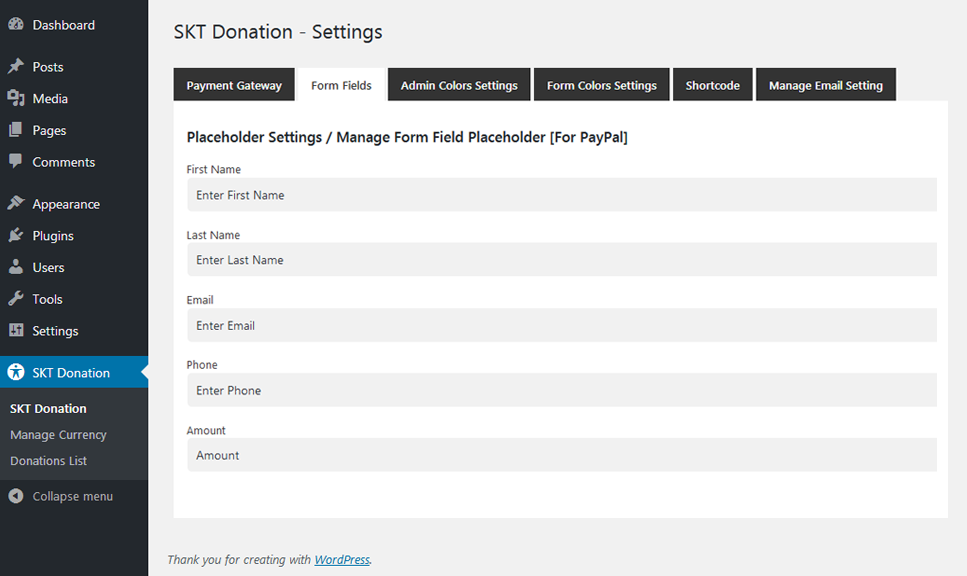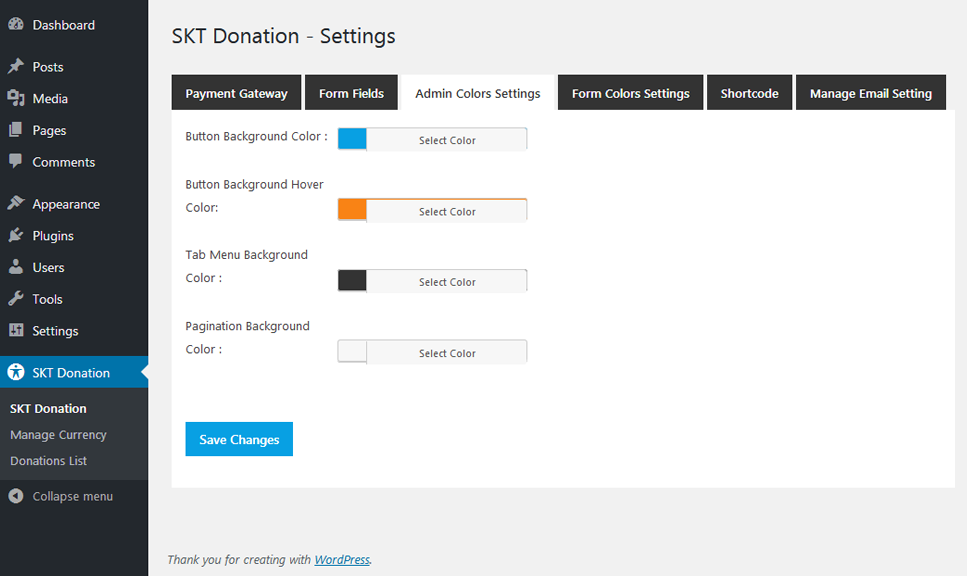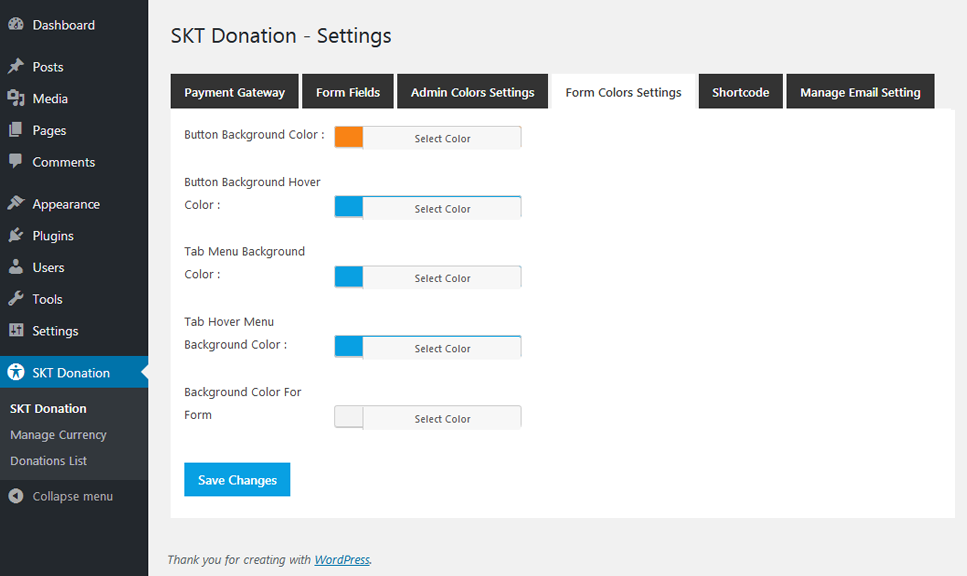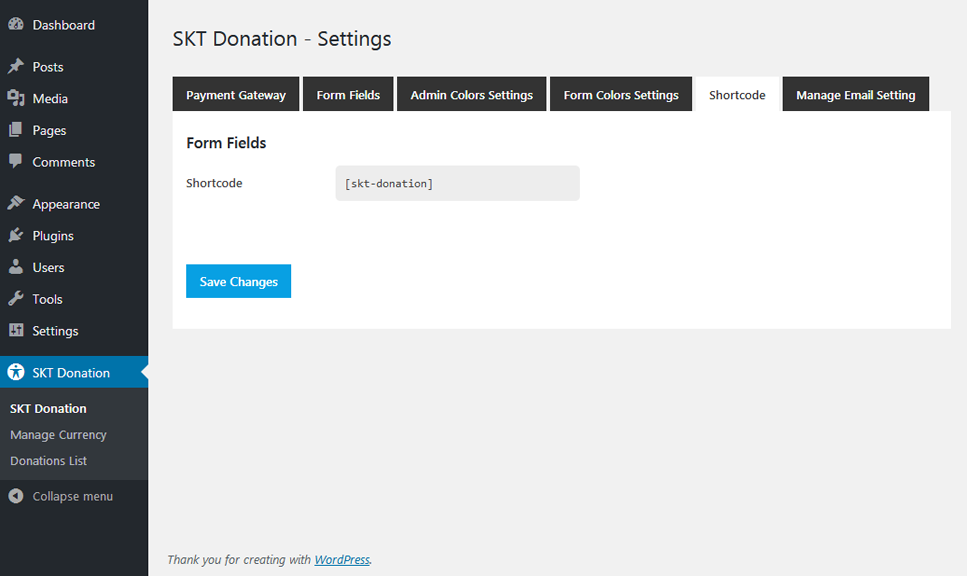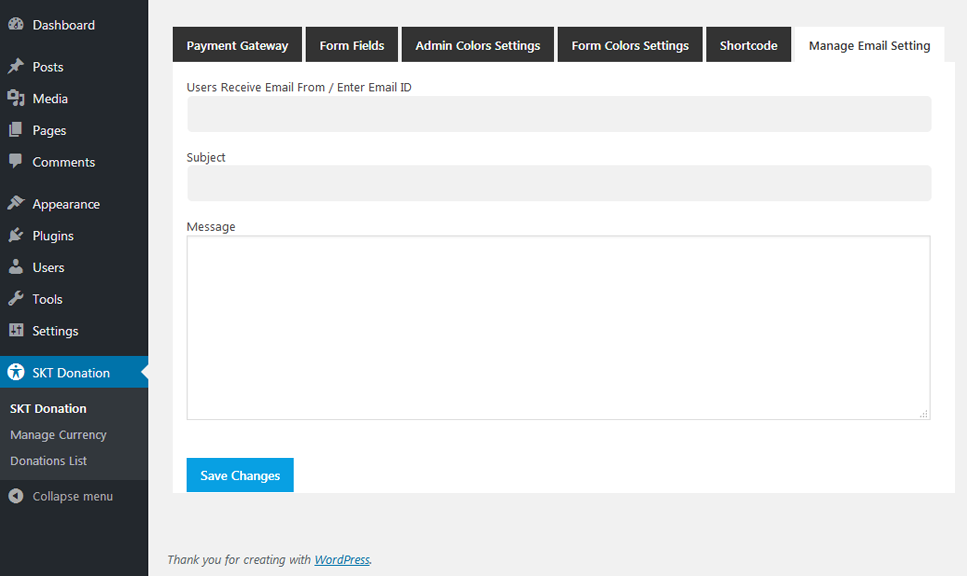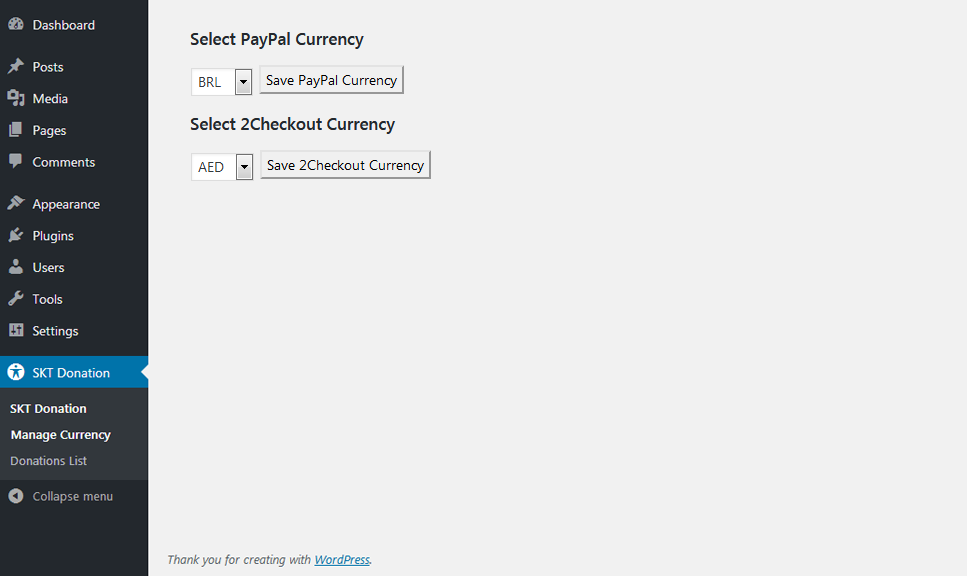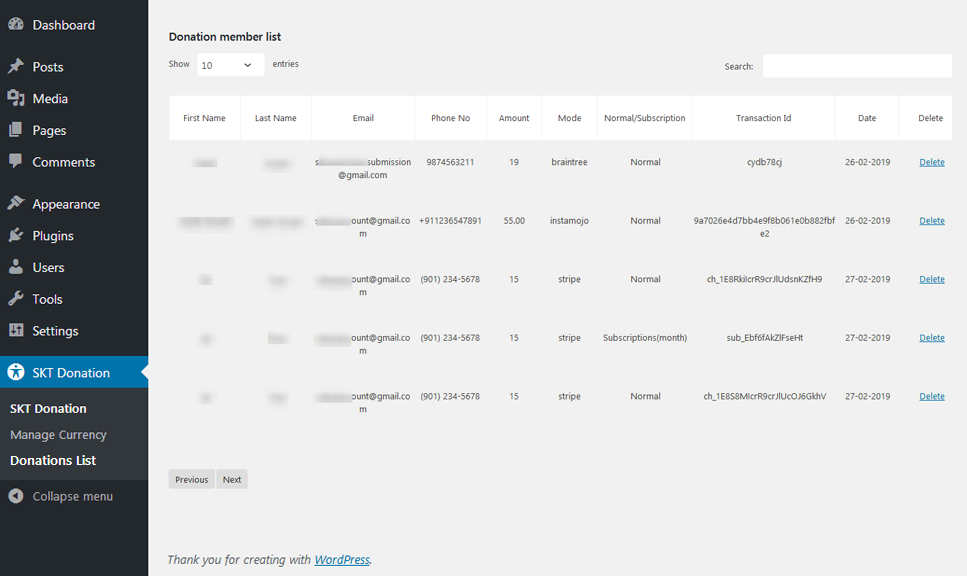SKT Donation - Charity and Fundraising Plugin
| 开发者 | sonalsinha21 |
|---|---|
| 更新时间 | 2025年7月12日 15:49 |
| PHP版本: | 7.4 及以上 |
| WordPress版本: | 6.8 |
| 版权: | GPLv3 |
| 版权网址: | 版权信息 |
详情介绍:
安装:
INSTALLING THROUGH THE WORDPRESS ADMIN PANEL
- Head over to Plugins >> Add New in WP admin panel
- Search for SKT Donation
- Install & activate the plugin
- Use plugin shortcode to display donation form in your post and/or page.
- Download the SKT Donation zip and unzip it.
- Upload "skt-donation" folder to the "/wp-content/plugins/" directory.
- Activate the plugin through the Plugins menu into WordPress admin area.
- Use plugin shortcode to display donation form in your post and/or page.
屏幕截图:
常见问题:
Can US and Non-US PayPal users accept donations?
Yes
Is it PayPal website payments standard? How much do they charge?
Yes its PayPal payments standard. They charge 2-4% of each transaction.
You can also accept donations via PayPal Express Checkout
PayPal express checkout is for those who want users to stay on their website.
Is there any other commission or charges from your end?
We don't charge any commission
Recurring donations supported?
Yes
Donation form shortcode?
[skt-donation]
Why use this plugin instead of WooCommerce?
We have created this plugin to overcome hurdles faced for accepting donations and this is much better approach than using WooCommerce which is basically created with eCommerce in mind.
更新日志:
2.2
i) Compatibility with PHP version 8.1.17
ii) Compatibility with WordPress 6.8.
2.1
- Resolved the Plugin Check (PCP) issue.
- Resolved patchstack issue and resolved sanitization issue in following files: skt-donation\includes\settings.php skt-donation\includes\settings-donation.php skt-donation\includes\add_paypalsubscription.php skt-donation\includes\add_insert_currency.php skt-donation\includes\shortcodes.php skt-donation\includes\paypal_process.php skt-donation\includes\delete-donation.php
- Removed deprecated function
- Found plugin working with version 5.8
- Fixed SKT Donation settings drop down issue
- Added PayPal Express checkout for accepting Donations
- Plugin made translation ready
- Plugin made live
- Found plugin working with version 5.3
- Rectified PayPal live
- Removed plugin though included (or called it remotely, probably from Google or jquery.com).
- Using Nonces and/or checking permissions.
- Using current_user_can() to prevent users without the right permissions from accessing things.
- Resolved changes as per reviewer comments.
- Initial release.