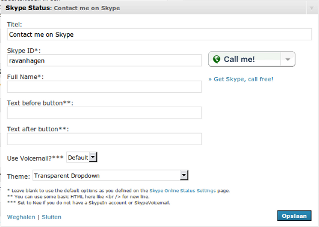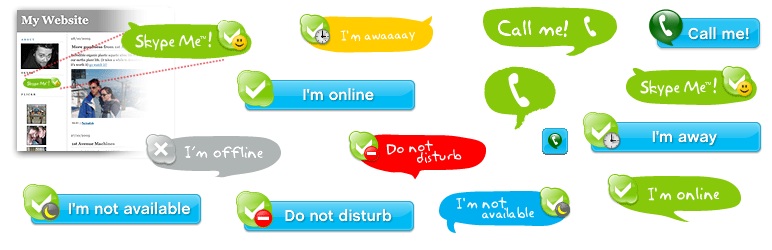
Skype Legacy Buttons
| 开发者 | RavanH |
|---|---|
| 更新时间 | 2020年3月13日 06:02 |
| 捐献地址: | 去捐款 |
| PHP版本: | 3.2 及以上 |
| WordPress版本: | 5.4 |
标签
下载
详情介绍:
NOTICE: as of Mai 2015, Microsoft has officially dropped Skype's Online Status service read more and consequently, this plugin will no longer be able to provide buttons that indicate online status. Only legacy Skype buttons that do not reflect the users online status remain available.
This WordPress plugin allows you to add one or multiple, customizable and accessible (!) Skype buttons to your site. You can pick any of the (still) available legacy Skype button themes and place them in your pages and posts content (with a neat little Skype button in the WYSIWYG editor), in your sidebar via widgets (unlimited number) or anywhere in your theme template files.
The Skype Buttons admin page and Skype Widget options are adequately annotated but there is also a Quick Guide section with lots of information on all the possible ways to get you blog Skyped. If you still cannot get it working the way you want to, find a Skype link to the developer on the Notes & Live Support section.
This plugin has grown a lot since the start but it should be mentioned that it was built upon the neat little plugin Skype Button v2.01 by Anti Veeranna. Many thanks!
This program is free software; you can redistribute it and/or modify it under the terms of the GNU General Public License as published by the Free Software Foundation; either version 2 of the License, or (at your option) any later version.
Translations
Since version 2.6.4.0, Skype Online Status is ready for internationalization. Anyone who wants to contribute can do so by making a transation. Read translation instructions (also included in the latest package) for more info.
- Basque * Silvia Ribés (version 2.9.3)
- Belorussian * M. Comfi (version 2.7)
- Bulgarian * Nikolay Nikolov (version 2.8.2)
- Croatian * Saša (version 2.9.4)
- Czech * Cathy Freyberg (version 3.0)
- Danish * Georg S. Adamsen (version 2.8.2)
- Dutch * R.A. van Hagen (version 3.0)
- Estonian * Iflexion Design (version 2.7)
- Finnish * Jani Alha (version 2.8.5)
- French * Emmanuelle Traduction (version 2.8.2)
- Gaeilge * Jordan Silaen (version 3.0)
- German * Fabian Schulz (version 2.7)
- Hindi * Outshine Solutions (version 2.8.2)
- Indonesian * Nasrulhaq Muiz (version 2.8.4)
- Italian * Gianni Diurno (version 2.6.9)
- Japanese * Ryuei Sasaki (version 2.8.2)
- Lithuanian * Vincent G (version 2.8.2)
- Portuguese * Miguel Angelo Patricio (version 2.8.2)
- Russian * Leonid Jack (version 2.7)
- Serbian * Ognjen Djuraskovic (version 2.9.3)
- Spanish * Rodolfo Castro & Rocio Moreno (version 2.7)
- Turkish * Hakan Er (version 2.8.8)
- Ukrainian (uk_UA) * Michael Svystun (version 2.7)
- Ukrainian (uk) * Ivanka from Everycloudtech (version 3.0.2)
- Claudio Cosmaro Social Hosting
- G. Pelzer Life is a journey. Life Coaching
- Yamisi Daniel, USA What could you do with more time? inTouch Virtual Assistance http://www.intouchva.com/
- Michelle Vandepas, USA Live Your life's Purpose. Divine Purpose Unleashed http://divinepurposeunleashed.com/
- add the modern Skype buttons
- integration with WP user system (skype field on the Profile page, ++)
- more translations! Read translation instructions.
- make multiple drop downs per page possible
- The javascript provided by Skype that detects whether Skype is installed (client side), does not work properly on Linux. It defaults to displaying a download popup even if Skype is installed on the visitors computer after the Skype button is clicked. Hopefully - but I doubt it - Skype will fix this some day :$
安装:
Quick installation: Install now !
… OR …
Search for "Skype Legacy Buttons" and install with that slick Plugins > Add New back-end page.
… OR …
Follow these steps:
Note: When upgrading from version 2.5.x or previous: please deactivate plugin and remove the old directories and files before uploading!
- Download archive and unpack.
- Upload (and overwrite) the /skype-online-status/ folder and its content to the /plugins/ folder.
- Activate plugin on the Plug-ins page
- Configure (or update) your SkypeID and settings on the Settings > Skype Buttons page
- Activate the widget or put
<?php if (function_exists(get_skype_status)) { get_skype_status(''); } ?>in your sidebar.php or any other template file or use the Skype quicktag button to insert the [skype-status] shortcode in your posts/pages to display the Skype button anywhere on your website.
屏幕截图:
更新日志:
3.0.4
- Allow "live:" in skype ID again because no live server support anyway
- FIX: Skype dropdown script protocol relative href
- NEW: Gaeilge translation, thanks to Jordan Silaen
- NEW: Czech translation
- Deprecating PHP4 style constructor
- Translation strings updated
- FIX: z-index for dropdown going under form input elements, props to brit77
- Removed status button templates and functionality because Skype dropped support
- Admin improvements
- Local resources as option for sites on HTTPS
- FIX: Prevent skype.com redirect/error from showing
- Modifications for SSL compat (as far as possible)
- Strip "live:" and "@live.com" from Skype ID to prevent parse error from Skype server. Still waiting for real fix by Microsoft.
- Some admin changes
- Basque and Croation translations
- Skype popup position fix
- BUGFIX: PHP Strict notices
- Multilingual status images
- BUGFIX: language tag appearing in Skype ID
- BUGFIX: .png appearing in Skype ID
- Reintroduction of the online status in ALT text
- BUGFIX: username with dot always displaying offline status image
- BUGFIX: Undefined and other PHP notices removed
- NEW: Turkish translation
- Undefinded value notice removed
- BUGFIX: Skype status server error response parced as status
- URL changes.
- BUGFIX: Custom link slashes
- Admin page improvements
- Switch to classes
- Switch to Widget class API
- New parameters for shortcode
- Interactive RTE shortcode button
- More translations! Thanks, everybody :)
- update: POT-file for translators
- update: Danish translation
- NEW: Japanese translation
- NEW: French translation
- Live Support for contributors
- hiding of 5x5 white square created by Skype detection SWF Object
- bugfix: RTE button missing
- new skypeCheck script for Windows7 / IE8 compatibility
- new shortcode in posts and pages can handle options like skype_id to override default settings
- load skypeCheck script only when needed
- bugfix: back-end style and script load
- skypeCheck javascript moved to footer to improve experienced/visual page load times
- bugfix: render no button/widget if skypeid is missing
- bugfix: widget blank page after setting Full Name value
- bugfix: slow load times on Widgets page
- changes to options page
- code cleanup
- new Ukrainian translation
- German, Spanish, Ukranian, Russian and Belorusian translations
wp_remote_fopenreplacing own cURL/remote_fopenroutine- admin page revision for WP 2.8
- code cleanup and multiple online status check streamlining
- switch to global WP constants (like
WP_CONTENT_DIR) - bugfix: multiple widget theme preview
- Danish + Italian translations
- bugfixes in install routine and detect blog language on reset
- bugfix: allow the use of cURL library (if available) while
allow_url_fopenis off - Removal of good old Buttonsnap Library to avoid showstopper error in WP 2.7
- adaptation of settings page to fit the new WP 2.7 backend
- Internationalization: Read translation instructions for more info.
- Implement the use of cURL if available
- Multiple widgets!!
- Thank-you box for donators at backend
- Bugfixes: widget options page function, widgets for WP < 2.5,
get_skype_statusand valid characters in SkypeID
- bugfix in Custom template save to db (stripslashes)
- heaps more themes
- new {function} tag to My Status templates
- improved widget with preview
- automatic blog language detection for status text
- some small bugfixes and code improvements
- complete removal button
- simple widget
- removed built-in update checker (redundant since WP2.5 auto-update)
- add your own download link
- improved
reg_expfor quicktag replacement (defeating wpautop's wrapping p) - minor changes in available settings (newline for download link optional)
- fixed &-sign in fields causing failed w3c validation
- made quicktag work for 2.1+ new TinyMCE button plugin routine
- onkeydown action on admin textarea
- backwards compatibility with PHP versions previous to 4.3 ( fallback to
file()instead offile_get_contents()) - check for allow_url_fopen before remote file reading (used in status check and upgrade check) with dynamic options change
- Download Skype now! link (with option to change text or disable), more template files and an upgrade function
- moved buttonsnap.php
- changes to Quick Guide, template files and Live Support
- bugfixes:
- quicktag button not showing;
- multiple skype buttons in 1 post not showing
- minor changes to admin page
- global string for speed improvement
- Skype default status texts in different languages
- editable template and live support link
- minor bugfix (altered defaulting to fallback template procedure)
- RTE guicktag button for hook
- improved performance by loading template in database
- added post hook and appended instructions to quickguide
- templating guide
- redesign Options > Skype Status page
- plain text fallback template in core code
- reset button
- default settings
- new template tags {username} {sep1} {sep2}
- bugfixes:
- inconsistent options page form-labels;
skype_status_checknot defaulting tostatus_error_txtwhen mystatus.skype.com is off-line
- added new text template file
- instructions (quick guide)
- skype user name
- customizability for
get_skype_status('options') - redesign admin interface
- lot's of new settings and template tags
- added function
skype_parse_theme()andskype_status_check()
- function and syntax conversion from plugin Skype Button (by Anti Veeranna, discontinued)
- starting date: 2006-03-03