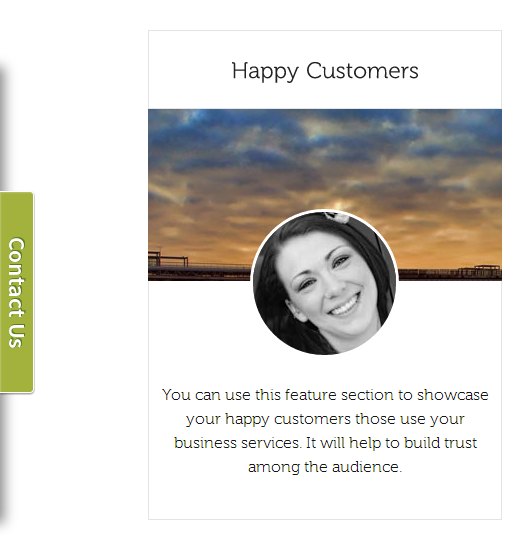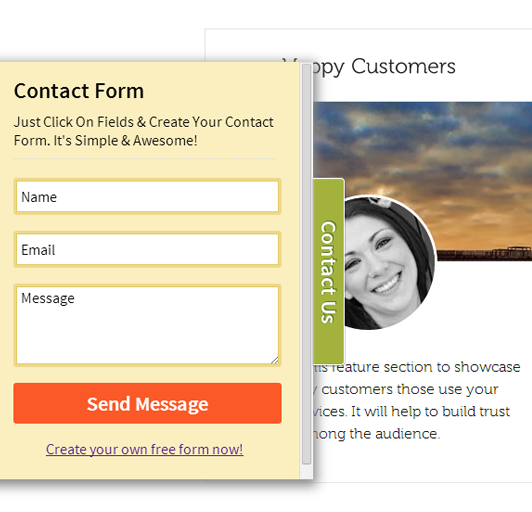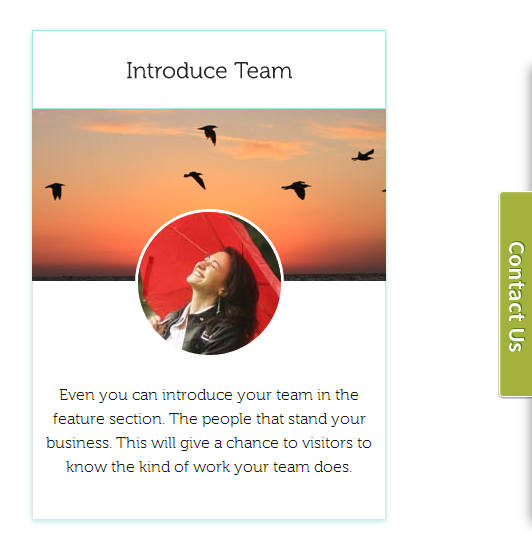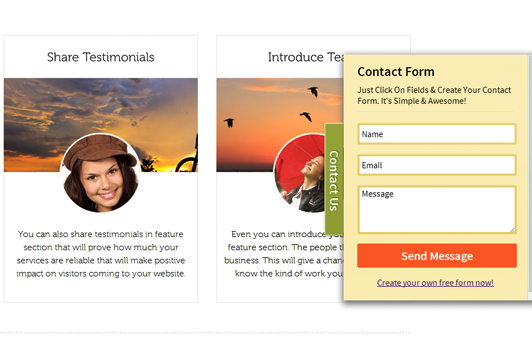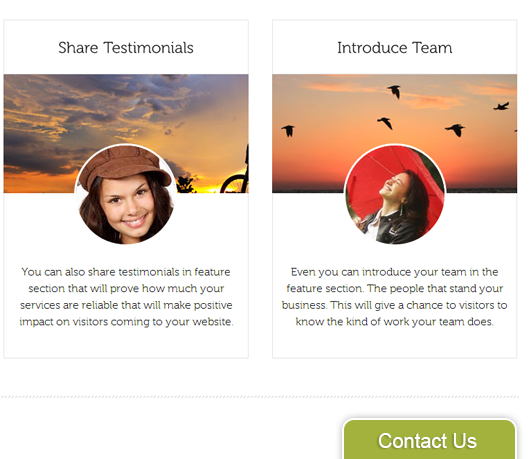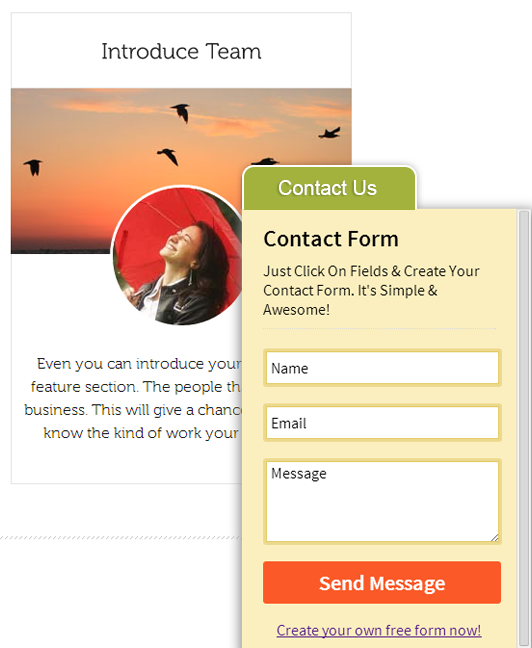Sliding Contact Form By FormGet
| 开发者 | PankajAgarwal |
|---|---|
| 更新时间 | 2015年9月15日 16:09 |
| PHP版本: | 3.5.0 及以上 |
| WordPress版本: | 4.2.2 |
标签
下载
详情介绍:
- You can add unlimited number of contact form fields including different type of text input form fields, captcha, textarea and form submission button.
- Sliding Contact Form By FormGet plugin allow to create contact form visually along with real time visual contact form editor.
- You can also add validation rule to your contact form.
- Language customization for all text and labels in the contact form.
- Sliding Contact Form By FormGet allow you to set all the parameter such as font, color, custom branding, look and feel-layout and more.
- Manage multiple contact forms within a single dashboard.
- Allow unlimited tickets creation in your contact form.
- User can collect payments in the contact form itself using PayPal payment system.
- Assign agents based on the ticket category of your contact form.
- Agent alert with an email on every ticket received via contact form.
- Send confirmation email on receive of contact form entry.
- Sliding Contact Form By FormGet support shortcode, so that contact form can visible on any page and post.
- Implemented Logic Forms to integrate logical conditions in your contact form that will show or hide form fields or questions according to the user's response to previous field.
- Upload your Custom Background and header image.
- Color customization can be done by using advance color customizer.
- Share your contact forms on Facebook, Twitter, Google Plus go generate leads.
安装:
- Upload
Sliding Contact Form By FormGetfolder to the/wp-content/plugins/directory. - Activate the contact form plugin through the 'Plugins' menu in WordPress.
- Contact form tab will appear on the bottom left of the WordPress dashboard.
- Just click on the contact form tab and your online contact form builder will appear.
- Now just create your contact form and save it.
- Click on the embed button and copy the iframe code from "Embed Form On Your Website" tab.
- Paste it in the plugin section.
屏幕截图:
常见问题:
Will Sliding Contact Form By FormGet Plugin work with my latest WordPress installation ?
Yes, Sure Sliding Contact Form By FormGet plugin is tested and created with new version of WordPress.
Will Sliding Contact Form By FormGet Plugin work with my themes?
Of course! Sliding Contact Form By FormGet Plugin works out-of-the-box with every WordPress themes and other plugins. It work with the vast majority of premium and free themes, without requiring any coding.
Where can I report a bug?
Report bugs and participate in development at http://www.formget.com/contact-us/.
How can I add contact form to my website?
In order to add contact form to your website go to the Help section of plugin.
Does the Sliding Contact Form By FormGet Plugin save the request in database so that admin can view it?
Because we host everything, when you design a contact form with FormGet it automatically builds database. You can view all your entries from your dashboard of FormGet by making yourself logged in.
How can customer log their Queries?
When you create account in FormGet you automatically get support desk. All the entries submitted from FormGet form that you have embeded on your website, get automatically converted into ticket that you can get working on, from your account. Sliding Contact Form By FormGet Plugin let you collect feedback and queries directly from your website.
更新日志:
- GIF image included that help in how to get Iframe code.
- FormGet popular extension links added.
- Form view in iphone fixed.
- Dashboard CSS improved.
- Contact form CSS improved.
- integrated with email marketing system.
- Widget CSS improve.
- Added FormGet widget, now u can add FormGet contact form at sidebar and footer also.
- Can remove embed code.
- Improvement in CSS.
- Improvement in FormGet User Interface. Faster and smooth user experience.
- Activation error resolved.
- New banner image with our mascot.
- CSS bug fixed.
- sliding issues resolve.
- CSS bug fixed.
- New video added.
- CSS bug fixed.
- video added in plugin.
- Form Examples added.
- Button text and color can be customized .
- CSS bud fixed.
- Implemented Logic in Contact Form.
- CSS bud fixed.
- Initial release