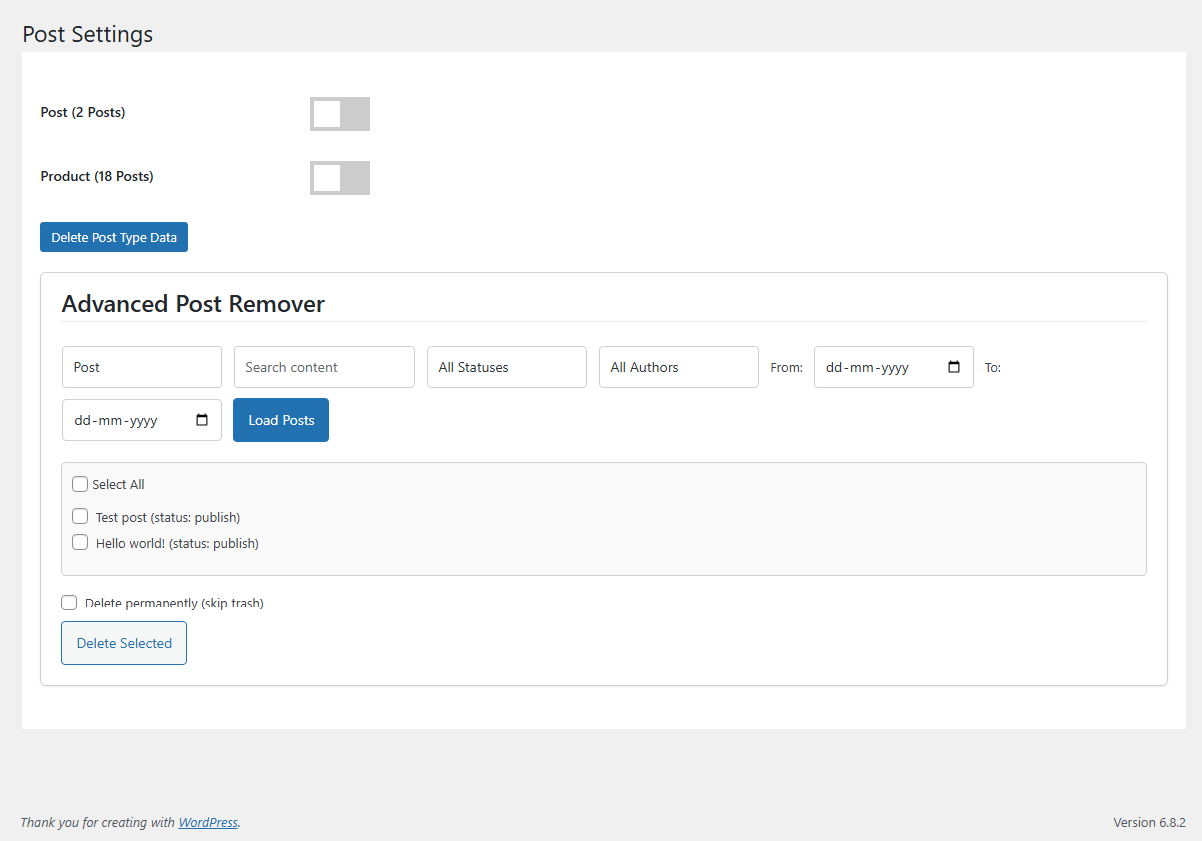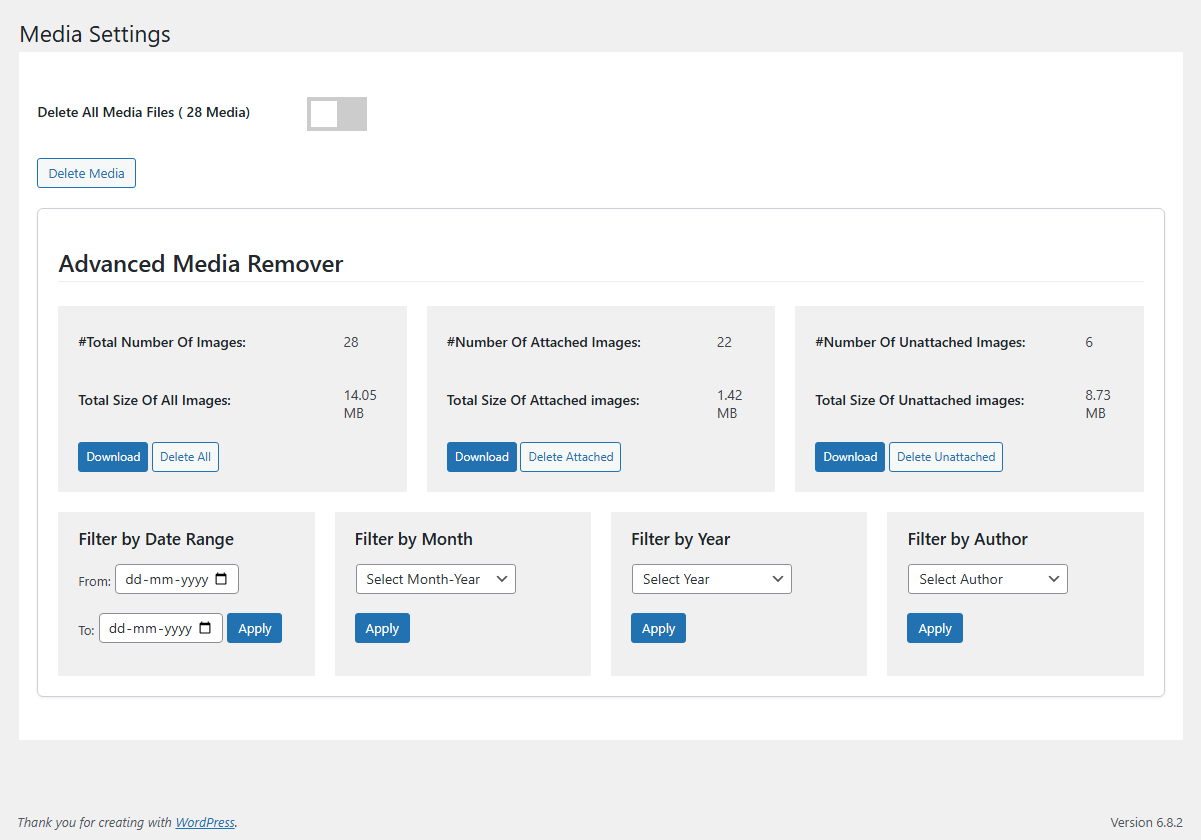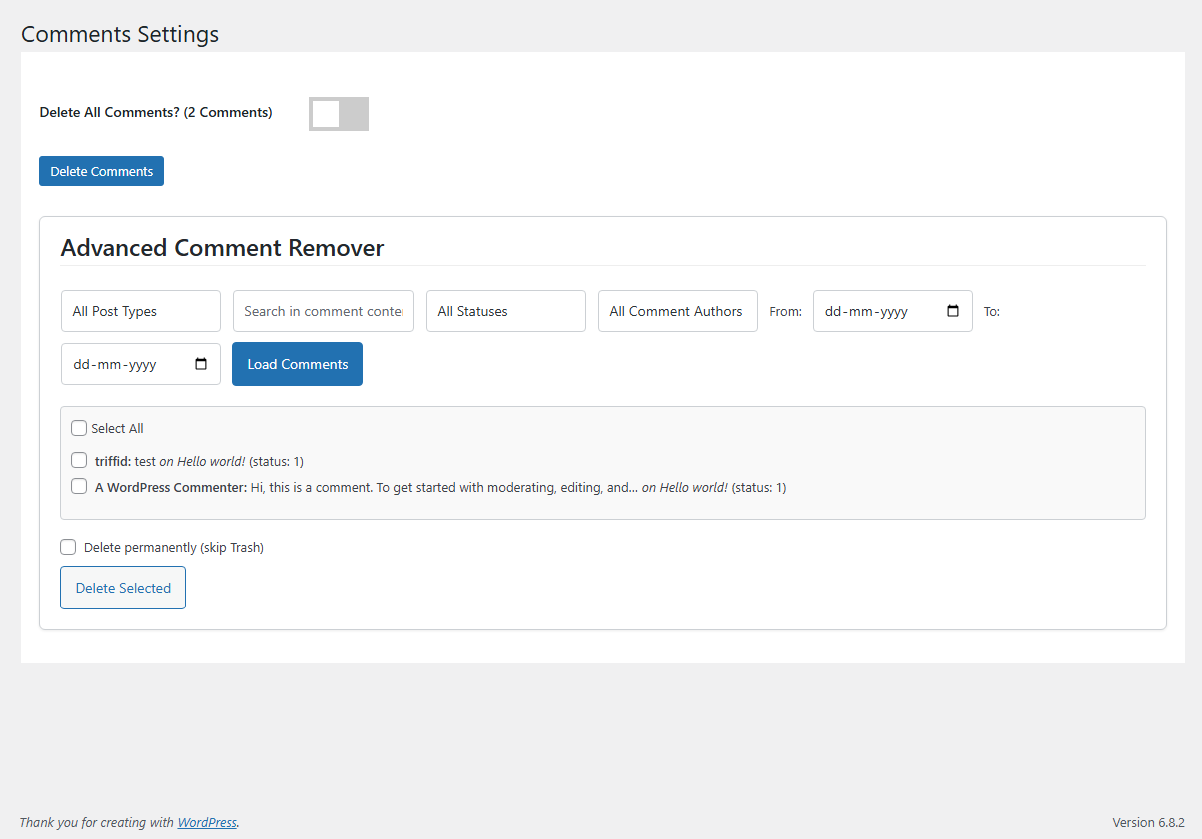Smart Bulk Delete & Content Cleaner for WordPress
| 开发者 | solankisoftware |
|---|---|
| 更新时间 | 2026年1月31日 15:00 |
| 捐献地址: | 去捐款 |
| PHP版本: | 7.0 及以上 |
| WordPress版本: | 6.9 |
| 版权: | GPLv2 or later |
| 版权网址: | 版权信息 |
详情介绍:
- Clean up thousands of items in a few clicks.
- Target specific content using advanced filters.
- Choose between Trash or Permanent Delete.
- Quickly review what’s being deleted before confirming.
- Keep your database optimized and your dashboard tidy.
- Posts – Delete posts by type, author, status, or date.
- Pages – Remove outdated or test pages in bulk.
- Custom Post Types – Works with WooCommerce products, events, portfolios, news, books, and any other custom type.
- Media Files – Delete unused images or unattached uploads. Includes statistics for total files, attached/unattached, and total size before deletion.
- Comments – Bulk remove spam, pending, or trashed comments sitewide.
- Filter by Post Type, Status, Author, or Date Range.
- Search posts by Title or Content keywords.
- Media filters include Date Range, Month, Year, and Author.
- Choose between Move to Trash or Permanently Delete.
- Select specific items or use Select All for mass cleanup.
- Non-destructive by default – content moves to Trash unless you choose “Permanent Delete.”
- Restore accidentally deleted content from Trash easily.
- Lightweight and optimized – minimal database overhead.
- Responsive design – works beautifully on desktop, tablet, and mobile.
- Native WordPress UI for a seamless experience.
- Bloggers who want to delete old drafts or outdated posts.
- Site administrators managing large WordPress sites.
- WooCommerce store owners cleaning up old or test products.
- Developers and testers who frequently reset content during testing.
- Agencies maintaining multiple client websites.
- Bulk delete posts, pages, media, comments, and any custom post types.
- Advanced filters: author, status, date range, search, and more.
- Media statistics: see totals, sizes, and attached/unattached counts.
- Option to move to Trash or permanently delete.
- Lightweight, fast, and responsive admin interface.
- Compatible with WordPress Multisite (per-site use).
- Works seamlessly with WooCommerce, Easy Digital Downloads, and other CPTs.
- Uses built-in WordPress delete APIs.
- Verifies user capabilities before deleting.
- Respects post meta and attachment relationships.
- Ensures consistent database integrity. You can confidently use it on production sites — the default Trash behavior ensures you can recover any mistakenly deleted content.
安装:
- Upload the plugin folder to
/wp-content/plugins/smart-bulk-content-remover, or install it directly from the WordPress Plugin Directory. - Activate the plugin from the Plugins → Installed Plugins page.
- Go to Smart Bulk Content Remover (or find it in the admin menu).
- Choose a section: Posts, Pages, Media, or Comments.
- Apply filters, preview items, and delete safely in bulk.
屏幕截图:
常见问题:
❓Does this plugin permanently delete content?
By default, items are moved to the Trash for safe recovery. If you check the “Permanently Delete” option, content will be deleted immediately and cannot be restored.
❓Will it work with custom post types (like Products or Portfolio)?
Yes! It automatically detects and lists all public custom post types registered on your site, including WooCommerce products and others.
❓Can I delete only unattached media files?
Yes. The Media section includes detailed statistics with filters for attached and unattached images, allowing you to remove only unused files.
❓Can I filter by author or date range?
Absolutely. You can filter by post author, publish date, or a custom date range to delete only specific sets of content.
❓Is there a way to undo deletions?
If you move content to the Trash, it can be restored from the WordPress Trash screen. Permanent deletions are final and cannot be undone.
❓Does it support Multisite?
Yes, Smart Bulk Delete & Content Cleaner for WordPress works on each individual site within a Multisite network.
❓Will it slow down my site?
No. The plugin is lightweight, uses optimized database queries, and runs only in the admin area — it won’t affect your frontend performance.
更新日志:
- Added new feature Schedule Automatic Cleanup for pages
- Initial release of Smart Bulk Delete & Content Cleaner for WordPress.
- Added support for bulk deleting posts, pages, custom post types, media files, and comments.
- Added advanced filters (status, author, date range, search).
- Added media statistics panel with total count, attached/unattached breakdown, and total size.