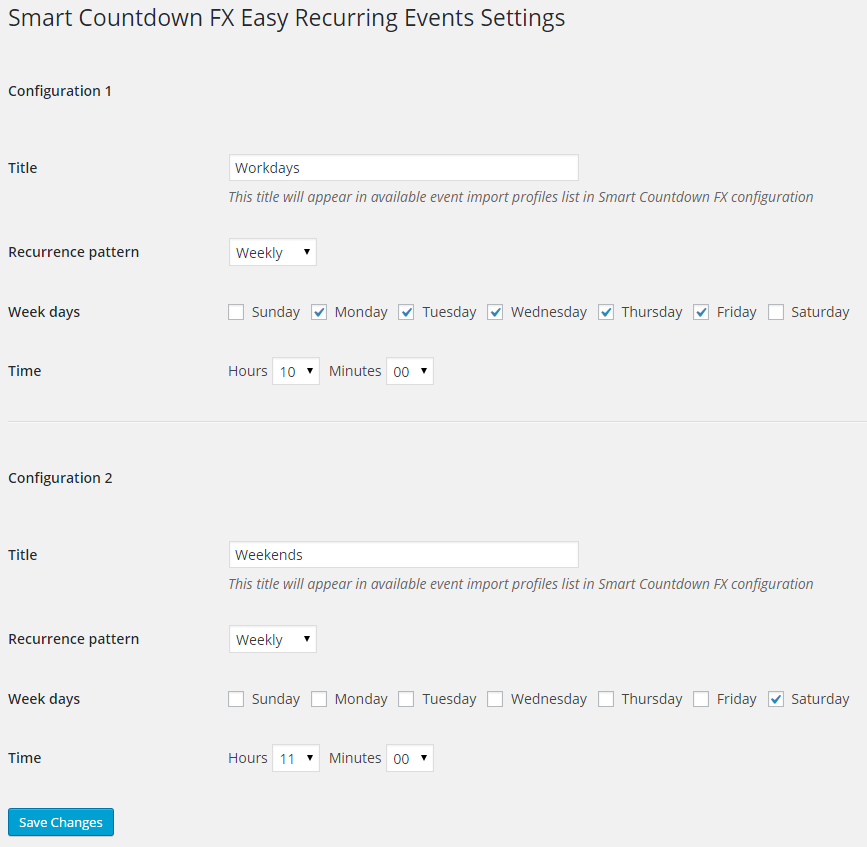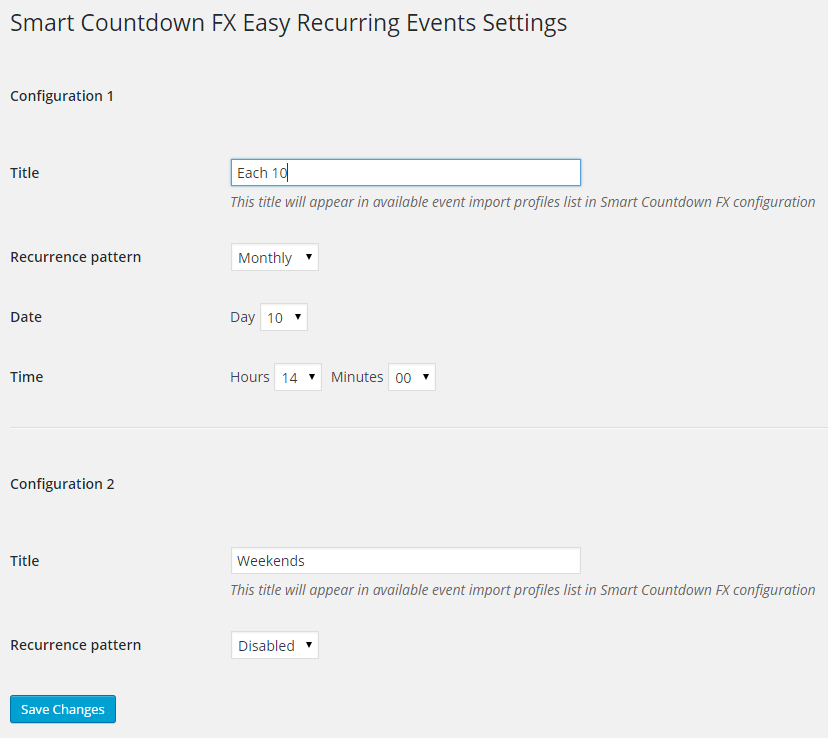Smart Countdown FX Easy Recurring Events
| 开发者 | alex3493 |
|---|---|
| 更新时间 | 2020年1月12日 18:21 |
| PHP版本: | 4.0 及以上 |
| WordPress版本: | 5.3.2 |
| 版权: | GPLv2 or later |
| 版权网址: | 版权信息 |
详情介绍:
- Hourly - every 10, 15, 20 or 30 minutes, 1, 2, 3, 4, 6, 8 or 12 hours starting from a given time
- Daily - every day at a given time
- Weekly - every week on chosen week days (more than one day can be selected) at a given time
- Monthly - every month on a given date at a given time
- Monthly by week day - every month on a given week and day (e.g. first monday, last saturday, second friday, etc.)
- Yearly - every year on a given month and date at a given time
安装:
屏幕截图:
常见问题:
How does one use the shortcode, exactly?
Actually there is a single shortcode - "import_config". http://wp.smartcalc.org/recurring-events/ - complete list of attribute values for this shortcode has been provided to answer this exact question.
I have installed the plugin, but the counter doesn't appear in available widgets list.
Do not forget to install and activate the main plugin - Smart Countdown FX.
I have configured the widget but it is not displayed.
Please, check "Counter display mode" setting in the widget options. If "Auto - both countdown and countup" is not selected, the widget might have been automatically hidden because the event is still in the future or already in the past. If you are using "Smart Countdown FX Easy Recurring Events" plugin check that "Import events from:" setting is correct. Then go to "Smart Countdown FX Easy Recurring Events" settings and make sure that recurrence pattern selected in "Import events from:" is not set to "Disabled". Linking a widget to a disabled recurrence pattern will hide the counter because no events will be found
I have inserted the countdown in a post, but it is not displayed. What's wrong?
Check the spelling of "fx_preset" attribute (if you included it in attributes list). Try the standard fx_preset="Sliding_text_fade.xml". Also check "mode" attribute. Set in to "auto". If you are using "Smart Countdown FX Easy Recurring Events" plugin check that import_config attribute is correct, e.g.: import_config="scd_easy_recurrence::1" to use the first pattern. Then go to "Smart Countdown FX Easy Recurring Events" settings and make sure that recurrence pattern in Configuration 1 is not set to "Disabled". Linking a widget to a disabled recurrence pattern will hide the counter because no events will be found
更新日志:
- Add imported event title support.
- Extend event duration to 47:59.
- Added hour fraction intervals. Important: open and re-save your current recurrence settings after update!
- Bug fixes
- Up to four independent recurrence patterns can be defined (2 patterns max. in previous versions)
- Bug fix - in some configurations future events were missing in "Hourly" recurring pattern
- Minor bug fix
- Added translation for Dutch
- Updated translation for Spanish
- Feature added - "Hourly" recurring pattern. Events now can fire every 1, 2, 3, 4, 6, 8 or 12 hours starting from a given time of day
- Bug fix - Sunday couldn't be selected as recurrence day in "monthly recurrence by week number and week day" mode
- Bug fix - in "countdown to end" mode the event end time was not set correctly (time zone conversion)
- Feature added - monthly recurrence by week number and week day, e.g. last saturday of each month
- Date validation improved for monthly and yearly recurrence patterns, e.g. now selecting "31" as a date for monthly repeat results in recurrence on the last day of each month.
- code optimization
- Added support for "countdown to event end" mode
- Event duration option added to plugin configuration.
- Plugin settings optimization. Old version settings will be automatically imported.
- Code optimization
- Bug fix - some UTC(+/-, e.g. UTC+1:30) time zones when selected in general site settings caused an error
- First release